Affiliate links on Android Authority may earn us a commission. Learn more.
Screen search button might be coming to Google Assistant
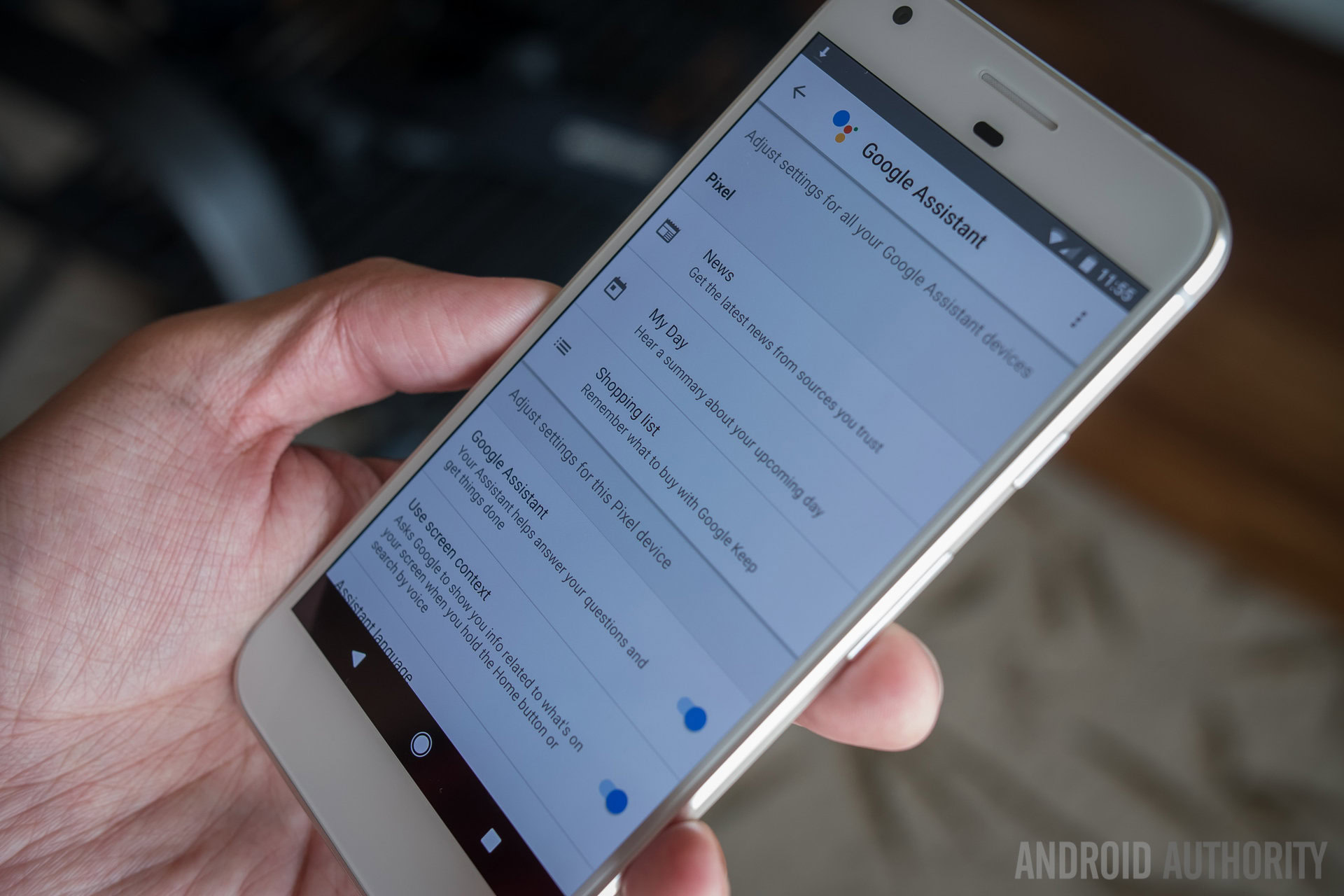
Google Assistant made its debut on the Pixel and Pixel XL last year and started rolling out to all Nougat and Marshmallow smartphones about a week ago. Google wants to improve its digital assistant as much as possible, which is why it’s apparently running A/B tests on the interface.
According to a thread on Reddit, some users have noticed a few small changes. When launching Assistant, there’s a new “What’s on my screen” button that is positioned next to the “Share screenshot” option. This means that the swipe up for screen search functionality no longer works. Additionally, the “Send feedback” button has been removed.
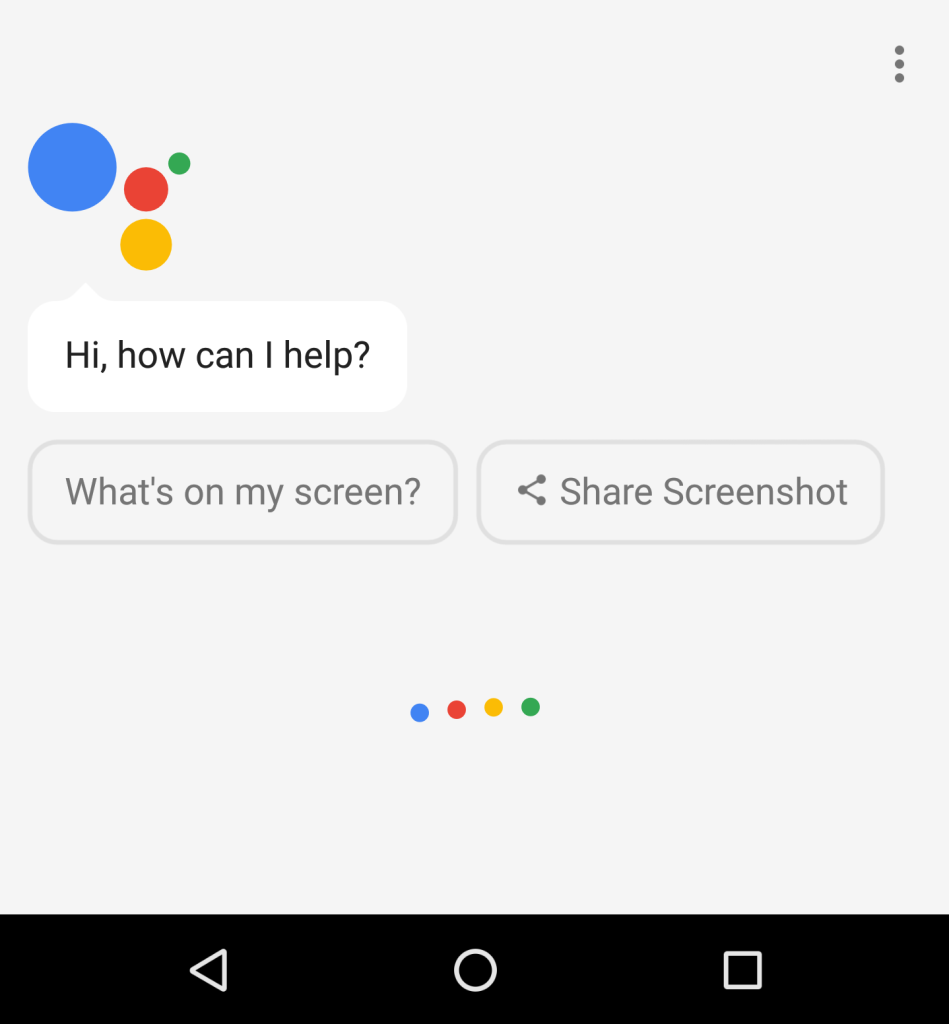
Google is testing these changes with a limited number of users, so not everyone sees them when launching Assistant. The online search giant hasn’t issued a comment on this topic yet, which means we don’t know when or if these interface tweaks will be rolled out to all Assistant supported devices.

It is great to see that Google is constantly trying to make Assistant better, although these small changes probably won’t make much of a difference to a lot of people. They do make sense and save a little bit of time, as you are presented with different options as soon as Assistant launches.
Have you noticed the changes mentioned above when you launch Assistant? What do you think of them? Let us know by posting a comment down below.