Affiliate links on Android Authority may earn us a commission. Learn more.
How to rotate your Chromebook's screen
When it comes to simplicity, portability, and affordability, you can’t go wrong with the Chrome OS-based Chromebook line of computers. Rotating your Chromebook‘s screen is both easy and convenient in many situations. There are a few ways to rotate your screen. The keyboard method is the fastest, but the other method offers more control. Tablets and 2-in-1 machines will handle this automatically. Here’s a short guide on how to rotate the screen on a Chromebook.
THE SHORT ANSWER
To rotate your Chromebook's screen by 90 degrees, press Ctrl + Shift + Refresh on your Chromebook's keyboard.
JUMP TO KEY SECTIONS
How to rotate the screen on a Chromebook

There are many situations where screen rotation can be incredibly useful. For many mobile phones and tablets, screen rotation enables access to certain applications or the ability to view content in landscape.
As Chromebooks are a fusion between your everyday laptop and your prototypical mobile device, screen rotation is always going to be handy. Luckily, the process of rotating your screen is quick, easy, and automatic for most Chromebook tablets. There are two ways to go about rotating your screen.
Using the keyboard shortcuts
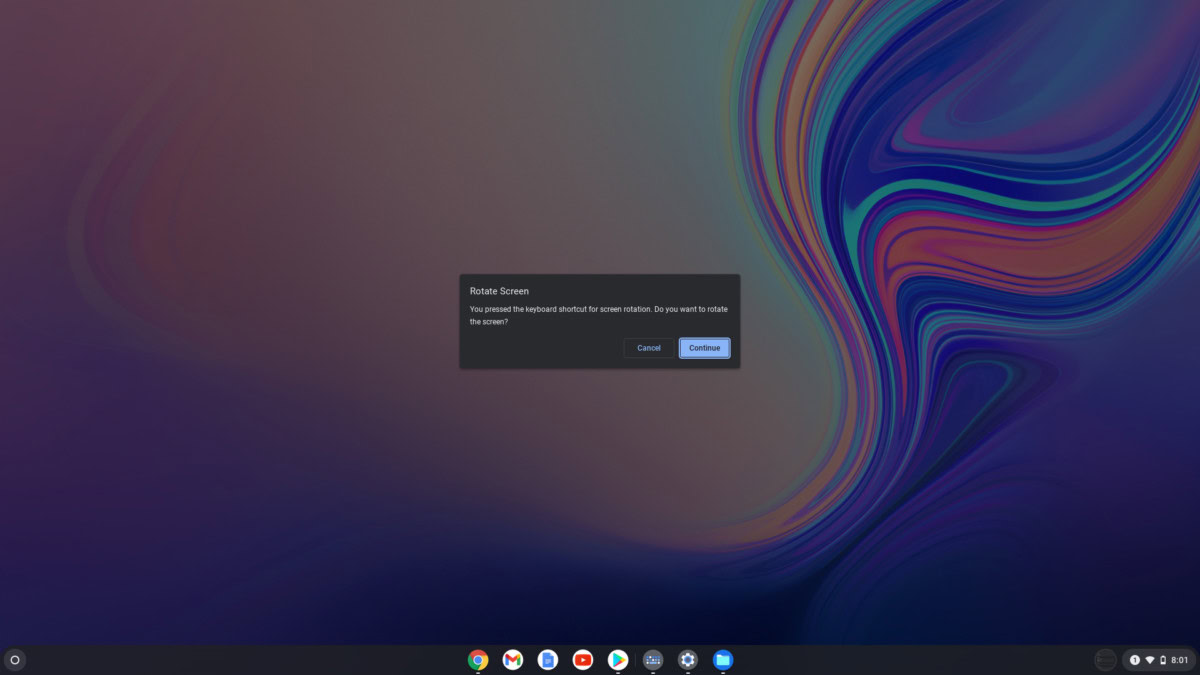
Press the Ctrl + Shift + Refresh keys to begin the screen rotation process on your Chromebook. A pop-up will ask whether you want to perform the action or not. If you’re here, you probably want to do it, so click Continue. This will rotate the screen by 90 degrees each time you perform the shortcut.
Using the system settings
If you want more direct control over how your screen rotates follow these steps:
- Open your Settings.
- Go to Device, then Displays.
- Click the orientation dropdown menu.
- Choose your preferred orientation.
How to rotate a second screen on a Chromebook
If you move your cursor to a connected display, you can rotate that screen with the keyboard shortcut Shift + Ctrl + Refresh.
If you want to rotate an extra screen connected to your device to a specific orientation, just use the system settings method found above to turn your display around. Just be sure to select your external display as the one you’d like to rotate.
FAQs
Use the Shift + Ctrl + Refresh button shortcut to turn your screen until it is back to normal.”