Affiliate links on Android Authority may earn us a commission. Learn more.
How to remove a connection on LinkedIn
As you build up your LinkedIn business network, you will find yourself constantly tweaking it. It’s easy to approve all those connection requests, but in hindsight, it clutters up your feed with people who may not be of any real value to you in terms of time and job opportunities. You also may want to remove anyone from your current company so you can job search secretly. Here is how to remove a connection on LinkedIn.
QUICK ANSWER
There are two ways to remove a connection on LinkedIn (both the website and the app.) The first is to go to the person's profile, click the More button, then select Remove Connection. The second is to go to My Network > Connections. Then find the person you wish to remove, click the three dots next to their name, and select Remove connection.
How to remove a connection on LinkedIn (desktop and app)
There are two ways to remove a connection on the LinkedIn website and app. The first is not so discreet in that the person will see you have visited your profile and may wonder why. LinkedIn does not tell them you have removed their connection to you, but if they poke around, they’ll likely figure it out for themselves. So if you’d rather keep the disconnection secret for as long as possible, we’ll cover that in a moment.
The not-so-discreet method
The first method involves going to the person’s LinkedIn page. Then click More > Remove Recommendation.
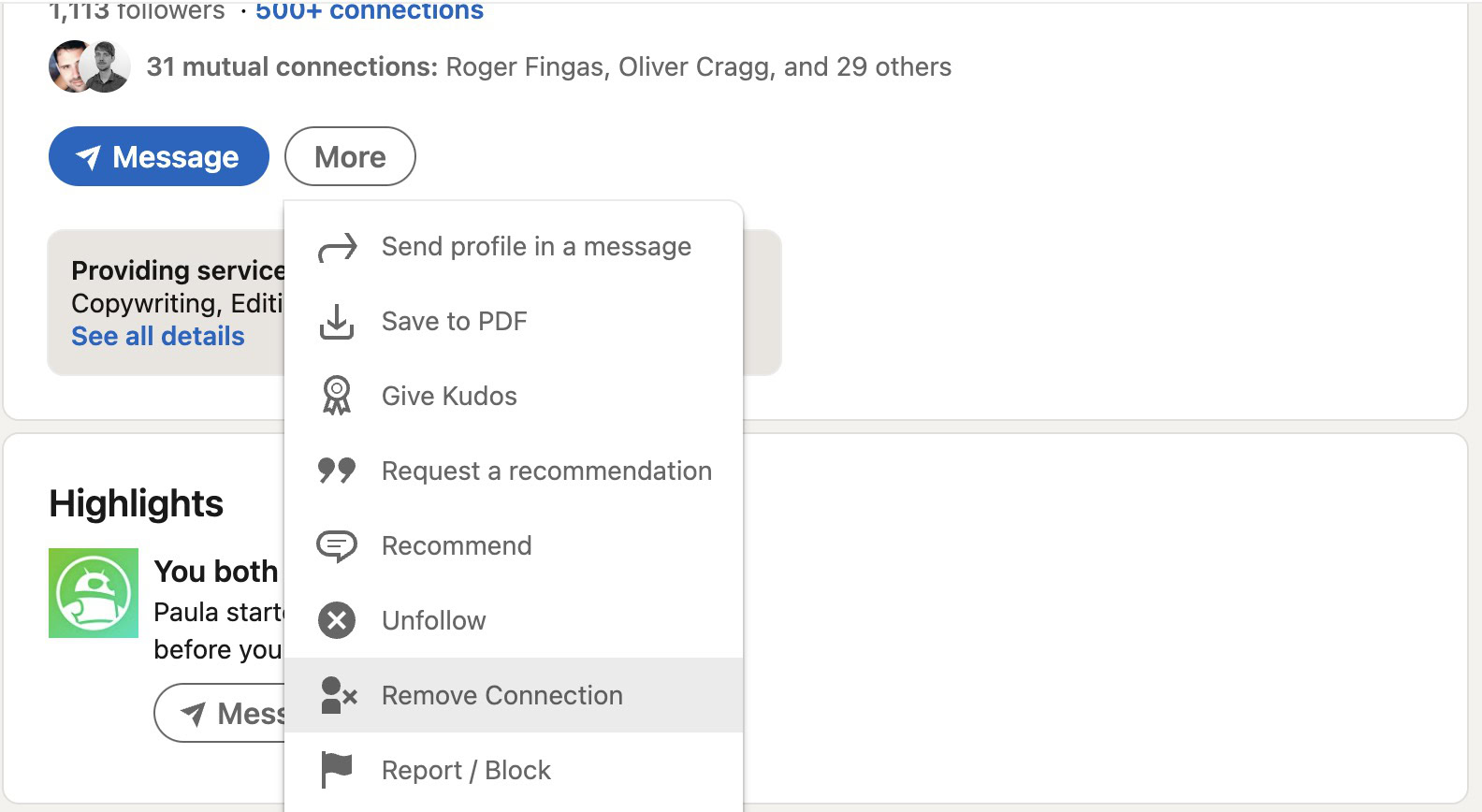
Be sure this is what you want to do before you do it. Removing the connection also permanently removes any recommendations and skills endorsements that the person has left for you.
The more discreet method
Whichever way you do this, the other person will find out eventually. But if you would like to delay that for as long as possible, there is a second method of removing a connection on LinkedIn.
Go to My Network at the top of the page and click Connections on the left.
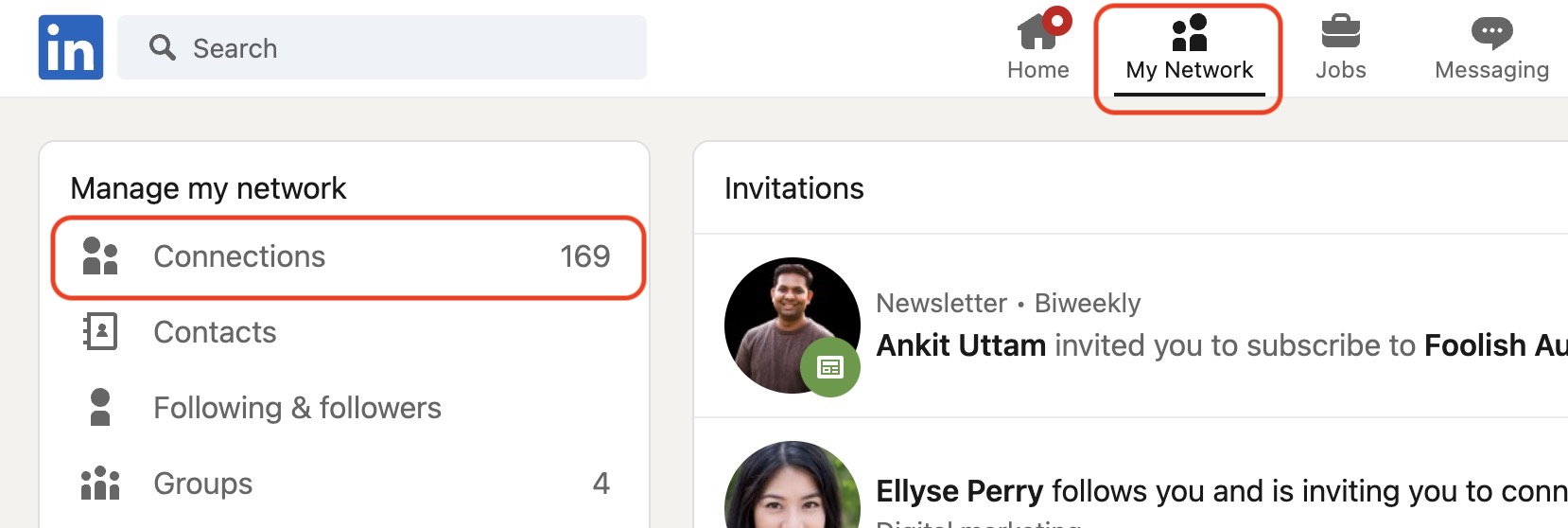
Look for the person that you want to remove and click the three dots to the right of their name. Then click Remove connection. This method is more discreet because you don’t need to go to the person’s actual LinkedIn profile to do this. You’re remaining in your account.
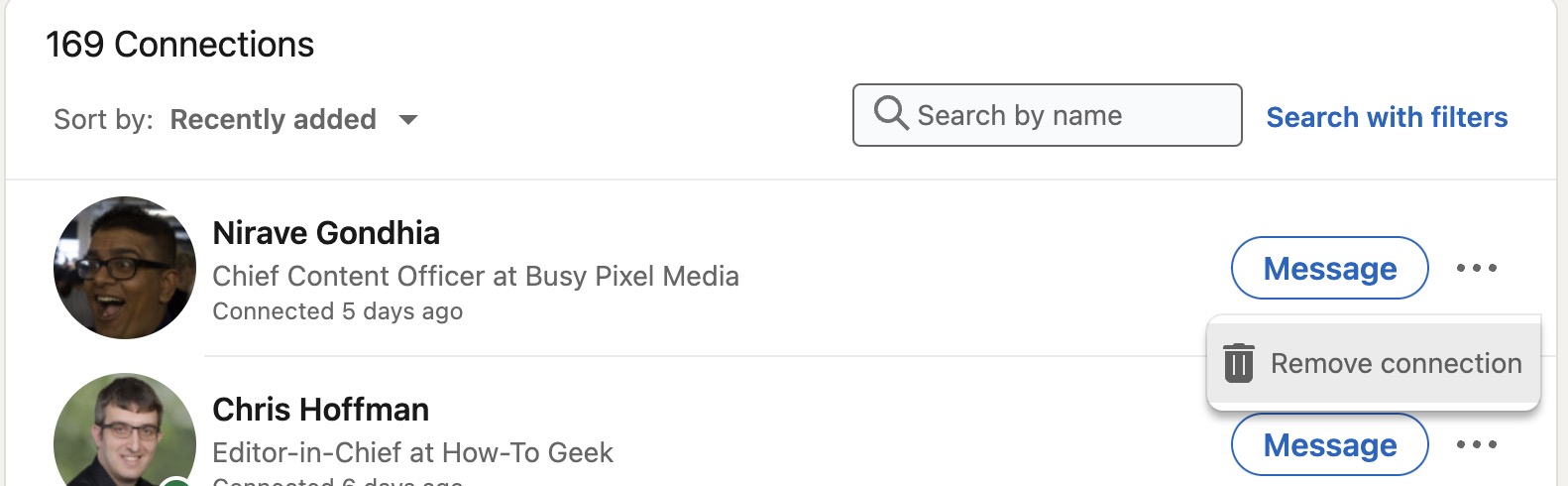
FAQs
No, LinkedIn does not send a notification.
If you remove a LinkedIn connection, any existing recommendation left by that person will disappear from your page permanently, and any left by you for them will disappear from their page.