Affiliate links on Android Authority may earn us a commission. Learn more.
Quad HD vs Full HD: What's the minimum smartphone resolution to buy in 2023?

It wasn’t too many years ago that the smartphone resolution wars were in full swing. The debate raged over whether Apple’s Retina Display jargon actually meant anything, while Android phones raced from Full HD (FHD) to Quad HD (QHD) resolutions. Sony even went as far as to push the 4K narrative for our tiny phone displays. Fortunately, that’s a mobile trend that hasn’t caught on (yet).
In a complete U-turn, the industry today is much more relaxed about the display clarity argument. In fact, several high-profile releases don’t bother with the flagship QHD resolution that we once became accustomed to. The base Samsung Galaxy S23 and Pixel 7 are content with “just” FHD+ resolutions.
Do these handsets offer an inferior display experience or has the industry settled the Quad HD vs Full HD debate and picked FHD+ as the clarity sweet spot?
Definitions: What does FHD, QHD, 4K mean?

Before taking a closer look at the differences between FHD and QHD on smartphones, it’s worth discussing what these terms actually mean. In a nutshell, a display’s resolution is the number of pixels in each dimension, horizontal and vertical.
A Full HD (commonly abbreviated FHD) display is 1,920 pixels wide and 1,080 pixels tall. This is the most common resolution across the entire consumer electronics industry today and you’ll find it on everything from smartphones to desktop monitors. Smartphone manufacturers often append a + to denote extra pixels in one dimension.
A Quad HD (QHD) display is 2,560 pixels wide and 1440 pixels tall. The resolution offers 78% more pixels than a standard FHD display. Finally, Ultra HD (UHD) goes even further with 3,840 horizontal pixels and 2160 vertical pixels. The term is also interchangeably used with 4K, which signifies that it has four times more pixels than standard FHD.
Do you really need Quad HD on a smartphone?
The selling point of Quad HD displays is sharper images and improved clarity. This is more important for larger displays, where a greater number of pixels are required to keep up the pixel density and thus clarity. Pixel density is often referred to as the pixels per inch or PPI number. A higher display resolution also helps games appear smoother with fewer jagged edges. The trade-off is that rendering more pixels puts more strain on the graphics processor, potentially lowering the frame rate and/or consuming more power.
However, there is a limit on the level of detail that the human eye can see for a given viewing distance. There are a lot of variables to the science behind human visual perception limits, including the size of the screen and viewing distance. For a small 5-inch smartphone, FHD has you covered pretty much regardless of how close you hold your device. For larger 6-inch and 7-inch handsets, the move from FHD+ to Quad HD can make a little bit of a difference at closer viewing distances.
The graph below plots roughly the maximum pixels per inch you can see for a given distance in yellow. I calculated the PPI for these distances using the equations you can find here. The PPI offered by various resolutions for three unique display sizes is shown in the column plots.
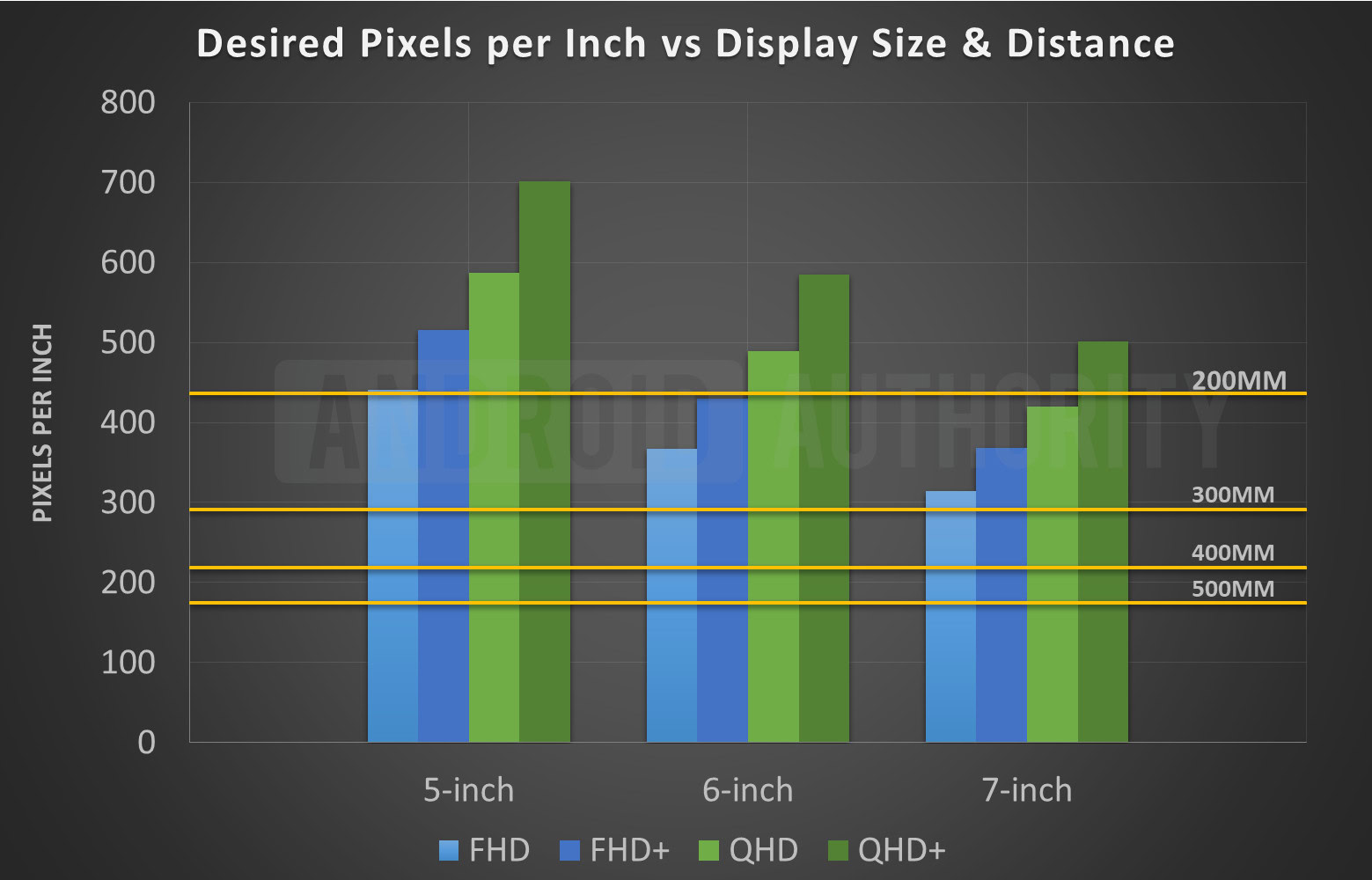
For devices between 6 and 7-inches in size, the crisper density of QHD is just about noticeable when holding phones closer than 30cm from your eyes. The key takeaway is that higher resolutions are only just noticeably better on the very largest phones held very close up. However, most consumers probably don’t hold their smartphones so close. 30cm to 40cm is nearer to a typical handling distance so even FHD has you covered virtually regardless of device size at those sorts of distances.
It’s also worth noting that wider aspect ratio FHD+ displays found in modern devices sit as a nice middle ground between 16:9 FHD and QHD devices from previous years. At typical viewing distances, even large FHD+ phones end up right in the sweet spot where we’d struggle to notice any further increase in resolution. Hence why this display resolution has become increasingly popular in the past couple of years. The latest high resolutions found in the likes of the Samsung Galaxy S23 Ultra fall beyond our visual abilities even for very large mobile screens.
FHD+ is as good as your eye can see for all but the largest phones at very close viewing distances.
Another important point is the resolution of content viewed on your smartphone. The majority of video content streamed online is still 1080p (FHD), and in rarer instances perhaps even 4K. FHD and FHD+ is all you need to make the majority of streaming content look very good, albeit with black bars on FHD+ models. QHD or 1440p content is much rarer, plus 1080p and 4K doesn’t scale nicely to this resolution.
Hardware or software processing is required to scale content to a QHD resolution, with consumes some power and doesn’t quite look as good as viewing at the content’s native resolution.
In a nutshell, the move to QHD and beyond is a case of diminishing returns and it definitely has its share of trade-offs too. Particularly when it comes to battery life.
Quad HD vs Full HD: battery life trade-offs
The biggest trade-off with the move to Quad HD and QHD+ has increased power consumption. There aren’t just more pixels on the display to power, but your phone’s graphics and display processors have to work harder too. Check out our dedicated test where we compared the battery drain of QHD vs FHD displays.

In summary, powering a Quad HD display consumes roughly 12 percent more power than Full HD. Using Quad HD has the biggest drain on battery life when playing games, followed by watching videos. Flicking through the UI and browsing the web is less strenuous on processing components, and thus less affected by higher resolutions. As you’d expect, setting your phone to a lower display resolution helps improve battery life but not always by a lot. This is mostly beneficial for lowering power consumption when playing games, as the display still has to power those extra panel pixels regardless.
Fixed Full HD hardware saves more battery than lowering the resolution of a Quad HD panel.
Of course, the growth of high refresh rate display is another improvement to image quality that knock-on effects for battery life. The trend in 120Hz refresh rates is placing additional drain on our small smartphone batteries. When it comes to making power consumption trade-offs, the feel of a fast refresh rate is more tangible than the slightly sharper image of FHD versus QHD.
Typically speaking, picking Full HD over Quad HD could add over 30 minutes to screen on time or possibly even more for gamers. Although this varies a lot from handset to handset.
Manufacturers disable Quad HD anyway
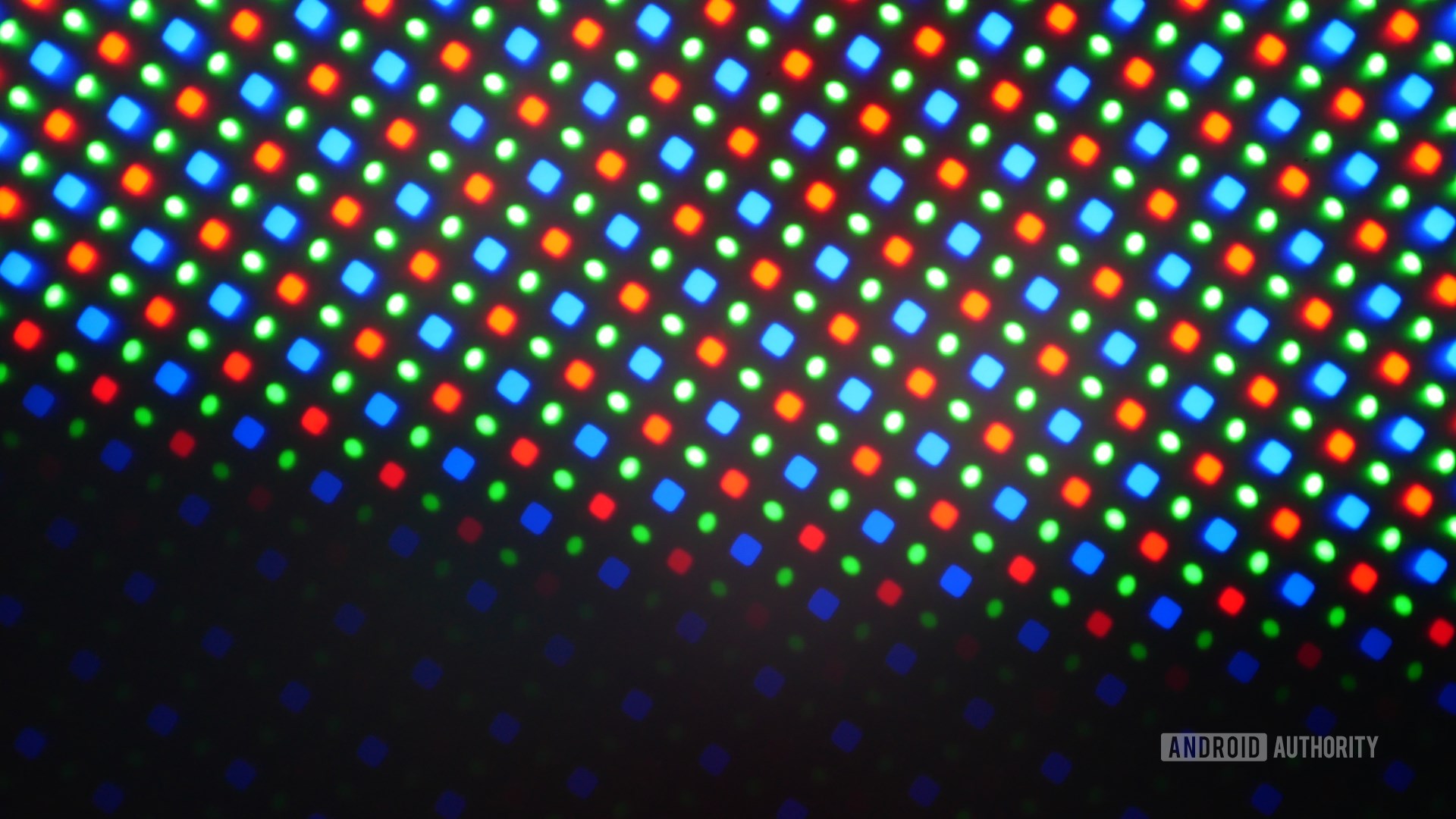
Although we still see very high-resolution displays on modern spec sheets, most consumers probably aren’t using their phones at that resolution. At least not out of the box.
Although many high-profile flagships boast QHD+ capable displays, they are actually set to an FHD+ resolution in software out of the box. Just check the display settings on virtually any high-end smartphone release, such as the Galaxy S23 Ultra, and you’ll find the phone set to FHD+ by default.
While flagship smartphones continue to offer QHD+ hardware, many manufacturers have decided that setting their displays to FHD+ offers the best balance of visual clarity and power consumption. The fact that few consumers have noticed the downgrade from QHD to FHD+ is a testament to how small the difference really is. That said, Quad HD is a nice feature to have if you really want your display to look its very best. Still, you’d generally find a bigger difference from HDR display technology than QHD’s slight sharpness bump.
What’s the minimum resolution you should buy in 2023?
If you’re spending money around and above the $1,000 mark then you should expect nothing but the very best Android phone. For a large phone nearing the 7-inch mark, that would be a QHD+ display combined with a big battery so that you can run the panel at its full resolution for the whole day. Otherwise, FHD+ is the best option for more traditional smartphones below 6.5-inches in size.
That said, resolution certainly isn’t the be-all and end-all of display quality. In fact, 120Hz refresh rates as well as classic metrics such as gamma accuracy, display color gamut coverage, and white balance, have a bigger overall impact on image quality. Full HD+ is more than clear enough in the vast majority of use cases and for all but the largest smartphones. In fact, it’s pretty close to the older QHD resolution and most flagship phones now default to FHD+ out of the box anyway.
The industry seems to have settled on FHD+ resolutions as the sweet spot. But do you agree with that assessment?