Affiliate links on Android Authority may earn us a commission. Learn more.
Protect your privacy with VPN by Private Internet Access

SPONSORED CONTENT

How does it work?
VPN stands for virtual private networks. What they do is essentially create a private network that only you can join. That private network then connects to public networks like your local coffee shop or airport WiFi. This added layer prevents hackers and internet service providers (ISPs) from seeing what you’re actually doing on the web. These are essential tools for those who value their online privacy and VPN by Private Internet Access provides that functionality.
The app itself is simple and effective. You have to create an account before starting and subscribe to one of their plans (which are either monthly or yearly based on your needs). Once you sign in, you can connect to servers all over the world. VPN by Private Internet Access also includes IP cloaking which allows you to circumvent blocked content (for you folks who live in countries where this is a problem).
In addition to the standard VPN services and IP Cloaking, VPN by Private Internet Access also uses a compression algorithm in the app. This can save your data if the sites you go to can be compressed (which makes them smaller) and can even make your web browsing a little bit faster depending on your connection.
The Android client is based on OpenVPN which is one of the more trusted systems to work with. With a basic subscription, you can also connect up to five devices simultaneously and the app has cross platform support. That means one subscription can cover your Android phone, Android tablet, Windows or Mac computers, Ubuntu, or iOS devices with just one subscription.
You’ll also have access to over 3,000 servers in 15 countries and over 25 regions.

The Pros
Here’s what we liked about VPN by Private Internet Access.
- They use OpenVPN for their Android application which is one of the best systems to use.
- According to their FAQ, they do not keep logs. Ever.
- The subscription service covers five devices so your Android phone and Android tablet can be covered.
- IP Cloaking and data compression are both seriously awesome features.
- There are some customization settings like turning on the VPN service when you boot automatically along with some more advanced configuration options.
- Cross platform support means that you can also use that five device subscription coverage on computers and iOS devices, including iPads, Macs, computers running Ubuntu, or Windows.
- Comparatively speaking, the VPN service is reasonably priced.
The bad
And here’s what we didn’t like so much:
- The interface is a bit bland. It gets the job done to be sure and it’s easy to figure out, but it’s not much to look at. Thankfully you only have to use it to turn it on.
- We would’ve liked a free demo. You can get one, however. VPN by Private Internet Access appears to have a 7-day money back guarantee. You have to pay up front but if you don’t like it, let them know within a week and you should get a full refund.
- VPNs in general can be a bit finicky on Android. This isn’t the fault of the application, but sometimes things do go wrong specifically with VPNs.
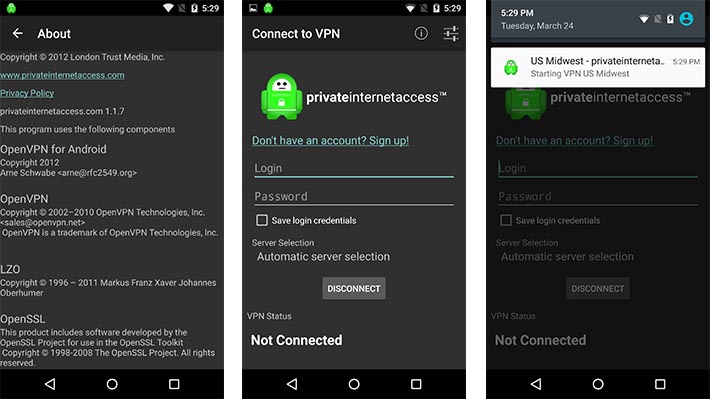
Overall
Overall, VPN by Private Internet Access is a solid and well done VPN service. The lack of logs, IP cloaking, and data compression are all great reasons to give it a shot. Subscriptions covering five devices is icing on the cake as well and VPN by Private Internet Access has one of the more simple payment plan structures of any VPN app which is nice for simplicity’s sake. If you want to give it a shot, check out their official website and download the application using the button below.

SPONSORED CONTENT