Affiliate links on Android Authority may earn us a commission. Learn more.
OPPO Find X3 Pro six months later: Is it still worth buying?

OPPO revived the Find flagship series in 2018 after a hiatus of sorts, launching the Find X with its unique sliding selfie camera design. The firm would then follow up with the rather slick Find X2 Pro, ticking loads of boxes for a premium flagship in 2020.
Moving to 2021, and the firm delivered the Find X3 Pro, continuing the Find family’s trend of slick-looking flagship phones. So how has it held up after six months? Find out in our OPPO Find X3 Pro long-term review.
OPPO Find X3 Pro review recap
Before we carry on with our long-term review, you can check out our video review via the link above. You can also check out our written review and our second opinion review at the previous links.
How has the OPPO Find X3 Pro aged?

The Find X3 Pro went on sale in March 2021 and its modern spec sheet means it can still go toe-to-toe with the latest Android flagship phones on the market in terms of core features. OPPO packed in a Snapdragon 888 SoC, a 6.7-inch QHD+ 120Hz OLED screen, a very fast and accurate under-display fingerprint sensor, a 4,500mAh battery, 12GB of RAM, and 256GB of storage.
OPPO has also improved matters over time in at least one area, as it issued an update after launch that enables a proper adaptive refresh rate. This varies from 1Hz to 120Hz and should theoretically improve battery life in a significant way. This addition isn’t something I’ve really noticed, but it definitely keeps the phone in line with rivals.
Look at the rest of the spec sheet and you’ve still got plenty of notable features here. There’s 65W wired charging, 30W wireless top-ups, and IP68 water/dust resistance. Taken together, it’s clear that the phone is still near the top of its class on paper.
The core specs aren’t just for show either, as the phone still delivers a speedy experience overall. That Snapdragon 888 chipset meant that general usage was very smooth. Whether I was swiping through system menus, using the camera app, browsing Reddit, or checking Telegram, I had no problems here at all.
The Find X3 Pro can still go toe-to-toe with more recent flagships when it comes to the spec sheet.
One thing we noticed about the Find X3 Pro in our initial review was that benchmarks were actually more in line with last year’s Snapdragon 865 Plus phones than Snapdragon 888 phones. But I found gaming on here to be a very smooth experience nonetheless. OPPO also offers a high-performance mode if you need a little more grunt to keep things smooth.
We tried Call of Duty Mobile, Deus Ex Go, and Nascar Heat Mobile on the OPPO device (using the default performance mode), and all these games ran at a very smooth pace. The only real downside is that the phone does get very warm when gaming for extended periods or downloading a hefty update, especially near the top of the device. It’s not too hot to handle or to hold up against your face while taking a call, but it is notable either way.
Check out: The best phones for gaming: Play faster and better
We also used the Dolphin GameCube and Wii emulator to play the likes of F-Zero GX, Metroid Prime, and Super Mario Sunshine. Super Mario Sunshine has the occasional judder while F-Zero GX does see a little slowdown just before the race is underway, but all three titles are definitely very playable. And again, the aforementioned high-performance mode is available if you need a smoother experience.
Endurance is another area where the Find X3 Pro is still a good performer. The phone’s 4,500mAh battery managed to deliver about five and a half hours of screen-on time on a pretty heavy day of usage with the 120Hz option and dynamic resolution enabled. This day consisted of using GPS navigation for roughly 70-80 minutes, taking loads of photos, and some time on Reddit, Telegram, and Instagram. In this case, I went to bed at roughly 10 PM with under 10% juice left. Switching back to 60Hz and FHD+ resolution (and less strenuous usage) means there’s some scope for even longer endurance.
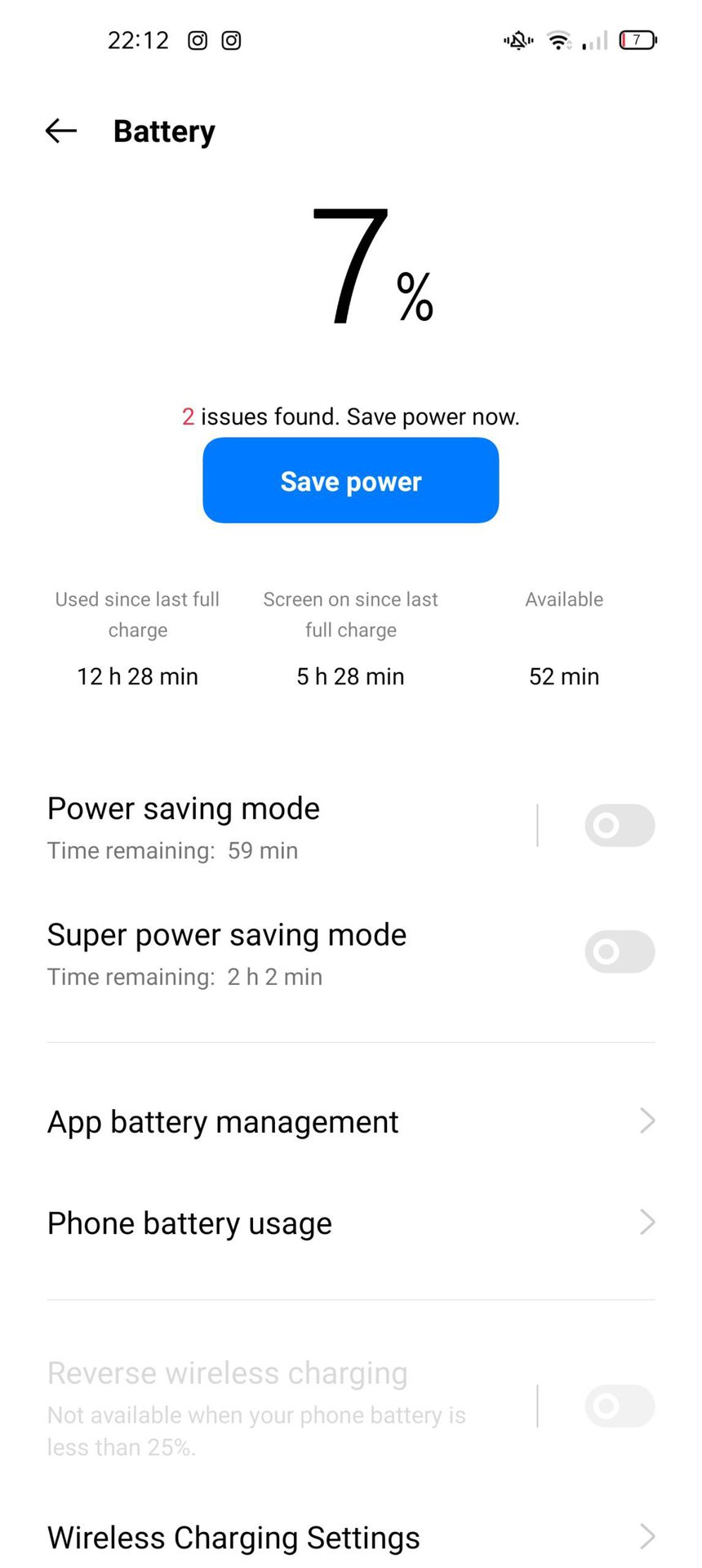
Once the phone has died, you’ll be happy to know that charging is a speedy affair as well. It takes just under 45 minutes to go from zero to 100% with 65W wired charging. In fact, I found the fast charging pretty handy on holiday, allowing me to go from 1% to 20% in literally a few minutes when I needed the phone for a short walk. All of this is only true if you have OPPO’s bespoke adapter, however (more on that later).
Oppo’s Color OS Android skin is pretty solid these days. You still have some stock Android stylings here like a vertically scrolling app drawer and the Google Discover home-screen on the left, but there are plenty of additions here too.
Oppo's Color OS skin presents a healthy amount of scope for customization.
There’s a very healthy amount of scope for customization (e.g. icon shapes, accent colors, notification shade customization, themes), while other features like optimized night charging (tweaking charging speed to save battery health), app shortcuts via the fingerprint scanner, and screen-off gestures are all neat extras. Bloatware isn’t a major concern here either, although I could do without additions like Facebook, Netflix, and Snapchat.
OPPO is also committing to three years of software support for the Find X3 Pro, which will include two major OS updates. So this phone should receive 2023’s Android 13 update at some point. That’s not quite as robust as Samsung when it comes to OS updates, but it’s a fairly standard commitment.
A glass back, but not the boring kind

Glass backs are ubiquitous these days. Fortunately, OPPO put some effort into making a glass back that actually stands out.
The phone is made out of a single glass back, with this single piece even covering the camera bump. Our reviewers did note that this rear cover was a fingerprint magnet with the Glossy Black color option, but the blue variant I’m using had no such issues. So you know which variant to get if fingerprint grease is a concern.
OPPO put some effort into making a glass back that actually stands out.
In terms of actual size, the phone isn’t much smaller than something like the Galaxy Note 20 Ultra. But it definitely feels narrower and more ergonomic, which can perhaps be attributed to the taller aspect ratio, curved edges, and rounded corners (as opposed to the squared-off corners on Samsung’s last Note). That back does feel slippery though, so those thinking about going case-less will want to get one for the sheer grippiness alone.
It’s also worth noting that while there is a decently sized camera bump here, it doesn’t jut out to the point where you’ll have major wobble while using it on a flat surface. I also haven’t really noticed much in the way of lint and dust surrounding the bump, presumably because there isn’t a “lip” separating the back cover from the bump itself where debris can be caught.
A much closer look at the camera

OPPO was one of several brands to prioritize a high-resolution ultra-wide camera experience last year, and it’s upped the ante in 2021. The Find X3 Pro ships with a quad rear camera system, but the manufacturer is actually using the same 50MP IMX766 sensor for the main and ultra-wide cameras.
Images taken with both of these cameras deliver pleasantly saturated colors and a healthy amount of detail, while the dynamic range and color reproduction are very consistent between the two shooters.
See also: The best camera phones you can get
The biggest issue I have with these cameras, much like Rob had in our initial review, is that pictures can sometimes be way too saturated. This most often seems to be the case with flora and the sky, with both sometimes being way too green and blue respectively. The HDR effect can sometimes be overpowering too, although this seems to mainly be an issue when scene recognition is enabled.
Nevertheless, I was generally very happy with the daytime images taken via these shooters. And there were a few times when I came away genuinely impressed with the shot (such as the first picture below).
Low-light shots are also pretty bright and relatively detailed for the most part, with OPPO offering a standard low-light mode and a tripod mode which enables ~30 second long exposures. This can result in some great shots, but it would’ve been nice to see an astrophotography mode or dedicated long exposure modes here.
It’s also worth noting that there’s generally a similar level of quality between the main and ultra-wide shooters in low-light, as you can see below. In saying so, extreme low-light is a different matter as the second comparison shows. But the quality gap is still much closer than most other devices.
The ultra-wide camera does indeed deliver a welcome wide perspective, but it isn’t anywhere near the widest we’ve seen, offering a 110-degree field of view. This falls some way behind 2021 devices from Samsung, Sony, and Xiaomi. OPPO is understandably taking this approach because it wants to avoid fish-eye distortion, but it does mean your ultra-wide shots aren’t much wider than the standard camera.
More reading: Want a phone with a great camera? Here’s what to look for
Need to take some zoomed-in shots? That’s what the 13MP 2x telephoto camera is for, but results beyond 2X can be pretty disappointing. Images in general taken with this shooter don’t have the same color consistency as the main and ultra-wide cameras, although detail at 2x and 3x is pretty decent.
Things get worse when you zoom in even further though, as aggressive noise reduction often seems to smear away detail in favor of the dreaded oil painting effect (look at the dog’s head in the main gallery above). You can also expect blown-out highlights and an occasional washed-out look to these zoomed-in shots. Check out these 10x comparisons between the Find X3 Pro (L) and the vivo X60 Pro Plus. vivo’s phone does seem to have a tendency to deliver an overly contrasty look via its 8MP periscope camera, but it still manages to deliver more detail.
Finally, the last rear camera as part of the OPPO flagship’s quad system is a 3MP “microscope” camera. Yes, as the name implies, this allows you to take microscope-style shots that go much closer than macro modes. There are two downsides to this mode though, and the first is that 3MP is usually too low-res if you want to crop in or use shots as wallpapers. Even a 5MP snapper would’ve been an improvement here.
The second downside is that the field of focus is absolutely tiny, so you’ll often find that only a small portion of the resulting image is in focus. OPPO does recommend that you lay the phone flat against the subject first and then lift it slightly to adjust focus, but even this isn’t always enough to ensure a shot with everything in focus. Focusing works best when you’re taking shots of something with a uniform thickness (e.g. money, paper, clothing material etc), as even grains of sand can prove difficult to capture sharply across the board.
Oppo’s microscope camera is clearly a first-generation product and there are several major areas of improvement. But I have to admit that it’s loads of fun to take micro snaps of various items around the household. The camera also held up decently enough in less than ideal lighting, perhaps owing to that ring light around the lens. Still, I’d gladly swap this first-generation micro camera for a 5x or 10x camera. After all, how long will it take before you run out of things to snap up close?
In terms of video recording, the OPPO Find X3 Pro is a pretty solid performer. It lacks 8K video recording capabilities, unfortunately, topping out at 4K/60fps instead, but this isn’t a huge deal given that 8K TVs aren’t really mainstream just yet. Otherwise, the phone also offers an “Ultra Steady Pro” mode for better video stabilization by cropping in from the ultra-wide camera. This mode delivers some good results that are noticeably smoother than standard 4K/60fps videos, although this mode tops out at 1080p/60fps.
Other notable video-related additions include a manual video mode with log support, timelapse video, 480fps slow-mo at 720p (or 1080p/240fps), an AI Highlight Video mode for better HDR and low-light video (think of it as AI scene recognition for video), and the ability to snap and record in 10-bit color.
Minor annoyances
Camera app design needs improving
Oppo’s camera app could take cues from rival brands in terms of UI design and more. For example, the phone automatically goes into macro mode when you’re pointing at a close-up subject with the main camera, but still notes “1x” in the viewfinder. This gives you the impression that it’s taking macro shots via the main camera when all it’s actually doing is cropping in from the ultra-wide shooter. It is a neat idea, giving you a better idea of whether the subject is in focus, but it is somewhat unintuitive.
It would also be great if you could actually turn off this automatic macro mode, or if OPPO at least tied it to the AI toggle (i.e. disabling the AI mode disables automatic macro mode).
Another camera app quibble I have is that you can’t actually stop or cancel shots taken via the tripod night mode. So that means waiting the full 30 seconds (or closing the camera app) if you realized you actually meant to just shoot a standard night mode snap. This is particularly annoying because the camera app remembers when you activated the tripod mode and other settings, with no toggle to disable the saving of these camera settings.
Forcing Game Assistant down your throat
OPPO offers a Game Assistant tool for monitoring device temperature, tweaking performance modes, and optimizing touch response. This is all well and good, but the default implementation is pretty annoying.
Boot up a game and a pop-up appears that prompts you to swipe open the Game Assistant — you can’t simply just continue the game or swipe away the prompt. You have to swipe open the panel and then immediately close it if you just want to get on with the action. The alternative is to just disable the assistant entirely, which is a shame because it’s pretty handy.
No fast charging with other chargers
65W fast charging isn’t the fastest in the world, but it’s plenty fast nonetheless and results in charging times under 45 minutes. The big issue with the Find X3 Pro though is that using any other charger results in a huge speed drop.
As my colleague Rob Triggs noted in his original review, the phone drops to just 10W charging when using third-party chargers. It’s a little disappointing, especially when more OEMs are moving towards industry-standard solutions (be it as the primary solution or as a fallback option). This is particularly noteworthy when the OnePlus 9 Pro offers 65W wired charging but up to 50W via compatible USB Power Delivery chargers.
Limited availability
Another annoyance is that OPPO’s flagship phone simply isn’t available to buy in a lot of regions. India, Latin America, North America, and most of Africa are all seemingly left in the lurch. There’s no explanation regarding this limited release compared to other OPPO devices, but we’re guessing it’s either a deliberate strategic decision or related to the global chip shortage.
OPPO Find X3 Pro long-term review: The verdict

Oppo’s 2021 flagship didn’t come cheap at launch, retailing for a rather pricey €1,149 at first. The phone has been on sale for €100 to €200 cheaper on the likes of Amazon, but it’s still evidently priced as a premium flagship. Fortunately, it still brings plenty of premium extras, such as fast wired/wireless charging, a top-notch OLED screen, and a unique, water-resistant design.
It’s not a total hit though, as that microscope camera is fun but clearly in need of improving, while the lack of a periscope camera is particularly disappointing given that rival devices offer this or even two telephoto cameras.
Is the OPPO Find X3 Pro still worth buying?
Should you actually fork over your cash for this device though? That decision might already be made for you if you’re in one of the many regions without the phone, with the closest alternative being the OnePlus 9 Pro. Otherwise, those looking for an aesthetically pleasing flagship phone will definitely want to add this to their wishlist.
The OPPO Find X3 Pro is worth considering if you value aesthetics, but those looking for more impressive specs should consider Samsung and Xiaomi's Ultra phones.
Value flexible cameras and big batteries over a design focus? Then you really ought to pick up the Samsung Galaxy S21 Ultra ($1,199) or Xiaomi Mi 11 Ultra ($1,099) instead. Both of these phones pack larger batteries and more impressive zoom-focused cameras. The Sony Xperia 1 III ($1,299) is another device worth considering if you value the camera and multimedia experience, packing a variable telephoto camera, Pro camera functionality, and a 4K 120Hz OLED panel.

Do you think the OPPO Find X3 Pro has held up well against rival flagship phones in 2021? Let us know via the comments section below.