Affiliate links on Android Authority may earn us a commission. Learn more.
Nova Launcher gets Oreo's custom dock widget in latest beta
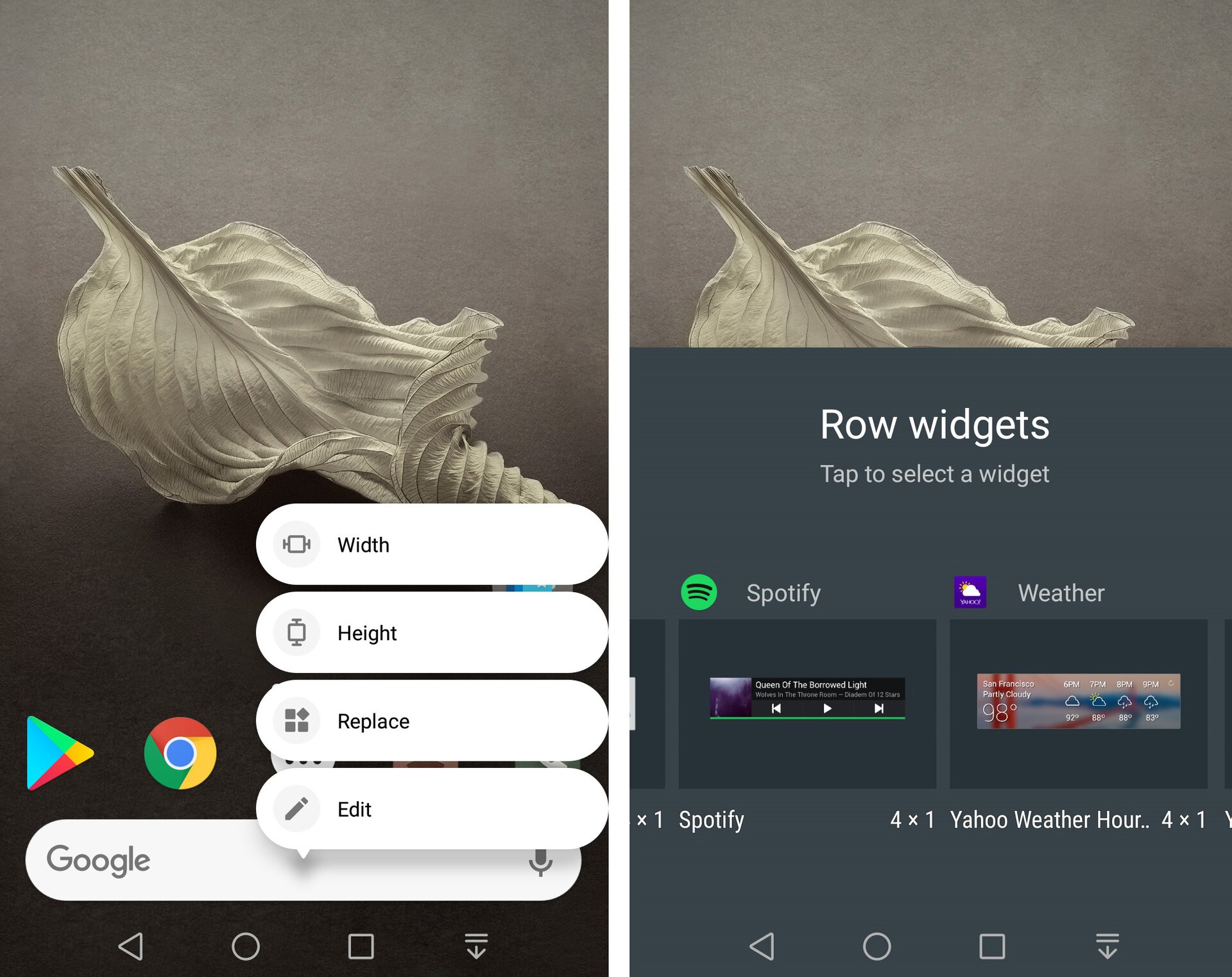
Since the release of Android 8.0 Oreo, a number Android launcher developers have been rolling out updates to bring their apps more in line with the latest software version. Action Launcher has received an number of Oreo-style features, as too has Lawnchair Launcher.
TeslaCoil Software’s Nova Launcher is another app that’s been upgraded in the wake of Android 8.0, and it added Oreo’s docked search bar widget only a matter of weeks ago. In the Nova 5.5-beta7 app, which started rolling out yesterday, you can now replace that widget with one of your own choosing.

To enable the docked search bar, you first need to go to Nova Settings > Dock > Search bar in dock, and select where you wish it to be placed (above or below the icons). You can then replace it as long as you use a widget takes up a 4×1 space: just tap and hold the search bar and hit “Replace” in the box that pops up to open up your widget carousel. It’s a handy feature for those of you who’d prefer to have something like Spotify controls or a weather widget appear there instead.
The new Nova Launcher beta was also rolled out alongside some unspecific bug fixes and optimizations; you can get your hands on it now in the Nova Launcher beta channel or you can download the APK manually from this Google+ page (note that you might encounter some bugs while it’s in beta).
What’s your favorite Android launcher? Let us know in the comments.