Affiliate links on Android Authority may earn us a commission. Learn more.
Just got a new Xbox Series X/S? Here's what you should do first.

So, after waiting for what feels like forever, you finally got a new Xbox Series X or Series S. Maybe it was a Christmas present or a special gift to yourself this holiday season. Regardless, congratulations on getting your hands on the sought-after console! You’re in for more hours of fun than you can probably count. But where do you start?
We compiled this quick guide for new Xbox owners to get their game systems up and running. Surely, you’re biting at the nail to hop into some next-gen gaming, so let’s get started!
Save your Xbox games to the cloud

If you upgrade from an Xbox One console, there’s one critical step before you unplug it and shove it in a closet somewhere to be forgotten. Those without a last-gen Xbox can skip ahead to the next section.
One of the best things about Microsoft’s approach is its focus on backward compatibility. You can play almost any game from all previous generations of Xbox, but that doesn’t mean your save data goes along with it.
Sign into Xbox Live to sync your saved data with the cloud.
You should save any games you plan to continue playing to the cloud unless you want to start over. The good news is this happens automatically when connected to Xbox Live. Your saved data syncs every time you leave a game. You don’t even need an Xbox Live Gold subscription.
If, for whatever reason, you haven’t had your console connected to the internet, connect it one more time and boot up your games, just in case. You can also check (or delete) your cloud saves from the home menu. Navigate to My Games & Apps, press the menu button on your controller, then select Manage Game & add-ons. You can see all saved data by ticking the Saved data box.
Are you skipping the Xbox One and upgrading to an Xbox 360? Learn more about how to turn on cloud saves manually.
Set up and update your Xbox

Suppose you haven’t set up your console before reading this; kudos to your patience. But now is the time to open the box and plug everything in. Once connected, the console must be updated before you can use it. Depending on your internet speed, that may take a few hours.
Before you plug it in, you should take a moment to figure out where the console will live. You can plop it on the ground and call it good, but that’s just asking for damage from dust, spills, or overzealous pets.
The Xbox Series X and S can be placed horizontally or vertically, but the fans need space to breathe. Microsoft recommends leaving four to six inches of clearance on each side (including the top). You should also avoid putting other objects on or near the console itself. Enclosed cabinets are also a big no-no.
The easiest way to set up your new Xbox is with the Xbox app on Android and iOS.
It’s also worth noting that you should use the 2-meter Ultra High-Speed HDMI cable included in the box. This cable is required for 4K 120fps output on the Xbox Series X. Using a non-certified Ultra High-Speed HDMI cable may lead to worse video performance. The Xbox Series S is less demanding and uses a standard High-Speed HDMI cable, which is easier to replace in a pinch.
Once everything is plugged in, the easiest way to get the console ready is with the Xbox app for Android or iOS. Follow the instructions on the app and your new Xbox console, and you’ll be finished in no time. Or rather, updating your console in no time. Use that time to read the rest of this guide!
Adjust your TV and display settings
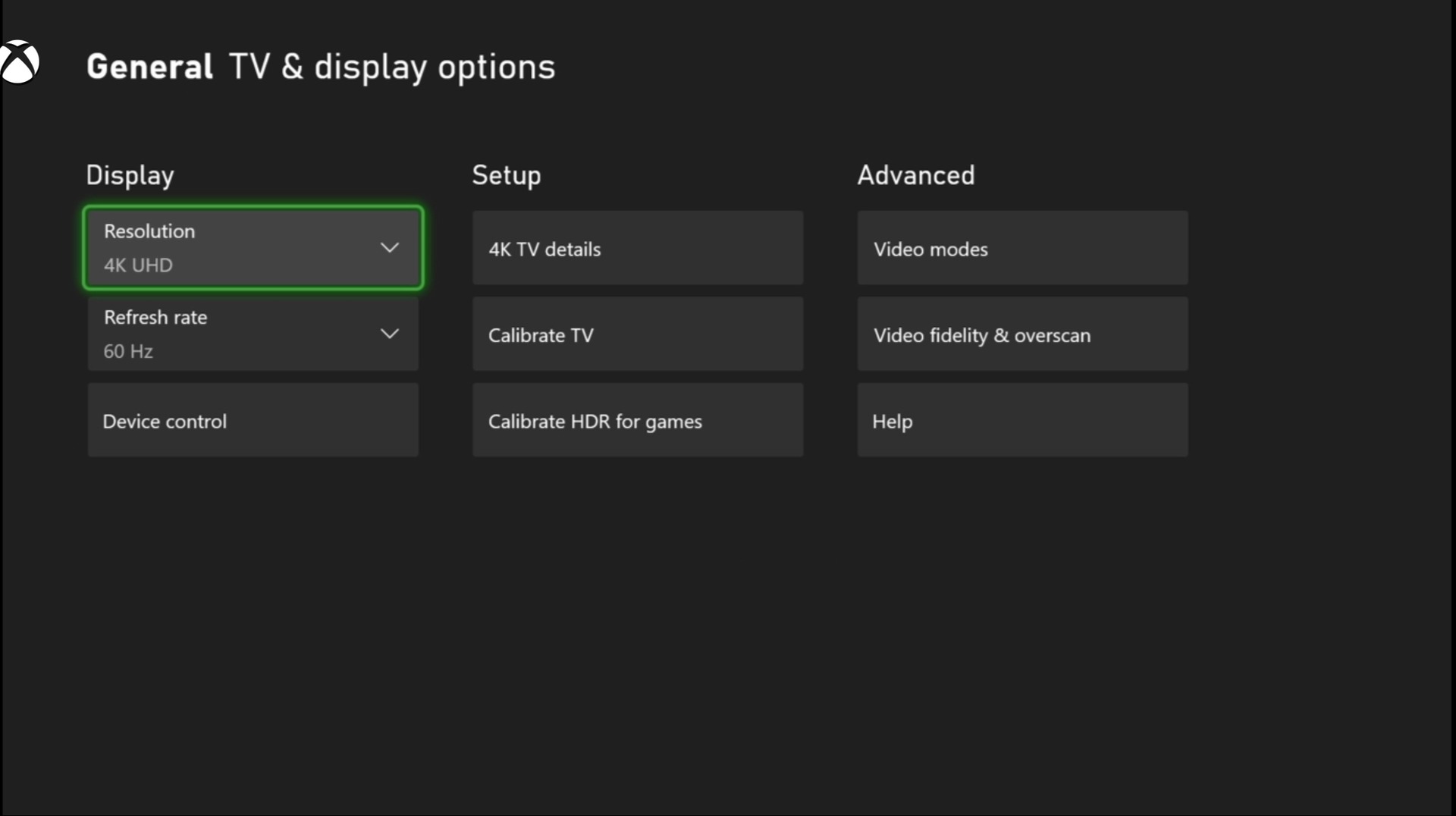
The new Xbox consoles can deliver incredible visuals, but only if your TV (or monitor) can handle them. Depending on the make and model, you may need to adjust your TV settings to accommodate higher resolutions, framerates, or even special features like HDR. If your TV has an HDMI 2.1 port, take advantage of that to get the best performance.
Fortunately, the Xbox makes it easy to see what you’re working with. Navigate to the TV & Display options in the settings, choose 4K TV details, and see what is currently possible with your TV. From there, you must check your Xbox and TV settings for optimal visual performance.
And if you’re playing on a 1080p 60Hz TV or monitor, it’s time to consider an upgrade.
Get some Xbox games

You’ll need some next-gen games to get the most out of your next-gen hardware. Heavy hitters like Halo Infinite and Battlefield 2042 have landed recently, and there’s still more to come. Check out the best of them (and what’s coming soon) in the article below.
If you have no idea where to start, Xbox Game Pass Ultimate remains one of the best deals in gaming. For $17 a month, you gain access to over 100 triple-A games from Microsoft’s first-party studios, EA, and others, and a Xbox Game Pass Core subscription to play your favorite games online with friends.
The selection is vast, covering the best of the Xbox One era. Plus, all future Microsoft titles are added on day one. It’s already an unbeatable deal for console gamers, and the value keeps growing. If you don’t need the game library, you’ll still need Xbox Game Pass Core to play online, which costs $9.99 monthly.


Install your favorite streaming apps

Microsoft has long wanted its consoles to be a one-stop shop for all your entertainment needs. Now that streaming is the primary form of entertainment for many households, that dream can finally come true.
Apps for Netflix, Disney Plus, Apple TV, Max, CBS All Access, and many more are free of charge (not including the subscription). Popular music apps, including Spotify, Pandora, and others, can also be found.
It’s also worth noting that although the Xbox Series S does not support 4K output for games, it does for streaming content. Rest assured that you can enjoy 4K HDR content on both variants of the new Xbox consoles!
Grab a second controller and other accessories

There are several accessories to elevate your Xbox gaming experience. Couch co-op is one of the defining features of console gaming, but you’ll need a second controller if you want your friends and family to get in on the action. You’ve got a few options, starting with the standard Xbox Wireless controller, which costs about $60.
But if you can afford it, it’s worth shelling out the extra money for an Xbox Elite Controller Series 2. It’s the ultimate customizable controller, allowing you to change the thumbsticks, triggers, and rear paddles to suit your preferences. Leave the standard controller for your player two! And grab a Play and Charge kit so you don’t have to keep buying batteries.
The new Xbox Series X comes with 1TB of onboard storage, but eventually, you’ll need to invest more. There, you’ve got two main options. The first is the official Seagate expansion card, which adds a whopping 1TB of storage that matches the speed of the built-in SSD. An external HDD will give you a cheaper storage boost without incredible load times if that’s too pricey.
FAQs
No, you should not put your Xbox Series X or S in an enclosed cabinet. Instead, place it on a shelf or counter with an open space where it can breathe.
The Xbox Elite Series 2 allows players to tailor the controller to their playstyle with interchangeable thumbsticks and paddle shapes. It is worth the investment for competitive gamers to gain an extra edge, especially if you can find it on sale.
The Xbox Series X includes a 1TB SSD, while the Xbox Series S has 512GB of storage. However, the actual storage space is only 802GB and 364GB due to system files, respectively.
The latest Xbox consoles are the Xbox Series X and Xbox Series S.