Affiliate links on Android Authority may earn us a commission. Learn more.
Moto X : How to take a screenshot
With the numerous apps, themes, custom ROMs, and features available on our smartphones and tablets, there must have been an occasion where you’ve wanted to share what’s your device screen. Fortunately, it’s now very easy to do so with the current crop of Android smartphones. Today, we’ll be taking a look at how to take a screenshot on the Moto X.

Like most other Android phones, you can take a screenshot on the Moto X using just two buttons. All you need to do is press and hold the power button and the volume down key at the same time for a few seconds until you receive confirmation that the screenshot has been taken. This confirmation will in the form of a screen flash, and the camera shutter sound. You’ll also see a “Saving screenshot” notification at the top of the screen. You can access the image from the notification menu after you’ve captured the screenshot, or in the device gallery.
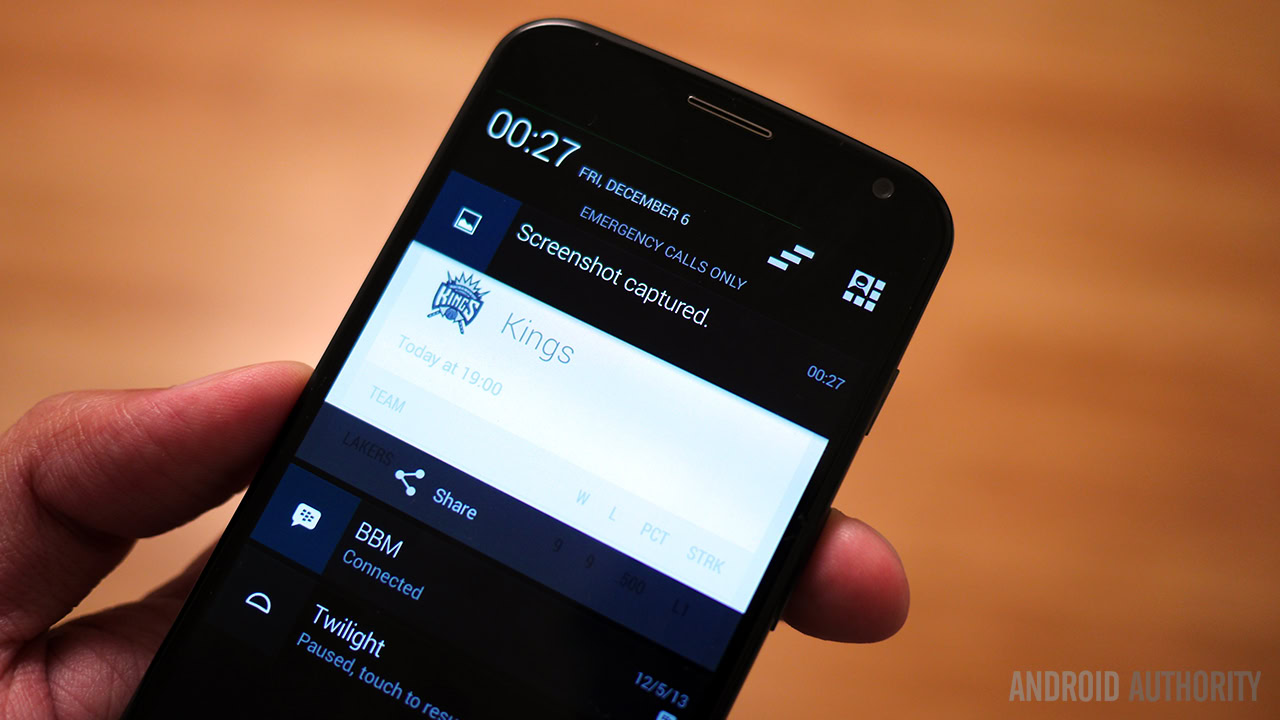
Keep in mind that both buttons have to be held simultaneously, and the timing needs to be precise. If you have a protective case that covers the power button and the volume rocker, or limit access in any way, it might be a good idea to remove the case first. This method definitely works, but might require a few attempts to get right.