Affiliate links on Android Authority may earn us a commission. Learn more.
What do the U1 and V1 buttons mean in Midjourney AI?

Midjourney can generate beautiful art, photorealistic pictures, and illustrations with a simple text-based prompt. It’s one of the most capable AI image generators, but you can only use it via the Discord chat app. But while getting started with Midjourney is quite easy, it can quickly become challenging with the sheer number of buttons and options you can tweak. So in that vein, let’s quickly run through what the U1 and V1 buttons mean in Midjourney and how to use them.
The U1 and V1 buttons in Midjourney allow you to single out an image and generate variants. The number after the U or V letter indicates which one of the four images from the 2×2 grid you'd like to single out or generate variants of.
JUMP TO KEY SECTIONS
What do U1, U2, U3, and U4 mean in Midjourney?
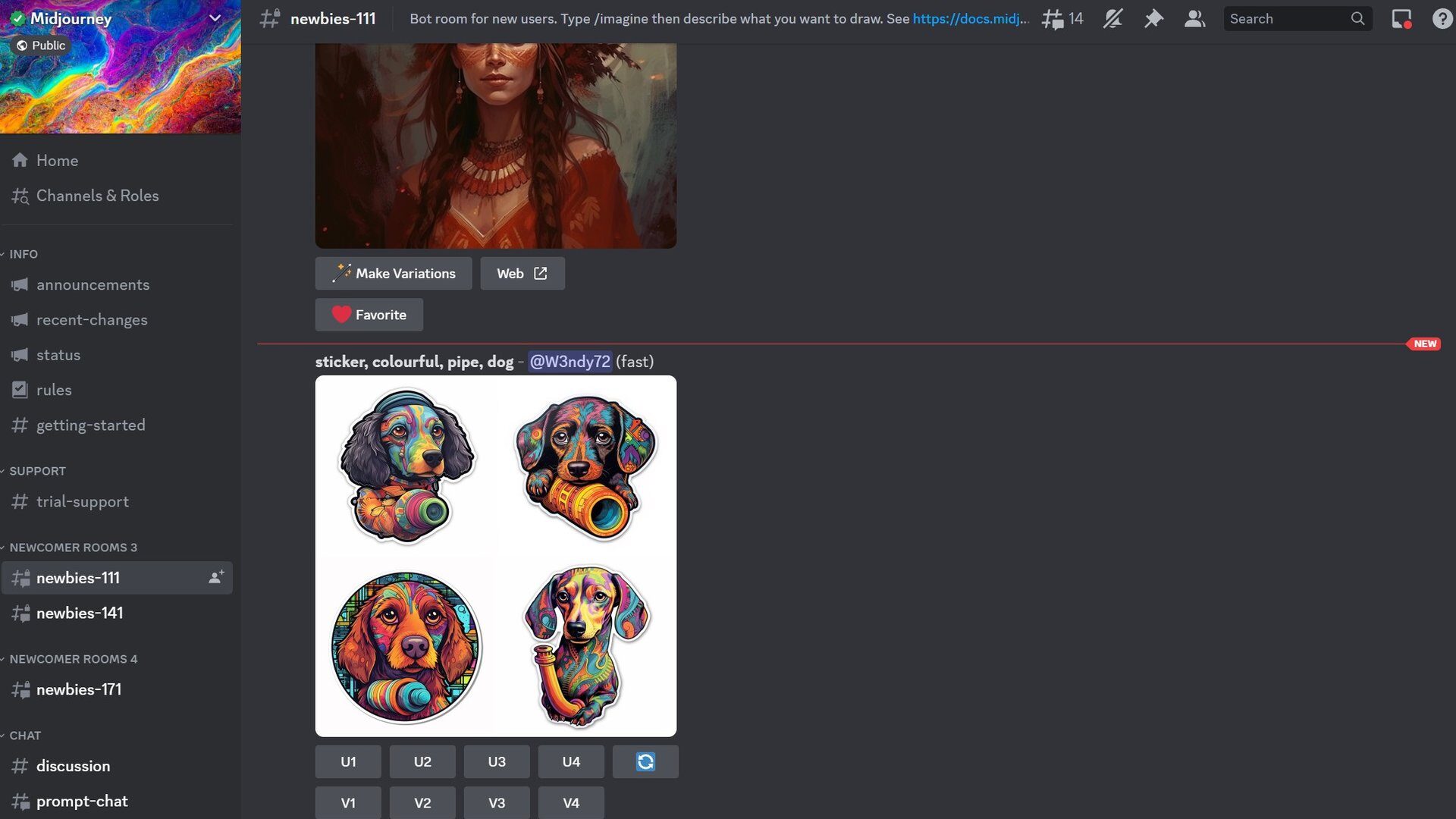
When you generate a new grid of images with Midjourney, you’ll notice that the response also contains a series of buttons at the bottom. The first set of buttons, starting with the letter U, allow you to single out one of the four images. So in other words, you can click the U1 button to single out the first image, U2 to select the second, and so on.
The buttons starting with U in Midjourney help you single out an image from the 2x2 grid.
Once you’ve singled out an image using the U buttons, Midjourney will present you with some more choices like “Upscale (Subtle)” and “Zoom Out”. Simply clicking on one of the buttons starting with U won’t cost you any GPU credits as the Midjourney bot will not upscale the image. However, subsequent selections like upscaling and zooming out will count towards your monthly quota.
We have a dedicated guide on how to upscale images in Midjourney if you’d like to know how much each action will cost you. Alternatively, third-party AI upscaling tools have also become increasingly capable of late. For example, professionals can use Gigapixel AI while the open-source chaiNNer tool works well enough for everyone else.
What do V1, V2, V3, and V4 mean in Midjourney?
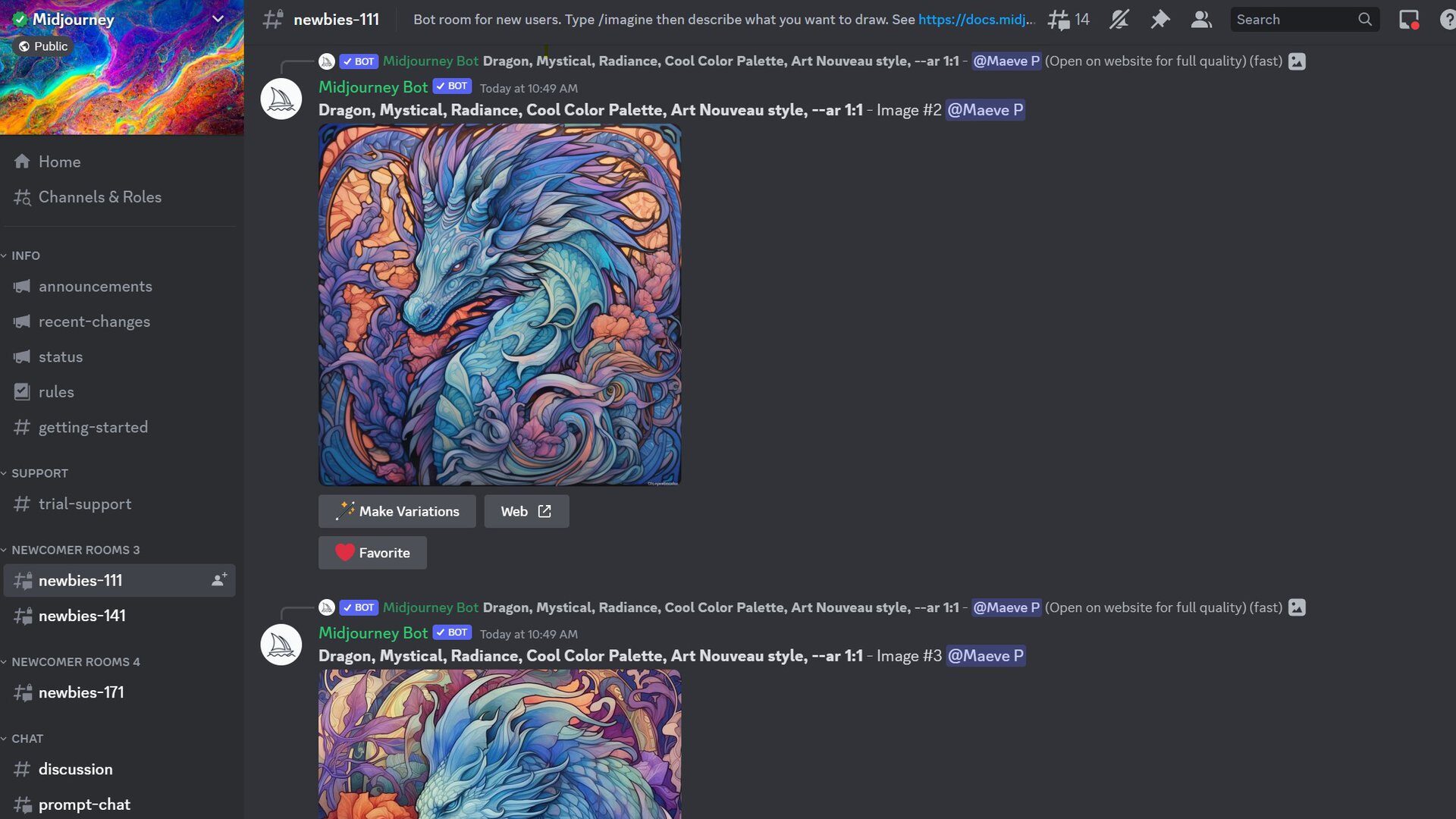
Have you ever generated a set of Midjourney images only to find one that’s very close to your intended vision, but not quite the perfect matchup? Like the U1 upscaling button from above, the buttons like V1 in Midjourney will generate variants of a particular image. The V1 button will use the first image as a starting point, V2 will reference the second image, and so on.
The buttons starting with V help you generate slight variations of an image.
Clicking on one of the variation buttons will yield another set of four images. The response will also have the same set of buttons embedded so you could theoretically keep generating variations.
However, keep in mind that Midjourney’s subscription plans only provide you with a limited number of GPU hours. On the $10 per month tier, for example, you get 3.3 hours of render time. Each image generation task takes roughly one minute to output four images, but variations take less time.
What does the refresh button do in Midjourney?
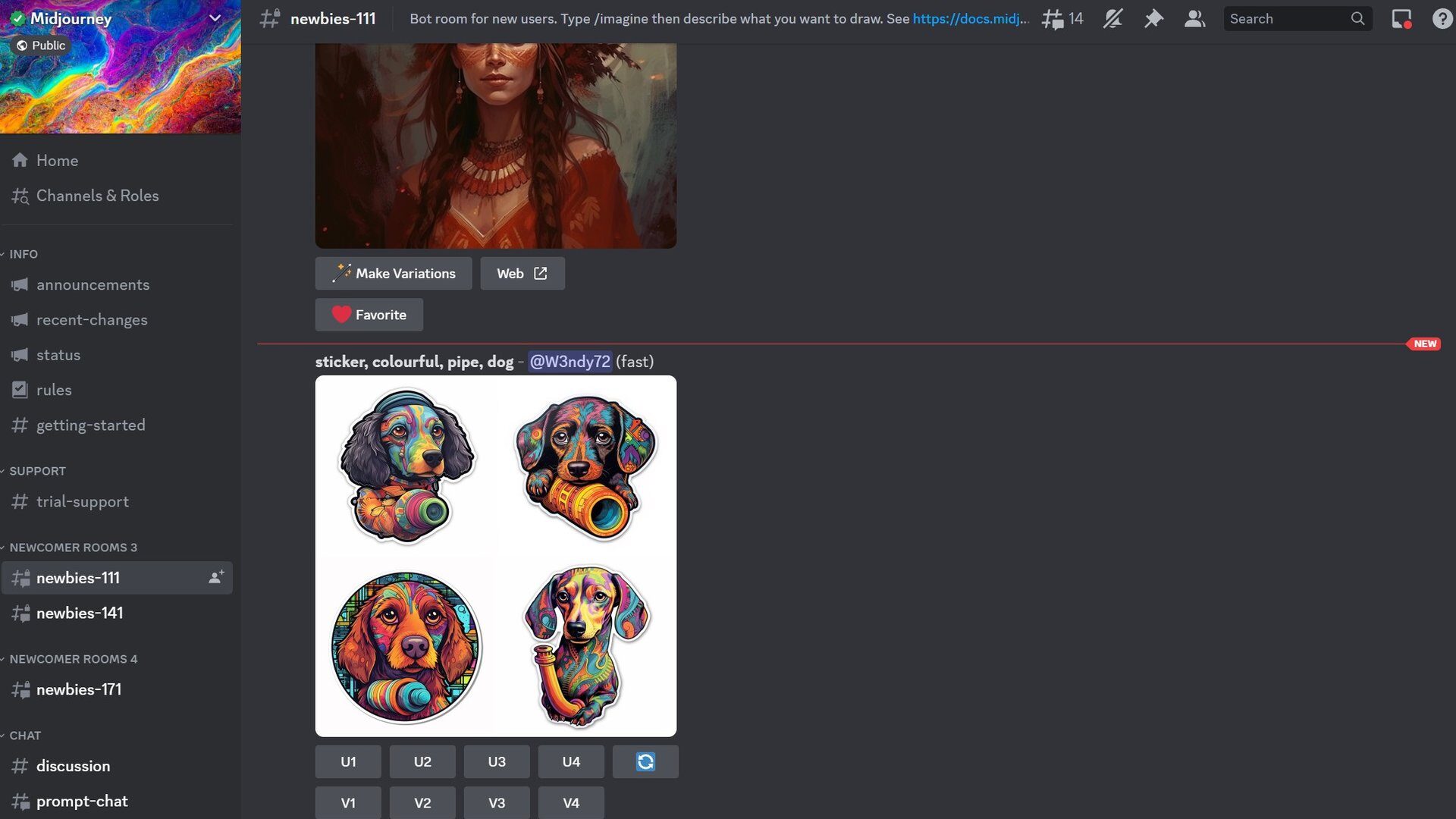
The ninth and final button in Midjourney is represented by the refresh emoji and it does exactly what you’d expect. Clicking on it will generate a fresh set of images. In case you didn’t like the previous output for any reason, simply click on this button to get four more options.
The refresh button will simply re-send your original prompt to Midjourney. But why does the same text prompt yield different results? The way Midjourney works is by starting out with a field of random TV-like static. It then gradually denoises this image to match your prompt. And in order to create that field of static, the Midjourney bot uses a random seed number for each task. Put simply, different random seeds yield different end results even with the same text prompt.
Clicking the refresh button will involve useing a new random seed. The result will be a completely new set of images.
FAQs
The U button in Midjourney stands for upscale, while the V button generates variants. The numbers after U and V indicate one of the four images in the grid. However, clicking on U buttons will simply isolate the images from the grid in the current version of Midjourney.
Yes, Midjourney can make variations using one of the images as a starting point. Simply click on the V1, V2, V3, or V4 button to indicate you’d like a variation of one of the images.