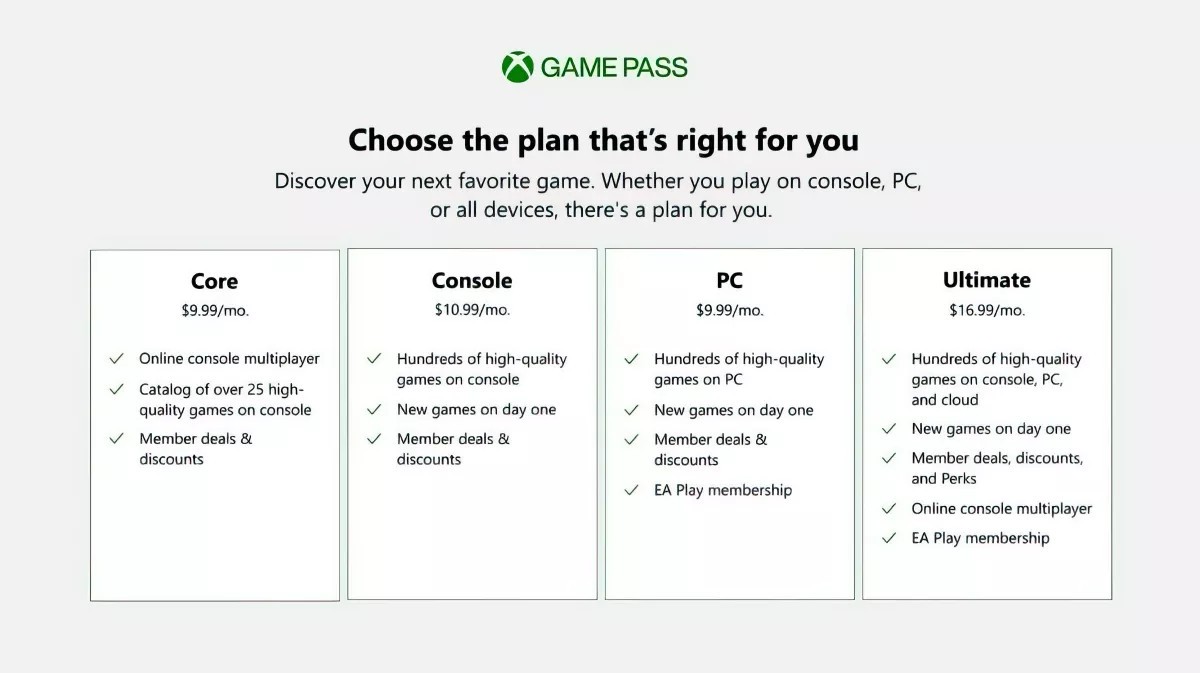Affiliate links on Android Authority may earn us a commission. Learn more.
Xbox Cloud Gaming: Everything you need to know about the service

The idea of being able to play console and PC-quality games on any mobile device has mostly been just a dream — until now. Thanks to emerging cloud gaming tech like Microsoft’s Xbox Cloud Gaming (formerly called Project xCloud), you can already get a glimpse of the hardware-free future.
With the support of an incredible Xbox Game Pass library behind it, Xbox Cloud Gaming is poised to take the cloud gaming crown in 2024. Still, it may not be the right choice for you, depending on what you’re looking for. Competitors like GeForce Now might be a better fit if you want a more stable library.
To help you decide, we put together this comprehensive guide to Xbox Cloud Gaming. To get started with your trial, just click the button below!
What is Xbox Cloud Gaming?
Xbox Cloud Gaming is Microsoft’s official cloud gaming service. It was previously known as Project xCloud during its brief beta period. It works by connecting your local device to a server in the cloud that runs native Xbox games. Your inputs are sent to the server, and the output is streamed directly to your device.
At first, the service was limited to Android mobile devices. However, it has since expanded its reach to include Windows PCs and Xbox consoles, along with support for Apple’s iPhone and iPad devices via a web browser. This puts it closer to device parity with other popular cloud gaming platforms like GeForce Now. However, the service’s ties to Game Pass Ultimate may make it a more attractive option for most — more on this shortly.
Xbox Cloud Gaming allows you to play native console games in the cloud and stream them to your phone, PC, or console.
Our first official glimpse of the platform was in June 2018 as part of Microsoft’s press event at the E3 trade show. That said, we know that the company had been working on streaming technology for years prior. In September 2013, The Verge reported Microsoft showed off a demo at an internal meeting featuring the Xbox 360-exclusive game Halo 4. It was seen streaming from the cloud to both a Windows Phone-based Nokia Lumia smartphone and a Windows PC.
In October 2018, Microsoft revealed more information on its cloud gaming service, along with the Project xCloud codename. The announcement was accompanied by a video showing what Microsoft said was footage of live game streaming from this service.
Since September 2019, Project xCloud has been bundled with Game Pass Ultimate and renamed Xbox Cloud Gaming. As of writing, this is still the only way to access Xbox Cloud Gaming. There is no standalone subscription for the cloud service.
What are the benefits of using Xbox Cloud Gaming?

If you’re not already convinced about a hardware-free cloud gaming future, there are a number of reasons why you might want to try out Xbox Cloud Gaming. First and foremost, it removes the need for any dedicated gaming hardware at home. That not only saves you money on an expensive console or gaming PC, but it also saves you space and energy use in your home. Not to mention the fact that you can access it from anywhere with a good internet connection.
Even if you do have a console or gaming laptop/PC, keeping your games in the cloud means you don’t have to download, install, or update them on your local hardware. In an age where games are regularly 80GB or more, the storage space savings can be huge. Skipping updates also means more time for gaming, which is great news for casual or busy gamers.
Committing to Xbox Cloud Gaming also means you don’t need to upgrade any gaming-specific hardware at any time in the near future. Hardware upgrades happen on the server side, so you get to reap the benefits immediately (as long as you have a decent internet connection). This has already come into play in many regions, where servers have been upgraded from Xbox Series S to Xbox Series X blades.
However, one severe limitation is that you won’t be able to use mouse-and-keyboard inputs with Xbox Cloud Gaming. You need to use a controller or touch inputs on select titles, and all games on the service are native Xbox games, with no support for PC games. Microsoft has hinted at PC titles entering the cloud catalog, but nothing has materialized as of yet.
Also, performance in 2024 isn’t quite as good as competitors, frequently dropping frames or connections entirely. In other words, don’t expect to top the scoreboards in competitive online games.
How does Xbox Cloud Gaming work?
Xbox Cloud Gaming works by connecting your device to a remote server in the cloud. This server runs the game and processes your inputs in real time, so it seems like you’re playing it natively on your device. Or at least, that’s the idea.
Obviously, there are physical limitations to input latency. How well it works for you will depend on a number of factors, including your internet speed and the distance from your house to the nearest server. Microsoft recommends a minimum internet speed of 7-10Mbps, although faster connections will yield better results. Using a wired connection or high-end router will also boost performance.
To play a game, the exact instructions depend on the platform you’re using:
- On Android, open the Xbox Game Pass app and tap Play on supported titles.
- On Apple devices, open the Safari browser and navigate to Xbox.com/play, then log in and select a game.
- On Windows, navigate to Xbox.com/play to play in a browser or download the Xbox app and play from there.
Do I need a controller for Xbox Cloud Gaming?
Depending on the game you want to play, you may or may not need to connect a controller to play on Xbox Cloud Gaming. Although Bluetooth controllers are still the most comfortable way to play games on the service, mobile gamers on Android can use touchscreens for many games on the service. Essentially, Microsoft has developed a “touch input overlay” that allows you to play select games directly on a smartphone or tablet screen, without the need for a controller.
Hellblade: Senua’s Sacrifice was the first title to receive full touch control support, but it’s now been pushed to more than 200 other titles. Many, like Minecraft Dungeons, also allow you to customize the layout. Titles that support this will have a small finger icon in the corner of the game tile in the app.
Microsoft is also experimenting with touchscreen controls in a way that goes beyond just emulating a controller. The aforementioned Minecraft Dungeons allows full touch controls in menus, so you don’t have to tap up and down to navigate. Expect more of these kinds of innovations in the future, especially in first-party games.
For non-touch compatible games however, you will need to connect a controller to launch the game. This can be any number of wired or wireless controllers, including mobile-first designs like the Razer Kishi.
What hardware does Xbox Cloud Gaming use in the cloud?

Xbox Cloud Gaming launched on Xbox One S-based blade servers but has since been upgraded to Xbox Series X-based servers. This means you’re getting the same great performance as the latest-and-greatest home console from Microsoft, plus a few special additions for cloud gaming.
For example, in the earlier servers, Microsoft claimed that power consumption was reduced by 30% on the server side with a few minor processor tweaks. Output was also set at 120Hz to reduce input latency on the final device (even if the final stream is capped at 60fps).
This setup tops out at 1080p 60fps streaming, which is slightly behind most of its competitors. However, this is a result of streaming tech rather than raw power, so Microsoft may improve performance with software tweaks in the future.
How much is Xbox Cloud Gaming?
Xbox Cloud Gaming is only available for Xbox Game Pass Ultimate subscribers. This service costs $16.99 a month and includes online play, Xbox Game Pass console, Game Pass PC, Xbox Cloud Gaming, and EA Play. There is no standalone subscription for Xbox Cloud Gaming.
If you want to try Xbox Cloud Gaming for free, Microsoft has partnered with Epic Games to make Fortnite completely free to play on the service, even without a paid subscription. That said, the game isn’t exactly the ideal use case for the service, since it requires fairly quick response times and a reliable connection, which Xbox Cloud Gaming can’t consistently achieve.
Click below to get your first month for just $1. If you’re not sure which service is right for you, check out our Xbox Game Pass vs Game Pass Ultimate comparison to learn more.
Where is Xbox Cloud Gaming available?
Xbox Cloud Gaming is currently available in 28 countries worldwide. Note that it is not available in every country with Xbox Game Pass. Here is the full list:
- Argentina
- Australia
- Austria
- Belgium
- Brazil
- Canada
- Czech Republic
- Denmark
- Finland
- France
- Germany
- Hungary
- Ireland
- Italy
- Japan
- Mexico
- Netherlands
- New Zealand
- Norway
- Poland
- Portugal
- Slovakia
- Spain
- South Korea
- Sweden
- Switzerland
- United Kingdom
- United States
What devices does Xbox Cloud Gaming support?

Xbox Cloud Gaming is currently available on Android mobile devices via Microsoft’s Game Pass app. It’s also available on Windows 10 (and newer) PCs and on Apple’s iPhone and iPad devices via a web browser.
However, it’s not available in the Apple App Store. Due to Apple’s App Store requirements, Microsoft would be required to list each and every game on the Xbox Cloud Gaming platform separately. Obviously, this isn’t practical, so instead, the company made the service available via the Safari web browser.
The Xbox app also debuted on Samsung’s smart TVs from 2022 onwards. It enables owners to play games via the cloud with an Xbox Game Pass Ultimate subscription, with the use of a supported controller. There are also rumors of a standalone streaming dongle, although this has not officially been revealed yet.
What games are on Xbox Cloud Gaming?

One of the best things about Xbox Cloud Gaming is its game catalog. Since it’s tied in with Xbox Game Pass Ultimate, it comes with a built-in library of more than 200 games. That includes a number of EA Play games that aren’t available on vanilla Game Pass. Plus, new games are added and old ones are removed every month.
There are far too many games to list here, but we’ve gone through the list and picked out a few of the heavy hitters. Here’s a preview of what games you’ll find:
- Atomic Heart
- Batman: Arkham Knight
- Battlefield V
- DOOM Eternal
- The Elder Scrolls V: Skyrim
- Forza Horizon 4/5
- Gears 5
- Halo Infinite
- Halo: The Master Chief Collection
- Hi-Fi Rush
- Hollow Knight: Voidheart Edition
- Ori and the Will of the Wisps
- Mass Effect: Legendary Edition
- Quake
- Wasteland 3
- Wo Long: Fallen Dynasty
Best Xbox Cloud Gaming accessories
Although Xbox Cloud Gaming works with just about any controller, there are a few accessories that can really elevate the experience to the next level. Here are a few of our favorites.
MOGA Mobile Gaming Clip

Microsoft has started working with third-party companies to help them create mobile gaming hardware accessories. Companies like 8bitDo, Gamevice, HORI, PowerA, Razer, and others will be involved.
The first such product out of this new venture is the MOGA Mobile Gaming Clip for Xbox Wireless Controllers (seen above). This clip attaches to all official Xbox wireless controllers and holds smartphones up to 3.12 inches (79mm) wide. The clips have dual locking articulation points that let owners set up the right angle for playing mobile games via Xbox Cloud Gaming (Project xCloud). This is a game changer for anyone who plays on mobile.
The MOGA Mobile Gaming Clip for Xbox Wireless Controllers is available for purchase now for $14.99. See it on the official Microsoft store below.
Razer Kishi Xbox Edition

Microsoft also announced a number of other Android game controllers and accessories for the cloud gaming service. These include a new Xbox-centric version of the Razer Kishi. The clip-on controls will turn your Android phone into a Nintendo Switch-style game console.
This can be a bit bulky depending on your device, but in our experience, it’s much more comfortable than holding a controller with a clip. However, it’s also much more expensive and doesn’t have a headphone jack, so if your phone doesn’t have one (and few do these days), you’ll probably want Bluetooth headphones, as well. Learn more at the link below, or check out the newer version of the device, the Razer Kishi V2.
Xbox Cloud Gaming alternatives
Although Xbox Cloud Gaming offers an incredible catalog of games, it might not be the best choice for all gamers. Streaming quality is somewhat limited at 1080p, and you can’t play with mouse-and-keyboard controls (yet).
To give you a better idea of what’s out there, here’s a quick rundown of the best cloud gaming platforms out there.
NVIDIA GeForce Now

NVIDIA GeForce Now is probably the most popular Xbox Cloud Gaming alternative, and it was one of the first options to make a splash in the market. It allows macOS, Windows, NVIDIA Shield TV, and Android users to stream high-quality PC games from their existing PC libraries on Steam, Origin, and other marketplaces.
You can use NVIDIA GeForce Now for free, but you can only game for an hour at a time. NVIDIA also offers a premium subscription for $9.99 per month (or $49.99 for six months), which bumps that limit up to six hours and unlocks ray tracing and other goodies. For even better performance, there’s also a super-premium tier that unlocks RTX 4080 servers and up to 1440p 120fps streaming. That’s currently as good as it gets in the cloud gaming world.
If you already have a large catalog of PC games, NVIDIA’s cloud gaming platform is a great way to test the waters. Performance is much better than Xbox Cloud Gaming (although a bit worse than the now-defunct Google Stadia), and the fact that you don’t need to buy any new games is a major plus.
Unless, of course, you don’t have an existing library, in which case you may want to look for a subscription that’s tied to a game library. You don’t have to look any further than Microsoft’s own Xbox Game Pass PC, which is now fully compatible with NVIDIA GeForce Now.
PlayStation Plus Premium

Sony previously launched a cloud gaming service called PlayStation Now. Launched way back in 2014, the service had hundreds of PS2, PS3, PS4, and PS5 games to stream for a monthly fee.
In June 2022, Sony revamped its PlayStation Plus subscription service and merged it with its PlayStation Now service. There are now three subscription tiers for PlayStation Plus. One of them, called PlayStation Plus Premium, supports cloud gaming, which adds over 300 games via streaming that were originally released for the PS3, PS2, PS1, and PSP consoles. It costs $17.99 a month.
Amazon Luna

Amazon has been working on an upcoming cloud gaming service for some time under the code name Project Tempo. Now called Amazon Luna, it started an invite-only beta in late 2020 before rolling out more widely in the US in 2022. As of 2024, it’s also available in the UK, Germany, Canada, France, Italy, and Spain.
Currently, the main subscription called Luna Plus offers more than 100 games for $9.99 a month. The platform itself isn’t paid, so you don’t need this subscription to use Luna, with several other channels available that also unlock games. Currently these include Ubisoft Plus, Prime Gaming, and Jackbox Games. Apart from Prime Gaming, which is available to all Amazon Prime members, these cost an additional fee ranging from $5.99 to $17.99 a month.
For now quality maxes out at 1080p 60fps, and although Amazon initially stated it would add 4K in the future, it has since backtracked on that claim. Make of that what you will.
Amazon Luna is available for a wide variety of devices, including PCs, Macs, iOS and Android devices, and Fire TV devices. Although it works with standard Bluetooth controllers and mouse-and-keyboard setups, users can reduce input latency by using the Luna Controller. This connects directly to the cloud servers, cutting latency by as much as 30ms. Sign up for early access at the link below.
Other FAQs
Yes! New games are added every month, and Microsoft is committed to making every Xbox One and Xbox Series X/S game compatible.
At the moment, no. Xbox Cloud Gaming is limited to console releases, although the company is open to adding PC game support in the future.
For now it does not, but in a recent interview Microsoft Flight Simulator head Jorg Neumann hinted that mouse and keyboard support is coming soon.
Microsoft’s new “IsStreaming” API allows developers to detect if their games are being played in the cloud, activating some special features. The most basic of this is UI scaling for smaller screens, but it’s possible to add more interesting features in the future.
Yes! If you switch between PC or console and the cloud, all of your save data and settings will be transferred for most titles.
Yes! Many games support co-op crossplay.
No. The service is only available when bundled with an Xbox Game Pass Ultimate subscription.
Stream quality currently tops out at 1080p, although your experience will depend on your internet connection.