Affiliate links on Android Authority may earn us a commission. Learn more.
Microsoft's version of IFTTT, called Flow, arrives on Android
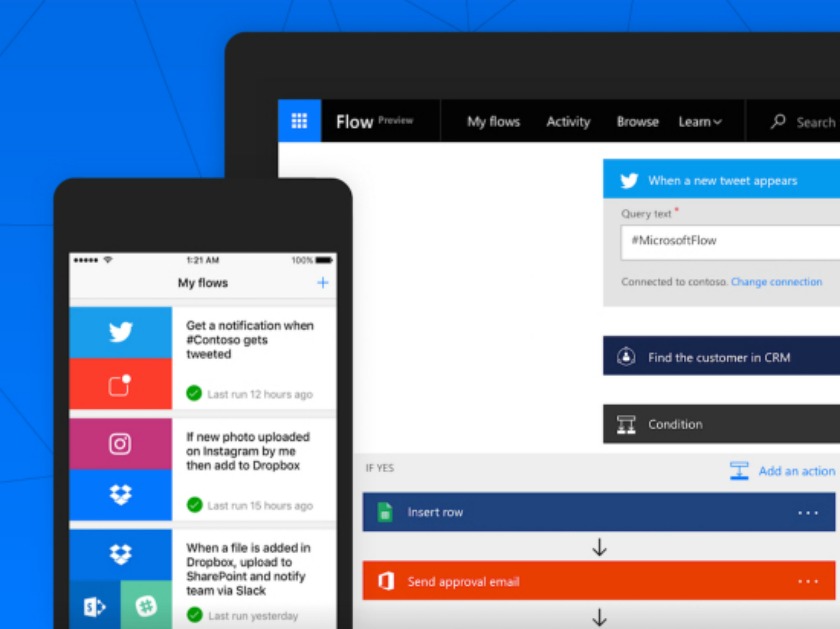
Fans of automation will already be intimately familiar with IFTTT. The idea is simple: create basic recipes for actions based on particular triggers. Microsoft Flow does much the same thing, although it has a natural predisposition toward Microsoft products. An open Android beta is now available, so you can install and try out Microsoft Flow for yourself.
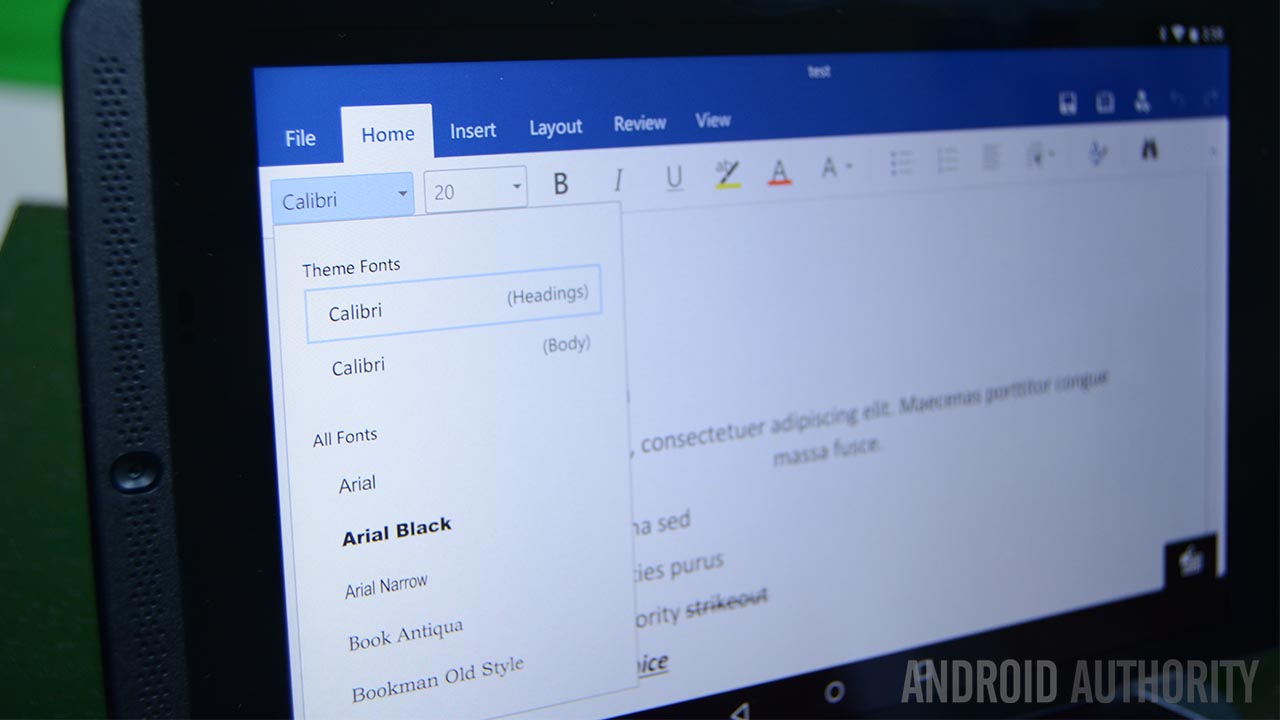
The premise is familiar: connect several accounts to Flow including cloud services, email accounts, Slack, Twitter and so on. Then create simple recipes for what to do with them. As Microsoft notes, Flow is designed to deliver notifications, organize data, synchronize files, automate processes and more.
For example, you can be notified in Slack whenever a tweet containing a specific hashtag gets posted (great for entering Nexus season). Or you can receive push notifications whenever Android Authority posts new articles. You can even use Flow to automatically create tweets from your Facebook posts. Or receive an SMS when your boss emails you. Or save Instagram photos to Google Drive. The list is pretty much endless.
Microsoft Flow is clearly targeted at enterprise and business thanks to its Office 365, Github, MailChimp, Dynamics CRM, Salesforce and Yammer integration. But there’s no reason you can’t utilize the same tools for your own non-business needs. The mobile app, which you can download below, is used for tracking the recipes you’ll need to first create on the web.
You can sign up to use the service for free on the official Microsoft Flow website. You can also learn more out Microsoft’s voice-controlled Conditional Action Programmer.
Do you use IFTTT, Tasker or Flow? How do you automate your Android?