Affiliate links on Android Authority may earn us a commission. Learn more.
Xiaomi Mi Band sleep tracking: Everything you need to know

The Xiaomi Mi Band series is an affordable jack of all trades. It can track daily activity and several health metrics like blood oxygen levels, stress, and the hours and minutes spent asleep. Rest is an important part of your health, and the Mi Band quickly tracks all the necessary factors surrounding it. Here’s how to get the most out of your Mi Band sleep tracking capabilities.
How does the Xiaomi Mi Band track sleep?
Like most other smartwatches and fitness trackers, the Xiaomi Mi Band series uses a built-in accelerometer to detect motion and a heart rate sensor to estimate when you fall asleep. Once you’re asleep, Mi Band models with blood oxygen sensors keep tabs on your breathing quality. These devices include the Mi Band 8, Smart Band 7 Pro, Mi Band 7, and Mi Band 6.
What does the Xiaomi Mi Band track?

The Mi Band line tracks several sleep metrics, including more common stats like sleep duration, asleep and wake times. There are also more specialized features depending on your Mi Band model. Find a bulleted list of features available on Zepp Life below.
- Sleep score: A 0-100 score quantifies overall sleep quality. It’s derived from your sleep stage duration, total sleep, and other factors. The higher the score, the better your sleep quality.
- Sleep stages: Mi Band models monitor three sleep stages, including Deep, Light, and REM. Time awake is also calculated.
- Naps: Sleeping periods during the day get a separate section that also accounts for Deep, and Light stages.
- Sleep breathing quality: Mi Band models with blood oxygen sensors can monitor breathing quality, essentially the blood oxygen saturation percentage provided by other fitness trackers and smartwatches.
- Sleep quality analysis: One of the more valuable features of Mi Band sleep tracking, this section contextualizes the data above. You’ll get snippets explaining that you didn’t get enough sleep or that your sleep quality was worse than usual.
- Sleep regularity: Another interesting section displays your previous night’s sleep to the last week’s trend.
How do I view my sleep data from my Mi Band?

Zepp Life
Our preferred Xiaomi app for tracking sleep is Zepp Life. Of course, you can still use Xiaomi Wear, but we like how Zepp Life displays health information from Xiaomi’s budget band lineup. Additionally, all information outlined above can be viewed on Zepp Life.
You can find a summary of your sleep information right on the home screen of Zepp Life. This includes the sleep score, sleep duration, and deep sleep total above a graph displaying sleep stages. Tap on the card to access more sleep data.
Mi Fitness
If you want to use Mi Fitness, the app displays your sleep score on the home page in an info card. Tap the card to access more granular sleep information.
How to get the most out of Mi Band sleep tracking
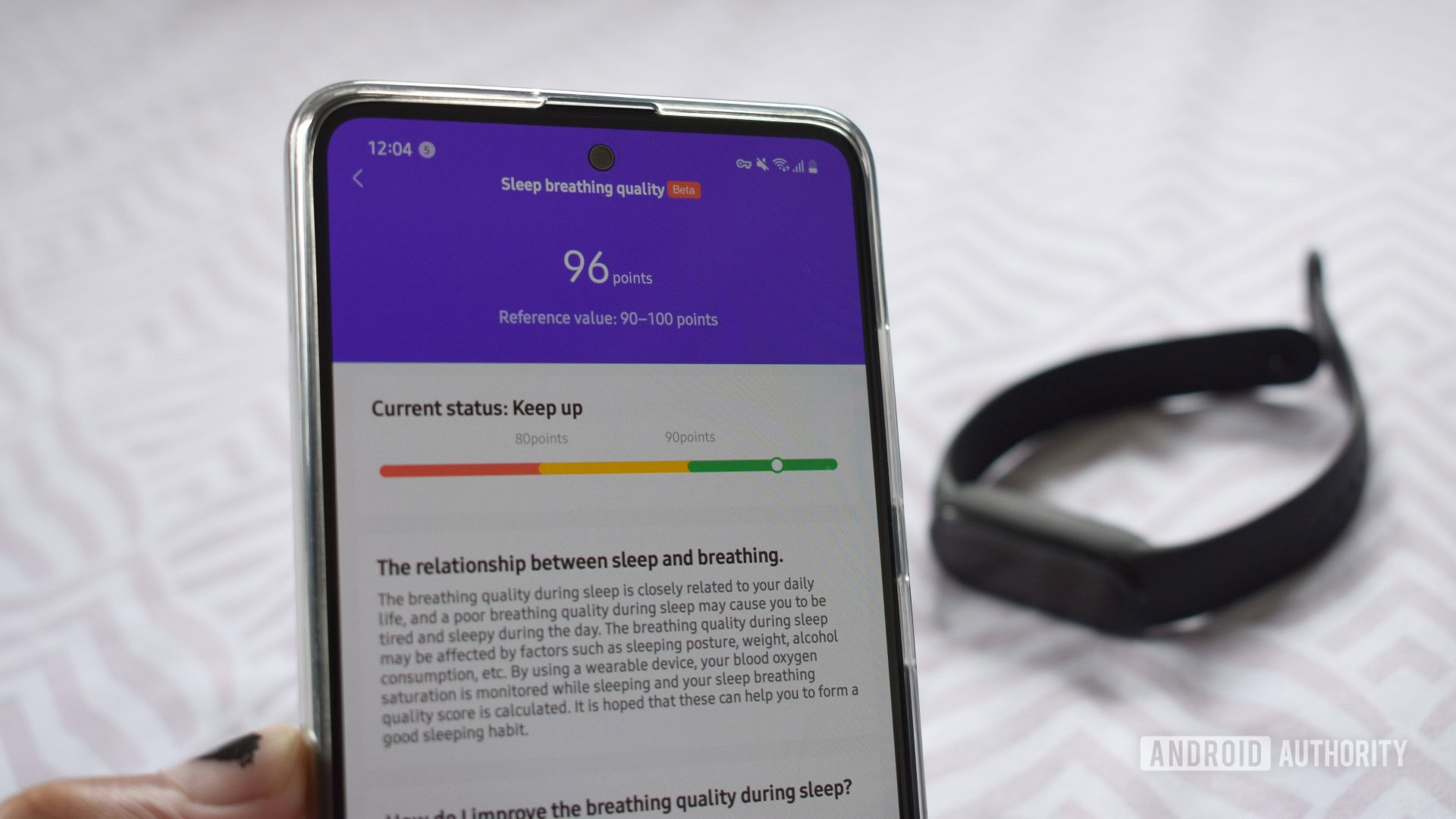
The Xiaomi Mi Band series is by no means the most in-depth sleep-tracking solution you can buy, but you can still use the data it gathers to improve your night routine. Here are a few tips on achieving this and getting the most from your tracker.
Activate Assisted sleep monitoring
Assisted sleep monitoring increases the heart rate measurement frequency when the Mi Band detects you’re asleep. This is a helpful feature, especially if you’ve set your heart rate monitoring interval to more than five minutes.
- Open Zepp Life.
- Tap the Profile tab.
- Select your Mi Band device under the My Devices section.
- Tap Health monitoring.
- Toggle on Assisted sleep monitoring under the Heart rate section.
Enable Sleep breathing quality monitoring

You’ll need to enable this setting to get a breathing quality score. We suggest activating this feature as it provides useful blood oxygen saturation information during sleep.
- Open Zepp Life.
- Tap the Profile tab.
- Select your Mi Band device under the My Devices section.
- Tap Health monitoring.
- Toggle on Sleep breathing quality monitoring.
Schedule Night mode
Night mode automatically lowers the Mi Band’s display brightness at night. This will help view the device’s screen in low light.
- Open Zepp Life.
- Tap the Profile tab.
- Select your Mi Band device under the My Devices section.
- Tap Band settings.
- Tap on Night mode.
- Toggle on Night mode, then select Schedule turn on time.
- Adjust the Start time and End time.
Follow the Mi Band’s sleep guidance
Zepp Life provides some truly insightful guidance relating to sleep quality. It’s arguably more useful than the sleep score provided.
If you feel particularly sluggish in the morning, the reason should be made apparent in the sleep section in Zepp Life. The Sleep quality analysis section also suggests ways to improve in specific ways. We particularly like the sleep regularity section, which helps identify which decisions leading up to your sleep improved your sleep quality that night.
It’s important to review this data and your overall sleep data regularly and make changes to your sleep procedure with these tips in mind.
FAQs
Based on personal experience, the Mi Band 6 is as reliable as the Fitbit Sense 2 when it comes to sleep tracking. The band lacks nuance when recognizing sleep stages, but total sleep duration is usually spot on or thereabouts. It’s important to note that all fitness trackers have a margin of error, so being aware of the general trends over time, rather than spot accuracy, is a much better way to approach sleep data.
There’s no real reason why you shouldn’t wear the Mi Band while you sleep. If you don’t wear it overnight, you won’t get any sleep data in the morning.
One practical way to improve your sleep data’s accuracy is to wear the Mi Band correctly. It should be snug on your arm but not too tight. Additionally, activate Assisted sleep monitoring to increase the heart rate sensor’s polling rate.