Affiliate links on Android Authority may earn us a commission. Learn more.
Here's how to get Live Caption on your Android phone
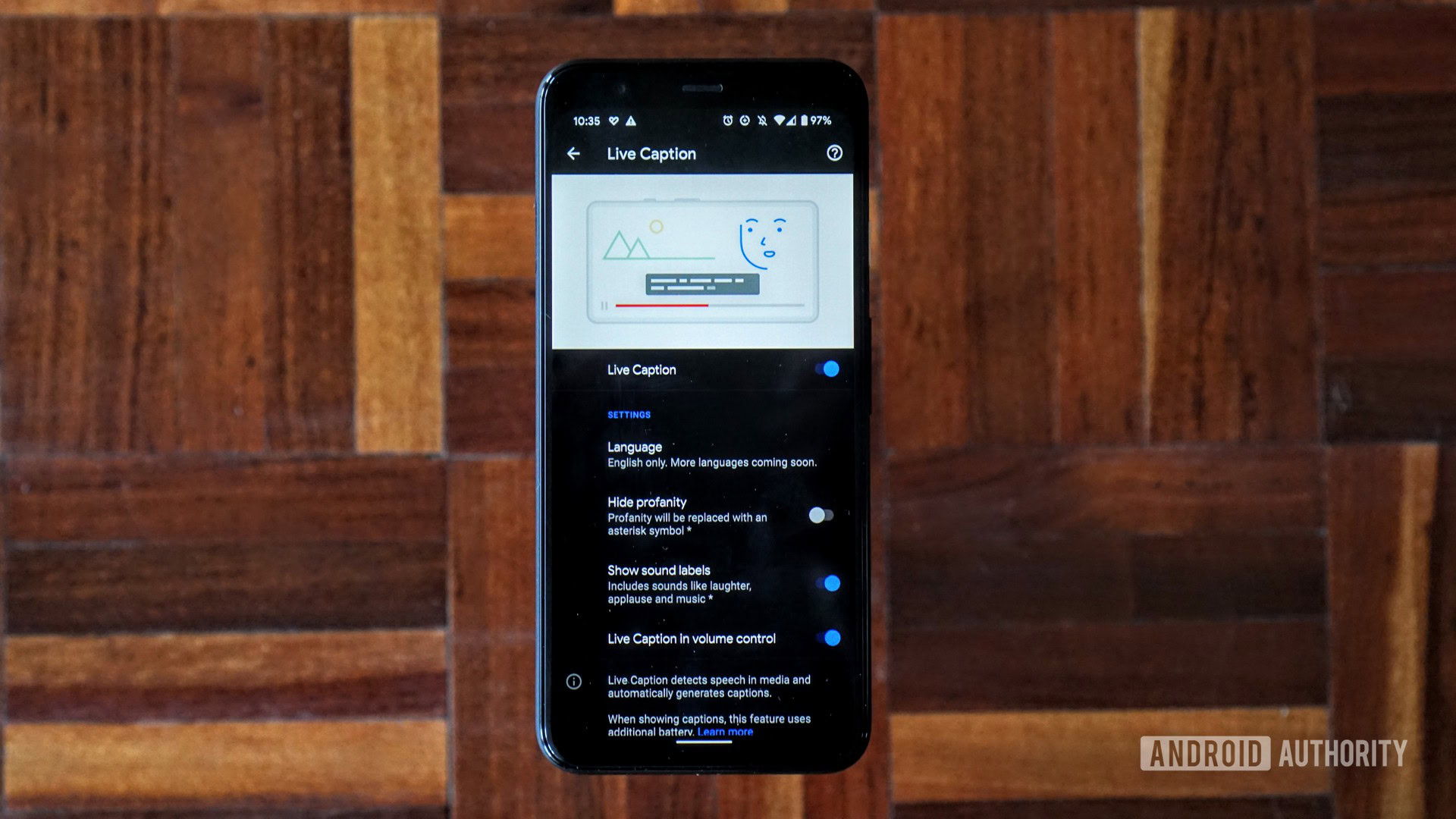
Live Caption is one of the more innovative features we’ve seen yet, using on-device machine learning to generate captions for local and web videos.
The function was originally touted as an Android 10 feature but it’s limited to the Pixel 4 series for now. Fortunately, XDA-Developers has uncovered a way to bring Live Caption to non-Pixel phones.
The process requires a rooted Android 10 phone and sees users installing/updating the Device Personalization Services app and installing specific Magisk modules (visit the source link to view all the steps). XDA warns users that they shouldn’t update the aforementioned app via the Play Store, as they risk losing Live Caption.
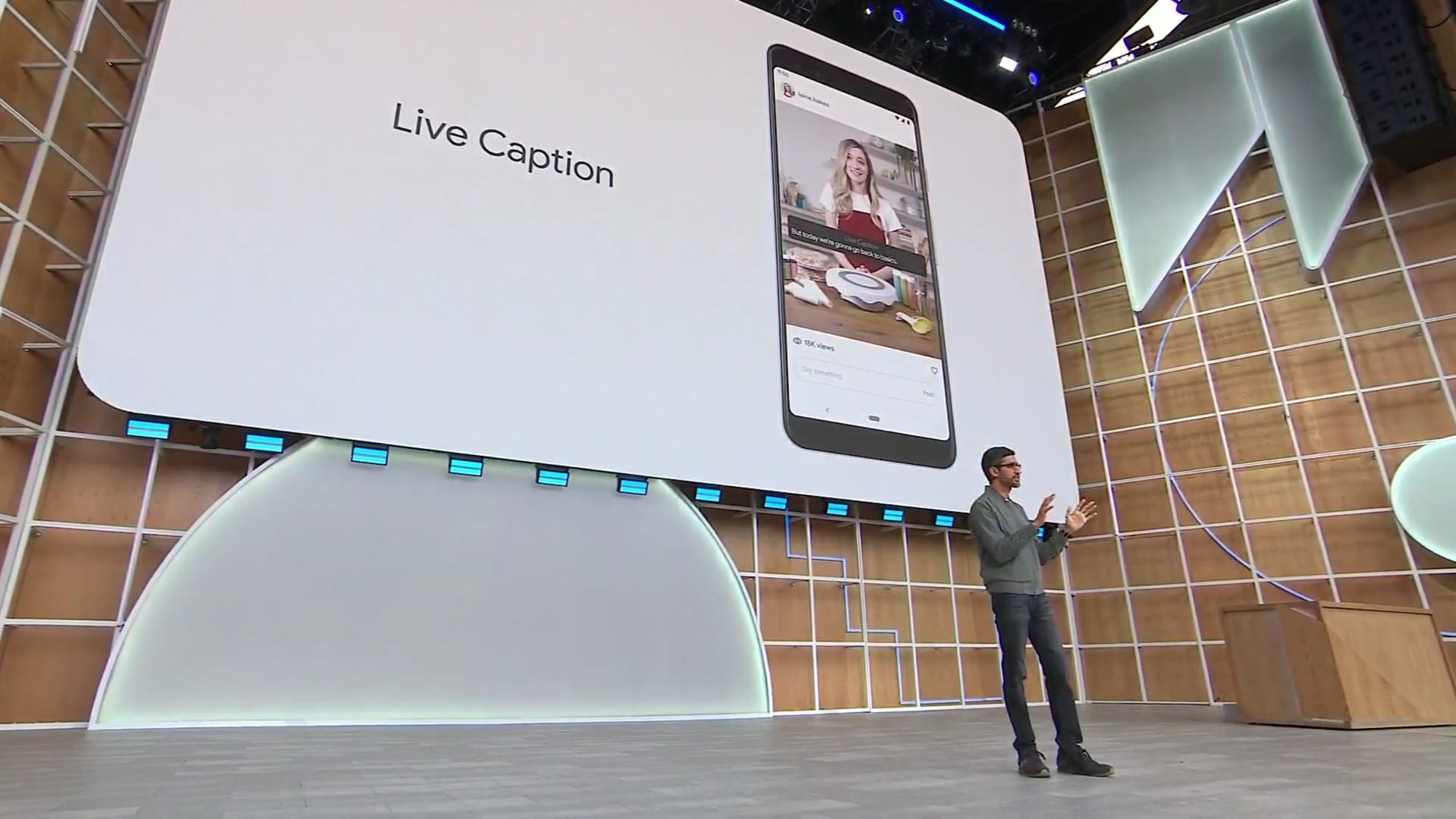
Do be warned that rooting your phone (if you haven’t done so already) usually voids the warranty. You’re also doing this process at your own risk, as system tinkering carries the risk of bricking your device.
In any case, Live Caption is expected to hit Pixel 3 and Pixel 3a devices before the end of the year, so people with these phones simply need to sit tight for a few more weeks. Hopefully Google starts pushing this feature out to non-Pixel phones soon after the Pixel 3 and Pixel 3a receive the function.
Have you had success getting Live Caption via this method? Let us know in the comments!