Affiliate links on Android Authority may earn us a commission. Learn more.
JBL Link View review: Speaker first, display second

Arriving on the heels of the Lenovo Smart Display, the JBL Link View is now the second Google Smart Display on the market. While the core features remain the same across both displays, the two OEMs take a very different approach to design and hardware.
In our Lenovo Smart Display review, we praised the device’s modern look and display-centric styling. While the Lenovo Smart Display’s design focuses on the display more than the speaker, the new JBL Link View flips this formula on its head.
Is this the smart display you’ve been waiting for? Keep reading our JBL Link View review to find out.
Design

Despite being a smart display, the JBL Link View actually looks pretty reminiscent of the company’s traditional speakers.
The JBL Link View is sort of shaped like an egg, giving off a strong boombox vibe. The unit is encased in a black mostly plastic shell with an 8-inch touchscreen display centered on the face of the device. Above the screen, you’ll find a 5MP camera.

On each side of the display is a mesh 10-watt speaker that provides clear stereo sound, and around back you’ll find a passive radiator. This is some serious audio equipment, especially compared to the Lenovo Smart Display, but we’ll talk more about that a bit deeper in our review.

The upper portion of the rear contains a physical camera shutter for privacy, volume controls, and a mute switch.
Camera
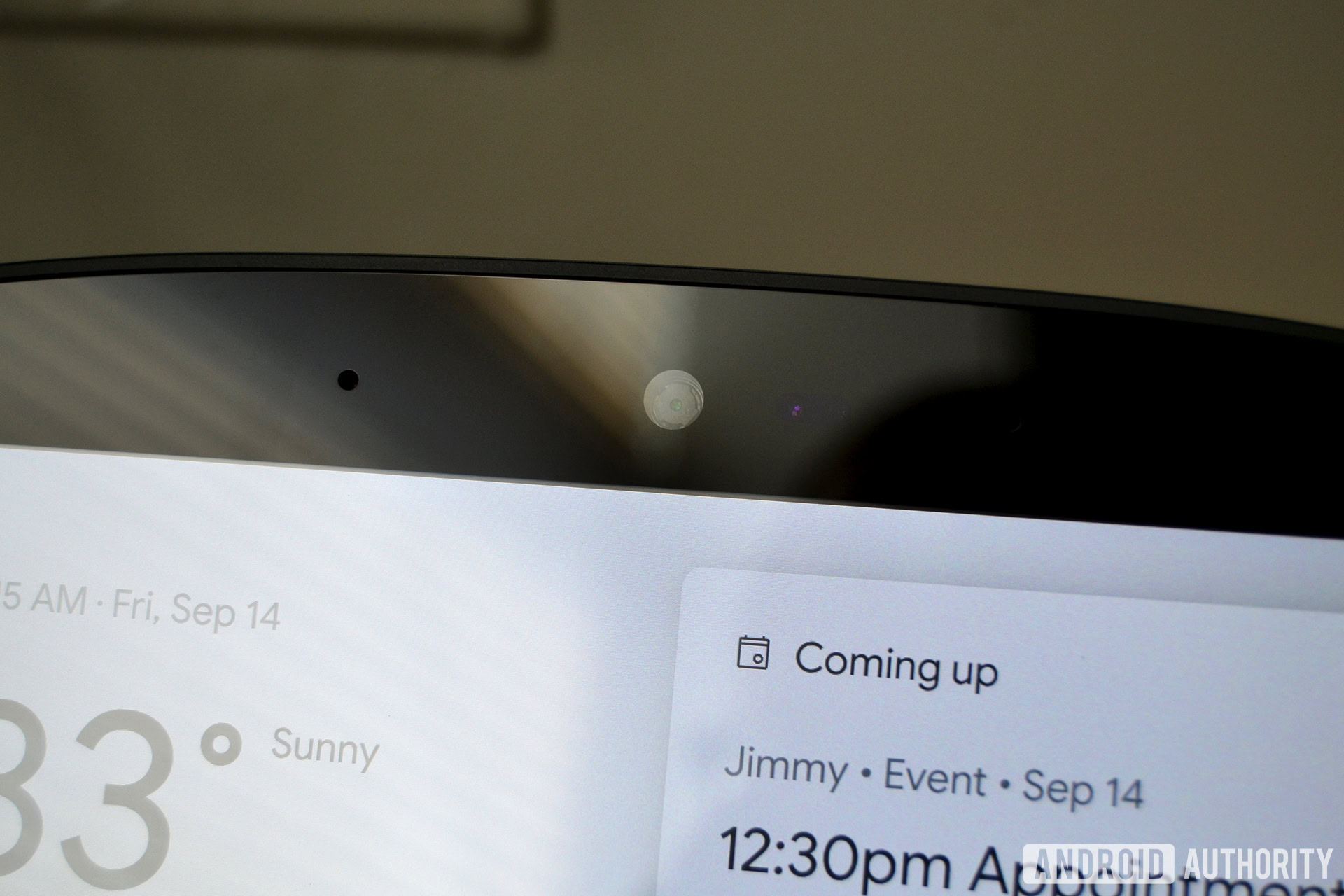
The 5MP camera on the front really has just one purpose at the moment, and that’s placing calls through Google Duo. Great microphones, speakers, and a capable display make the whole experience a good one.
For those who tend to use other platforms for video calls, it’s a bit disappointing that Google hasn’t lined up more partnerships for its smart display platform. Here’s hoping that 3rd party options will eventually come to the device, though there are no real details on this plan just yet.

Another obvious use case would have been selfies, video gifs, and similar semi-gimmicky features. In some ways, we’re glad Google kept things basic and focused on perfecting what’s there before giving us the kitchen sink. Still, the camera feels underutilized at the moment.
If you don’t think you’ll use Duo calls, simply close the privacy shutter on the camera and forget that it’s there. Or at least until Google (hopefully) adds a few additional functions to the camera.
Software and performance

As previously mentioned, the software on the JBL Link View is identical to the Lenovo Smart Display. This consistent user experience is thanks to Android Things, a scaled-back Internet of Things version of Android.
Now don’t be fooled, Android Things isn’t a full mobile OS. That means there aren’t apps or other extras you’d get with a full-fledged Android device. The Android Things operating system serves a host for Google Assistant and helps it serve up information onto the display when you trigger a command through voice or touch.
Voice commands work the same as any Google Assistant device, using the familiar “Hey Google” or “Okay Google” hotwords. In fact, it’s pretty much all the same commands in general, except now you’ll be given visual cues for all these actions.

For example, asking about the weather is a similar experience, but the visual animations that lead you through it make it feel fresh. Additionally, asking for directions to a nearby restaurant gave me a map view, traffic conditions, and even sent the same information over to my phone via Google Maps.
Just about every Google Assistant command has some sort of visual representation, and most of the responses from the smart display let you choose to interact with voice or with the touchscreen. This makes life pretty easy, as you can quickly pause a song while you’re in the kitchen without having to yell at the speaker — particularly helpful if you keep your music loud as I do.

Even tasks like asking the JBL Link View to turn on the lights will give you a panel that will let you adjust the actual brightness and other information.
The Google Smart Display’s biggest extras are video support and recipe guidance. Let’s start by talking about video.
Watching videos is great, as long as you don’t care about Netflix…

YouTube can be easily launched right from the touchscreen or via voice. There is also casting support for Hulu, HBO, Showtime, CBS All Access, Spotify, Pandora, and likely more. This all works well and feels similar to how it would on any mobile device.
Oddly, we can verify that one service that doesn’t work is Netflix. Considering there are quite a few 3rd party services that are supported, this could be a licensing issue that the two companies are still working out. Here’s to hoping the problem will be fixed sooner than later.
Recipe guidance makes the JBL Link View the perfect partner for cooking

Videos aside, the other secret weapon for Google Smart Display is cooking. Simply ask for a recipe, and you’ll have a bunch of scrollable options. Pick what looks good to you to be presented with an overview. From there you can find out what ingredients are required, how much time it’ll take to make, and so on.
JBL Link View is best at home in the kitchen
Once you’re ready to start cooking, Google walks you through step-by-step and you can easily go forward or back a step with just your voice. The display also presents useful visual cues such as a small list of ingredients to the right. And of course, you can always use your voice to ask it questions like unit conversions and ingredients if you’re too far away to see the list.

Cooking goes beyond just step-by-step recipes, as you can always get clarification on what cooking terms mean as well. What’s the difference between mincing and chopping? How do you properly saute? Google Assistant makes it easy to find the answer.
Lastly, you can actually get recipes while still doing other tasks like playing songs, watching videos, and even setting timers.
JBL Link View has the oomph to keep up
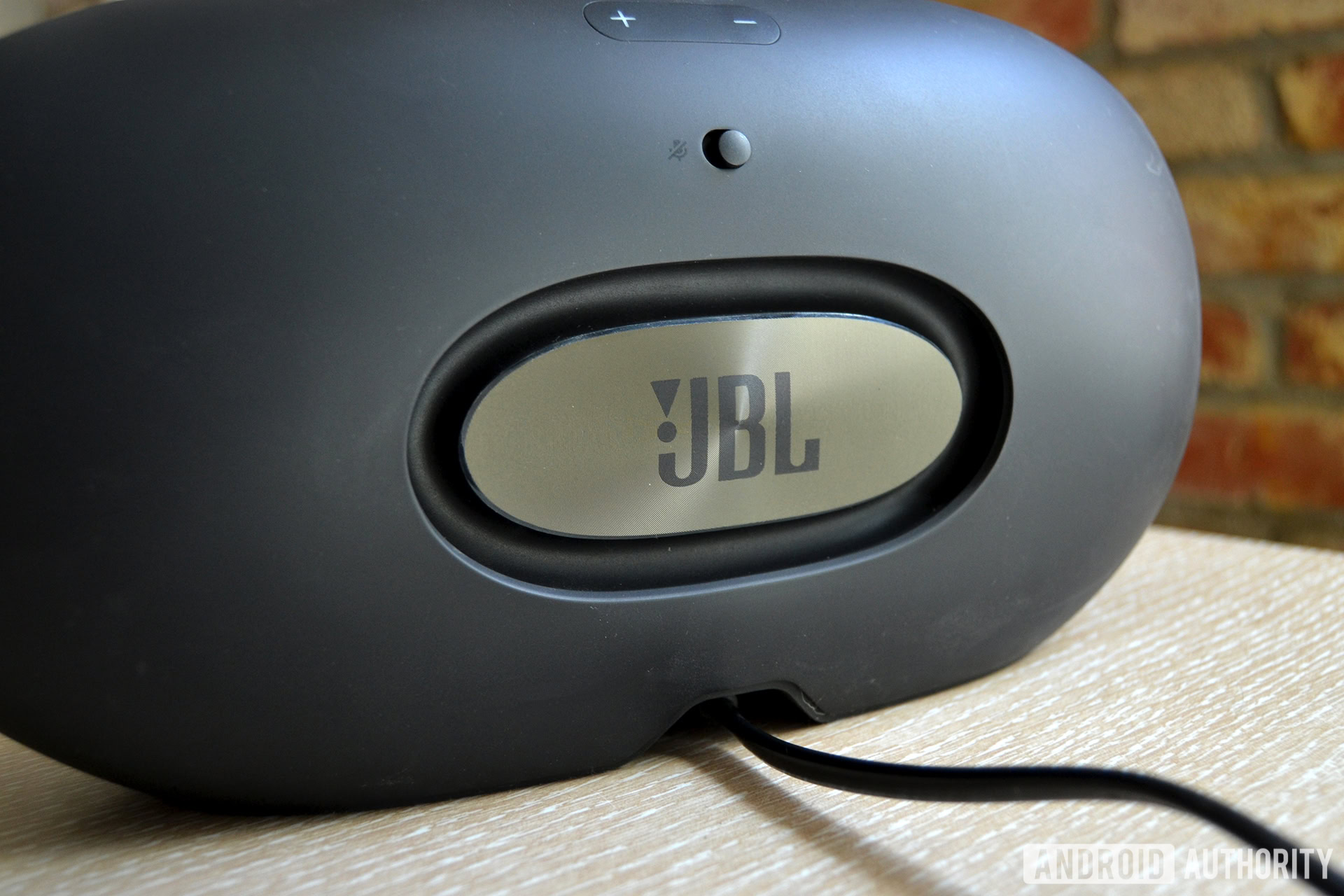
The JBL Link View’s performance has been nearly perfect since the first day I started using it.
While our very own Justin Duino ran into occasional performance hiccups with his Lenovo Smart Display, it was smooth sailing on my end. The one time when I felt things were a little slow, it cleared up quickly enough for me to suspect it was likely my internet connection having trouble, and not the Smart Display.
Breaking down the differences between smart speakers and smart displays
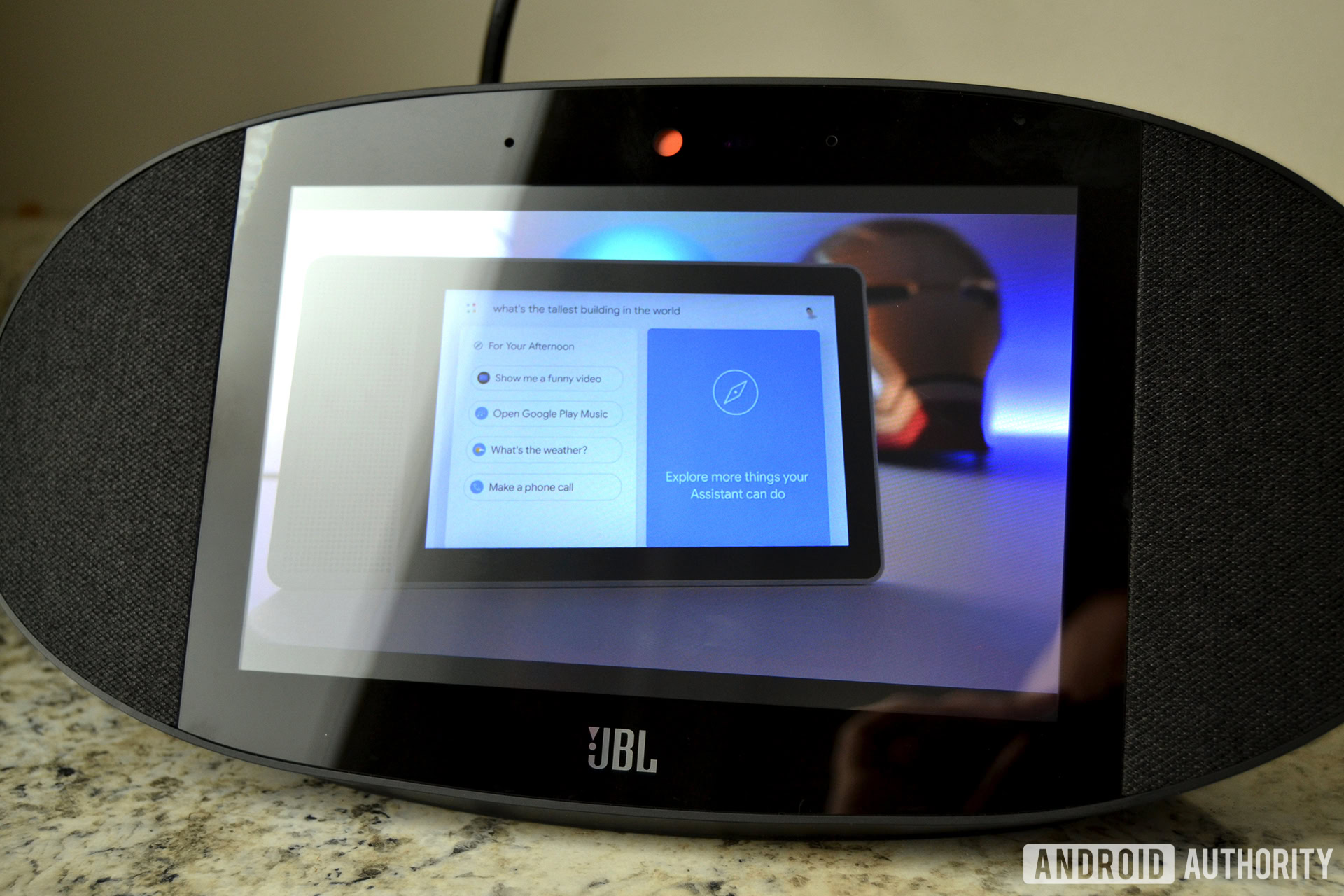
Why would you get a traditional smart speaker when a smart display offers the same features, only with extra capability thanks to a display? Honestly, it depends on what type of user you are.
At least for now, Smart Displays lack support for a few things like Continued Conversation and audio grouping (read more about the differences here). If these are features you find yourself craving, you probably won’t be trading in your Google Home anytime soon and will instead look at Google Smart Display device as an augmentation of your existing “smart entertainment” setup.

I personally can mostly live without those things, and already find myself using the JBL Link View more than my Google Home. Early adopters almost always make a few small sacrifices, though you could buy a smart display and a Google Home to have the best of both worlds.
With Google handling all the updates for the JBL Link View, it’s also possible many of these missing features could end up being resolved quickly in the background. If that happens, the gap between the two product lines will narrow dramatically. Though that could be exactly what Google is hoping to prevent by limiting some of these features from the display.
Display quality

The 8-inch touchscreen display offers a 1,200 x 800 HD resolution. This is the same as the Lenovo Smart Display, at least on paper. While I have only played with the Lenovo Smart Display briefly, I can say the JBL Link View didn’t look quite as sharp. While it’s far from ugly, the colors are a bit duller and slightly washed out.
To clarify, you’re not going to hate the display here, as JBL’s display is undoubtedly far from poor. We just have to give credit to Lenovo for delivering a slightly better quality display.
The good news is that JBL totally kills Lenovo’s Smart Display in terms of audio quality.
Audio quality

The shining gem of the JBL Link View experience comes down to audio. We already mentioned the speaker layout, but we want to reiterate this machine rocks, especially for bass heavy tracks. The bass is crisp, the sound is crystal clear, and it gets plenty loud without suffering from distortion.
Regarding how it slots into other Google Assistant speakers, I’d say that the JBL Link View outperforms the Google Home and Home Mini by a large margin. The Link View is louder, it has noticeably better bass, and it just feels like a more premium audio experience (minus missing stuff like audio grouping).

Sadly, there are no equalizer features on the JBL Link View which feels like a pretty significant omission. The good news is that the default audio experience is well optimized and pleasing for most users, but if bass isn’t your thing, you might find that the JBL Link View doesn’t quite meet what you’re looking for.
The JBL Link View is to the Lenovo Smart Display what the Google Home is to the Mini
When compared with the Lenovo Smart Display’s audio setup? According to Justin, the Lenovo Smart Display is maybe a small step ahead of the Google Home in audio quality, or at least clarity and loudness. That’s not bad, but the JBL Link View’s major bass performance and all around audio clarity are still significantly better. Being that JBL is know for audio, this isn’t exactly surprising.
JBL Link View review: Should you buy it?

If you are looking for a great smart speaker that also benefits from a display, there’s no better option on the market right now. Yes, some features are missing compared to the Google Home, but that’s going to be true of all smart displays.
Just remember:
- Lenovo Smart Display is a display first, speaker second
- JBL Link View is a smart speaker first, display second

For those that aren’t sold on an ecosystem, it’s also worth mentioning the Amazon Echo Show. At $130, the Show is the cheapest smart display on the market. That said, the Amazon Alexa-based device has fewer features and arguably less impressive sound (at least in my humble opinion).

The JBL Link View is $249, which is similar to what you’ll find from Lenovo. At this price, it’s a bit over double of what you’ll pay for the Google Home. If you think you’ll use the display or want an audio upgrade, it’s absolutely worth the premium.