Affiliate links on Android Authority may earn us a commission. Learn more.
iGallery: Enjoying the iPhone's Photos app on Android

It wasn’t all that long ago that we took a look at a launcher that turned your Android tablet’s UI into a dead ringer for iOS. Some people find iOS attractive and clean while others may beg to differ. If you’re one of those people who admire Apple’s software then you can appreciate the neatness of iOS’s Photo app interface.
If you want to admire that neat UI and functionality on your Android device, then this app by XDA Developers member mehul_crazybound is definitely for you. Introducing iGallery, a photo app that brings the neatness of the iOS Photo app on your Android device and might make a good alternative to your stock gallery app.
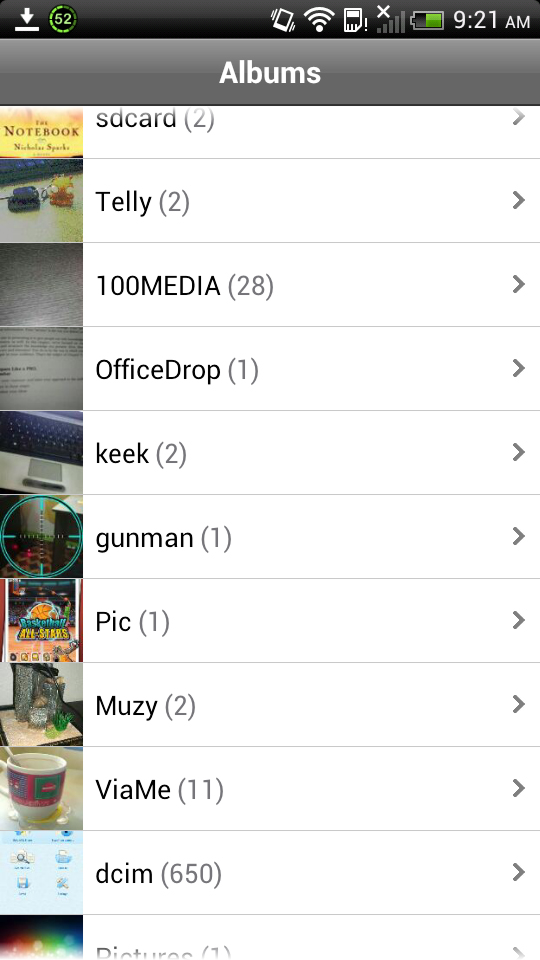
Upon launching it, you’ll immediately see how more like iOS it is, complete with the rounded corners and the font. Compared to, say, the HTCSensation’s or the Samsung Galaxy S2’s default Gallery app which show your folders with a thumbnail preview in grid fashion, the iGallery app shows your folders in a clean list. Tapping on a folder will show you all the images in that folder in a clean grid. Viewing images is also pretty seamless and swiping between them is smooth.
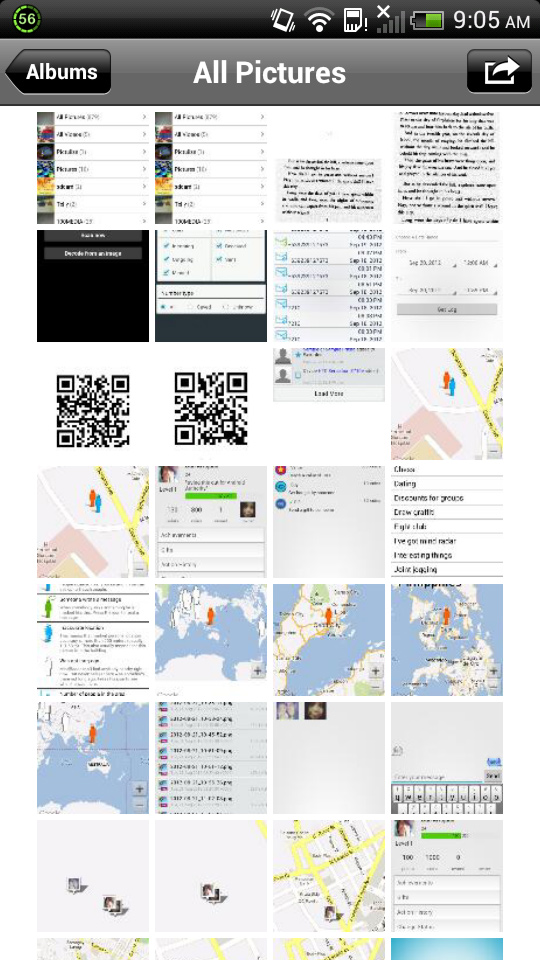
It’s not all iOS though. Tap on your Menu button and you can see Android’s holo-theme in there. You can access options to take a picture or record a video without having to leave the app. If you want a slideshow of your images, you can do that, too, by tapping on the Slide Show option. Select more than one item via the Multiple Choice option to share them with your friends on social networking sites or to delete them.
If you realized that one of your images is in the wrong orientation, you can tap on the Menu button to rotate it. Alternatively, you could crop it if there is a lot of annoying and distracting junk in the background. Once your image has been rotated and cropped to your liking, tap on Set to it as your home screen wallpaper or as a contact icon.

On the Settings menu, you can adjust the size of your screen between Large and Small and sort your images either Newest First or Newest Last. You’ll also be able to tweak your Slideshow Settings, from selecting how many images you want in a slide sow to showing images in random order.
While testing the app on our HTCSensation, we didn’t experience any force closes. The developer has also added Android 4.0 Ice Cream Sandwich and Android 4.1 Jelly Bean support. The app has Picasa support, but according to the developer, it still needs some work. The app is currently at V1.0, although and V1.2 will be rolled out soon.
If you’re tempted to try this app out yourself and possibly use it to replace your Android device’s default gallery app, you’ll definitely love to know that iGallery is not ad supported. Browsing the app’s menus will show you that it is bare of all ads. We also ran it through the AirPush Detector and iGallery does not push any annoying ads to your notification menu.
Download iGallery from the original development thread and make sure to show your appreciation by tapping on the developer’s Thanks button!