Affiliate links on Android Authority may earn us a commission. Learn more.
ICQ App for Android Review
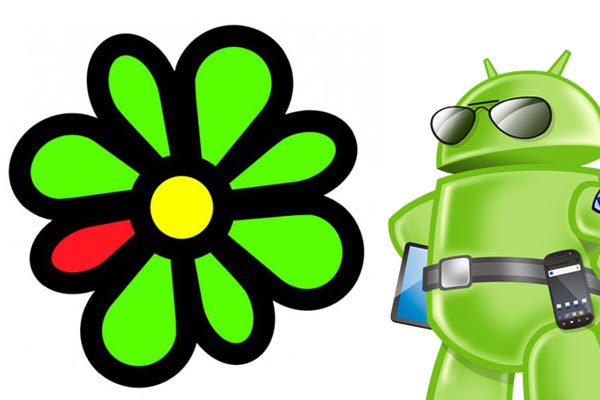
The ICQ app strives to merge many of your social networking features, and text messaging into one package. It seems like a tough goal to meet, and can it live up to its efforts? While it does manage to achieve some of its goals, some of the rest may just be out of reach. Let’s take a look at what it succeeds in, and where it fails.
Video
The Good – Consolidation
I really enjoyed this app for what it was, an app to chat with people and follow feeds. I could talk to people from Google+/talk, Facebook, ICQ, and more. I really like the lay out and the functionality of chatting, and how it combined your friends list into one window. Each service had its own little icon that made it easy to follow who you where talking to and from which social network, whether it was Google+ or Facebook. While ICQ does have issues with setup, it really shined when it worked.
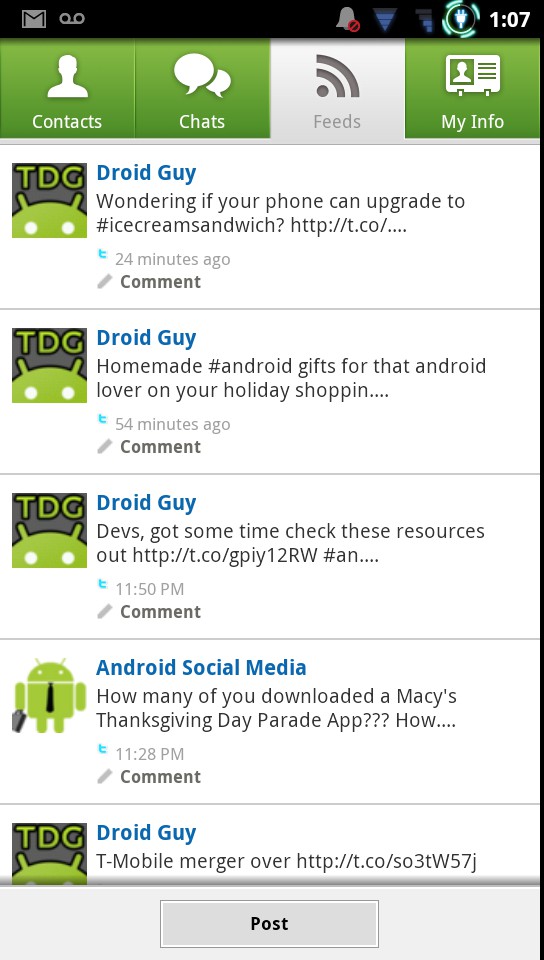
The Not So Good – Facebook/Google
Connecting this app with my Google+/talk, and Facebook chat was quick and easy. I was up and chatting with my friends in a minute or so from install. Social feeds on the other hand was a different story. I did manage to get Twitter updating on my device, but Facebook was something I just could not get working. The way ICQ has its options laid out made it a pain to get ICQ work properly. I had to use a computer to set anything up, and even then I still had issues. But more on that below.
Social Feeds
The ICQ app itself only has a few options, you need to visit the website for full control. I never actually achieved social feed sync with Facebook, I even followed the steps in their FAQ section on their Facebook page, but with little success. Between changing options in the app, and on the ICQ account from the website I could never fully get my social feed working. I think giving all the options to the app that the website/PC version has, would bring the ICQ app actual usability up a notch. It just seems unnecessarily difficult to set this app up.
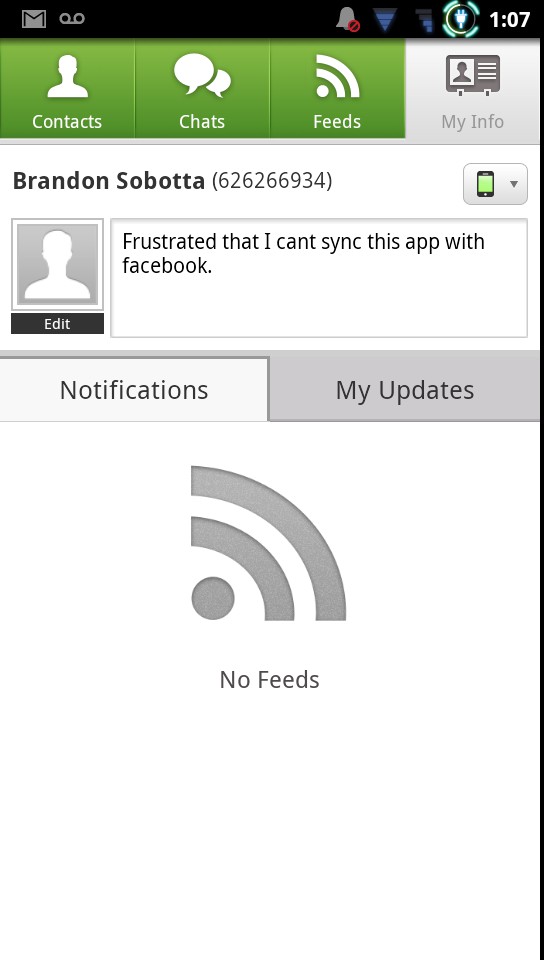
The Bad – Battery Drain
ICQ really drained my battery. While I use my phone a lot generally, nothing has brought my phones battery down as much as ICQ did in such a short amount of time. While only using ICQ, it drained my battery down from 65% to 35% in just two hours with casual chatting. I generally use my phone a lot for music, texting, internet, and phone calls, and none of them have drained my phones battery as much as ICQ did.
Dropped Messages
At times while chatting I did not receive some of the messages that had been sent to me. This was pretty frustrating while trying to chat with people, especially since it is a chat program. Later when I sat down on my computer to check Facebook, the rest of the conversation was there, but not on my phone. I feel problem is a major setback, and probably the biggest strike against the app.
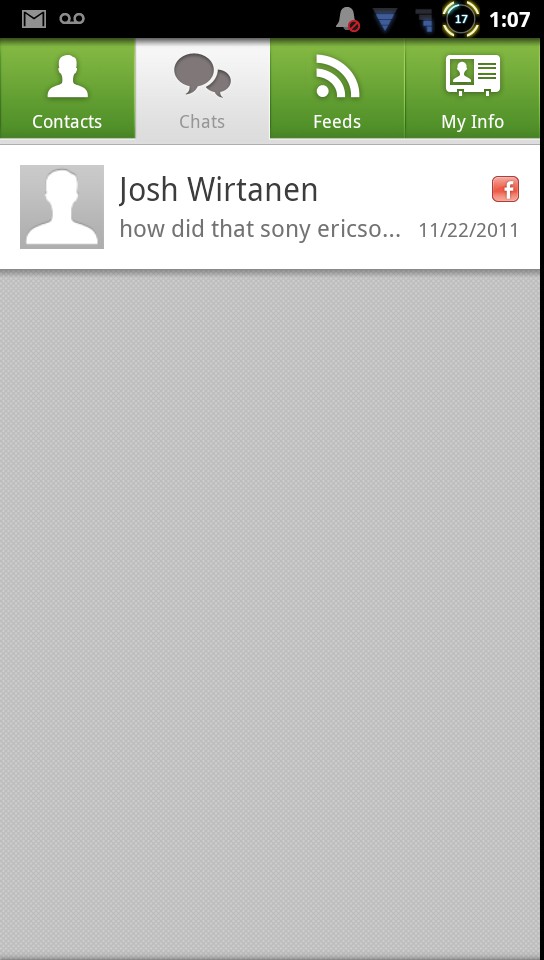
Syncing
Every time I tried to sync my phones number with the app I never received the text to confirm my phones number. This gave one of the features that I was looking forward to trying, which was sending text messages from my ICQ client on my computer to people on my phone, inoperative. I am not sure what the problem was, but I browsed through the comments section in the app and noticed I was not the only one having this problem. It is something I hope that can be fixed in the future because it seems like a great feature.
Conclusion
This ICQ app as a concept is a great idea. When I actually tried to get ICQ to work is when the problems started. The battery drain was just too much, syncing all my feeds was frustrating to set up, and the dropped messages made conversations frustrating at times. If I could have gotten all the features to work properly I would wholeheartedly suggest this app, but as it is, the ICQ app seems like its in beta.