Affiliate links on Android Authority may earn us a commission. Learn more.
Can you share Hulu with others?

With global streaming giant Netflix taking a tough stand against account sharing, it makes sense that people are considering their options and eying the many streaming alternatives. Hulu is among Netflix’s biggest and oldest competitors, offering a wide range of titles, including new shows and movies every week. But can you share Hulu with others, or will the Disney-owned streamer force you to keep everything limited to one household like Netflix?
Read on for our breakdown of everything you need to know about Hulu account sharing. If you’re not already a member, you can sign up by hitting the link below, or check out how to get Hulu for free.

Can you share a Hulu account?
In recent events, Hulu explicitly forbids sharing your account with someone outside your household. Formerly a platform that overlooked subscription sharing, Hulu has now said that it may terminate your account if you share it with people outside your household, which is very similar to what Netflix has also been saying.
Can you share Hulu Plus Live TV in multiple locations?
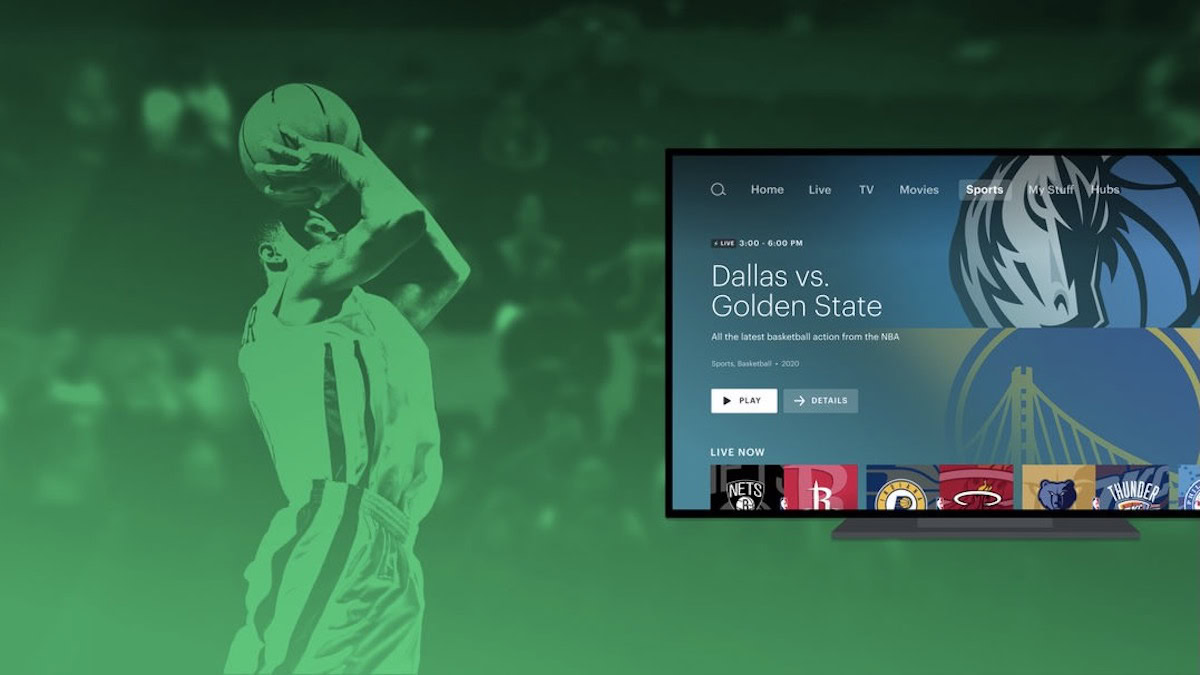
Hulu Plus Live TV is a great way to expand your Hulu subscription to include live channels.
You can use your live TV Hulu account while traveling within the US. The only stipulation is that you’ll need to “check in” at your home network every 30 days on any device using your live TV account. Checking in just means using the device on your home internet connection. You can set your home network at the time you sign up and change it up to four times per year.
As long as you’re up to date with signing in on the home network, you’ll have no trouble using your account while you travel. Some of the local channels may change to reflect your real-time location, but otherwise, your account access will be totally normal.
The home network requirement does mean you won’t be able to share your account all that well, unless your friends and family are dropping by your place to log-in with their devices once a month. So, you can share your Hulu Plus Live TV account with others, but it takes more effort than the regular Hulu subscription.
Here’s how to share your Hulu account

Sharing Hulu is pretty straightforward. Just give your log-in info to anyone you want to share with, and they can sign into your account to watch whatever they want.
There’s a two-screen limit to all Hulu accounts, which means only two screens can be streaming content at any given time. The two-screen maximum limits Hulu usage enough that it’s likely to be kept within a household, but if you still want to share with others, just be aware that the more people you share with, the more likely you are to hit that limit frequently.
You can create up to six profiles, so if you want to share with five friends, they can all have their own profiles, even if they can’t all watch at the same time.
How to share Hulu Plus Live TV
As mentioned, you’re limited in your ability to share Hulu Plus Live TV, since the live channels require that you check into your home network every month.
If you can hack that, then sharing the account is just as simple as it is with a standard Hulu subscription. Just share your log-in and let your friends watch at will.
You can also share your account with people who won’t check into your home network, but they’ll only be able to access Hulu, not the live channels.
FAQ
Hulu is available for $7.99 per month with ads and $17.99 per month without ads. Hulu Plus Live TV starts at $76.99 per month and includes Hulu, Disney Plus, and ESPN Plus with ads, or $89.99 for the ad-free bundle.
You can have up to two screens streaming Hulu simultaneously.
If you have a Hulu Plus Live TV account, you can increase to unlimited screens on your home network and three screens outside your home network for a monthly fee of $9.99.
In a way, yes. You cannot play fast and loose with account-sharing, as was previously the case.