Affiliate links on Android Authority may earn us a commission. Learn more.
HUAWEI makes EMUI 12 official with new upgrades and features (Updated)

- HUAWEI has quietly announced EMUI 12.
- The Android skin comes with a host of UI changes and new features.
- The firm has since issued more details, including a timeline and supported devices.
Update: October 29, 2021 (2:35 AM ET): It’s been a while since HUAWEI first announced EMUI 12, but the company has finally announced release details. More specifically, the firm says it will begin pushing out the update from H1 2022. You can check out the full list of supported devices via the previous link, but we’re glad to see older devices on the list.
Original article: August 27, 2021 (1:10 AM ET): HUAWEI has quietly announced a new version of its EMUI software for global users. EMUI 12 succeeds EMUI 11 with a cleaner UI and several new features. The look of the latest Android skin is inspired by Harmony OS 2.0. While HUAWEI is also expected to bring the new operating system to its existing phones, it seems the company is not ready to ditch EMUI altogether.
EMUI 12 design and UI changes

EMUI 12 comes with a redesigned interface. HUAWEI is using more rounded corners and gradients while sticking to a black, blue, and white color format. New animations also make the UI look more vibrant. HUAWEI says it was inspired by how celestial objects move in the universe. EMUI 12 also allows users to adjust the weight of the font on their phones using a slider.
Users can now swipe down from any screen to open up the control panel. Here, they’ll be able to quickly access audio playback, Wi-Fi settings, Bluetooth, shortcuts switches, and more. There’s also a new Device Plus section in the control panel from where users can tap the MatePad/MateBook icons to activate multi-screen collaboration with their HUAWEI tablets and laptops. This will allow users to make calls, send messages, check their photos, and edit files from their phones on their tablet or laptop screens.

The notifications center is also separated from the quick access panel. It now comes up by swiping down from the top left corner of the screen.
Distributed File System
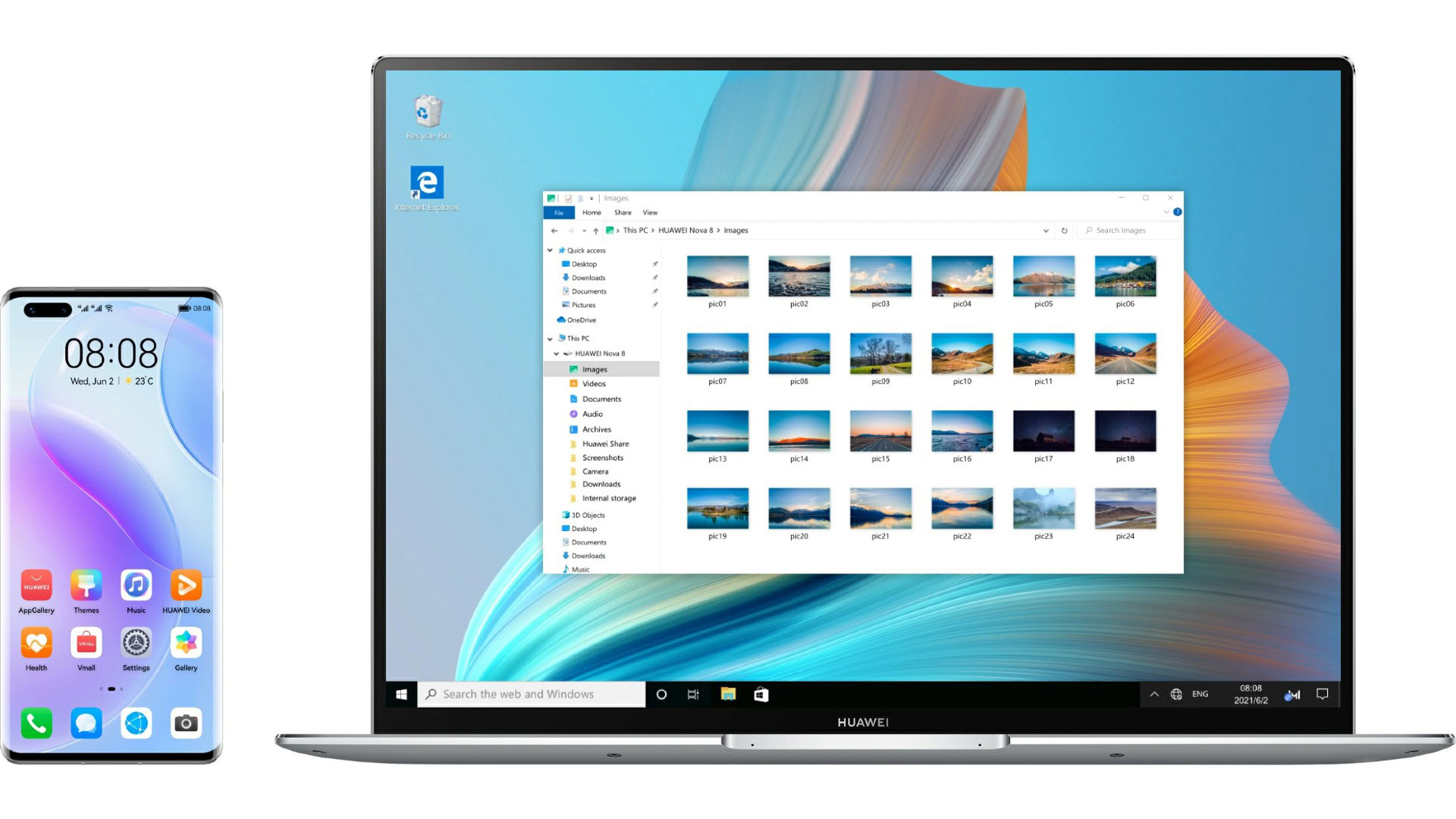
EMUI 12 also introduces a new Distributed File System. It provides instant access to photos and phone documents on your laptops. HUAWEI says the experience is akin to accessing a disk drive on your laptop, without the need for any cables. However, the function is limited to certain HUAWEI phones and MateBooks running PC Manager 11.1 or above.
Seamless video calls
Lastly, EMUI 12 introduces a neat but niche productivity trick that improves its existing MeeTime video calls feature. It now supports cross-device integration allowing users to seamlessly shift their video calls from their phones to HUAWEI Vision TVs. Of course, the latter are only available in a handful of countries so the feature is not something most HUAWEI users will end up enjoying.
EMUI 12 availability and eligible devices
Unfortunately, HUAWEI hasn’t announced a rollout roadmap for EMUI 12. We also don’t know which phones are in line to get the new software. The company previously announced the availability of the stable Harmony OS 2.0 update for 65 devices. However, as far as we know, that list is still limited to devices launched in China.
We’ll update this article when HUAWEI announced more details about the EMUI 12 rollout.