Affiliate links on Android Authority may earn us a commission. Learn more.
How to use Alexa Guard: Turn your Echo speakers into a security system

One of the lesser-known options on Amazon Echo speakers is Alexa Guard, a security feature that uses microphone audio to catch intruders or alarms. Here’s a guide to using Alexa Guard, and the benefits of upgrading to the more robust Alexa Guard Plus.
See also: How to use Amazon Alexa
QUICK ANSWER
Alexa Guard is a US-only feature of Alexa speakers that listens for the sound of glass breaking or smoke and carbon monoxide alarms. If you pay for Alexa Guard Plus, sound detection expands to things like footsteps and closing doors, and emergency response options become available. To get started with Alexa Guard, open the Alexa app, select the More tab, then Settings. Scroll down and tap Guard. Follow prompts.
JUMP TO KEY SECTIONS
What is Alexa Guard?
Usually the only thing Echo speakers are listening for continually is a wake word for voice commands. With the basic version of Alexa Guard enabled, speakers can listen for the sounds of glass breaking, or smoke and carbon monoxide alarms. You’ll get a notification from the Alexa mobile app if this happens.
To deter intruders, you can also configure Guard to turn on smart lighting linked to Alexa. This is only used to simulate your presence, rather than illuminate any intruders.
Switching Guard on is fairly simple, although it’s currently limited to the 50 US states. In the Alexa app for Android or iOS:
- Tap the More tab at the bottom of the screen.
- Tap Settings.
- Select Guard. You’ll have to scroll down the list a bit.
- Follow prompts.
Note that you’ll have to arm Alexa Guard whenever you leave home, and disarm it when you return (more on this later). You’ll probably also need multiple Echo devices, since having Guard in your living room won’t help much if someone breaks in through the kitchen window.
Alexa Guard vs Alexa Guard Plus

Amazon also offers a paid upgrade of Alexa Guard, Alexa Guard Plus. After a month-long trial period, this costs $4.99 per month, or $49 per year, the latter option saving 18% if you’re ready for an annual commitment. It’s included with Ring Protect Pro plans for free as long as you link your Ring and Amazon accounts. Eventually you’ll be able to get Guard Plus bundled with security plans from Abode, Scout, Resideo, A3 Smart Home, or Wyze.
Here’s what Alexa Guard Plus adds:
- More sound detection categories, such as footsteps, talking, and doors closing.
- Smart Alerts (notifications) that include audio recordings, a live listening option, and/or the ability to call the Amazon-run Emergency Helpline or forward information to a supported security provider.
- 24/7 access to the Emergency Helpline, whether through the Alexa app or saying “Alexa, call for help” in front of any Alexa-compatible speaker. Helpline workers can request emergency services like the police or fire department. You can’t call government services directly using Alexa.
- Dog barking sounds if a compatible camera sees motion outside. These include cameras from Arlo, August, Blink, and Ring.
- Siren sounds if an intruder is sensed indoors. You should disable activity Smart Alerts if you have pets, since Guard has no way of filtering out pet noises from human ones.
- Links with alarm systems by Ring, Scout, and ADT. Support for Abode, Resideo, A3 Smart Home, and Wyze is promised down the road.
How to set up Alexa Guard Plus
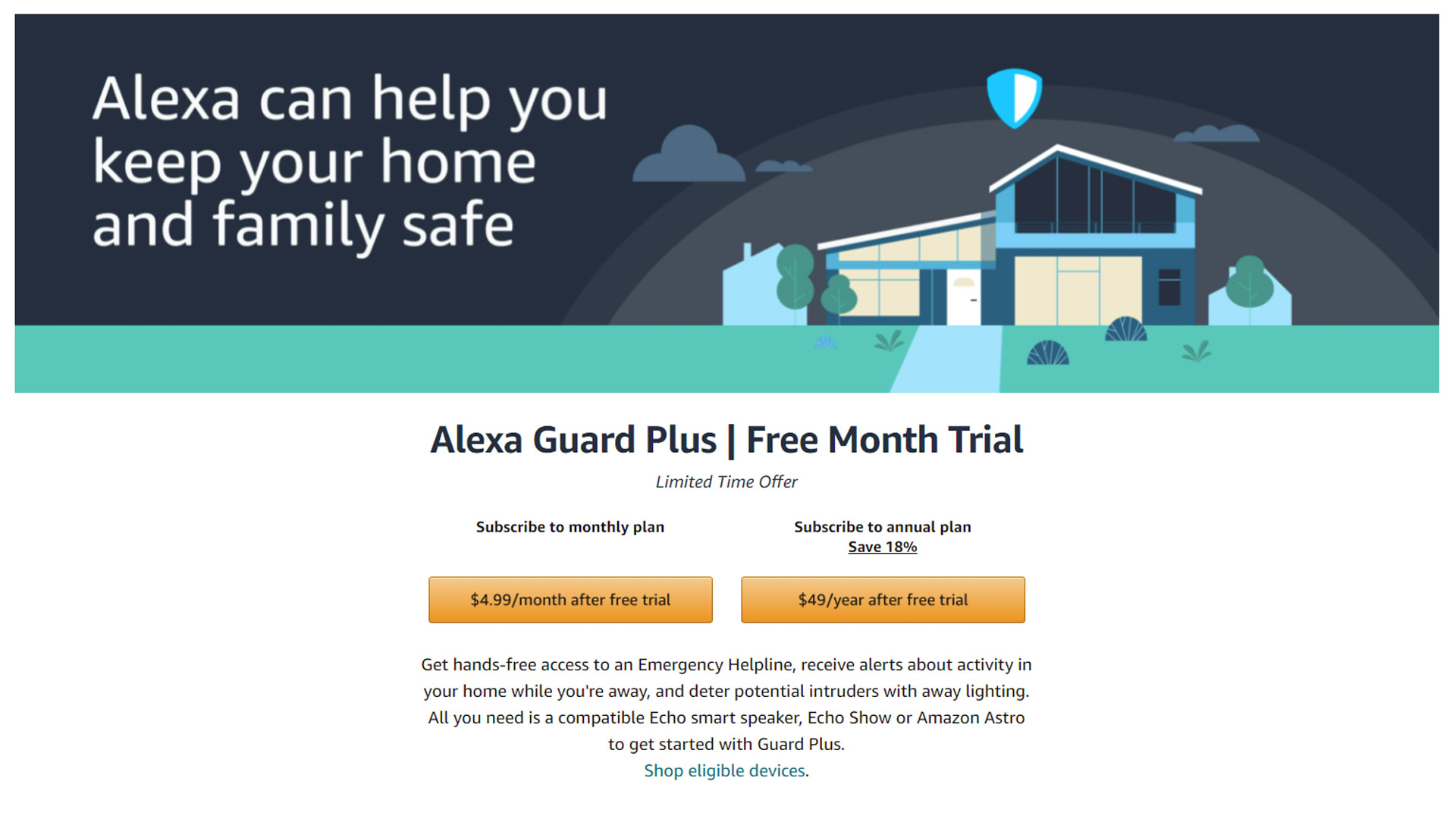
You can subscribe via Amazon’s website, or say “Alexa, try Guard Plus” to an Echo. You’ll still have to configure Alexa Guard through the Alexa mobile app, including adding a home address and activating your subscription. The address is needed so responders know where to go.
How to arm and disarm Alexa Guard

Typically Alexa Guard is set to arm (switch to Away mode) when you tell Alexa “I’m leaving,” and disarm (switch to Home mode) when you say “I’m home.” Be sure you’re genuinely ready to leave when you arm, because there’s a chance your activity could trigger false notifications. That’s especially true if you have Guard Plus’s extra sound detection options on.
If those phrases aren’t working or you want to change them to something else, you can fix things through the Alexa app’s More > Routines menu. You’ll find the phrases listed there if they’re active. Remember, too, that you can use Alexa Guard as a trigger or action in routines — you could, for instance, have Guard disarm when you unlock the front door.
Which Echo devices support Alexa Guard?

Virtually all Echo devices support Alexa Guard, reaching back to the first generation. The only exceptions are the Echo Look, portable Echo products (the Echo Auto, Echo Buds, and Echo Tap), and companion devices like the Echo Amp or Echo Sub. Guard also works on Amazon’s first robot, the Astro.
Read more: The best Alexa devices
Frequently asked questions
Most likely this is because of money and complexity. Even expanding to Canada or the UK would require extra development resources, partnership with local security firms, and dedicated Emergency Helpline teams. It could happen eventually, but Amazon is beginning with its most lucrative market.
If you want Guard Plus as a free add-on, you have to sign up for Protect Pro through ring.com, or else have a grandfathered 1st gen Protect Plus subscription.
With that in place all you need to do is link your Ring and Amazon accounts, which you’ve probably already done if you have both Ring and Echo devices. When you go to activate Guard in the Alexa app, you’ll be guided through Guard Plus setup.
Yes, but if you sign up for Guard Plus, you’ll want to disable activity Smart Alerts. The noises made by cats, dogs, or birds could otherwise set off Plus’ expanded sound detection.
No. There are legal reasons, but on top of those, Amazon is probably eager to avoid blowback if people abuse those services.
If there’s a genuine threat, you’ll have call emergency crews manually, or use Amazon’s Emergency Helpline (see earlier for details). The latter is available only to people with Guard Plus, a verified phone number linked to Alexa, and Alexa Communications enabled in the Alexa app.
If you have a child who might call for help by accident, be sure to disable Communications for any personal Echo devices they might have. You can do this through a device’s individual settings in the Alexa app.
Strictly speaking no, since even after you arm it, all it can do is trigger local actions (i.e. sirens, smart lighting, and so on) then push alerts to you. It’s up to you to call for help.
If you or someone you know will always be able to see Guard Plus alerts, monitoring may not be that important. It would however be a good idea to combine Guard Plus with other smart security products, like door, window, and motion sensors. If they’re compatible with Alexa, you can have routines trigger things like lights, sounds, and locks.