Affiliate links on Android Authority may earn us a commission. Learn more.
How to unmute someone on Instagram
As social media becomes more integrated into our daily lives, it’s common to come across content that we may not want to see. Muting someone on Instagram can be a useful tool for managing your social media experience and avoiding content that may be triggering, annoying, or simply not relevant to you. However, there may be times when you want to unmute someone and reconnect with their content. In this article, we will guide you through unmuting someone’s stories and posts on Instagram.
QUICK ANSWER
To unmute someone on Instagram, navigate to their profile page and, in the drop-down menu under Following, tap Mute. You can then toggle to mute or unmute their stories, posts, and notes.
KEY SECTIONS
How to unmute someone’s stories from your home feed
If you’ve muted someone’s stories from your home feed, you can easily unmute them by following these simple steps:
Open the Instagram app on your mobile device and go to your home feed. Scroll down until you see the story of the person you want to unmute.
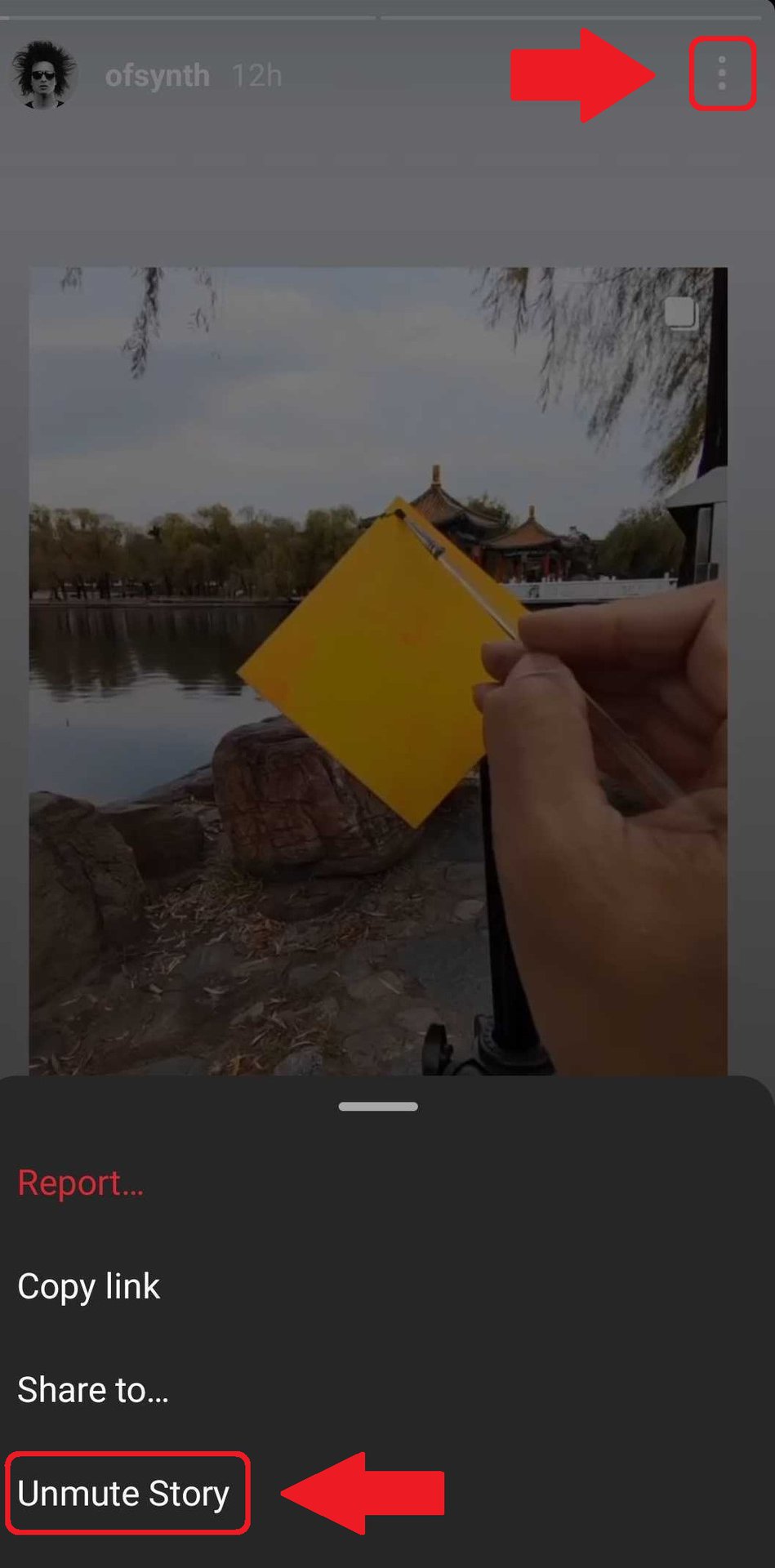
Tap the three-dot icon at the top left of their story and select Unmute from the menu that appears. You will now see their stories in your newsfeed.
How to unmute someone’s stories and posts from their profile
If you’ve muted someone’s stories and posts from their profile, you can easily unmute them by following these simple steps:
Open the Instagram app on your mobile device and navigate to the profile of the person you want to unmute.
Tap on the Following button located below their name and profile picture. From the menu that appears, tap on Mute.
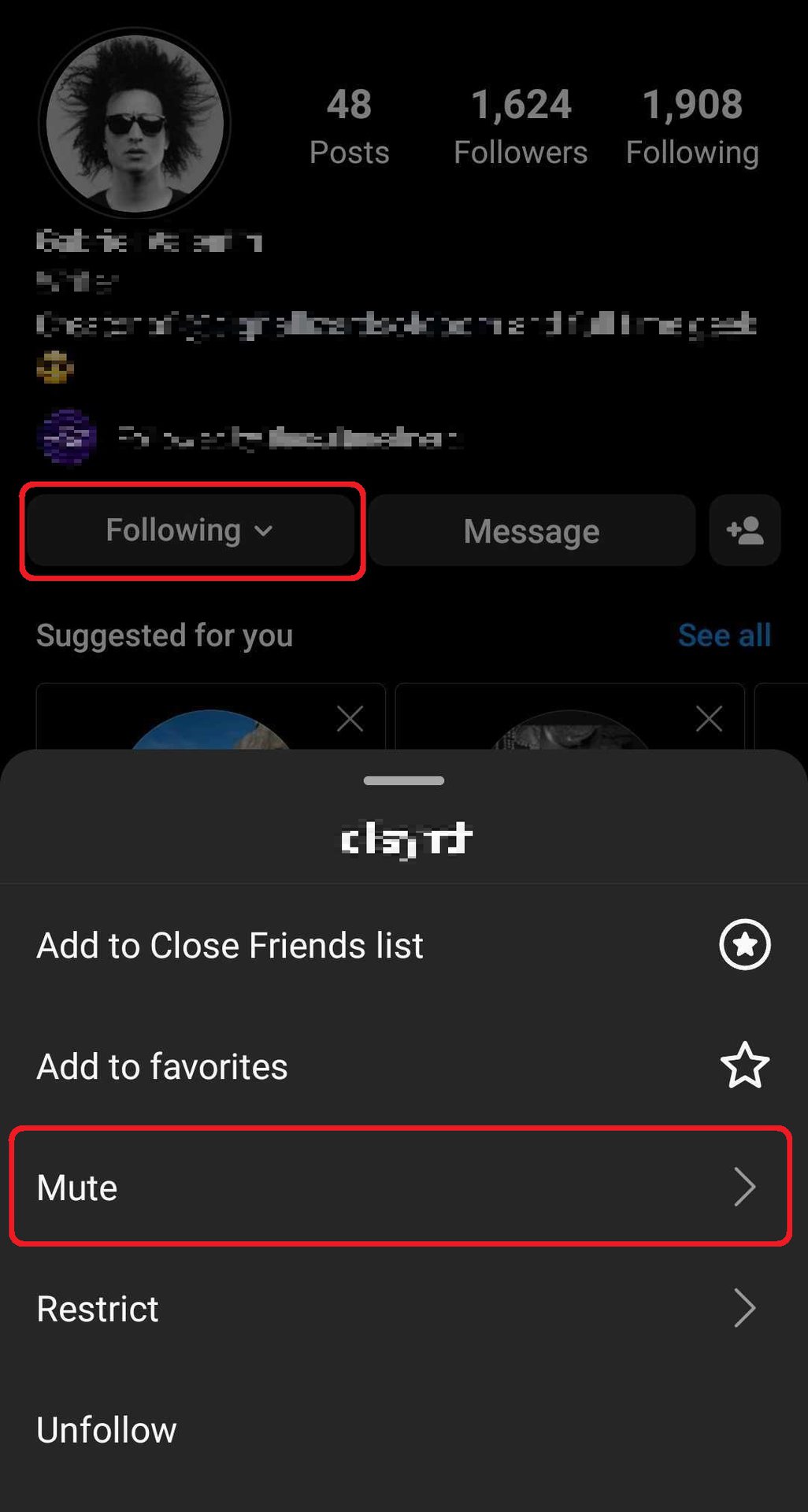
Tap the toggle beside Posts and Stories to unmute their posts and stories, respectively. You will know they are unmuted when the toggle turns blue to grey.
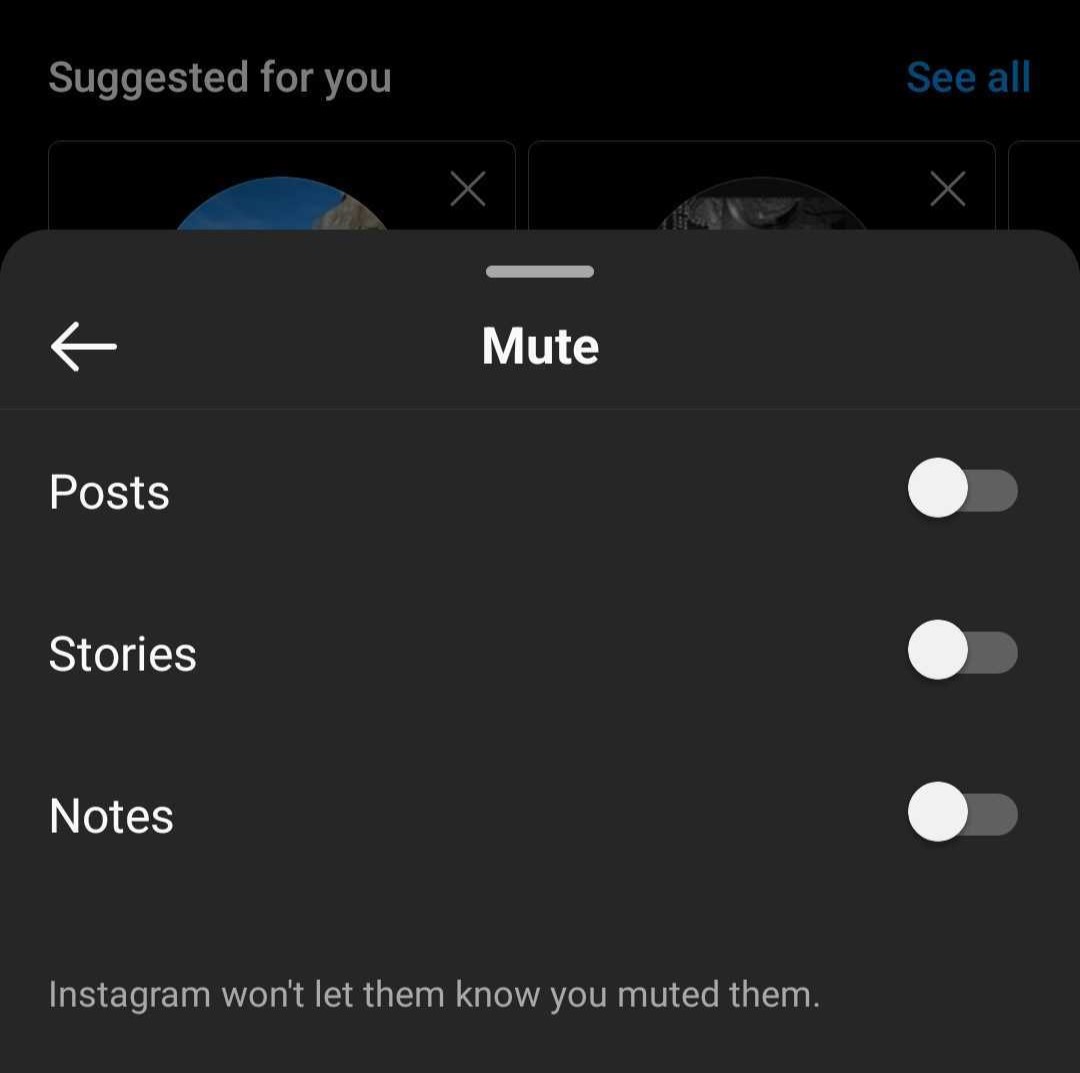
Why can’t I unmute someone on Instagram?
If you’re having trouble unmuting someone on Instagram, there could be several reasons why. Here are some common reasons why you may not be able to unmute someone:
- They have blocked you: If someone has blocked you on Instagram, you won’t be able to see their profile or content, let alone unmute them.
- You’re not following them: If you’re not following someone on Instagram, you won’t be able to unmute them. You’ll need to follow them first before you can unmute them.
- They have deleted their account: If someone has deleted their Instagram account, you won’t be able to unmute them.
- Technical glitches: Instagram can experience technical glitches from time to time. If Instagram isn’t working correctly, see our guide on some things you can try to fix it.
FAQs
Yes, you can still see their stories and posts by going to their profile. They just won’t appear in your home feed.
A mute on Instagram lasts until you manually unmute the person.
No, Instagram does not notify users when someone mutes them.
Yes, you can mute someone’s Instagram account without unfollowing them.