Affiliate links on Android Authority may earn us a commission. Learn more.
How to turn Beats Studio Pro noise-cancelling on or off
If you’ve splurged on the Beats Studio Pro, one of the first things you’ll need to learn is how to turn active noise cancellation (ANC) on and off. Aside from it being immensely useful in places like airplanes and subways, there’s not much point to the headphones if you don’t know how to use a signature feature. Below, we’ll explain not just how to turn noise cancellation on or off, but how to toggle transparency mode when you need to hear conversation or traffic.
QUICK ANSWER
- To control Studio Pro noise cancellation when using an Android device, open the Beats app and tap on the appropriate head icon in device settings.
- To control noise cancellation on an iPhone or iPad, open Control Center, tap and hold on the volume slider, then tap on the head icon to access options.
JUMP TO KEY SECTIONS
How to enable or disable noise-cancelling on your Beats Studio Pro
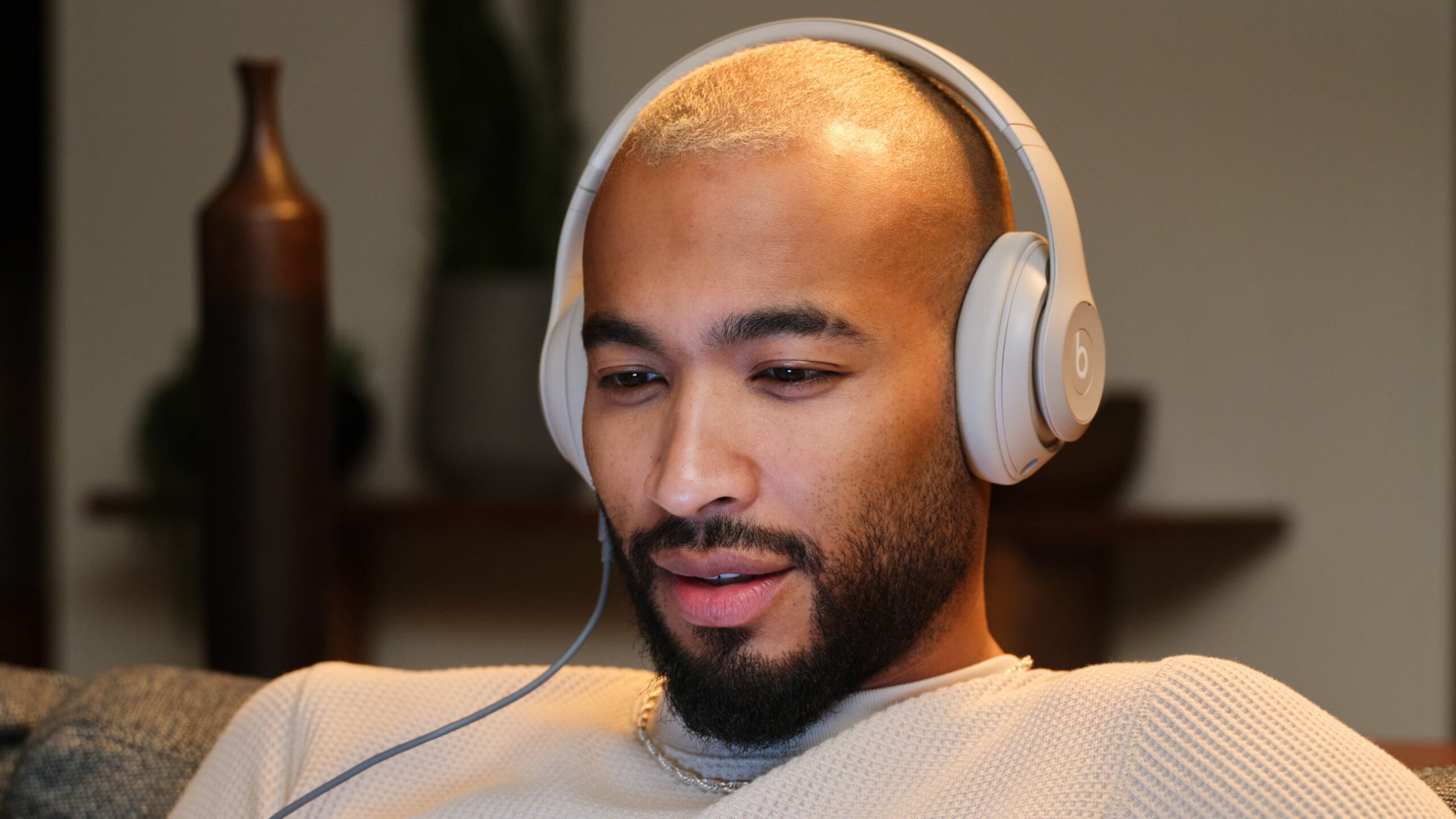
The way you’ll toggle noise cancellation depends on whether you’ve paired with an Android device or an iPhone or iPad.
Android
- If you haven’t already, download the Beats app from the Google Play Store and make sure your headphones are connected.
- Select your Studio Pro if the app doesn’t automatically take you to its settings menu.
- Below the name of your headphones, you’ll see three different head icons. Tap on one of them to choose Noise Cancellation, Transparency, or disabling ANC altogether.
iPhone or iPad
- Swipe down from above your battery indicator to open Control Center.
- Tap and hold on the volume slider.
- In the bottom-left, tap on the head icon.
- Choose between Noise Cancellation, Transparency, or turning ANC off entirely.
How to switch between noise cancellation and transparency mode on your Beats Studio Pro

You can use the software-based controls mentioned above, but in most cases, the easiest way to flip between full ANC and transparency mode is by double-tapping the system button. This is the isolated button underneath the B logo on the left ear cup. For another frame of reference, it’s directly above the five status lights, as you can see in the photo above.
FAQs
Yes, but it only supports Dolby Atmos, and usually only when streaming compatible tracks from Apple Music, although some movies and TV shows will work too. On top of that, only Apple devices can take advantage of head tracking, and Personalized Spatial Audio further requires an iPhone with a TrueDepth camera (i.e. a model with Face ID).
Yes, in the form of labelled Dolby Atmos tracks on Apple Music, and some movies and TV shows.
The Studio Pro actually has multiple microphones, used for calls, noise cancellation, and triggering a voice assistant.
Yes, although support is limited to Apple Music and some movies and TV shows.