Affiliate links on Android Authority may earn us a commission. Learn more.
How to recover your Facebook account

Maybe you’ve forgotten your password, or perhaps a hacker is to blame. We wouldn’t blame you if you were taking some time off of social media, either . Whatever the reason, you have to know how to get back into your Facebook profile. Luckily, it’s pretty easy to regain access with a little bit of work. Here’s everything you need to know on how to recover your Facebook account.
There’s more than one way to recover your Facebook account. However, your options will depend on how much information you’ve provided to the social network previously. We’ll run through a few of the easiest options to help you get your profile back up and running.
QUICK ANSWER
The easiest way to recover an account that we currently cannot access is to use the Facebook account recovery process. Ask a friend who has a Facebook account to visit your profile, click on the three dots icon next to your name, select Find Support or Report Profile, choose Something Else, and then click Recover this account. You'll then be prompted to enter your email address to search for your account.
JUMP TO KEY SECTIONS
Log in from another device
Nowadays, most people are logged into social media in more than one location. Whether it’s a phone and a laptop or a laptop and a tablet, you might have multiple access points to recover your Facebook account. Of course, this only really works if you’ve forgotten your password and you need to log in on a new device. If you’re logged in on more than one device and you want to reset your password, follow these steps:
- Open the dropdown menu at the top right corner (☰) and tap on the cog icon to access your Settings.
- Tap on See more in the Accounts Center.
Once you’ve successfully set a new password, you should be able to access your Facebook account on your new device. Again, this method only works if you already have access to your Facebook account on another device.
Default Facebook recovery options
If you’re not logged into Facebook on any platform, you may need to go through the standard recovery procedure. One of the easiest ways to get started is by using one of your friends’ profiles. You’ll have to follow these steps:
- Have your friend search for your Facebook profile and view it.
- Tap on the three dots icon next to the profile’s name.
- Choose Report Profile.
Once you’ve logged out of your friend’s profile, you’ll see the familiar Forgot your password screen asking for some information. Now, follow these steps:
- Enter your phone number or email address in the textbox.
- Press the Search button to view a list of possible matched accounts.
- Select your account from the list and choose a preferred contact method or select No longer have access to these.
- If you have access to those contact methods, choose Continue and wait for Facebook to send you a code.
- Enter the retrieved code into the text box, and you should be good to go.
Use Trusted Contacts to recover your Facebook account
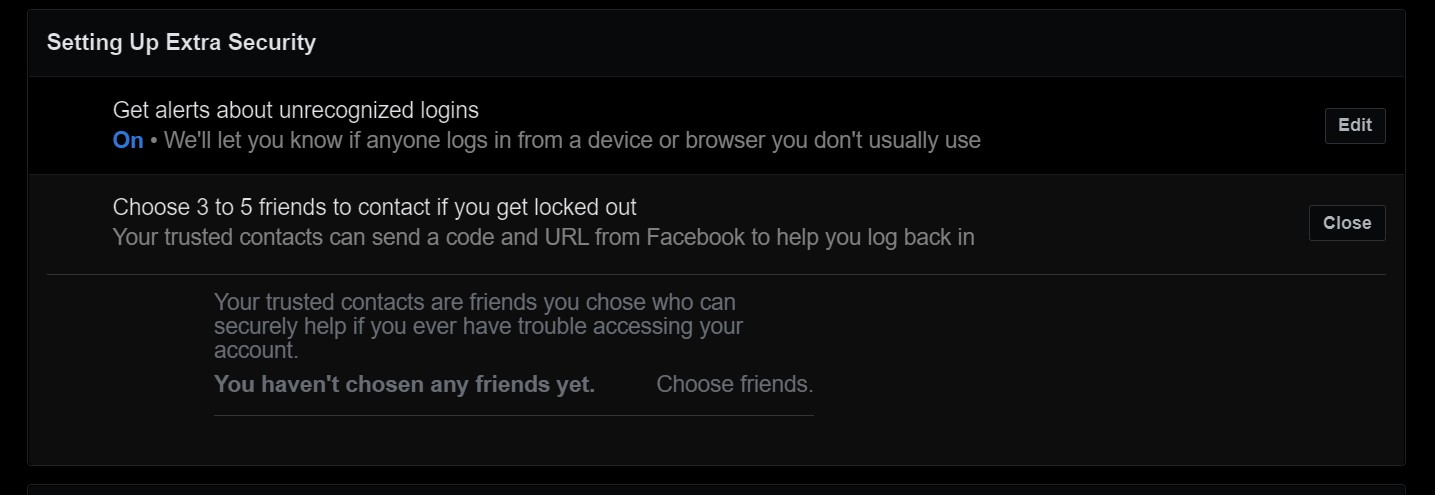
One of the best ways to recover your Facebook account is with a bit of help from your friends. Facebook calls this option Trusted Contacts, but it only works if you still have some access to your profile. You’ll have to list a few friends as trusted contacts the next time you get locked out. They can then help you get back in. Here are the steps to follow:
- Navigate to the Settings menu at the top right corner of your Facebook page.
- Open the Security and Login tab and scroll down to the Setting up extra security options.
- Select Choose 3 to 5 friends to contact if you get logged out.
- As the name suggests, you can now choose a few users from your list of friends to receive instructions should you get locked out.
- Now you can proceed through the Forgot password options until you are asked for an email or phone number. You can choose that you no longer have access to these and instead enter the name of a Trusted Contact.
- From there, both you and your Trusted Contact will receive instructions on how to recover your Facebook account.
Report your profile as compromised
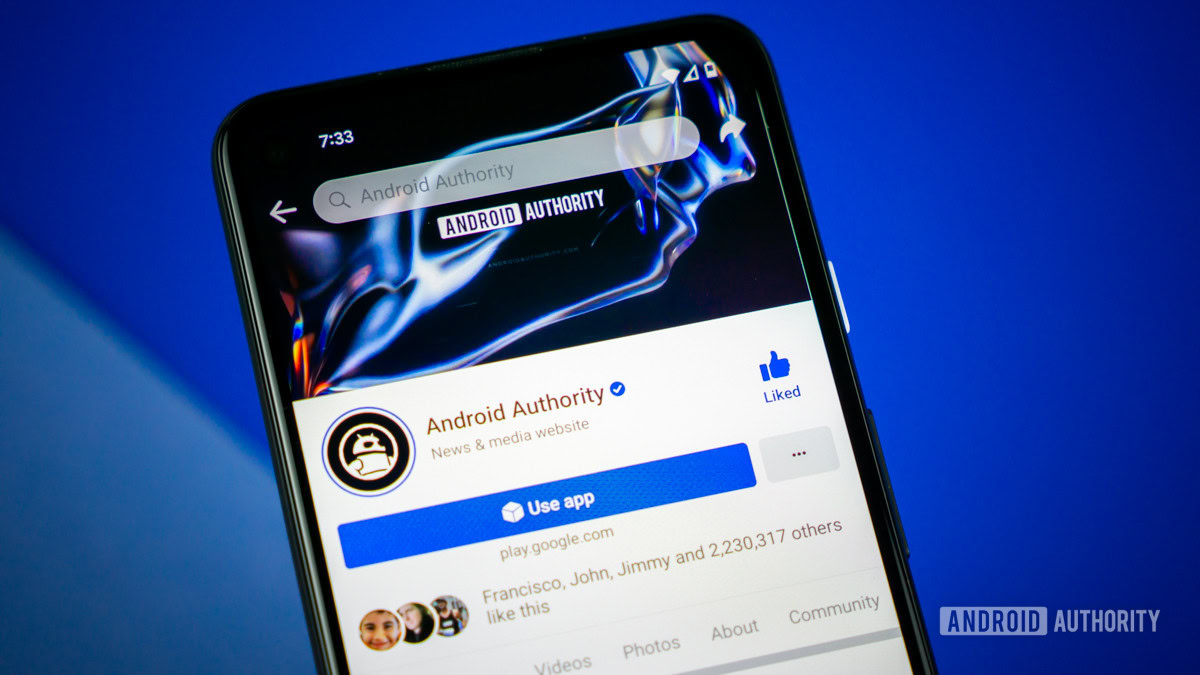
One last trick to recover your Facebook account only really works if your account has been accessed to post spam. You’ll have to mark your profile as compromised, but the rest of the steps should look reasonably familiar. Just give these a try:
- Head to facebook.com/hacked and choose from a list of options.
- Select Continue and wait to be redirected to a login screen.
- Enter your current password or the last password you can remember.
- Login with your previous password, and then try one of the methods listed above to reset a new password.
If none of these methods did the trick, it might be time to set up an entirely new page. Luckily that fresh start can give you a completely new opportunity to create a password that you won’t forget any time soon.