Affiliate links on Android Authority may earn us a commission. Learn more.
How to open torrent files
The world of torrenting is shrouded in mystery…well, no, not really. But downloading via torrent is very different from the downloading most people are used to. And doing it wrong can get you into trouble, from a virus-infected computer to a lawsuit from a copyright owner. Knowing what you are doing before you begin torrenting is essential; this is no time for trial and error. Let’s run through the essentials for each major OS, so you’ll know how to open torrent files regardless of your platform.
QUICK ANSWER
To open a torrent file, install a BitTorrent client on your device. Then download a .torrent file from a legitimate source, and open it using your client. Your client will find copies of the file to which the torrent file corresponds and begin downloading it from one or more sources to a folder you specify. Leave your client on when you finish downloading to let others download from you.
How to open torrent files
Before you begin, it’s highly advisable to set up a virtual private network (VPN) on the computer where you will be downloading. This will prevent your torrenting activity from being traced back to you, either by your ISP (they like to throttle the internet speed of users whom they detect using torrenting networks) or by trolls looking for someone to serve with legal papers over copyright infringement (in case you accidentally download something you shouldn’t.) You can check out our recommendations for the best VPNs.
Then download a BitTorrent client, which is a program that searches the internet for other computers that have the file or files you are looking for and coordinates the downloading and uploading of files to and from your device. We recommend using BitTorrent unless you are downloading onto an iOS device, for which BitTorrent clients are prohibited (see below for iOS torrenting.)
On a PC or Mac

First, install BitTorrent on your PC. Here’s where you can find it:
Next, download a torrent file for a content file you want to acquire. There are many sites to download from; make sure your antivirus program is active while on a torrent download site. When you have the torrent for the content you’re looking for, open your client software and then open the torrent file with it.
The torrent will search for the file in question. If it finds a copy of the file online, it will join the swarm of computers exchanging the file and begin downloading whatever segments of the code are currently available. As soon as you have a significant portion of the file, you may begin seeding the file to others if any other swarm member asks to download it. The client software puts together the pieces of the file it gleans from other computers in the swarm in the folder you specified at installation. When the file is complete, you can use the appropriate software to use it. If the file is media content, keep in mind that your computer’s media player may not have the necessary codec to play the file. You may have to download the proper codec to use the file you torrented.
On an Android device
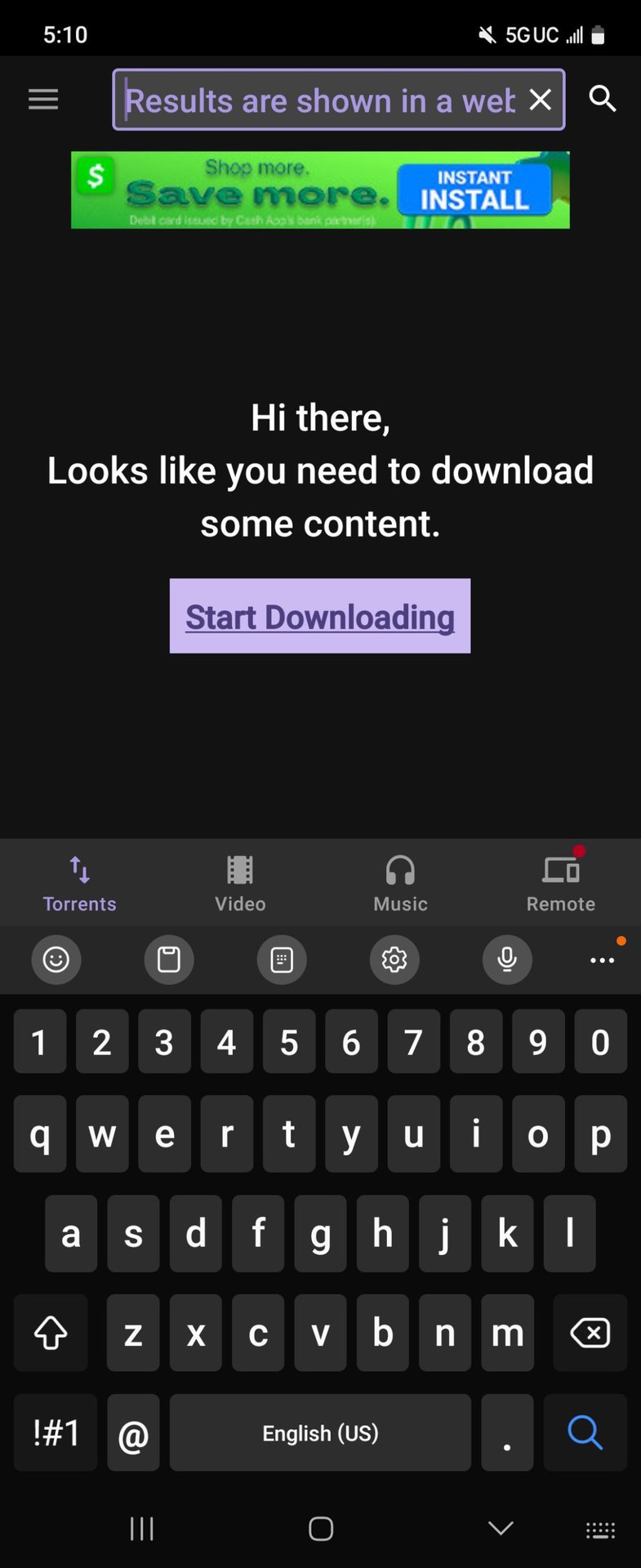
BitTorrent, like other client programs, has a version of its software for Android available at the Google Play Store. It has two features that make it especially convenient. First, it has a built-in media player to play any video or audio content you may have downloaded, which helps with the codec problem we mentioned in the last section. And second, it allows you to add torrents to the queue of the BitTorrent client on your Windows PC at home (your desktop client has to be running, of course.) The software works very similarly to the desktop version. You download a torrent file and open it, and the client does the rest.
On an iOS device
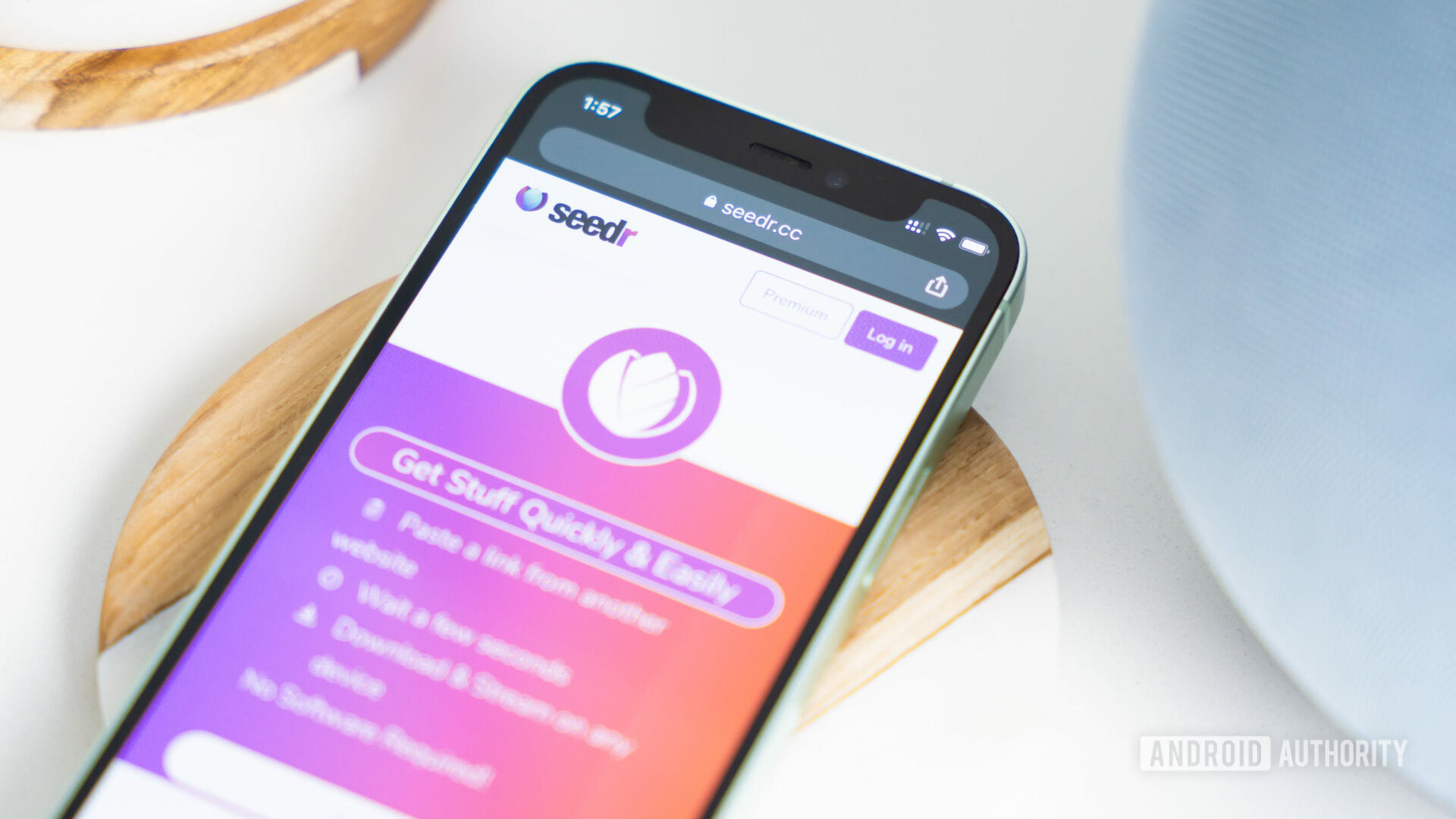
If you have an iPhone or iPad, you don’t have the convenient option of downloading a BitTorrent client from your app store. Apple doesn’t allow them. There are a couple of workarounds. One would be jailbreaking your iPhone (not recommended.) Another would be paying a service like Buildstore to do an end-run around Apple security measures and install a torrent client (the client will need constant updating to continue to evade Apple’s ban on torrent clients, thus the need for a subscription.) But the easiest and least intrusive way to do it would be to use a web-based service since they don’t require an app. One popular torrenting website is seedr.cc. Here’s how it works:
At the Seedr home page, create an account and log in.
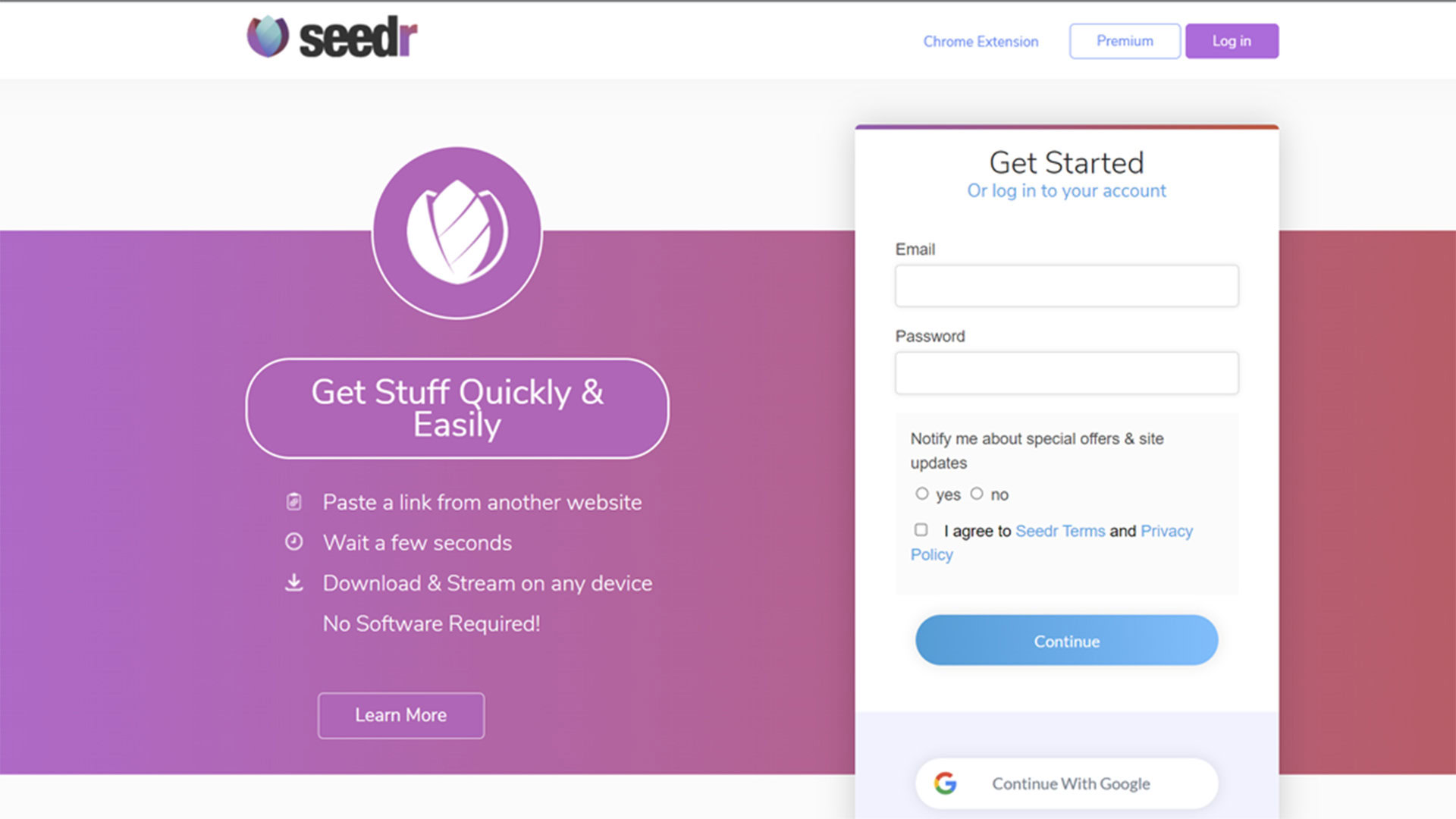
Once you are logged in, Seedr lets you paste in a magnet link in the window saying Paste link URL Here. Or you can upload a torrent file by clicking on the icon with the arrow facing up. Magnet links and torrent files can be acquired beforehand from any torrent site, such as the old standby, thepiratebay.org.
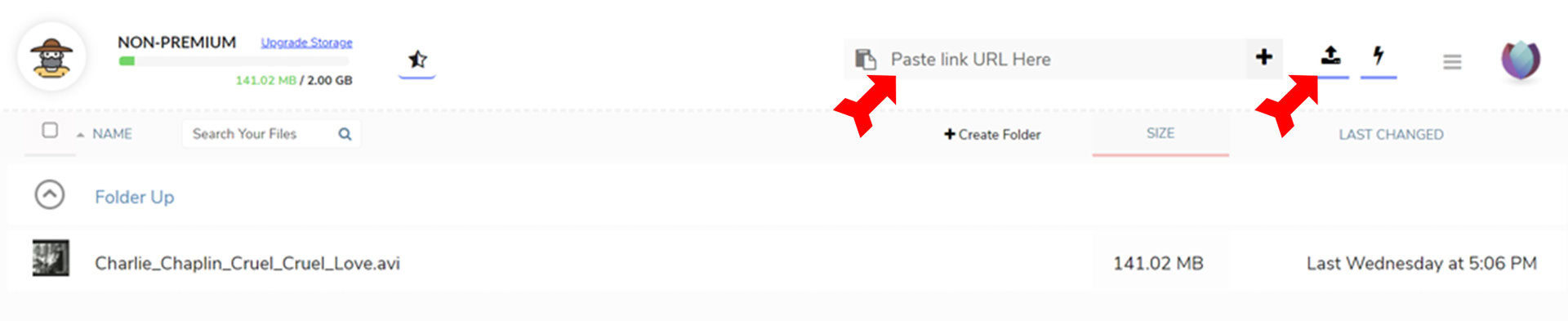
Once you enter the magnet link or torrent file, Seedr will find the requested content and download it to your Seedr storage — limited to 2GB on free accounts. You can then click on the download link to download it to whatever device you are using, even if that is an iPhone or iPad. If you want to maintain a large online library, you might want to subscribe to one of Seedr’s premium plans, but as long as you clear your directory after each download, the free plan is a viable option. Happy torrenting!
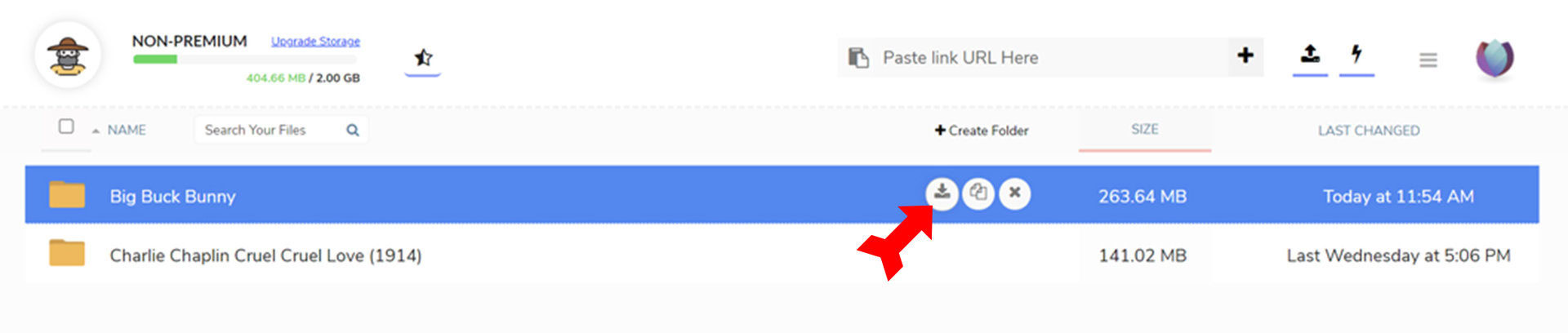
FAQs
Any file can be transferred over BitTorrent, but it is most often used for movies, music, and software.
The decision was to either allow torrent clients because of their many legitimate uses, or disallow them due to the prevalence of copyright piracy. Google and Apple simply came down on opposite sides of this issue.
Yes, you can. It doesn’t happen that often, and it’s easy to avoid by using a VPN when you torrent, but downloading, possessing, or viewing copyrighted content without permission (i.e., owning it) is illegal. There are companies that exist just to track down copyright violators on BitTorrent and sue them on behalf of the copyright owners.