Affiliate links on Android Authority may earn us a commission. Learn more.
How to get a PayPal debit or prepaid card
PayPal is an excellent way to send and receive money and make payments online. While some physical stores accept PayPal mobile payments, it doesn’t work everywhere. PayPal makes things easier for you with the availability of physical cards, though. Here’s how to get a PayPal debit or prepaid card.
Read more: What is PayPal?
QUICK ANSWER
To get a PayPal debit card, also called the PayPal Cash Card, go to the PayPal Cash Card page and click Get card. Log in to your PayPal account and complete the form. Once PayPal approves the card, you will get it in five to seven business days.
JUMP TO KEY SECTIONS
How to get a PayPal debit card
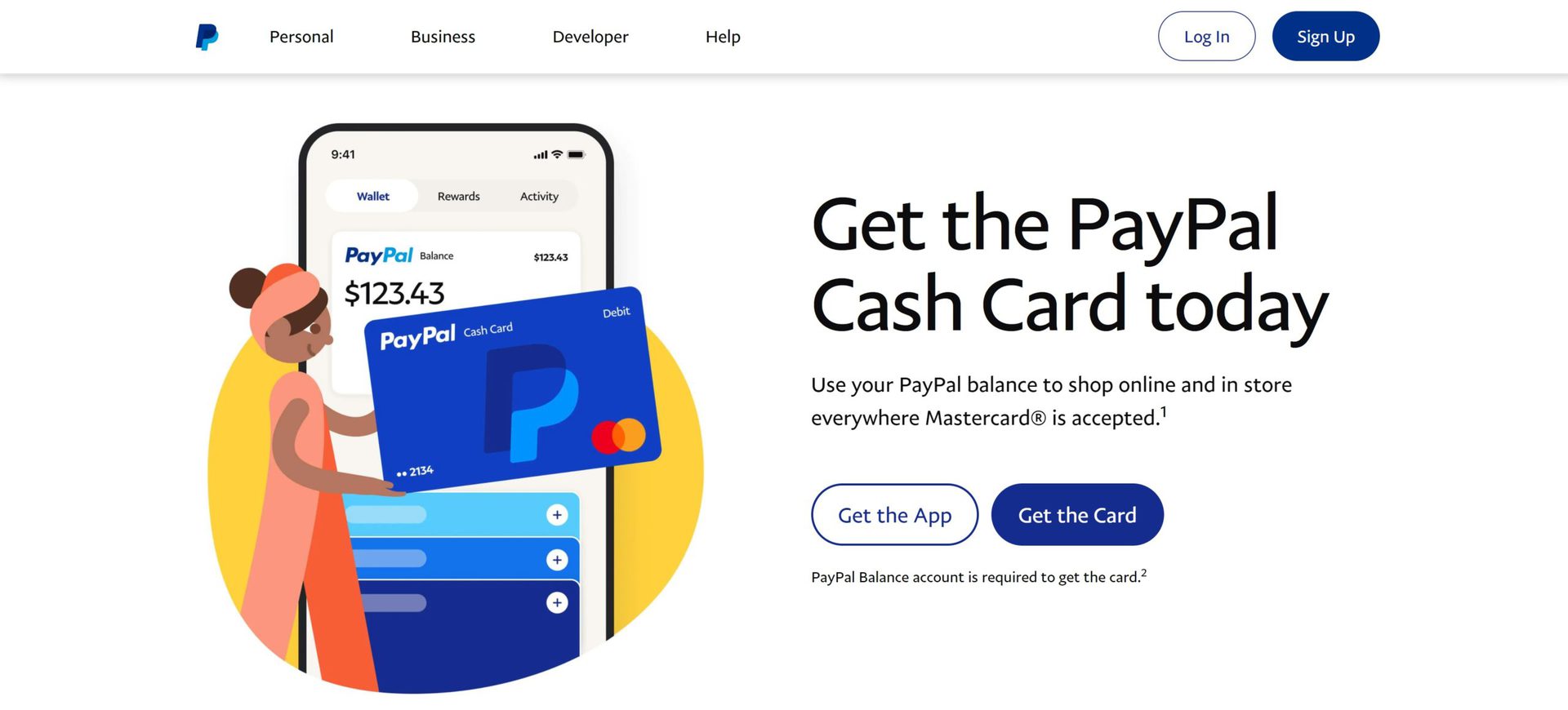
The debit card is called the PayPal Cash Card or Business Cash Card (if you have a business account). Go to the Cash Card page and click Get card. Log in to your account and fill out the necessary information. There are a few checks in place you need to be aware of.
If you have a PayPal business account, you will need to ensure there are no disputes or claims against you in the Resolution Center. You might need to update your account with a street address (not a post office box), phone number, date of birth, and Social Security Number. The debit card is linked to your PayPal balance, so you won’t need to go through a credit check.
Get a PayPal prepaid card
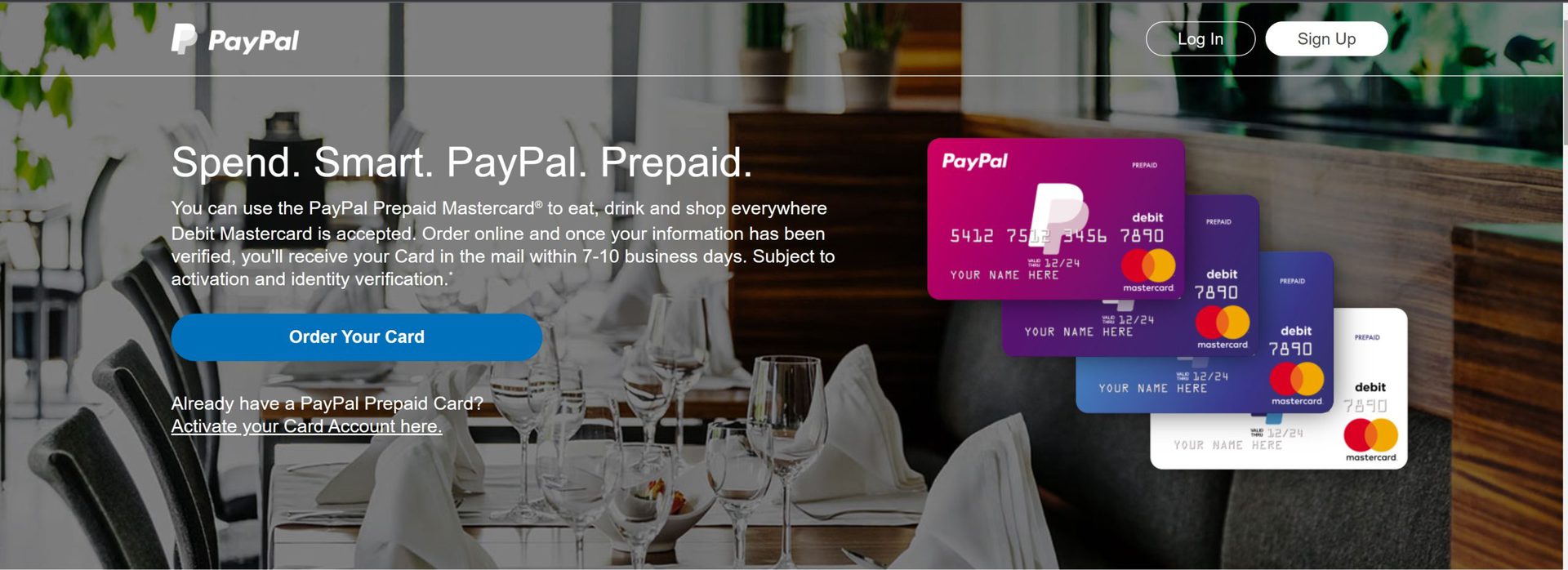
Go to the PayPal prepaid card page and click Order card. Enter the required information on the next page. You will need to provide a street address and an ID to get approved. Choose the personalized card design you want.
You can choose to set up the prepaid card to receive a part of your paycheck, tax refund, or other government benefits with the Direct Deposit feature. You can also link it to your PayPal balance account to make transferring funds easier. However, if you connect it to the PayPal account, you will need to undergo an additional verification process.
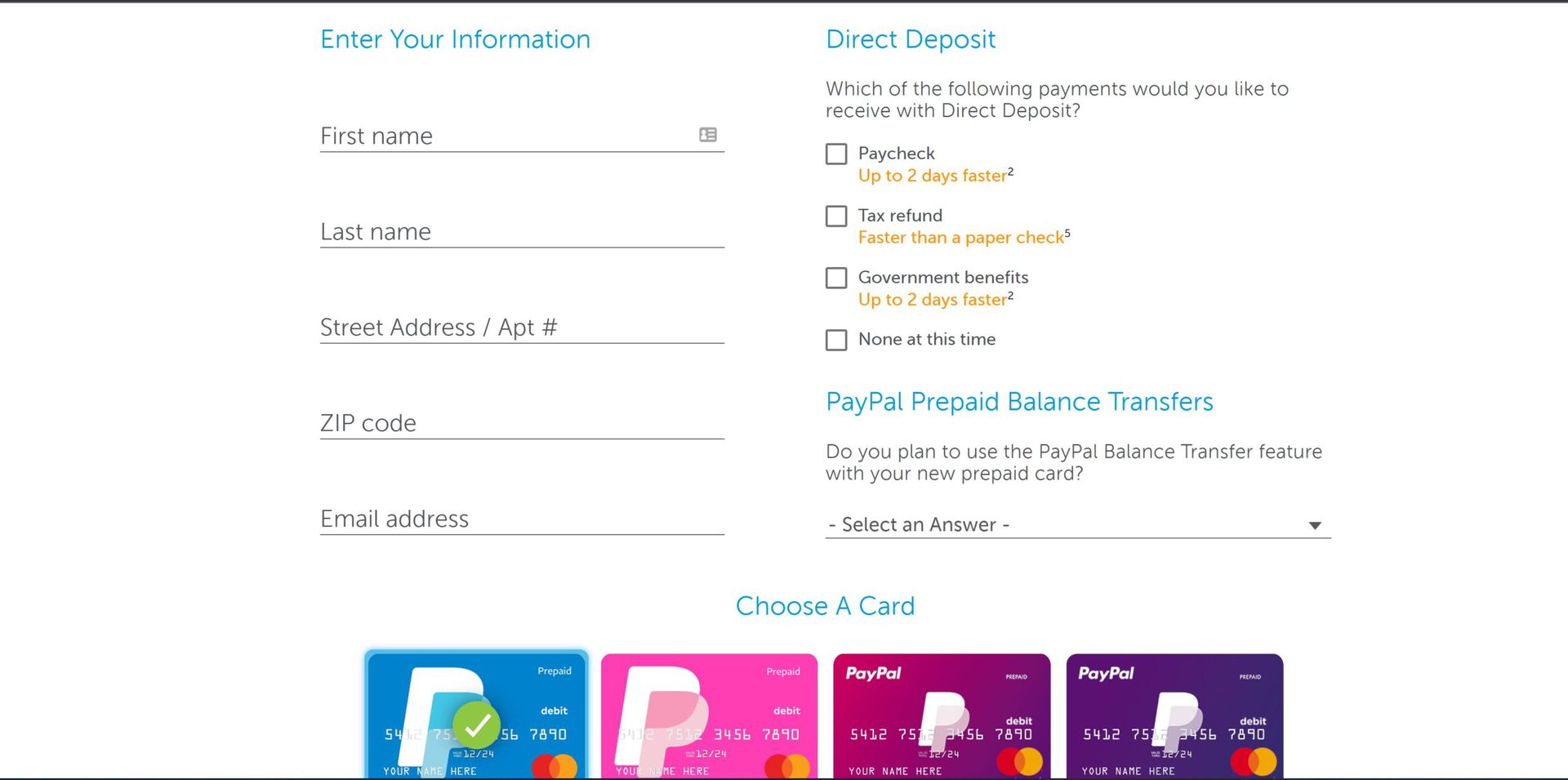
Suppose you don’t want a personalized card and don’t need access to account features. In that case, you can also buy a prepaid card at locations like CVS, Rite Aid, 7-Eleven, Dollar General, Dollar Store, Walgreens, and select Walmart locations. You will need to load the card with cash on purchase and add some money when required at these stores.
Read more: Does Walmart accept PayPal?
FAQs
How long will my PayPal debit card or prepaid card take to arrive?
Once the card is approved, you will get the debit card in five to seven business days, while the prepaid card will take seven to ten business days.
Is the PayPal debit card and prepaid card free?
The debit card is completely free, with no card fees, monthly charges, or inactivity fees. The prepaid card will cost you $4.95 a month to access unlimited transactions. The cost of the card if you buy it at a store depends on the location, and there is usually a minimum amount of cash you have to load when buying the card.
How do I activate my Cash Card or prepaid card?
Go to the card activation page for the debit card, enter the debit card expiry date,e and click Activate. To activate the prepaid card, go to the prepaid card activation page and enter the card information and security code.
Where can I use the PayPal debit card or prepaid card?
You can use both cards at any location that accepts Debit Mastercard.
Can I use the cards at an ATM?
You can use both cards at an ATM to withdraw cash. There are no withdrawal fees at MoneyPass ATMs. Using the card at any other ATM will include a $2.50 fee. The cards also come with an ATM withdrawal limit of $400.
I use a different name on my PayPal business account – what name will be on my PayPal card?
PayPal business debit cards use the legal name of the account holder, not the name of the business. You might want to make sure your PayPal name is accurate and correct before you order the business debit card to avoid any confusion when making purchases.