Affiliate links on Android Authority may earn us a commission. Learn more.
How to find, view, and share your Steam Replay
Steam is a mainstay on gaming PCs worldwide. The marketplace and launcher allow users to easily purchase, collect, and play their favorite titles, whether developed by Valve or other creators. At the end of 2022, Steam announced Replay, a look back at users’ gaming habits in the previous year. Curious about your best games on Steam? Here’s how to access Steam Replay.
QUICK ANSWER
You can access your Steam Replay by visiting the official Steam Replay page, logging in with your details, and viewing your stats.
JUMP TO KEY SECTIONS
What is Steam Replay
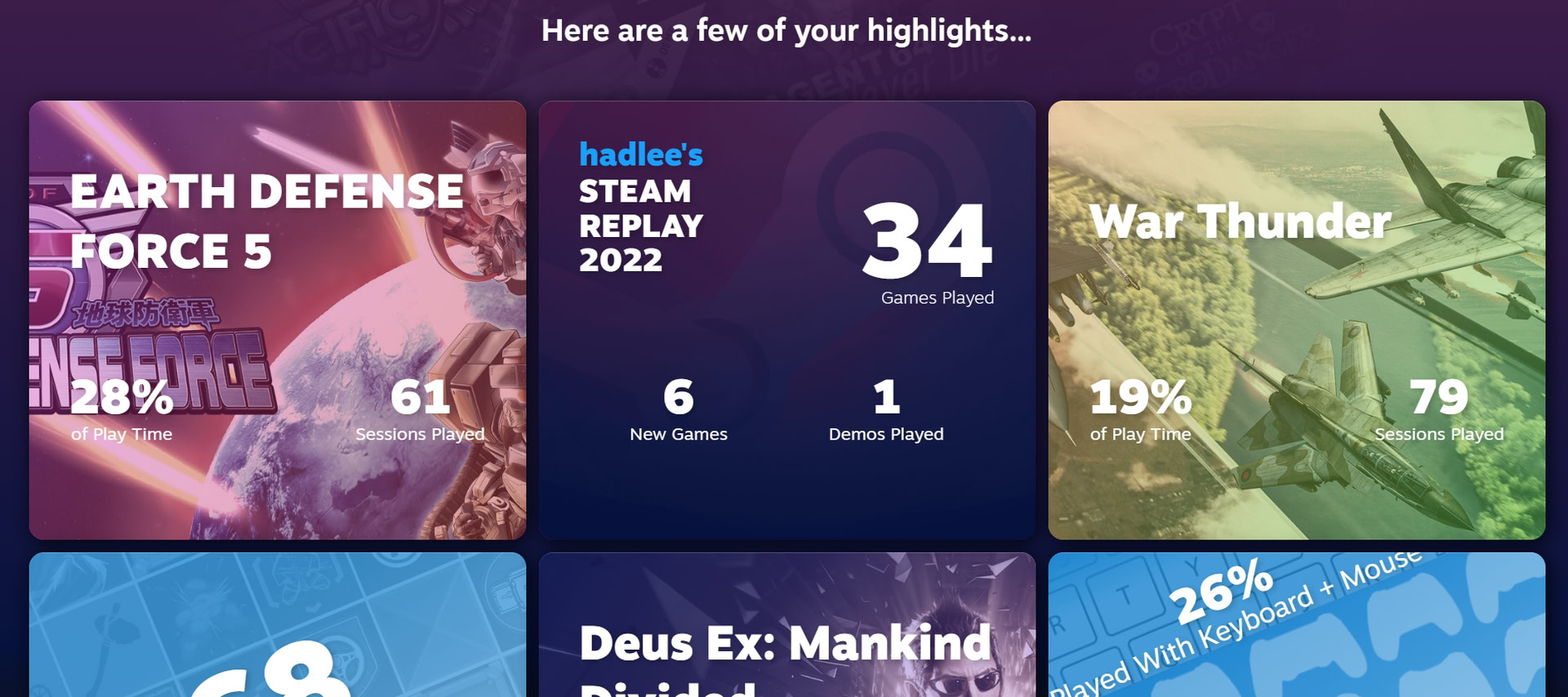
Like Spotify Wrapped, Steam Replay looks at a user’s gaming activity in the past year. It tallies the total number of games a user plays and their achievements. Look at their most played games and see how many hours they’ve invested. You’ll also get details like favorite game genres and streaks. Replay also reveals data about the gaming community at large.
It’s a great way to shed light on the types of games you like, but it’s also fun to see just how much time you’ve spent enjoying something you love.
How to access Steam Replay
You can access Steam Replay on the date it’s released, but it’s more likely that you’ll access these details at a later date. Here’s how to view Steam Replay in both cases.
Reviewing Steam Replay upon release date
Steam usually announces when Replay is ready using the Special Offers window that appears soon after the Steam client launches. The alert will display a link to your Steam Replay page when available. Tap the VIEW YOUR STEAM REPLAY button.
Alternatively, you can access the Replay announcement by opening the Steam news feed by tapping the megaphone button at the top right of the Steam client. Find the news post by scrolling down the feed. There’ll be a link to your Steam Replay in the article itself.
Finally, you can also view Steam Replay on the Steam app on your phone.
- Tap on the bell icon at the bottom of the app.
- Find the Replay notification (it should read Replay Your Year Now!), then tap on it.
- This will take you to your Steam Replay page.
Reviewing Steam Replay at a later date
If you find yourself checking Steam Replay a few months after its initial release, it is recommended to use the following method:
- Visit the Steam Replay webpage and log in with your details to view your stats online.
If the link above doesn’t work for you, you can access the Steam Replay manually through Steam’s menu tree.
- Login to Steam.
- Mouse over your gamer tag on the top menu on the Steam home page.
- Select Year in Review.
How to share your Steam Replay
Sharing your Steam Replay with others on Steam or social media is a straightforward process:
- Tap the Share button located at the top of the Steam Replay page.
- Ensure that your Page visibility is set to Friends Only or Public, as sharing is not possible when set to Private.
- You can choose to share on Steam Friends Activity, or alternatively, copy the link and share it across your various social media platforms.
FAQs
Yes, the 2023 Steam Replay was announced by Valve in December 2023.