Affiliate links on Android Authority may earn us a commission. Learn more.
How to connect your Apple Watch and Noom account
Published onDecember 14, 2022
When you break it down, weight loss revolves around making healthier choices. The popular calorie counting app Noom can help you manage your diet while your Apple Watch keeps your activity on track. To sync both of these useful tools, find out how to connect Noom to your Apple Watch.
QUICK ANSWER
To connect Noom to your Apple Watch, open the Noom app and go to Settings > Apps & Devices > Connect to the Health app.
JUMP TO KEY SECTIONS
What is Noom?
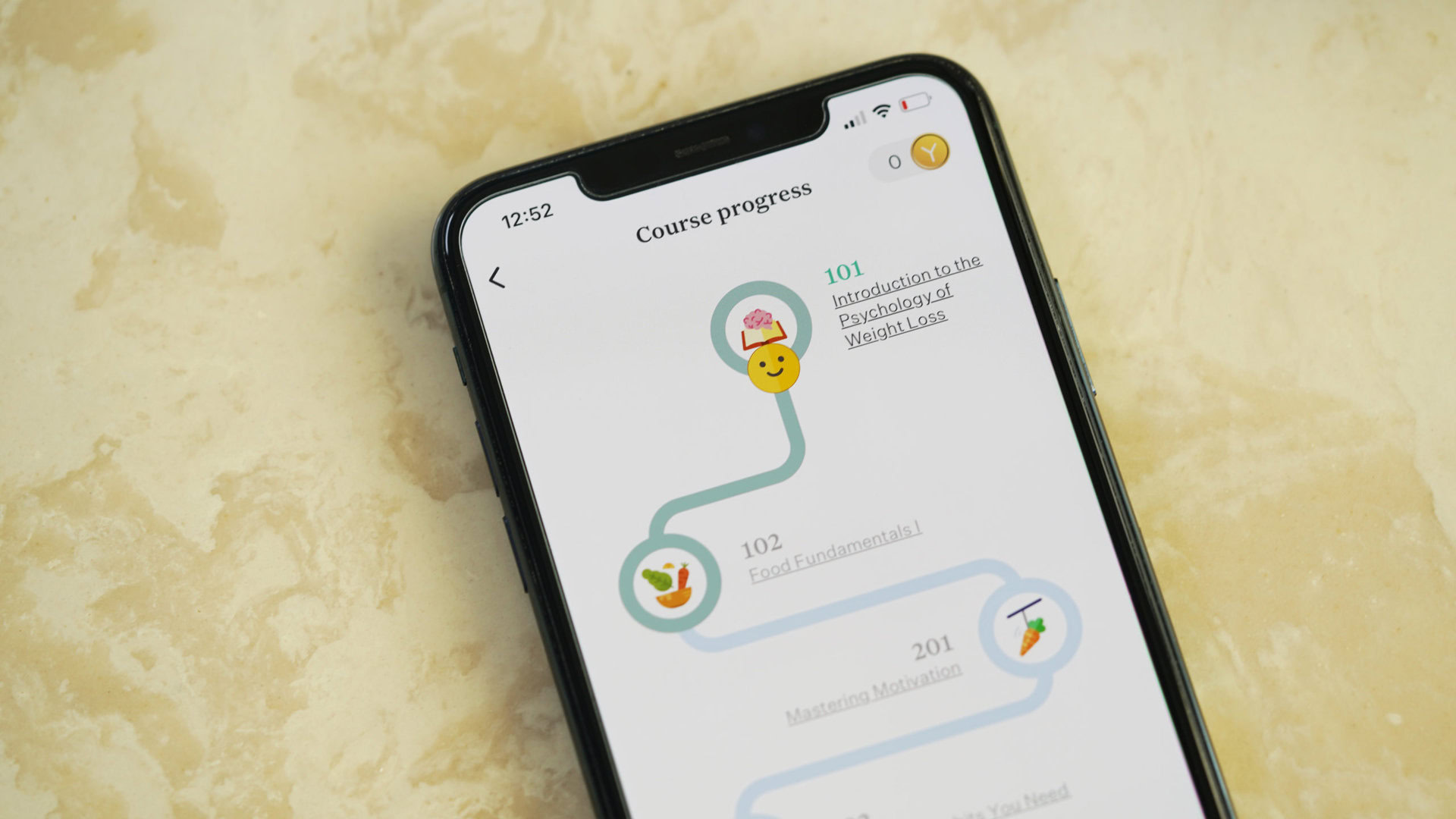
Noom is a popular calorie counting app that focuses on users’ psychological approach to eating and weight management. The app includes mini-lessons, certified wellness coaches, and user support groups, emphasizing behavioral change rather than crash dieting. The ultimate purpose of Noom is to help users create healthy relationships with the foods they eat.
How to connect Noom to your Apple Watch
- Tap on the menu icon in the top left corner and tap Settings.
- Scroll down to the section titled Apps & Devices and tap Connect to the Health app.
- Tap Yes, let’s go! to allow Noom to access your data.
- Tap Turn On All, then tap Allow.
- Once you connect Noom to Apple Health, you will receive a prompt to modify your data source for steps. Tap Yes, then tap the toggle next to Health app Steps to allow Noom to use steps from your Health Watch.
Noom and Apple Health data
Noom is able to sync the following data from the Apple Health app:
- Active Energy
- Blood Glucose
- Dietary Energy
- Weight
- Steps
All other data, including logged food, won’t be synced between Noom and the Apple Health app.
FAQs
If your Health data isn’t syncing with Noom, you may need to refresh both apps. Open Noom on your iPhone and pull down on the screen, then do the same in the Apple Health app.
Noom’s pricing structure is unique in that it varies based on each member’s personalized weight loss program. Depending on your plan, it can cost up to $59.99 per month.
There are plenty of ways to track calories, but we find MyFitnessPal to be one of the best apps for integration with trackers and smartwatches. To sync MyFitnessPal with your Apple Watch, head over to our dedicated guide.