Affiliate links on Android Authority may earn us a commission. Learn more.
How to use ChatGPT to write a resume
Landing an interview has become more difficult than ever, thanks to a highly competitive job market. So if you’re looking to stand out from the crowd, a strong resume or CV is perhaps one of the best ways to make a solid first impression. What does an ideal resume look like? Besides listing your skills and achievements, it also needs to showcase how you might fit into the role you’re applying for. That may seem like a daunting task, but there’s good news — ChatGPT can write your resume and even tailor it for specific employers. Here’s how.
How to use ChatGPT to write a resume

To get started with ChatGPT, follow these steps:
- Navigate to the ChatGPT website. Sign up for an account or log in.
- Once logged in, look for the chatbox towards the bottom of your screen. This is where you’ll address the chatbot.
- At this point, you can instruct ChatGPT to “write a resume”. Without any further details, however, it’ll struggle to give you anything useful.
Luckily, we can fix that final point pretty easily. You see, AI chatbots become a lot more useful when they have more information to work with. To make ChatGPT more effective at writing your resume, simply provide some basic information about yourself. For example, you can start with the industry or line of work. Even a prompt like “Write a resume for an accountant” will give you a better starting point.
Still, we can go one step further and generate a full-fledged resume tailored to your needs rather than just a generic template. Here are a few tips on how you can guide ChatGPT to write the perfect resume.
Give ChatGPT more details about yourself
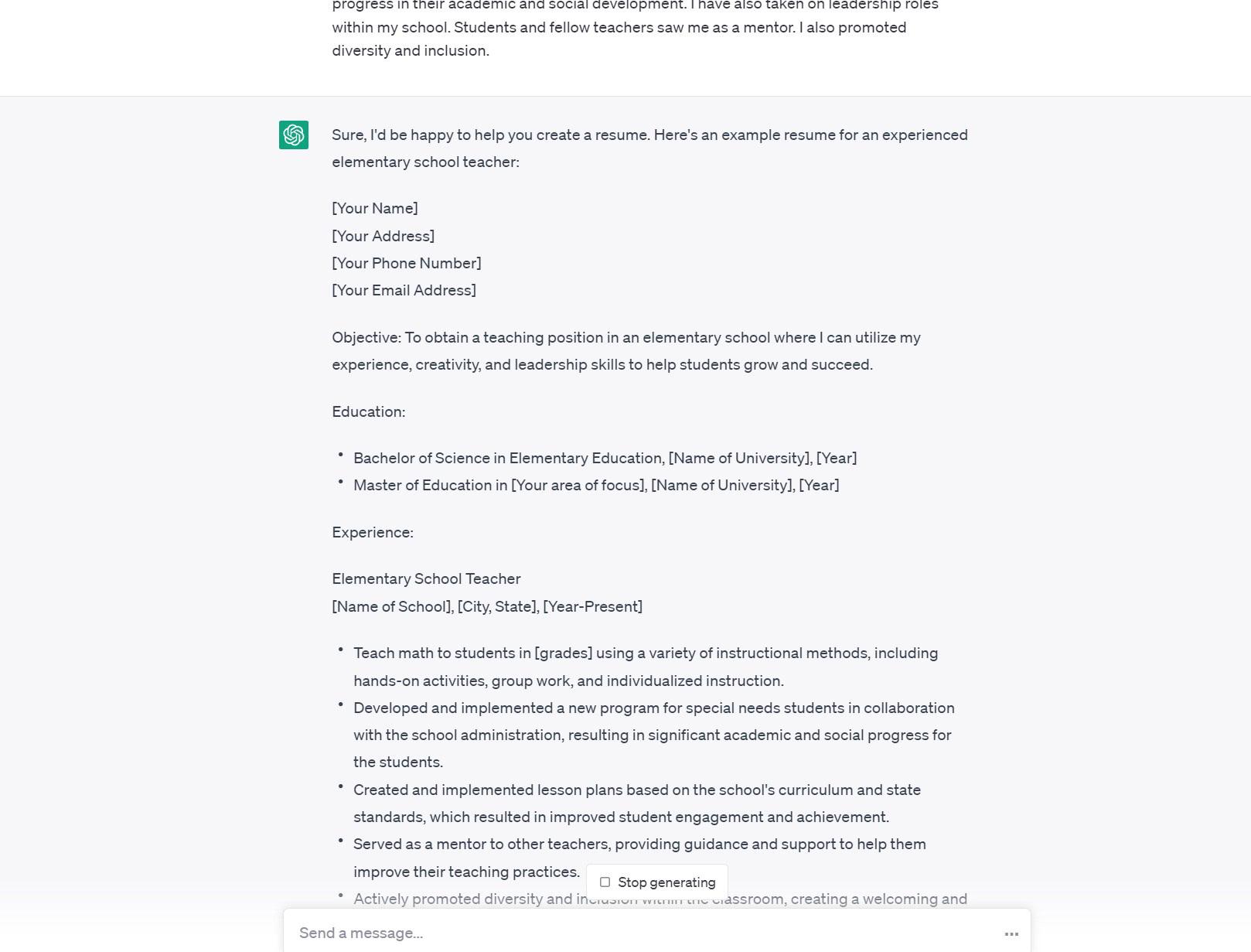
As I said in the previous section, you’ll find ChatGPT works best when it has information to work with. As an example, the following sample prompt contains enough details about a hypothetical teacher to create a personalized resume.
Please generate a resume. I’m an experienced elementary school teacher with over five years of experience in teaching math at different grade levels. I created a new program for special needs students. I worked closely with the administration to develop a brand-new curriculum for these students. The program was very successful, and the students made significant progress in their academic and social development. I have also taken on leadership roles within my school. Students and fellow teachers saw me as a mentor. Lastly, I was in charge of diversity and inclusion.
As you can see in the above screenshot, ChatGPT properly formats and structures these points in a way that makes sense for a resume. It also changed the language slightly to fit with the formal tone.
Tell ChatGPT about the job you have in mind
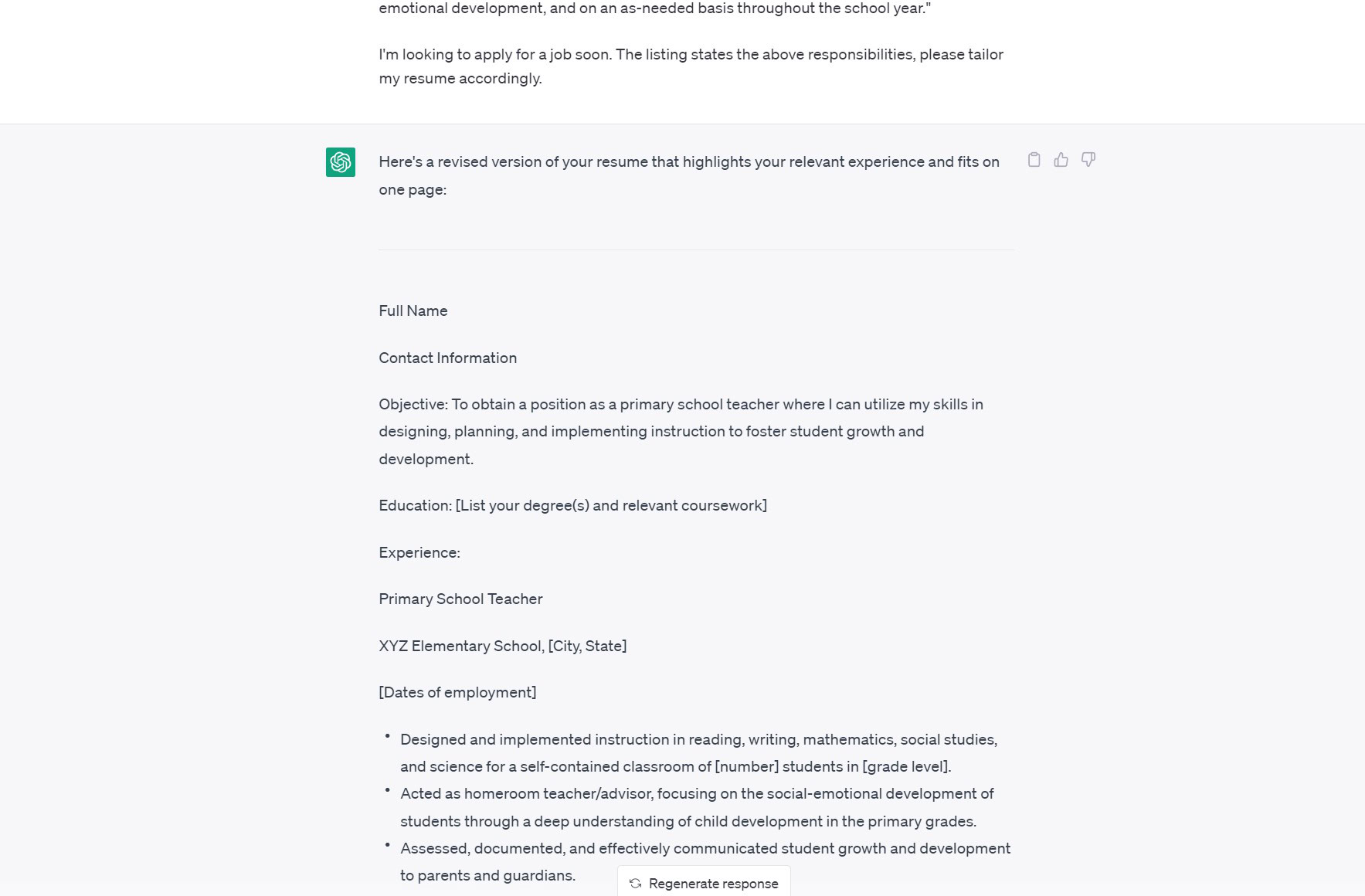
Whether you’re looking to move between companies or transitioning from one industry to another, it’s worth telling ChatGPT what you’re going to apply for. And if you already have a job in mind, you can copy and paste some sections of the listing into your prompt for added context. ChatGPT can then generate a resume that’s in line with your target employer’s expectations.
For example, in the above screenshot, I copied over the responsibilities section of a listing and asked the chatbot to tailor my resume according to it. I would avoid copying full job listings as you might run into ChatGPT’s character limit.
Request modifications until you’re satisfied

Using ChatGPT works a lot like searching for information on the internet — you don’t always get what you’re looking for. In fact, it’ll almost certainly take a bit of trial and error to generate the perfect resume. But you can speed up the process by telling ChatGPT what you like and don’t like about its output. For example, if the resume it generates comes off as too formal, simply write a follow-up prompt asking for a more casual tone. Likewise, you can ask it to expand upon certain parts. The sky is the limit.
Ask for feedback
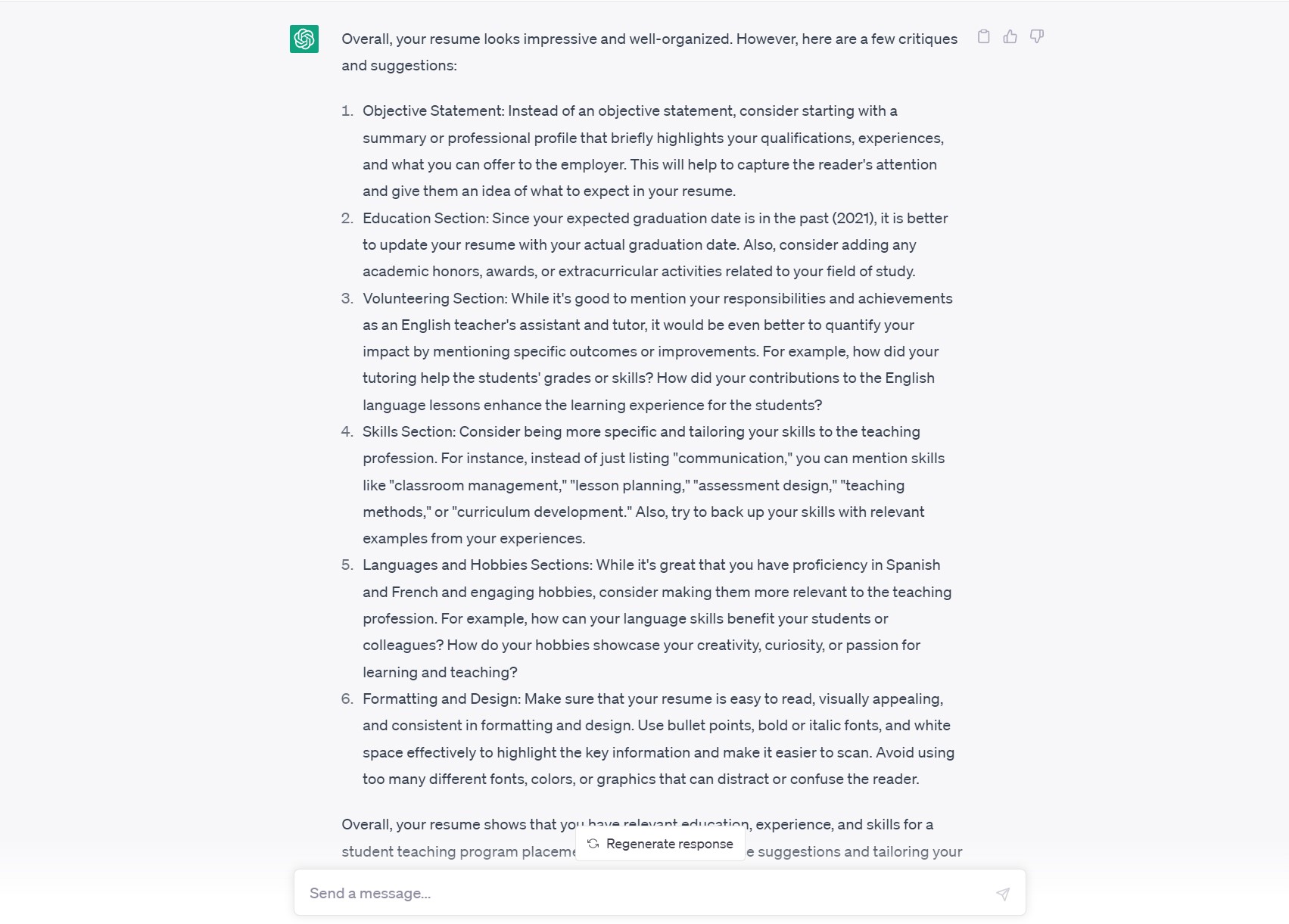
Already have a resume that needs updating? You can copy and paste your existing resume as the input prompt and ask the chatbot to update it for you. For example, you can mention your current job title and responsibilities and ask ChatGPT to generate a new work experience entry based on that information.
ChatGPT can also act as a second set of eyes and provide suggestions on how to improve an existing resume. You can see one such example in the above screenshot where I asked it to critique a teacher’s resume. Finally, if you’ve already prepared your resume, don’t forget that ChatGPT can also spot and correct grammatical errors.
Final steps
Once you’re happy with your results, you’ll need to export the resume from ChatGPT. Simply select the text and paste it into a word processing program. Both Google Docs and Microsoft Word offer pre-designed templates for resumes, which you can use as a starting point.
Once you’ve completed your resume, consider using ChatGPT to generate a cover letter as well. Many recruiters screen applicants based on their cover letters, so it’s important to make a good first impression.
FAQs
Yes, ChatGPT can write a resume provided you give it enough information about yourself.
If you need ChatGPT to generate a resume, include details about yourself and the potential job you’re looking for in the initial prompt.