Affiliate links on Android Authority may earn us a commission. Learn more.
The Chromecast with Google TV has a glaring problem that defies its very purpose

Update: October 11, 2020 (7:20 AM ET): A day after this opinion piece went out, Google has officially acknowledged the lack of profiles on the Chromecast with Google TV.
A reader by the name of Rob Brennan brought Google’s comments to our attention. Responding to his question about no multi-user support on the new Chromecast, Google tweeted that the feature is one of their top priorities right now. The company, however, did not share any details on when we can expect it to roll out.
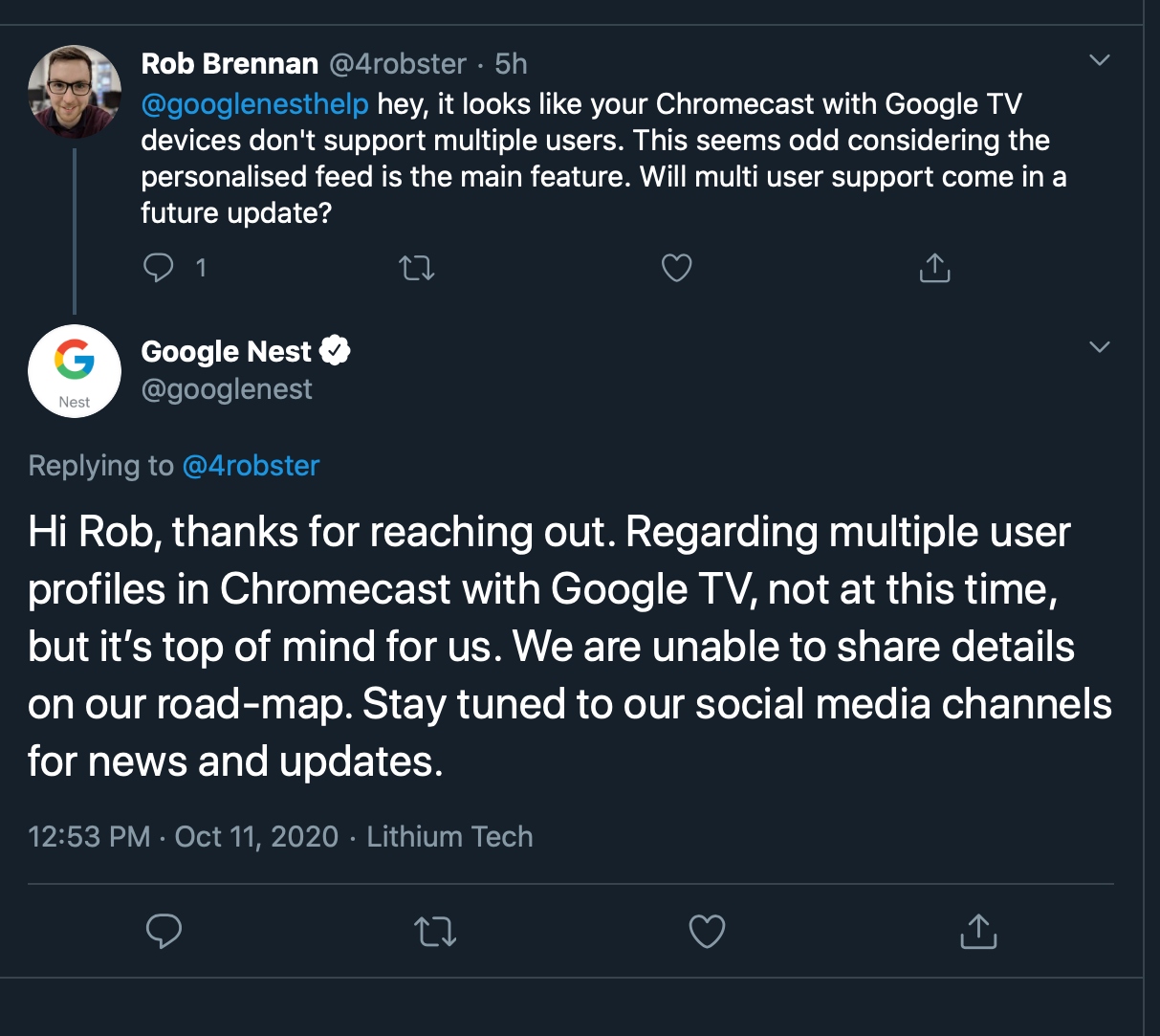
Original article: October 10, 2020 (8 AM ET): The new Google TV UI is built with one purpose — to make content more personal and discoverable on Android TV devices. For years now, the Android TV interface has offered a boring yet coherent interface made up of content divided into rows. You could always customize this home-screen UI, but never personalize it for content recommendations.
With streaming services like Netflix polishing their personalization algorithms over the years, Android TV’s interface had started to look outdated. The increasingly fragmented state of streaming doesn’t help matters either. With so many services to choose from, it’s often hard to find the shows or movies you want without searching through multiple different apps.
Enter Google TV — a Google-ified UX that sits on top of Android TV — with its new “For You” tab that recommends movies and TV shows Google thinks you’ll like. Introduced with the aptly named Chromecast with Google TV, the company describes its new streaming experience as, “entertainment you love, with a little help from Google.” But what good are Google TV’s personalization features if they’re meant for only one person?
Our verdict: Chromecast with Google TV review
Not everyone lives alone, Google
As pointed out in a recent Reddit thread, Google TV, in its current form, doesn’t support user profiles. This means that only one person can get personalized content recommendations on Google TV, unlike services like Netflix or Amazon Prime Video, where you get to flick to different user profiles. This would normally be an unfair comparison because Google TV is essentially an aggregator, not a standalone streaming service. However, the idea that Google has adopted for its new UI is much like what we’ve come to expect from a dedicated streaming platform, so it’d be fair to expect some feature parity.
So in that sense, baking personalization into the UI is great but Google forgot that more than one person could (and in most cases will) watch content on an Android TV device.
Meanwhile, Google TV has added a deceptive profile icon on the home screen. You’d think that it’s meant to add another person’s profile, but you’d be wrong. That profile icon lets you load up another Google account for when you access apps that require you to switch accounts. It doesn’t affect a change in the overall UX or the recommendations you get. So if you were hoping to set up a separate account for your kids, or anyone else except yourself, well, you can’t.
Google TV is personal, but only for one person.
Personalization on Google TV doesn’t end with the “For You” tab, either. The platform also allows you to add content from different services to a watchlist that you can access later. This watchlist syncs up with Google Search, so if you find a streaming title there, you can tap a button and add it to your Google TV watchlist. Alas! this feature is also unusable for multiple users.
On top of that, Google acknowledges that there’s no way to directly switch accounts for YouTube or YouTube TV. This means you can’t even take advantage of things like custom live guides for YouTube TV. For accessing another YouTube or YouTube TV account, you’ll have to manually sign out of the current user and re-sign in with a different account within the apps. Imagine having to do this multiple times in the day.
Smaller features like the ability to load up custom screensavers from your Google Photos albums also remain restricted to a single user.
People aren’t happy

Many early users of the new Chromecast with Google TV are annoyed with Google for not adding a profile switching feature, and rightly so. The whole point of personalization is so that multiple users can enjoy its benefits.
“Now all the recommendations for my account will be affected by my wife when she searches for something. There isn’t a way for her to watch her shows that are on her account DVR on YouTube TV,” writes one disgruntled user on the Chromecast support forums.
A Redditor suggests that what Google should do “is that every time you turn the TV on, it should prompt you to pick a profile. Like when you use your computer.”
Google's approach with profile switching on Android TV has been historically poor.
Another user points out, “Google TV is built on Android TV. Unfortunately, I doubt it’s going to happen. It’s been six years and they haven’t added a feature that is standard on all competitors.”
The last comment is interesting because it’s true that Google’s whole approach with profile switching on Android TV has been historically poor. You can switch Google accounts on an Android TV, but only for accessing another email address on apps like the Google Play Store, Play Games, and such.
Why couldn’t Google just take the account switching feature from its mobile OS and implement it on Android TV? Flipping it over shouldn’t have taken a lot of work and even if it did, something so fundamental for a personalized service could have been thought of in advance of its launch.
Maybe Google will add it in with a future update but for now, it’s sad to see that Google TV does nothing to address this longstanding problem. That said, Google is not the only streaming hardware maker guilty of this error.
Google is not alone
For all the hullabaloo about the absence of account switching on the new Google TV platform, it’s worth noting that most of its competitors don’t support the feature.
The Amazon Fire TV Stick also has a watchlist and a section for recommended content, but it’s bound to a single Amazon account. The only way to have personalized recommendations on the Fire TV Stick is by deregistering the installed user’s account and adding a new one. However, you can easily switch profiles within the Prime Video app, so at least Amazon’s own streaming service supports easy account switching on its hardware, unlike YouTube on Google TV.
Roku has the same issue and doesn’t let users set up multiple profiles on one device.
Apple TV is the only streaming hardware that adopts a simple method of switching between user accounts. With tvOS 13, Apple introduced multi-user support for customers to access their own settings, Up Next lists, TV shows, movies, music, and recommendations. This not only gives Apple TV users a personalized experience, but it also gives them access to purchased content from another user’s profile by simply switching to it.
Perhaps Google and the others could borrow a leaf from Apple’s playbook when it comes to multi-account personalization for streaming hardware. For now, don’t be fooled by all the marketing materials around customized recommendations on Google TV. This isn’t the ultimate solution to streaming fragmentation if you also share a TV with friends and family.
What makes this worse is Google has the wherewithal to create an algorithm that drives Google TV’s new personalization smarts for different users. It just hasn’t done it yet. Until then, Google TV is personal, but only for one person.