Affiliate links on Android Authority may earn us a commission. Learn more.
Google Text-to-speech now works within any app

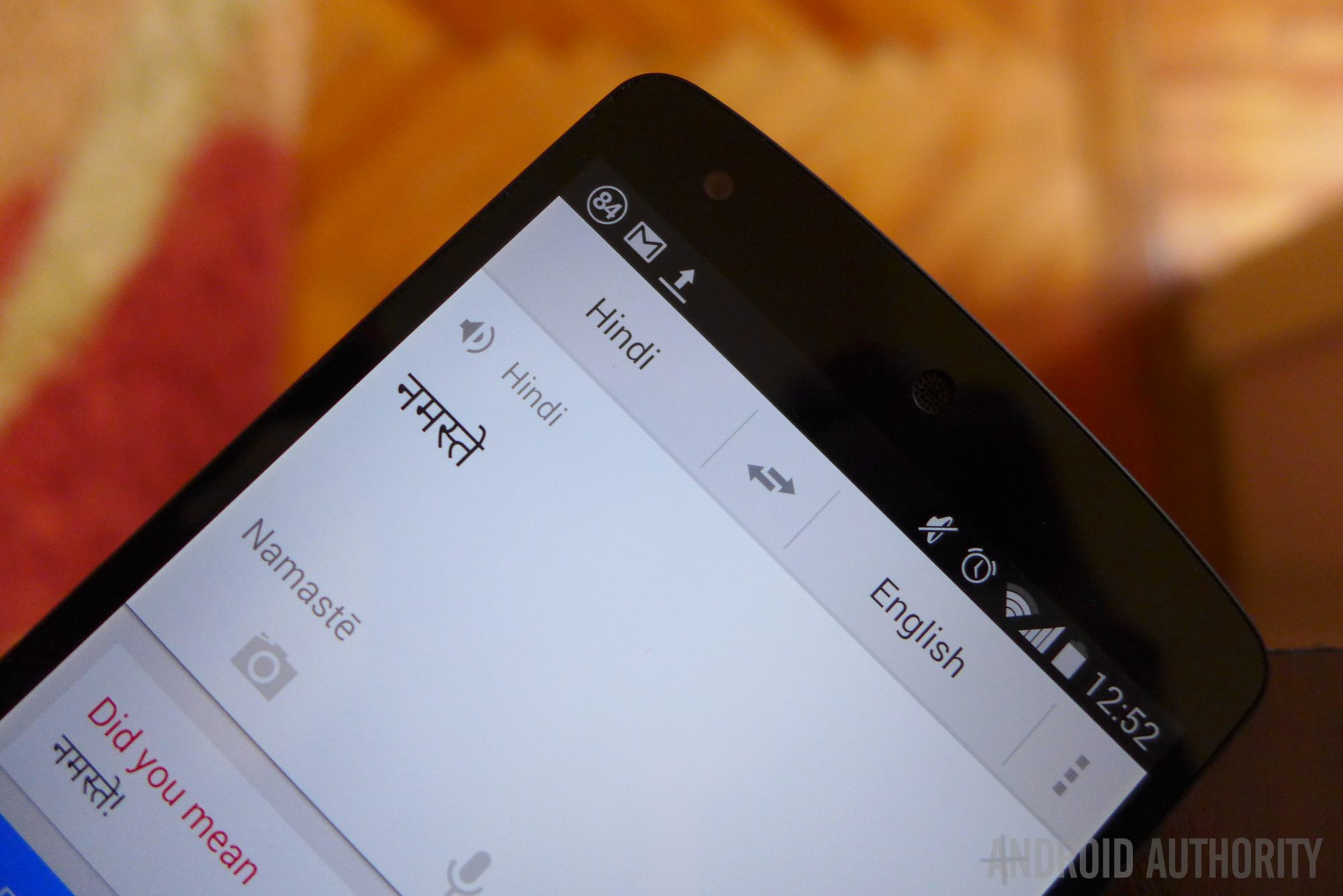
This new capability comes part and parcel with the latest version of Google TTS 3.9.6, which rode along on the Android N Developer Preview 3. From within any app that contains highlightable text, you can now instantly conjure the voice of your preference to read the content aloud. Google Text-to-speech has also been added to the expandable, floating text selection toolbar that arrived on Marshmallow. We also got Swedish and Vietnamese added to the supported languages list.
Text-to-speech is an excellent tool for multitaskers anyway. The kind of person who doesn’t want to stop working on a design project to read an email is exactly the kind of person who would probably get impatient hopping tediously between apps. Now they can continue their work after just two taps and have the intrusion read aloud to them.
What are your thoughts regarding this new capability for Google’s Text-to-speech engine? If you’re playing around with the Android N dev preview, give it a whirl, then let us know what your experience was like in the comments below!