Affiliate links on Android Authority may earn us a commission. Learn more.
7 things the Google Play Store does better than the Apple App Store

Android or iOS? It’s one of the modern era’s greatest unanswered questions and a point of momentous contention for fanboys on both sides of the fence for thousands of years. Or maybe just the past decade.
There are valid arguments that can be made for both sides: Clearly, Apple created a mobile operating system that is incredibly smooth, snappy, and clean. Then again, Android has gotten quite good — Dare I say it? Even attractive — and powers a mind-bogglingly diverse selection of devices. But I’m not here to goad the cries of fanboys the world over. Instead, I’m tackling a much simpler — albeit no less loaded — question. In a feeble attempt to minimize the wrath of followers of Apple fans everywhere, I will address this question as objectively as I can. That question is…
In what ways is the Google Play Store better than the Apple App Store?
Google Play Store is more developer-friendly
From the very beginning, Apple has been extremely (and, for developers, frustratingly) selective about the apps that are allowed on the Apple App Store. The reason for being so selective was basically for quality assurance. Sure enough, iOS apps have surely gained a reputation for working well and being quite polished. As just a single example, Snapchat for iOS is infamously better than the Android version. This reputation for quality has occasionally resulted in certain developers developing iOS apps either exclusively or first; the latter has been the case with the highly-anticipated Super Mario Run, released for iOS in December and yet to be released for Android.
For developers, there much less risk that you’ll spend thousands and thousands of hours on development just to have your app denied for inclusion on the Google Play Store.
While there’s something to be said for making sure your users get only the best-quality apps, there’s certainly a downside. For app developers, there much less risk that you’ll spend thousands and thousands of hours on app development just to have your app denied for inclusion on the Google Play Store. This has also led to a much more vibrant development community for Android apps.
This is not to say there’s a shortage of apps for iOS. Users of both platforms have more than their fair share of apps at their disposal.
Perusing the Google Play Store, you’ll find a wide variety of interesting and creative apps. For starters, there are many powerful launchers available with which you can totally change the look of Android, and that’s something you won’t find on the Apple App Store. Then there are apps like Tasker that open up a world of possibilities for automating tasks and processes on Android devices. Granted, not all the apps submitted to the Google Play Store are winners; however, with things like Google Home and Android Auto, it’s not a bad idea to encourage and support innovation in mobile software rather than to homogenize it.

Google Play apps are more discoverable
Here’s something that you may not have known about the Google Play and Apple App Stores: when you search for an app, you’re somewhat more likely to find what you’re looking for in the Google Play Store than the Apple App Store. Let me explain why.
The Google Play Store runs your search queries through basically all the textual information available on an app’s page. For example, you could search the Play Store using a series of keywords or a phrase and the Play Store would scan even the descriptions of apps to find ones that most closely resemble your query. By comparison, the Apple App Store compares your query against the keywords that developers manually enter into a keyword section, which exists specifically for this purpose. This isn’t a problem if your query happens to be one of the keywords for your desired app, but if you’re searching something that’s a bit more specific, you may have a harder time finding the iOS app that fits your needs.
Of course, the fact that the Google Play Store has more robust search capabilities probably shouldn’t come as much of a surprise as Google is… you know, Google.

Google Play has the ‘social factor’
Historically, downloading and using apps was something we did individually. We found apps on our own, decided whether to download them on our own and used them on our own. Over time, though, finding and using apps has become more social, at least on the Google Play Store.
The Google Play Store has become increasingly social. Seeing who in your network uses an app is like getting personal recommendations from your friends.
When you pull up an app’s page in the Google Play Store, certain information is front-and-center. You’ll easily spot the app’s cumulative rating as well as if any of your friends use and recommend the app. If you scroll down a bit, you’ll find commentary that’s been left by your friends and other users. You can filter that commentary so that you’re seeing only those comments by users who use your same device or who are using the most recent version of that app. In effect, it makes discovering and choosing apps a more social experience. Considering that many apps — particularly games — can connect you with other app users, even using apps has become a more social experience.
By comparison, finding apps on the Apple App Store is a more solitary experience. There are app reviews, but they’re not front-and-center like on the Google Play Store. Perhaps this is due to the assumption that iOS apps are of a higher quality or because it encourages users to choose apps based on those apps’ merits rather than the opinions of others. However, seeing who in your network uses an app is like getting personal recommendations from your friends. This is useful if, for instance, you’re looking for a new game to download to keep you occupied on a flight or long car ride.

Android apps are less expensive
To a degree, the higher price of iOS apps is a statement on how much harder it is for developers to get their apps on the Apple App Store versus the more laid-back Google Play Store. If you run a search query on the Play Store for “to-do list”, the number of results you’ll get borders on obscene. Of course, there are the popular ones like Todoist, Wunderlist, and Any.do, but there are hundreds — if not thousands — of others since virtually anyone with the know-how can have their apps available on the Google Play Store. And for this very reason, they’re free to download.
Clearly, there’s more competition on the Google Play Store, which is why Android apps tend to either be cheaper or free. Think about it this way: Maybe you’ve made a really great app that many would consider worth its cost, but since there are dozen other apps that offer similar functionality and comparable quality, users are likely to make do with one that’s free.
In this case, such competition among apps in the Google Play Store works to the user’s advantages because it makes apps cheaper. Meanwhile, the Apple App Store is more selective about the apps that are accepted; with less competition, developers are able to charge more for the apps because there aren’t as many alternatives. On the development side, developers are better able to monetize their iOS apps without having to riddle them with ads, which has been the downfall of many a promising app in the Google Play Store. So there’s a give-and-take relationship between app cost and the ease with which developers can have their apps included on the Google Play and Apple App Stores. But if you’re someone who doesn’t want to pay for apps — and paying for premium apps surely gets expensive over time — you’re probably better off with Android.

Google Play has a more robust web interface
In many ways, the Google Play and Apple App Stores are two sides of the same coin, far more alike than they are different. If you’re an iOS user, you’d surely have no problem picking up an Android, opening the Play Store, and downloading the app of your choosing; the same goes for an Android user with an iPhone. However, a key functional difference between these two app markets becomes apparent when you try to use them via the web browser of a PC or laptop.
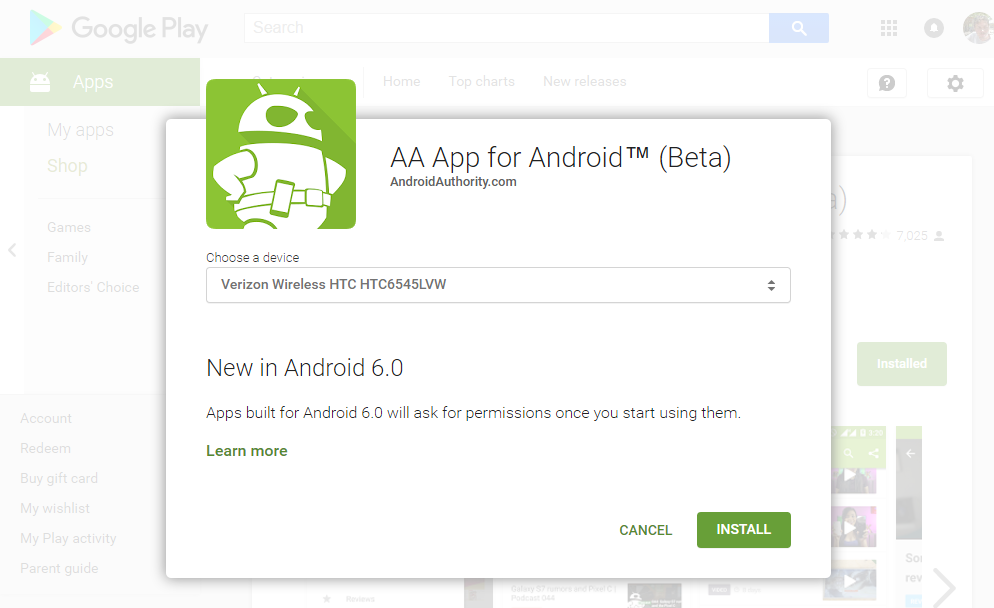
At a glance, much of the same information is available in both places; you can see an app’s name, icon, and a general description displayed prominently on both the Google Play and Apple App Stores. You’ll probably even spot the same screenshots, too. But while the Google Play Store gives you the option to install an app to your Android smartphone or tablet from right there on your web browser, you’ll have to navigate to the app on the Apple App Store on each of your iOS devices in order to actually install it.
Being able to install apps on your mobile devices from the web browser on your PC (or Mac) may not seem like a life-changing convenience if you’re an iOS user, but I’d wager that many Android users have grown to really appreciate this Google Play feature. The most obvious use case would be when you click on a link to an app while you’re browsing the web on your desktop; rather than having to track it down on your phone, you can use the web interface of the Google Play Store to have the app installed and waiting for you on your device the next time you pick it up. Pretty neat, right?
Google Play provides superior information
It might seem odd to say that the Google Play Store offers more info than the Apple App Store after having just said that both app markets offer virtually the same information. That’s still true, but the Google Play Store tends to show a bit more and have that info organized a little better.
On the Apple App Store, the only way to experience an app before you download it is via the provided screenshots. The Google Play Store provides screenshots, too, but oftentimes with an accompanying video. Said video can be a commercial made by the app’s developer or a brief recording of the app being used; however, in either case, the video is much better at giving you an idea of what you can expect from the app and even how the app is used.
Information also seems to be a bit more organized and easier to read on the Google Play Store. The best way to see this difference is to navigate to an app on both the Google Play and Apple App Stores in separate browser tabs on your PC and compare. You’ll notice that an app’s profile on the Play Store is very linear; the identifying info is at the very top, followed by the “Install” button and the video and/or screenshots. Beneath that, you’ll find the app’s textual information, followed by user reviews and some final details at the bottom, including who developed the app, compatibility info, and when the app was last updated.
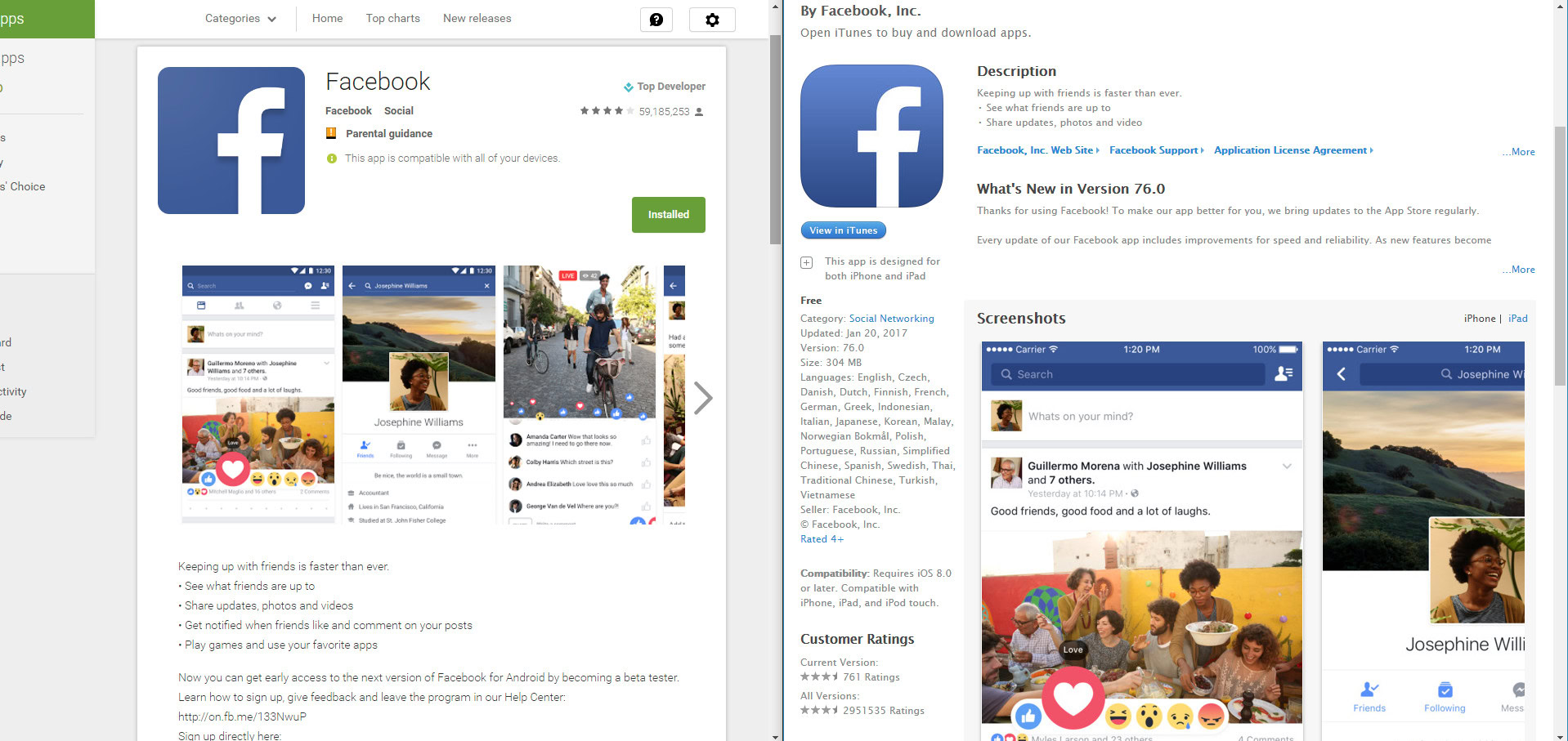
With the Play Store, everything is in a neat, vertical line, but on the Apple App Store, an app’s information is separated into two columns, a small column on the left and a larger column to the right. Rather than only scrolling up and down to find the info you need, your eyes are darting from side to side, too. And then there’s the fact that an app’s cumulative rating is separated from actual user reviews on the Apple App Store whereas they are a single section in the Play Store.
Of course, everyone has his or her own preferences. You might find the double-column layout of the Apple App Store to be more efficient; however, I’d say the simpler organization and ease of navigation of an app’s profile on the Google Play Store is a noteworthy advantage.
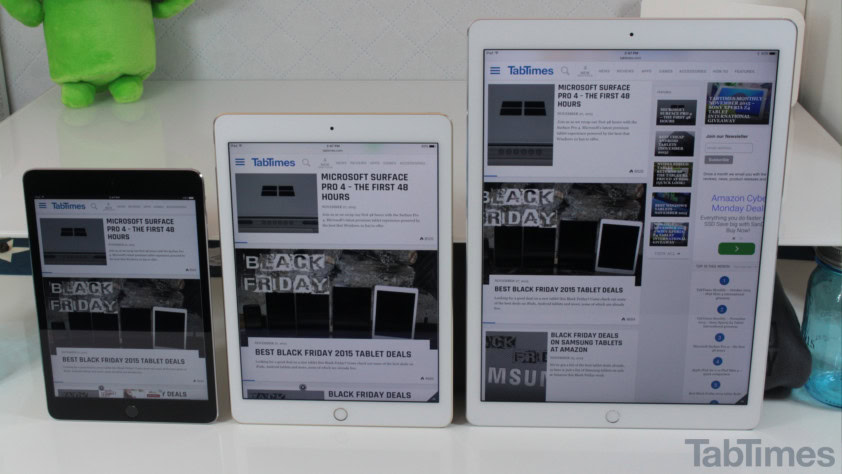
Google Play apps have broader device compatibility
Last but not least, there’s the issue of compatibility, which is decidedly less of an issue for the Google Play Store.
As you may be aware, Android OS powers both Google’s smartphones and tablets. Likewise, both iPhones and iPads run iOS. In theory, you might expect this to mean that both the smartphones and tablets on each platform would be able to run the same apps. While this is largely the case for Google, it’s a bit more complicated for iOS devices
The entire Google Play Store is your oyster whether you have an Android smartphone or a tablet. Unfortunately, iPad users are a bit more limited.
The vast majority of Android apps are designed for use on both smartphones and tablets rather than one or the other. In short, the entire Google Play Store is your oyster whether you have an Android smartphone or a tablet. Unfortunately, iPad users are a bit more limited, at least for the time being.

Let me conclude by clarifying that the Apple App Store isn’t without its strengths; I even mentioned several of them over the course of this article. Likewise, even the Google Play Store has its weaknesses. The purpose of this article was not to declare one a winner over the other. Instead, my intent was to merely identify some of the chief differences between the Google Play and Apple App Stores, particularly when it comes to Google’s strengths.
But now I’d like to hear from you. Do you agree or disagree with the characteristics I identified as the Google Play Store’s greatest strengths? Do you feel the Google Play Store is actually better than the Apple App Store? If you think the Apple App Store is better overall, why? Leave your thoughts in the comment section below.