Affiliate links on Android Authority may earn us a commission. Learn more.
6 months later, the Pixel 8a feels like a Google phone from another era
Published onNovember 10, 2024

Sometimes, I’ll sit down to review a phone, not knowing that it will be the last of its kind. I didn’t know that the Galaxy S23 Ultra would be the last time I’d use a Samsung phone with a curved display, nor did I know that Google would ditch its rear-mounted fingerprint sensor following the launch of the Pixel 5a. If I did, I might have shown those features a bit more love as a way of saying farewell.
Then, there are times when you realize that a phone will undergo significant changes much faster. Google’s Pixel 8a, for example, is only six months old, but I can already tell that we won’t see another phone like it for a long time. It’s not just the updated design that suggests things are changing, either — I think Google has changed what it means to be a Pixel device, making its most affordable model feel like a throwback to another age.
Do you own a Pixel 8a?
I kind of miss Google’s older, rounded design

As soon as I finished my initial Pixel 8a review, I shipped the mid-ranger across the country to my colleague C. Scott Brown. I went on to my next review, and he figured playing around with one of Google’s more affordable offerings might be fun. During that time, I forgot what it felt like to use one of Google’s older designs, letting flattened side rails and premium materials like titanium take their place in my mind. But, like all things, the Pixel 8a found its way back into my pocket before long, and when it did, I got to learn how much I liked Google’s previous Pixel design all over again.
I returned to the Pixel 8a after spending the better part of the last two months with a Pixel 9 (or Pixel 9 Pro) in my pocket, and I figured they wouldn’t be too different. I was wrong. Almost everything, from the structure of the camera bar to the shape of the frame to how the back panel meets that frame, feels like a throwback on the 8a. Maybe I shouldn’t call it a throwback when it was Google’s design standard just a year ago, but the change is remarkable.
When I returned to the Pixel 8a, I had forgotten just how round and pebble-like Google’s aluminum frame used to be. It meets the composite (read plastic) back at a gentle curve and continues to the flat 6.1-inch AMOLED panel with a relatively thick bezel. The frame holds other changes, too, like the fact that Google previously positioned its buttons, ports, and speaker towards the rear of the phone’s sides in order to account for the back panel’s extra bump. Honestly, this is one change I don’t mind, as the centered buttons on the Pixel 9 series look significantly more premium.
Perhaps the most significant change, though, in jumping from the Pixel 8a to the Pixel 9 and back again is that I’d forgotten how much the camera bar has changed. When Google introduced its now-iconic feature on the Pixel 6 series, it spread from one edge to the other, highlighting the cameras in something akin to a shiny visor. That design stuck around for a few years, only for Google to shrink it to a smaller, better-protected camera island on the Pixel 9 series. I still think the new design looks good, don’t get me wrong, but I loved the split look and the more creative color options that went with the full visor.
Unfortunately, I think the Pixel 8a falls short in durability. Sure, it has an IP67 rating, so it’ll keep water and dust at bay, but both the composite back and Gorilla Glass 3 display picked up a few scuffs and scrapes, yet Scott and I have only used the phone for a fraction of the time we’ve had it.
Gemini is here, but something is missing
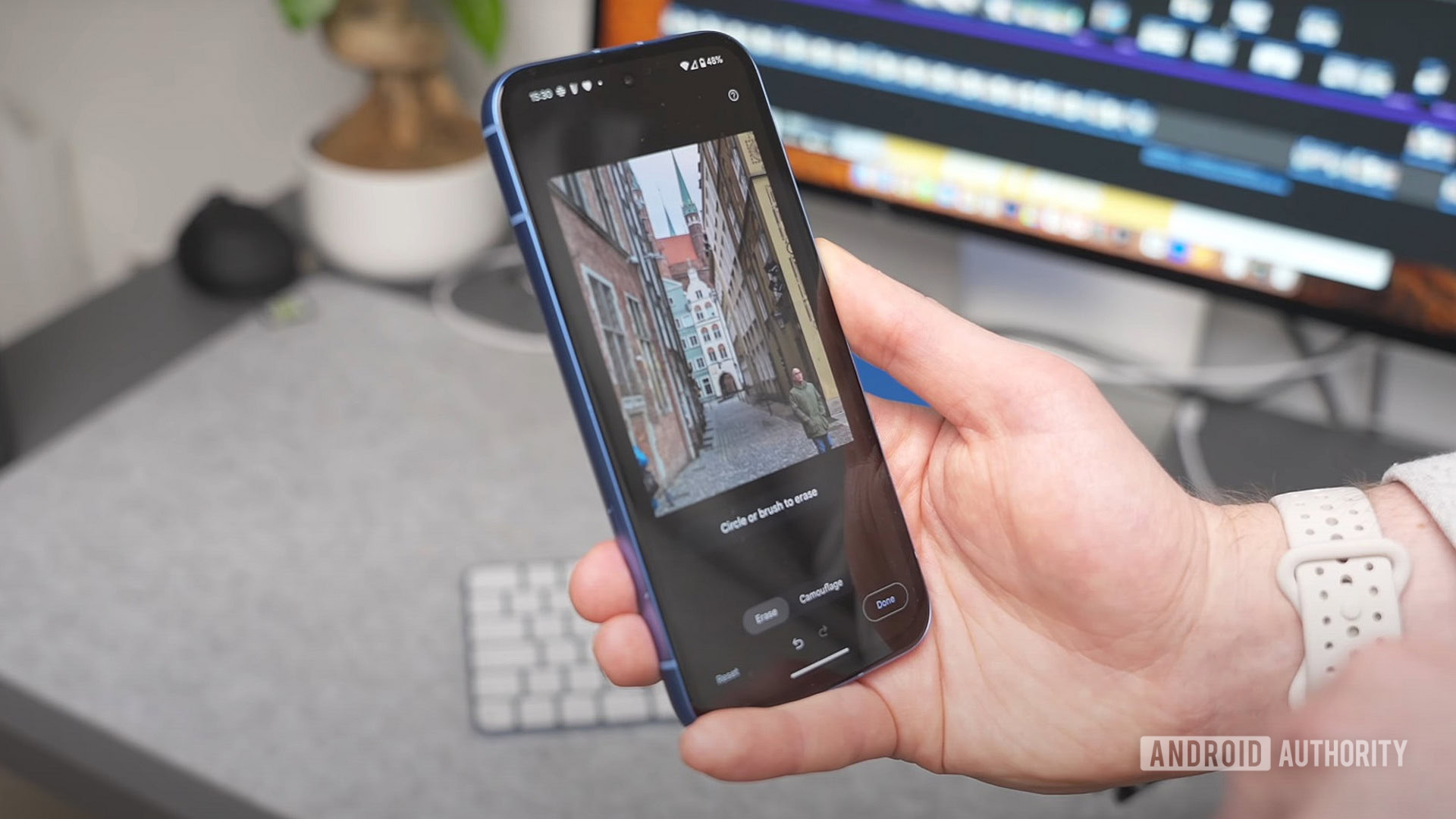
It’s not just the older hardware that I’ve had to adjust to while coming back to the Pixel 8a, either — the software is more different than I expected, too. When I set up my Pixel 8a for the second time, I ran through all of its available updates, bringing the phone to Android 15 before I started to use it again. At first, I figured it might feel close to what I’d just finished using on the Pixel 9 Pro, but that’s not the case.
While both phones are running Android 15 and have the “Pixel” branding, Google hasn’t exactly leveled the AI playing field for its entire lineup yet. I fired up my Pixel 8a, expecting access to the new Pixel Weather app and wondering if I’d get Pixel Studio or Pixel Screenshots, only to find out I had none of the above. Instead, my Gemini experience started with Gemini Live and ended with Circle to Search. I still had the older, less exciting weather app, and my screenshots showed up in Google Photos just like they always had. Capturing a panorama required me to keep my camera perfectly balanced between two horizontal lines, unlike the Pixel 9’s new and improved panorama mode — easier said than done.
I hoped for Pixel Screenshots, Pixel Weather, and Pixel Studio, but I came up empty instead.
There are a few more AI-powered Gemini tricks to try, but not many. The Pixel 8a packs camera features like Magic Editor, Audio Magic Eraser, and Face Unblur, but they’re not quite on the level you get with the Pixel 9 series. You can do other things, like generate AI wallpapers based on simple prompts and tap into Live Translate, but something is missing. It kind of feels like the Pixel 8a wants to give you a free trial of Gemini, but you have to grab a flagship Pixel if you want the whole experience.
Thankfully, the update to Android 15 did bring a few exciting new features to the Pixel 8a. Even if it hasn’t gained the unique Pixel options like Weather, Screenshots, and Studio, it did snag improved security features like Theft Detection Lock and Remote Lock, both of which make your Pixel 8a more secure should it wind up out of your hands. Of course, those are available on other Pixels and other phones that will get Android 15, too, so added security doesn’t help the Pixel 8a keep up against Google’s ever-evolving flagships.
The Pixel 8a feels like Google’s last real shot at killer value

Ultimately, I realized in returning to the Pixel 8a that Google has changed what it means to be a Pixel. When it launched the Pixel 6 series, it showed that it could have a hand in building a chipset and use it to fuel a flagship experience without the flagship price. Google then refined its offering with the Pixel 7 and Pixel 8 series, letting prices climb slightly but sticking to its guns in balancing power and price. All the while, it kept the Pixel A series at an almost impossibly good price, pairing its latest Tensor chip with slightly cheaper materials to give you an experience that far outweighed its mid-range price tag and other cheaper phones.
At launch, the Pixel 8a felt like a no-brainer to recommend because it perfectly fit that mold. It arrived at a slightly higher price of $499, yet it still undercut the Pixel 8 by a comfortable $200 while offering the vast majority of the same experience. It was the type of value that earned an Editor’s Choice badge in our initial review, garnering praise for its chipset, rich display, and solid battery life, all of which were more than enough to make up for the use of plastic and the underwhelming charging options. I was even willing to grab the Pixel 8a over its flagship counterparts if the phones were at full price, mainly because you could use those savings to pick up a pair of Pixel Buds or most of a Pixel Watch.
Google's Pixel 8a lost some of its value, but it can win me back with the Pixel 9's AI features.
Then, Google made its Pixel 8a an even better value by raising the price of the Pixel 9 series. Suddenly, you had a $300 gap, making it possible to build a fledgling smart home with the money saved by sticking with a mid-ranger. Or, at least, that’s how I thought I would feel. I quickly realized that the Pixel 9 series had become more expensive because it had raised its game to a new level. Google had elevated its build quality to rival Apple and continued to lead the AI charge with all of the software features I’d mentioned above. It felt like Google had finally combined its hardware and software in a way it always wanted to, but it left the Pixel 8a feeling just a bit too far behind.
It’s not all bad news, though. As they say, a rising tide lifts all ships, and I expect Google’s Pixel upgrades to trickle down sooner rather than later. While they might not bring the Pixel 8a entirely on par with the Pixel 9 series, I think they’ll get it closer, and I think they’ll set up the eventual Pixel 9a for bigger and better things. We’ve seen leaks that suggest the mid-ranger will follow the flagship’s design again, and I can only expect that it will grab new software features, too. This probably means that the Pixel 9a will be more expensive when it arrives, but it’s a natural evolution for a phone that will likely rival Samsung’s Fan Edition offering rather than its top-end Galaxy A device.
When that day comes, I’ll probably dust off the Pixel 8a again, only to wonder how Google made so many changes after just one year.

