Affiliate links on Android Authority may earn us a commission. Learn more.
Google Photos updated with new album tools and description editing
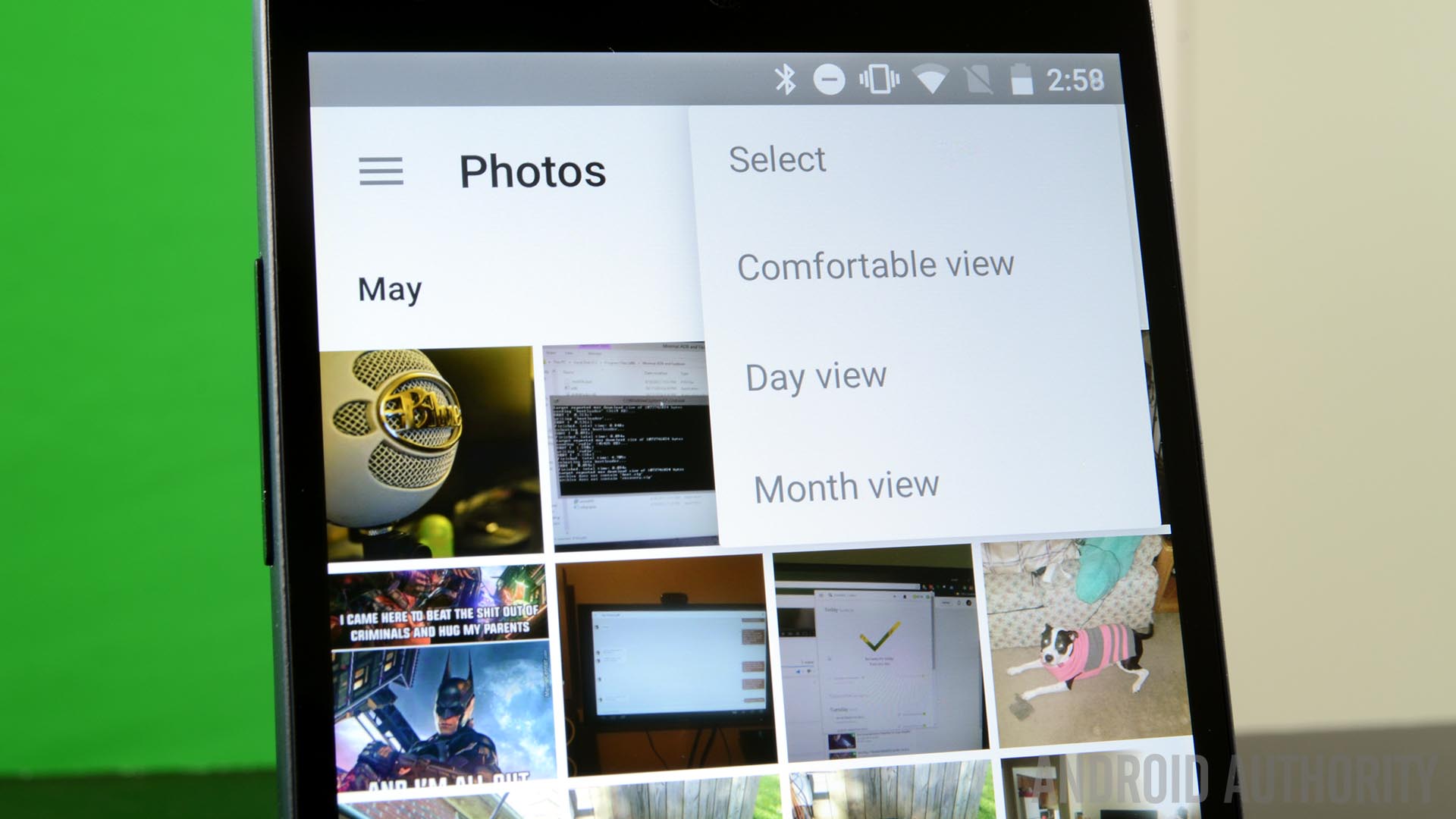
You’ve probably had a chance to play around with the new Google Photos app by now, and Google has just added in some new tweaks and features to help us keep better track of all our pictures.
The latest update brings Google Photos for Android up to version 1.2. Along with a selection of bug fixes and performance improvements, Google Photos now allows users to change the cover photo for their albums, and photos can now be added and removed from a particular album from the same screen.
To select a picture as the album cover, click on the picture, selection options and then you can see a new feature to “use as album cover”. You can also remove the picture from the album cover using this menu, and the album will go back to the default image it chose. The add and remove buttons are also located in this list.
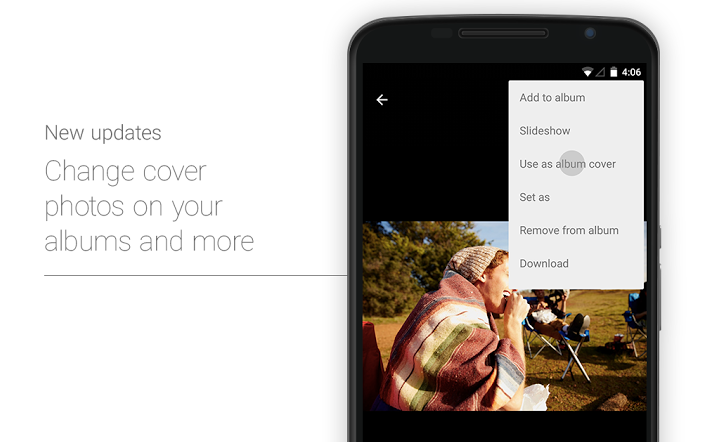
Other changes include the ability to add, edit and view a description for each individual photo in your collection. To use this feature, just give the information button (i) a quick tap and pick the option to “add a description”.
Navigation and organization have also seen some tweaks. You can now tap-and-hold a date header to select all of the photos from that particular day, and pulling down from the top of the screen will now exit a search.
If you haven’t updated yet, you can download Google Photo for free from the Play Store.