Affiliate links on Android Authority may earn us a commission. Learn more.
Google confirms Photos can now "facially" recognize you from behind (Updated)
June 9, 2023
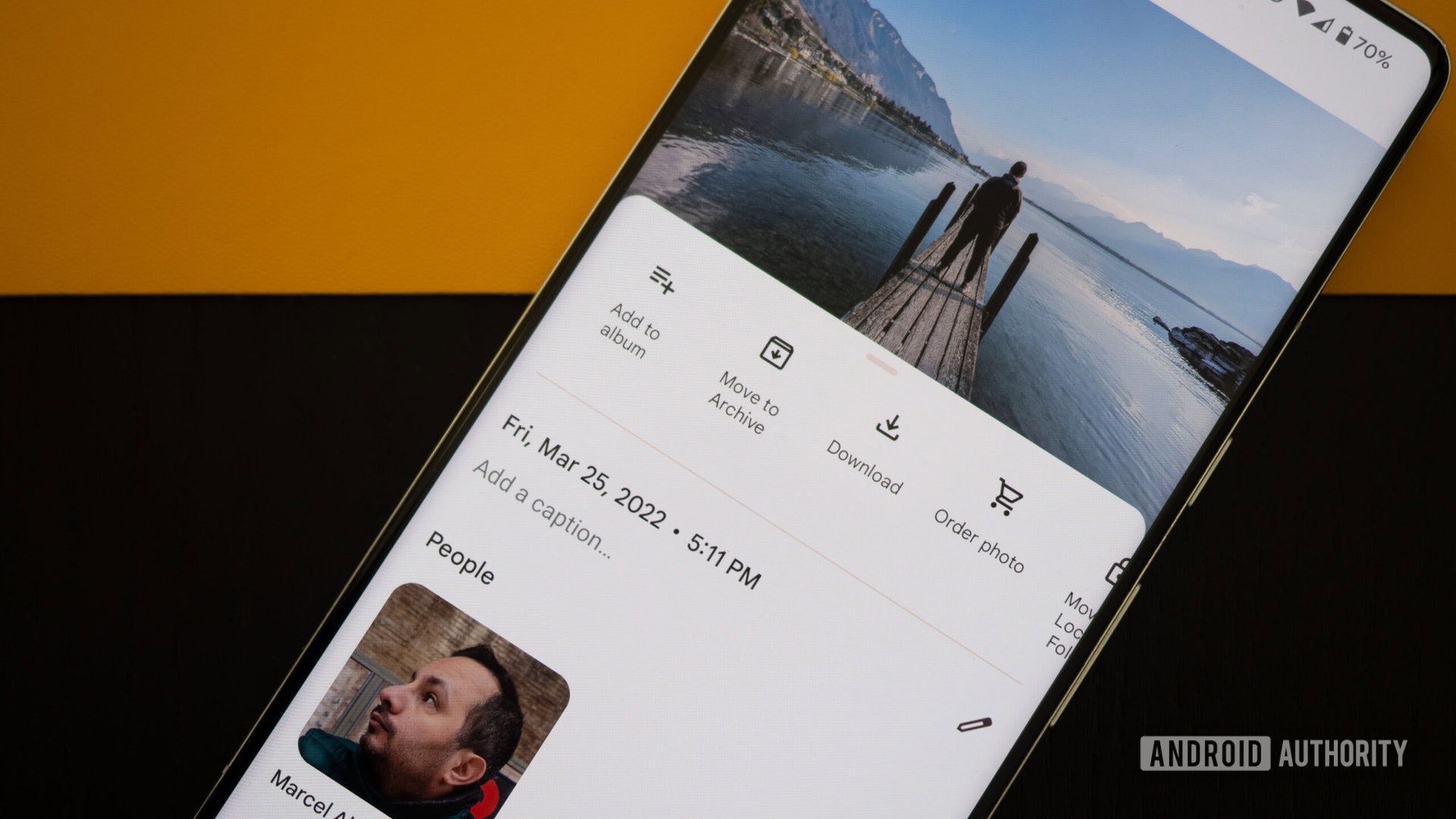
- Google Photos is now capable of recognizing “faces” even when people have their backs to the camera.
- It also automatically tags most of these faces correctly.
- But it’s not 100% foolproof yet.
Update: June 9, 2023 (1:50 PM ET): Google has acknowledged this feature and confirmed to us how it works.
We continuously improve our ability to help people organize and find photos of themselves and loved ones. Recently, we improved our models so Google Photos can better group people based on clothing and other visual cues across photos taken within a similar timeframe.
So as I suggested in the first version of this post, this is mostly due to clothing and timespan. It remains to be seen if you can fool it by exchanging clothes with someone else.
Original article: June 8, 2023 (7:39 AM ET): Facial recognition has been one of the hallmark features of Google Photos since the app’s release, but it’s recently gotten a lot more powerful. I’ve just noticed a silent improvement that has made Photos capable of recognizing the back of people’s heads as a person and tagging them correctly with the right name. This is happening regardless of whether I uploaded these pics to Google Photos a week ago or a couple of years ago.
Google Photos can do face recognition for the back of your head
I like taking photos of my husband’s behind. No, not like that! Since we started traveling more frequently, I found myself snapping pics of him walking, hiking, or standing in different environments. It’s like a diary of where we’ve been and what we’ve done. However, those photos were never recognized by Google Photos as pics of him. Actually, Photos never detected a face there — because, well, there is no face — and hence didn’t let me manually tag those pics. It was annoying, so I had to create a manual album to keep these pics together.
Today, however, I was surprised to see that a lot of these pics are now showing up under his face profile in Google Photos. The app is now clearly detecting the back of his head and, even more surprisingly, properly tagging him. How?
We reached out to Google and were told that the Machine Learning models have been improved to “group people based on clothing and other visual cues across photos taken within a similar timeframe.” So because I’ve taken snaps or videos of my husband’s face in the same place, around the same time, wearing the same clothes, Google Photos is able to detect him in other pics where his face isn’t visible, like from the back.
However, the tag here appears a little differently than in regular facially-recognized pics. It shows with the notice of “face available to add,” even though a specific face is already recognized. So Google seems to be hedging its bets, doing the work but still signaling that it might not be 100% right. You can tap to change the person tagged if it’s wrong or remove the tag altogether.
This obviously means that there’s also a significant improvement in facial recognition for partial faces and masked faces. A lot of our masked-face 2021-2022 pics that weren’t tagged before now are.
Does it work for all photos?
I’d say that about 80-85% of my husband’s pics from behind and other partial face snaps have been properly recognized. There are still some outliers, though.
In this first example, Photos doesn’t even acknowledge that there’s a face from a close side angle (left pic), so I can’t even add a manual tag. That photo can’t show up with the other snaps of my husband. But in the same pic from a wider angle (right), he’s properly marked as a person — ha! — and correctly tagged.
In this other example of two photos taken in the same minute and place, Photos acknowledges the presence of a person in both but only correctly tags him in the right photo. I can manually add a tag in the left one, though.
I’m pretty excited about this improvement in Google Photos because it means that more pics of the people I love will be grouped together, regardless of whether or not their entire face is visible. I won’t have to go manually digging for them anymore. That’s super cool. A little uncanny, for sure, but very cool.
Thank you for being part of our community. Read our Comment Policy before posting.