Affiliate links on Android Authority may earn us a commission. Learn more.
Google Photos is adding a new feature to enhance your videos with a single button

- Google Photos is adding a new “Enhance your video” feature.
- It automatically applies brightness, contrast, saturation, and other adjustments to a video with a single tap.
- The feature is not available to everyone right now, but should roll out in the near future.
Google Photos is preparing to add a new video editing feature that will allow you to enhance your videos by tapping a single button. Android Authority contributor Assemble Debug spotted the feature in the Google Photos app version 6.81.0.628906483. It’s not currently available to everyone, but the tipster managed to make it work with some clever workarounds.
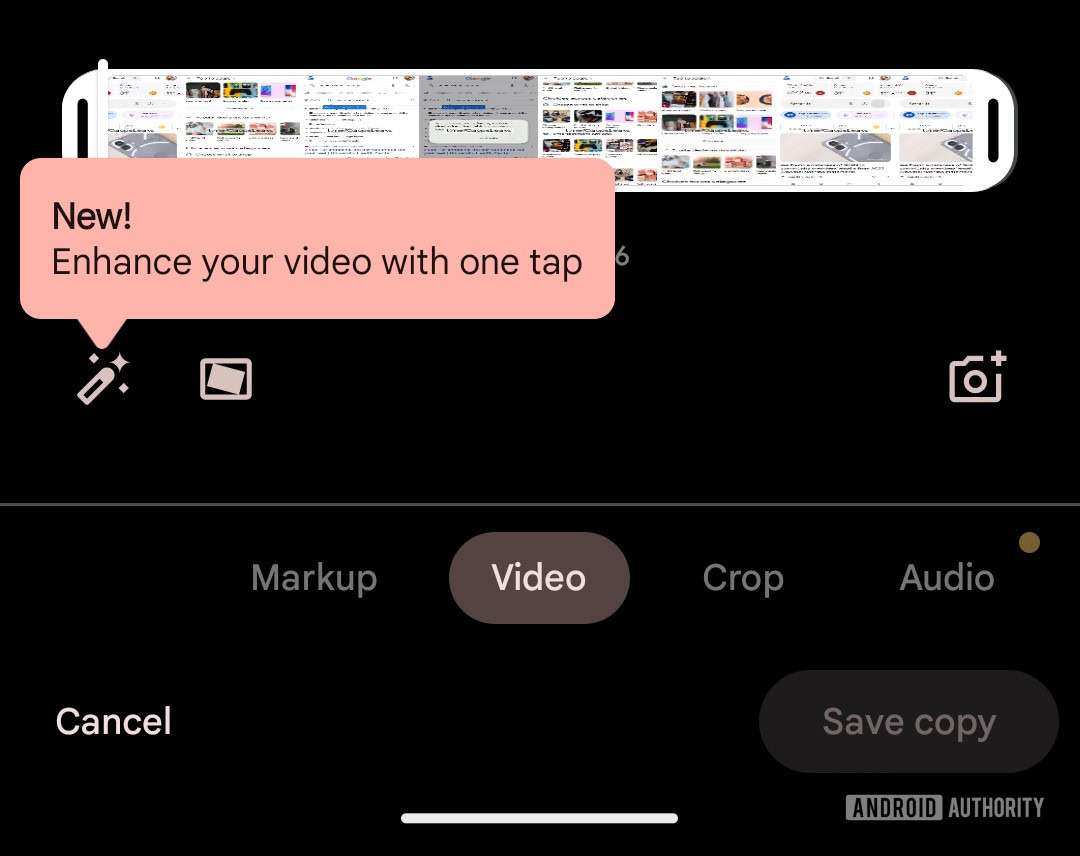
Called “Enhance your video,” the new Google Photos editing feature shows us a magic wand icon beside the stabilization button on the left when you start editing a video. It automatically adjusts the brightness, contrast, saturation, and other qualities of a video to make it look better.
The processing takes some time and also depends on the length of the video you’re enhancing. However, all of this happens on-device. You can save the new version as a copy once the automatic enhancements are applied to the video.
Below you can see a comparison between a regular and and an enhanced video created using the new Google Photos feature. The edited version clearly displays higher contrast and saturation levels.
It’s unclear when Google plans to roll out the new “Enhance your video” feature widely, but it shouldn’t be too far off.
Thank you for being part of our community. Read our Comment Policy before posting.