Affiliate links on Android Authority may earn us a commission. Learn more.
Google Photos update brings new movie editor feature to Chromebooks

- Google is “starting to roll out” new movie editor and video editing features on Google Photos.
- The tools will allow users to create a movie from scratch or choose a preset.
- Users will need to have the Google Photos app installed on their Chromebook.
Last year in July, Google teased that it was giving Chromebooks new movie editing tools through Google Photos. Those features are finally starting to arrive.
In a post on the Google Photos community page, the company announced that new video editing features are “starting to roll out” for Google Photos on Chromebooks. These features would allow you to “seamlessly use images and videos from your Chromebook and edit in Google Photos.”
When you use the movie editor, you’ll have a choice between making your own movie or using suggested themes. If you choose to do it by yourself, you’ll have the freedom to pick whatever you want from your gallery and make adjustments to images or scenes using the built-in editor. But if you choose suggested themes, the feature will select videos and images for you based on your theme — you’ll still be able to swap out and edit the picks.
Select the theme and the people (or pets!) you’d like included and Google Photos will use both video clips and photos to create a custom movie. It even intelligently selects the most meaningful moments from your long videos.
Unlike a full fledge movie editor app, you won’t need to understand all the intricacies that go into making a high-quality movie. Google states that the revamped movie creation tools will “help you make high-quality movies with just a few taps.” But don’t go in expecting this tool to be as robust as more professional editing software.
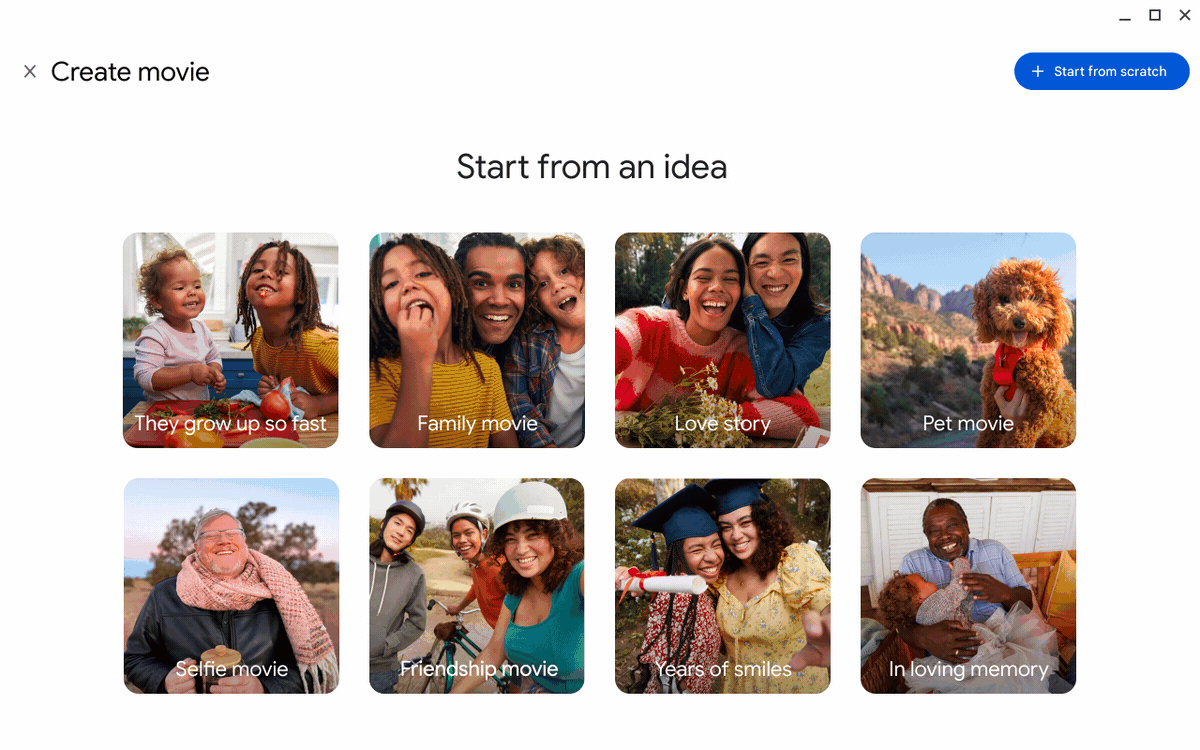
In order to use the features, you’ll have to install the Google Photos app on your Chromebook, if you haven’t already. As for when it will be available, it should roll out to everyone in the coming days.