Affiliate links on Android Authority may earn us a commission. Learn more.
Google India introduces #SecurityCheckKiya to educate users on internet security
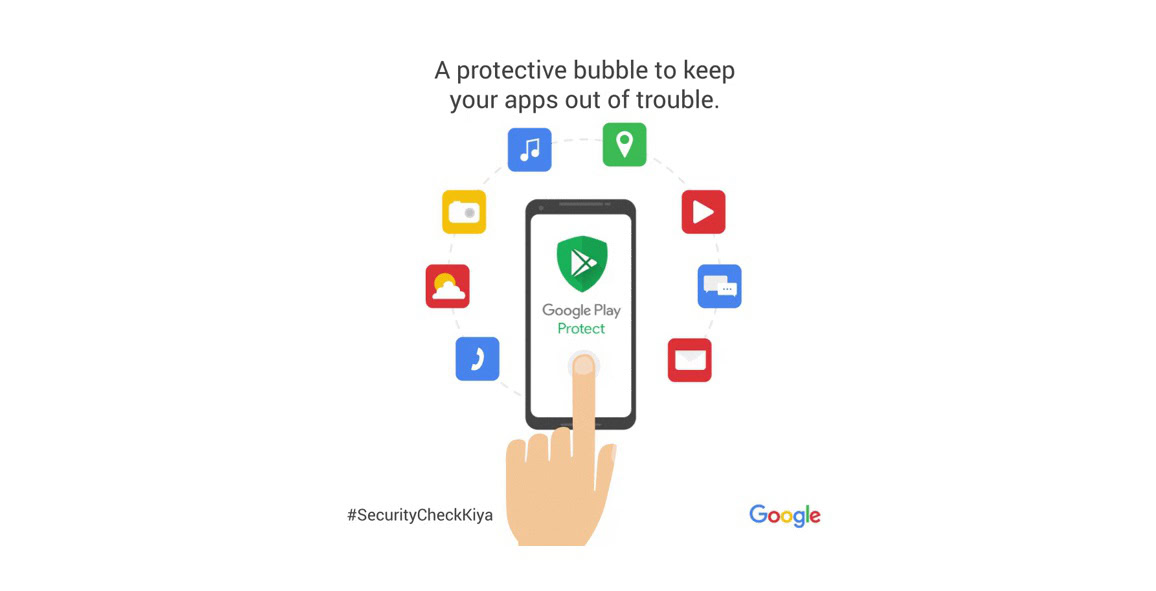
- Google India announced a public initiative to create security awareness among young and first-time internet users.
- Titled #SecurityCheckKiya, the initiative outlines three simple steps to protect Android and web users.
- The security measures will also be made available on Google India’s homepage.
Google said that a large number of internet users are coming online for the first time, which makes them vulnerable to security concerns. Director of Trust and Safety at Google India, Sunita Mohanty, said, “Just like in the physical world, users in India should take precautions while engaging with the online world. While security is built into all of Google services, keeping the web safe for everyone is a shared responsibility”.
Be accountable for your account, even when you’re not around. On#SaferInternetDay, ask yourself – #SecurityCheckKiya
If not, click the link and get started. https://t.co/7yspEUDged pic.twitter.com/czCPqH92dh— Google India (@GoogleIndia) February 5, 2018
Users can follow three simple steps to ensure their safety on the web —
Step 1 — Google account holders can check the security status of their account with a single click by going to the Run Security Check option under My Account > Sign-in and Security.
Step 2 — Android users can use the Google Play Protect tool that scans the device for malware apps during and after installation.
Step 3 — Android users can download the Find My Device app that allows easy location of a lost Android phone. It can also help to secure personal information in the lost phone.
These security measures will also be made available on Google’s homepage to encourage users to safeguard themselves online.
Google is upping the ante when it comes to security measures as Android has become a rather soft target for hackers and malware writers. In 2017, Google removed more than 700,000 apps from the Play Store that did not comply with its policies; many of them were delisted before anyone could actually install them.
While the above steps are a great way to begin securing yourself, there are also a few more measures that you can take to ensure that no one but you can get access to your information. Enabling two-factor authentication ensures that no one can access your account even if they hacked your password. Changing passwords on a regular basis also helps. Always ensure that your device has the most recent security update available, and never download apps from non-trusted sources.