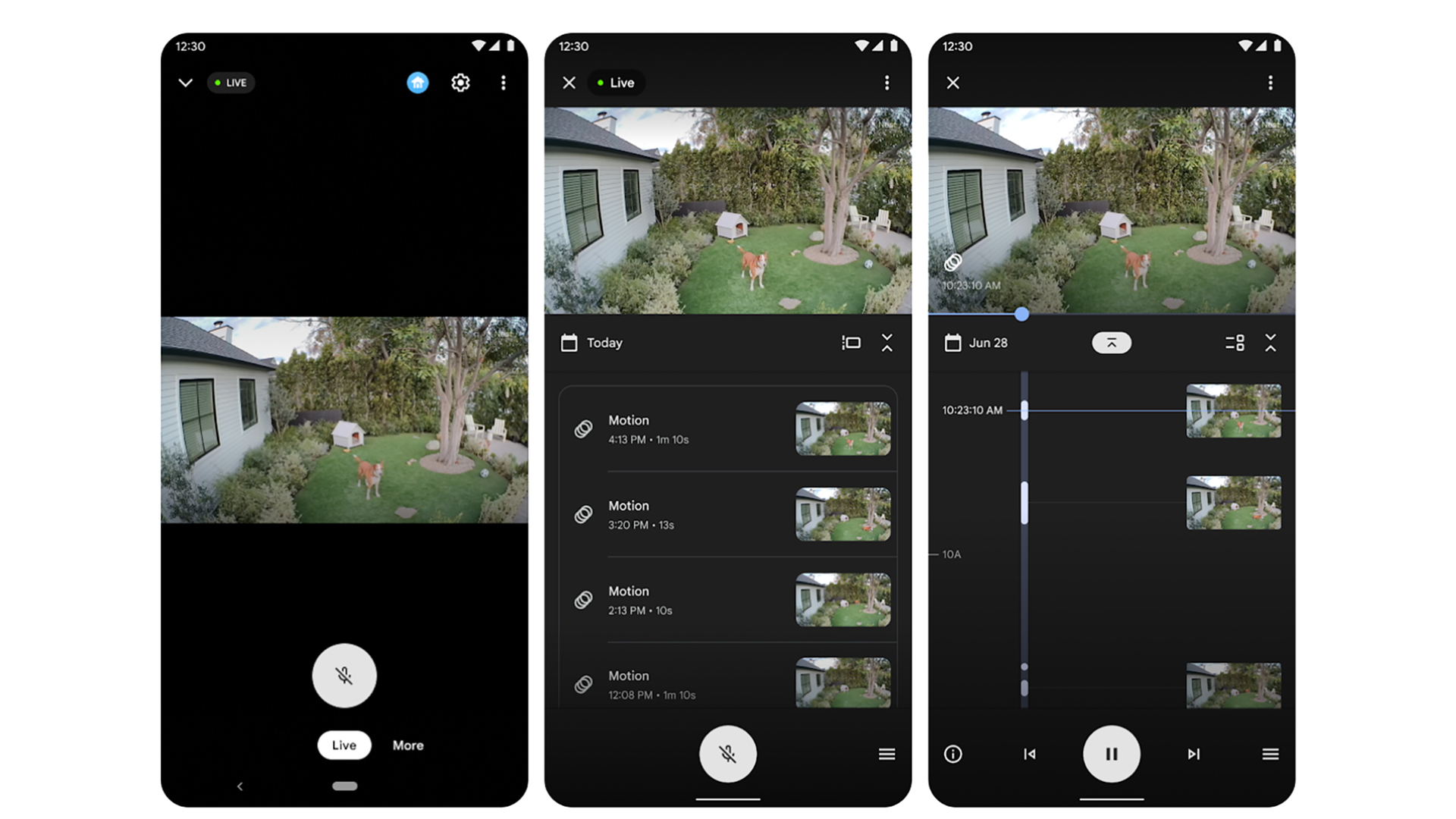Affiliate links on Android Authority may earn us a commission. Learn more.
Google comes to its senses, will let you download any clip you want from your Nest Cam

- There’s a new feature for Google Home called custom clips.
- This allows you to download any clip you want from your video history.
- Google is also bringing a few other new features to the Public Preview program.
When it comes to security cameras, Google’s Nest cams are some of the best, specifically for their terrific AI smarts. However, Google’s reliance on AI has been a considerable drawback, too. For example, since Google moved everything over to the Google Home app, users have been unable to create and download their own video clips from their history. Their only choices have been the clips Google’s AI says are worthy of attention. Thankfully, this silly limitation is finally ending!
Starting with folks in the Google Home Public Preview program, you can pick any clip you want from your full video history (via Google’s blog). You’ll need to be a Nest Aware Plus subscriber to access your entire video history for this to work, but assuming that’s the case, you’ll no longer be limited to clips Google has deemed worthy of saving.
In addition to this, you can also finally trim the clips Google’s AI has captured. Just select the clip, choose a start time, and then select from a preset group of time options to create a new, shorter clip. Don’t worry: the original, full-length clip doesn’t go away.
Google is also working on a way to access event and timeline history for cams on the web, along with the ability to download clips from that interface. The company had no news on when to expect these features.
Custom clips, however, will roll out this week to folks in the Public Preview program and will likely come to normal users in the coming weeks. This will support the Nest Cam 2nd-gen (wired indoor), Nest Cam 2nd-gen (battery outdoor/indoor), Nest Cam with Floodlight, Nest Doorbell (wired), and the Nest Doorbell (battery). Have a first-gen Nest Cam? You’ll be excited about the next bit of news.
First-gen Nest Cam support, garage notifications
Nest Cam Indoor (1st-gen) and Nest Cam Outdoor (1st-gen) are finally coming to the Google Home app. This will also come first to people in Public Preview. Once moved over, your OG Nest Cam will work just like second-gen cams do in the Google Home app. You can see the screenshots above for a look at what a first-gen Nest Cam’s feed will look like after the update.
As part of this transition, first-gen Nest Cams will also have access to custom clips.
Elsewhere, Google is launching a new way to check on your garage door. If your garage door is visible in a Nest Cam’s feed, you will now be able to get a notification if you accidentally left the garage open. This is thanks to new AI training, so you don’t need any new sensors or equipment. This is rolling out this week to Public Preview in the US and Canada for folks who have a Nest Aware subscription and a wired Nest camera.