Affiliate links on Android Authority may earn us a commission. Learn more.
Google Fuchsia OS seen running on a Pixelbook — here are the details
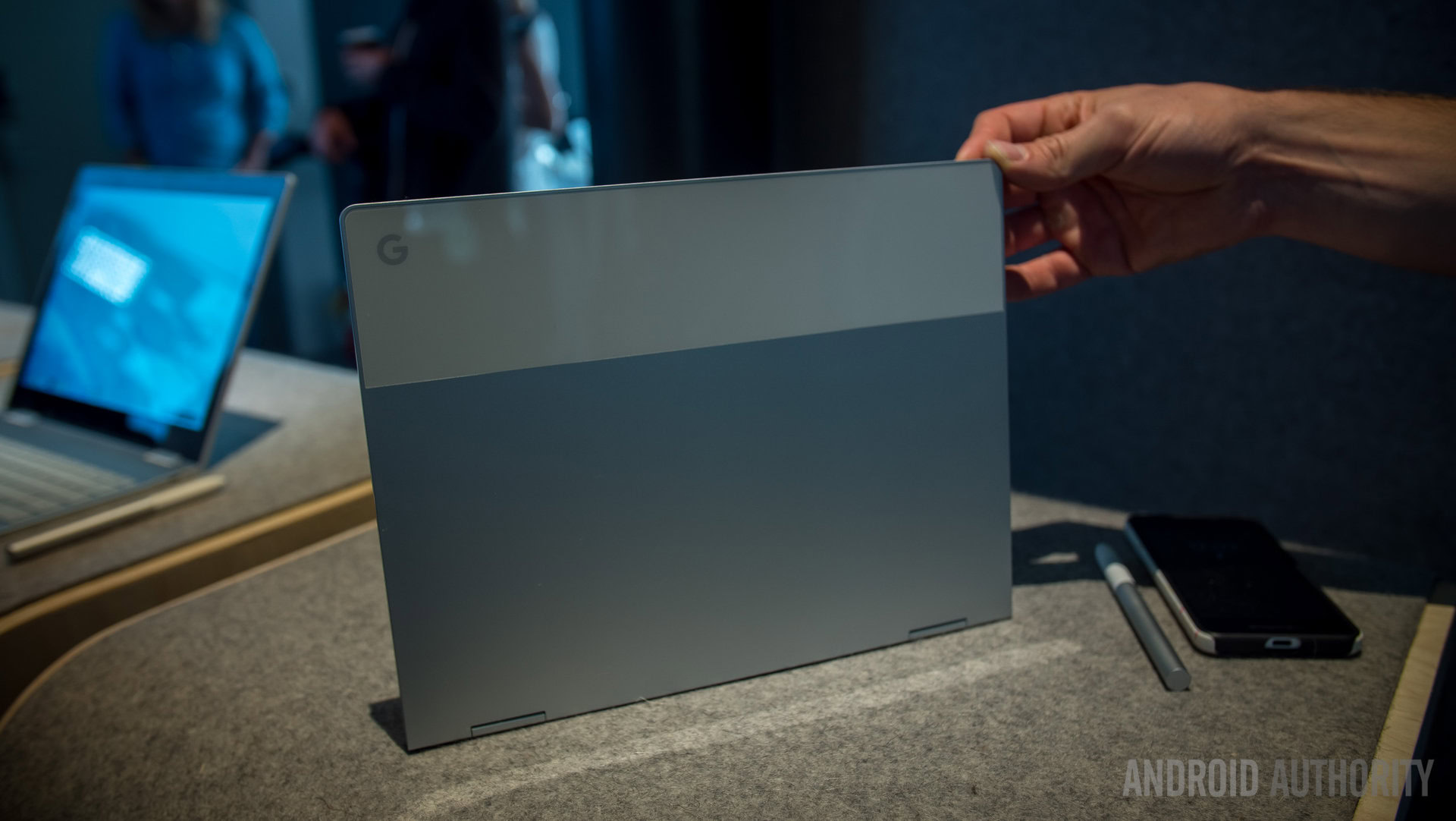
- Ars Technica has gotten Google’s mysterious Fuchsia platform up and running on a Pixelbook.
- The new OS supports smartphone and laptop display formats, though many features remain unfinished.
- A recent apps menu and split-screen mode are functional, but app buttons are nowhere to be found.
Google Fuchsia is another operating system that the company is developing alongside Chrome OS and Android. Google’s been working on it since 2016, but has remained tight-lipped about the project. We checked it out back in 2016 when it was in a bare-bones state, but now, Ars Technica has got the latest version up and running on a Chromebook. Here’s what’s new.
The current version of Fuchsia runs on a UI called Armadillo, based on Google’s own “Zircon” kernel; unlike Android, this doesn’t rely on Linux. Instead, Fuchsia has been built from the ground up and its official documentation says the platform “targets modern phones and modern personal computers with fast processors.”

This dual-system approach is clear immediately as, even from the log-in screen, there is an option to use the display in laptop or mobile device modes (you can even select portrait or landscape orientation). Though there’s no reason to use the smartphone-like screen on the Pixelbook right now, it does a good job of showing off how Fuchsia could eventually work on both devices.
Fuchsia is much further along than last time we checked in on it, with a working trackpad and keyboard, touchscreen, and USB ports (which also allow you to connect a working mouse). Wi-Fi isn’t working, however, along with numerous other features, and the Pixelbook was said to be very hot when running it: it’s clearly still in the early stages of development.

There isn’t much to see on the home screen right now: there are battery and Wi-Fi indicators like on your Android phones, along with date and time, but no app icons to speak of. These can be launched via a local search panel, however, after you type in their name.
So apps are a thing, as is the recent apps menu. This will build up (live) thumbnails of recently used apps in the same way Android does, which can then be swiped away or dragged on top of each other in a (vertical or horizontal) split screen mode.

That’s about all we got to learn about the system in the short playthrough, and it looks like Fuchsia could still be years from a full release. What’s more, the Armadillo UI might not be the one that ships with the final version—at least, not without some big additions like app buttons and system settings.
For now, you can check out a video of the software in action over at Ars Technica. Give us our thoughts on Fuchsia in the comments.
