Affiliate links on Android Authority may earn us a commission. Learn more.
Google Fit's much-needed update includes new sleep tracking details and more
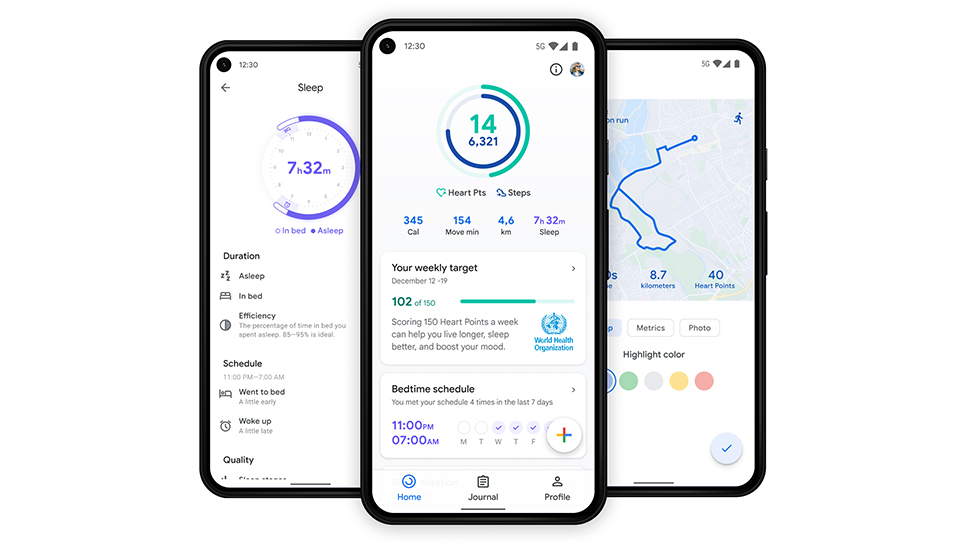
- Google is rolling out new Google Fit features to Android, iOS, and Wear OS devices.
- The new Google Fit homescreen will offer a more comprehensive look at your health data.
- New sleep tracking details, social share features, and revamped Wear OS tiles are also included.
If you use a Wear OS smartwatch, Google Fit is likely one of your go-to fitness apps. It’s quite bare, though, and is often criticized for not offering as many features as other fitness apps on Android. Google is now taking a step in the right direction by adding a number of new features to the app on Android, iOS, and Wear OS.
The Google Fit homescreen on Android and iOS is where you’ll find the big changes. Previously, the homescreen only provided a basic look at your daily activity with a big focus on your steps and Heart Points. Now the app will show you recent workouts, more detailed heart rate data, weight, and blood pressure trends. This should save you from hunting around for this data on another page.
Next, sleep tracking. Google Fit’s previous sleep tracking details were again quite bare, but that’s thankfully changing. You’ll now be able to see your time asleep and time in bed, sleep stages (light, deep, and REM), sleep efficiency percentage, and sleeping heart rate. You’ll still need a wearable compatible with Google Fit to track this data, but at least the app will display this information in one place.

Google Fit on Wear OS is getting some nice upgrades, too. The workouts tile on Wear OS smartwatches now includes a shortcut to your most recent workouts. This will allow you to jump into a familiar workout without wasting much time. And during your workout, you’ll now be able to see much more information on a single scree. Google showed an example of a Wear OS watch showing distance, activity duration, and pace on one screen.
The weather tile on Wear OS now shows more relevant information, too. Aside from a slight visual refresh, the weather tile will now display precipitation and weather alerts. Again, the old tile was too basic, so this is a welcome change.
Finally, the breathe tile will now let you select guided breathing sessions more quickly. It’ll also show a summary with your heart rate changes during your breathing exercise and a recap of sessions you’ve completed over the last week.
Google says the new Google Fit features will roll out to devices in the next few days. We don’t have an exact rollout date, so you may need to be patient since Google likes to stagger app update rollouts.
Want to learn more about Google Fit? Be sure to head to our detailed guide right here.