Affiliate links on Android Authority may earn us a commission. Learn more.
Google Duo seems to work on all Chromebooks now (if you ever use Duo)
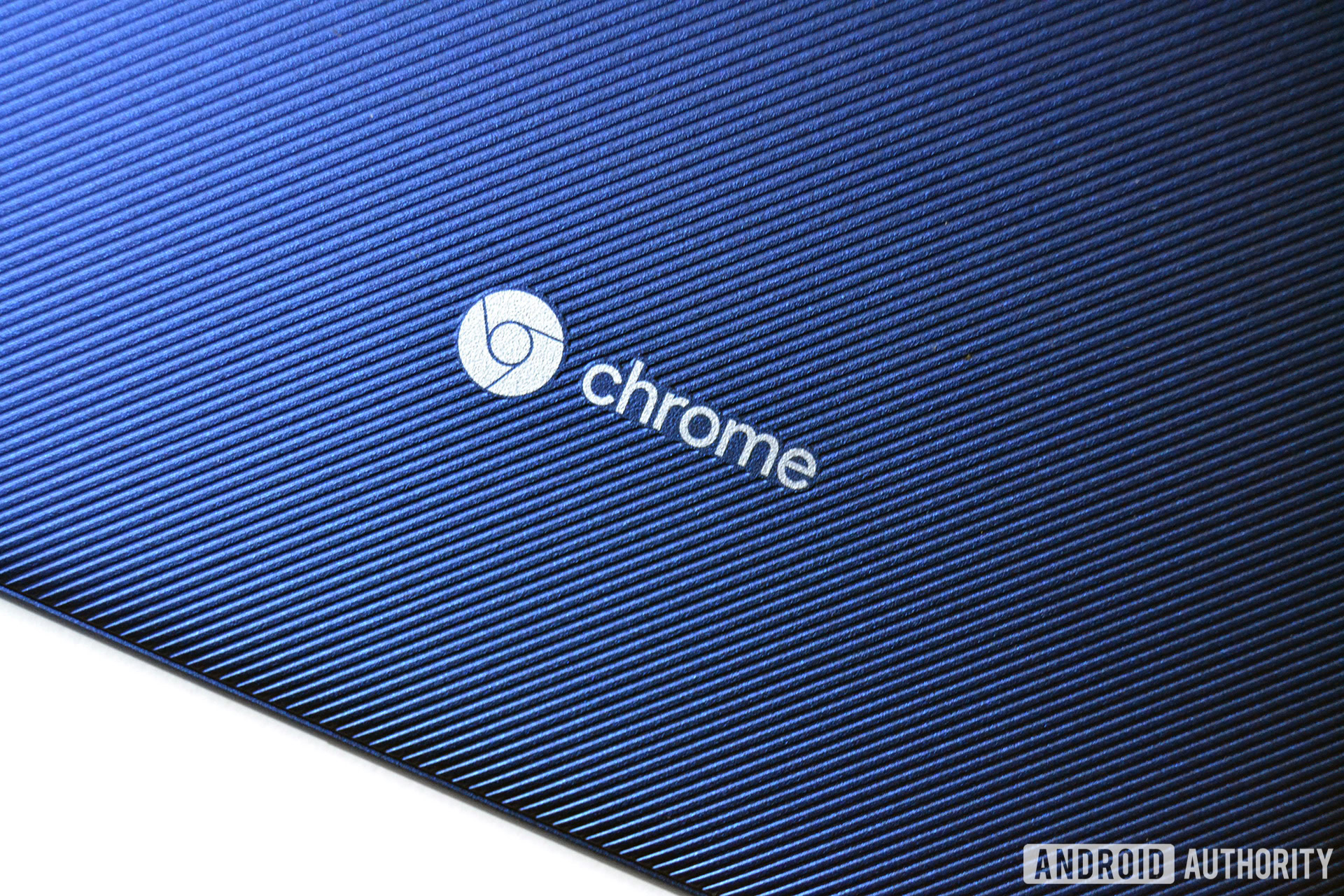
- Suddenly, Google Duo appears to work on many Chromebooks now, possibly even all of them.
- Originally, Duo only worked on phones, but specific Chromebooks could use it as early as this past summer.
- Google hasn’t issued any announcement on the matter, so we’re not totally certain it works on all Chrome OS devices.
Google Duo is Google’s video chat app which originally only worked on smartphones. Earlier this year, Google dropped the requirement of attaching your phone number to the service which allowed you to use Duo on Android tablets and a handful of Chromebooks.
Now, via Android Police, it appears more Chromebooks than ever have the ability to download and install Google Duo. The AP team tested Duo on five Chromebooks from different manufacturers running different hardware architectures, all of which worked fine. We can only assume Duo now works on most Chromebooks with access to the Google Play Store, if not all of them.
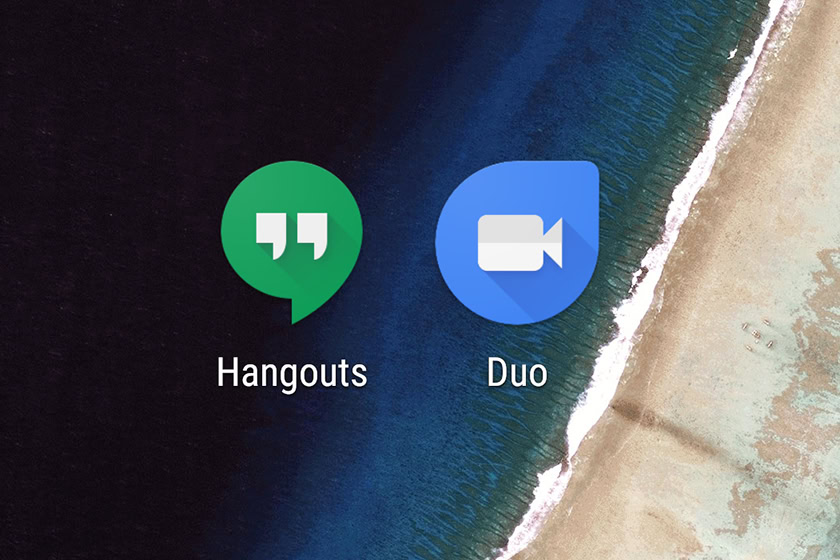
Using Google Duo on a Chromebook is just like using it on a tablet. You need to use your smartphone to connect your phone number to Duo and then connect Duo to your Google account. Once you’ve made those connections, you can use your Google account to sign into Duo on your Chromebook.
Google Duo is a capable video chat service but is by no means the most popular way for people to connect. With heavy competition from WhatsApp, Skype, Facebook Messenger, and Apple’s Facetime, Google Duo is struggling to carve out its audience. Google has even started offering rewards to users who coax their friends to use Duo.
If you don’t have Duo on your Chrome OS device, click the link below to install it! If you face any issues, let us know in the comments what your make and model is so we can figure out which devices are the exception to this new rule.