Affiliate links on Android Authority may earn us a commission. Learn more.
Experimental Chrome feature makes it easier to browse Google Search results

- Google is testing a new Chrome feature on Android that’ll display search results in a horizontal bar.
- Dubbed Continuous Search Navigation, you can enable the experimental feature using a Chrome flag.
Google is testing a new experimental feature called Continous Search Navigation to give users a new way to browse first-page search results. Spotted by 9to5Google, the feature takes the form of a bar on Chrome positioned just below the address bar.
When you search for something and click on a result, the additional results on the search page will appear on the horizontal stripe. Tapping on a new result takes you to that page. Even after tapping on a result, the bar remains a fixture below the address bar. Scrolling down the page also hides the bar along with the address bar too. Only eight results are listed, but these results appeared on the first page of the search result.
It seems to be a pretty helpful design tweak from Google. The bar decreases the steps and time required to jot through the first page of search results of a specific topic. When glossing through particular topics, it should make comparing and switching between multiple sources simpler, too.
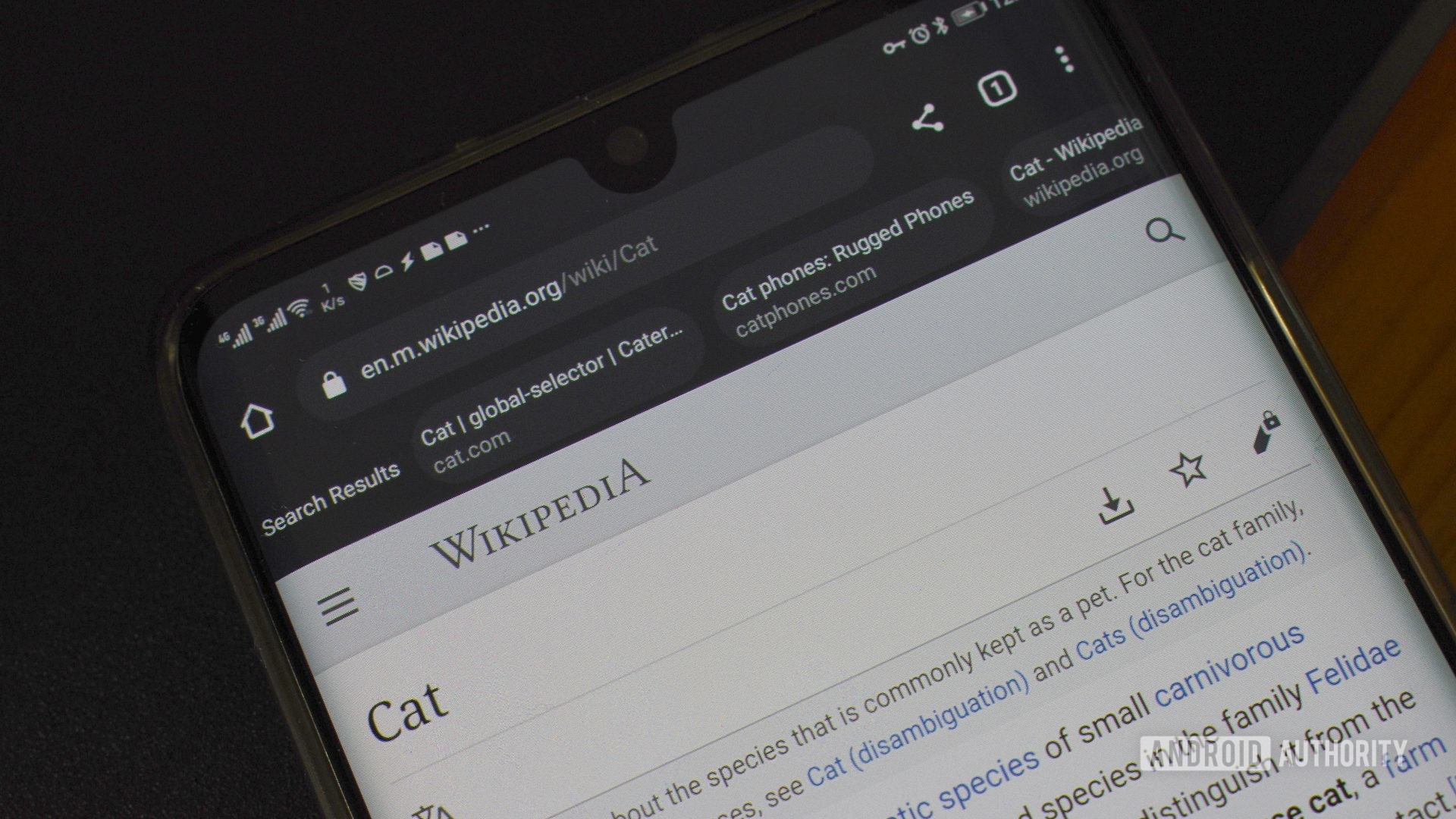
For site owners, it could also pose a problem, though. Although many readers don’t venture beyond the first-page search results on Google, this feature seemingly pins users to this page by default. It’ll further stress the need for sites to feature on Google’s first page in its current form. It’s an experimental feature, so we expect to see tweaks before an official release.
Perhaps Google will let users choose how many sites to list, potentially making browsing multiple Google search pages more seamless. 9to5Google also suggests the bar will be toggleable in the future and let users return to the original search page. These features weren’t available in our tests.
How to enable Continuous Search Navigation on Chrome
If you have Google Chrome version 91.0.4472.120 on Android, you can give the feature a try.
- Visit chrome://flags in your address bar.
- In the Experiments search bar, type continuous search navigation.
- Tap on it and select Enabled.
- Restart Chrome.
Notably, this isn’t confined to the latest version of Android, either. I was able to switch on the feature on a HUAWEI P30 Pro running Android 10. So you should be able to give it a try on older versions of Android, provided you have the current version of Chrome installed.
It’s unclear when Google Chrome’s stable builds will pack the feature. If you do give it a try, let us know what you think.