Affiliate links on Android Authority may earn us a commission. Learn more.
You can now hide your private browsing sessions on Android behind a fingerprint
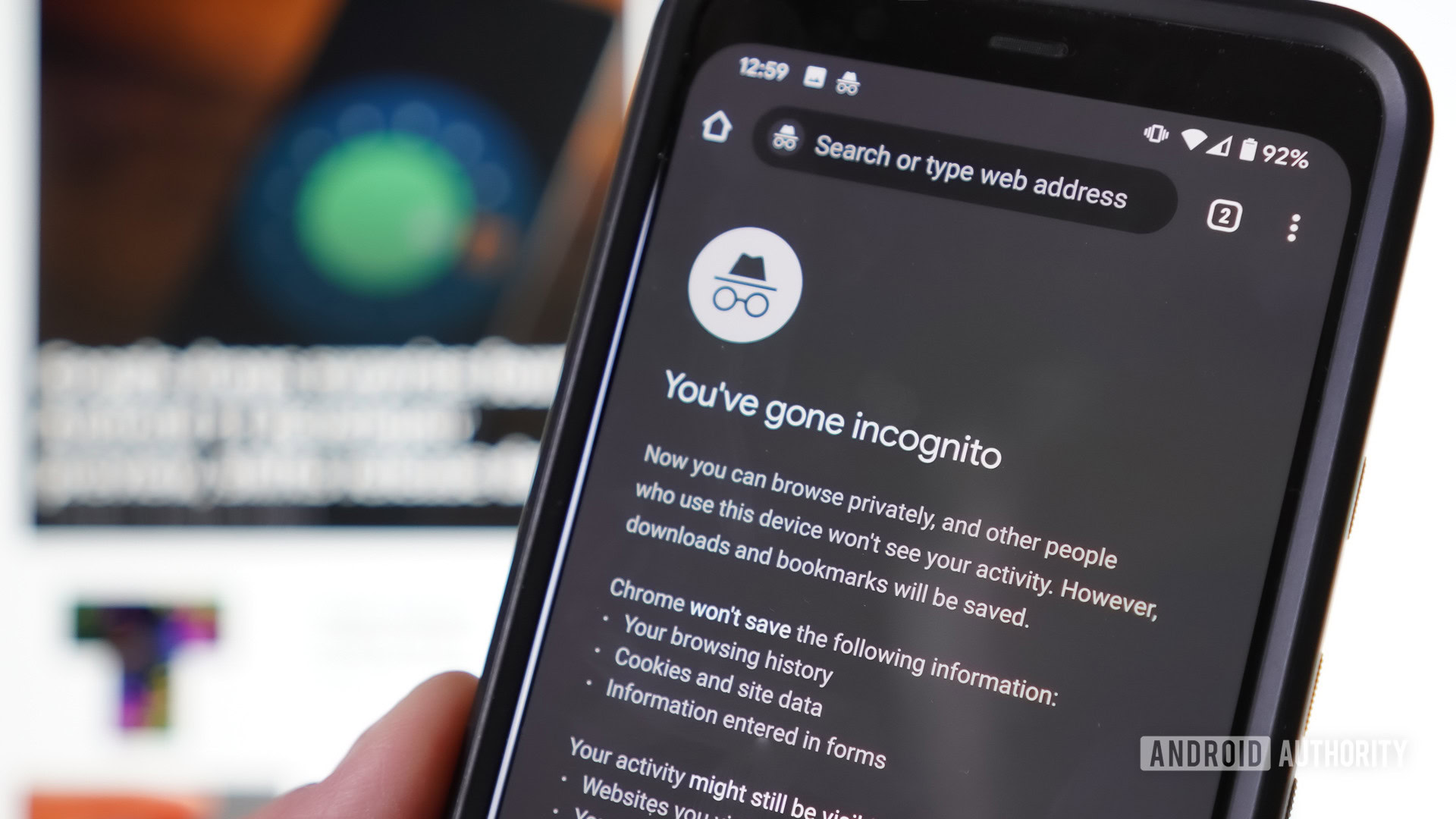
- Google Chrome for Android is now getting a nifty way of locking Incognito tabs behind a fingerprint.
- The feature hasn’t rolled out widely, but you can still enable it right now if you want.
Chrome for Android is getting a handy privacy feature that’ll make browsing in Incognito mode even more discreet. The browser now has a setting that allows you to lock and unlock your private browsing tabs behind your fingerprint.
The feature is akin to the biometric lock support Google introduced on the Drive app for iOS back in 2020. The feature is part of the Privacy Screen settings of the app and allows users to lock and unlock Google Drive access on iPhones using Face ID or Touch ID.
On Android, Chrome will now instantly lock Incognito tabs once you exit the app. When you relaunch the browser and try to access those tabs again, you’ll see a gray screen with an “Unlock Incognito” option at the bottom of the screen. Opening the tabs again would require fingerprint authentication. Don’t use fingerprint sensors? You can also hide the tabs behind a PIN. Although the former may be a better option since other people might know your phone’s PIN.
Of course, all this doesn’t happen automatically. You’ll have to enable the feature from the app’s Privacy and Security settings, where you’ll find a new option titled “Lock Incognito tabs when you leave Chrome.”
It’s indeed a neat feature to have, especially when you have to lend your phone to someone and don’t want them accidentally opening your private tabs.
9to5Google reports the feature hasn’t rolled out widely yet. However, you can enable it right now with the following Chrome flag on recent versions of Android:
chrome://flags/#incognito-reauthentication-for-android
A stable release of the feature should also follow soon.