Affiliate links on Android Authority may earn us a commission. Learn more.
Google Chrome gets redesign and new features for 15th anniversary
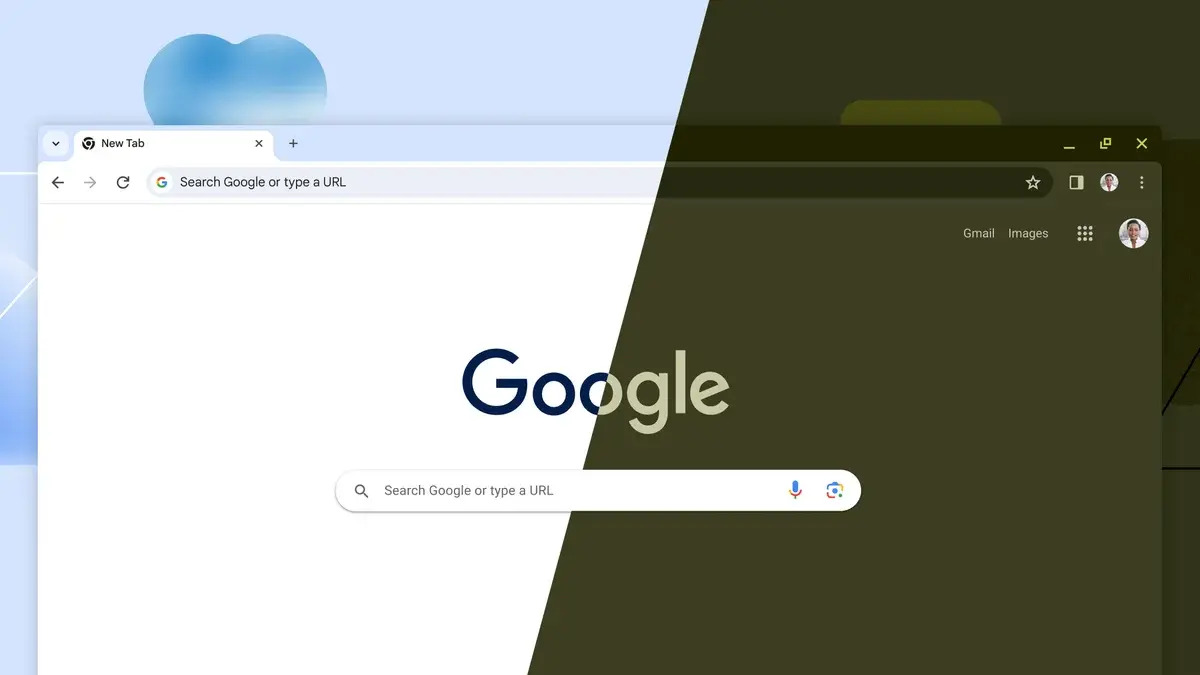
- This month is Google Chrome’s 15th anniversary.
- The browser is getting a Material You makeover.
- Google is also rolling out a bevy of new features for the browser.
It’s hard to believe, but Google Chrome will have been around for 15 years this month. To celebrate the momentous milestone, Google is giving the browser a new look and a handful of new features that will appear in the latest version of Chrome.
Today, in a blog post, Google detailed a number of changes coming to Chrome. The first of which will bring the company’s Material You design language to the browser. The organization says the refreshed icons and new color palettes focus on legibility and better complement tabs and the toolbar.
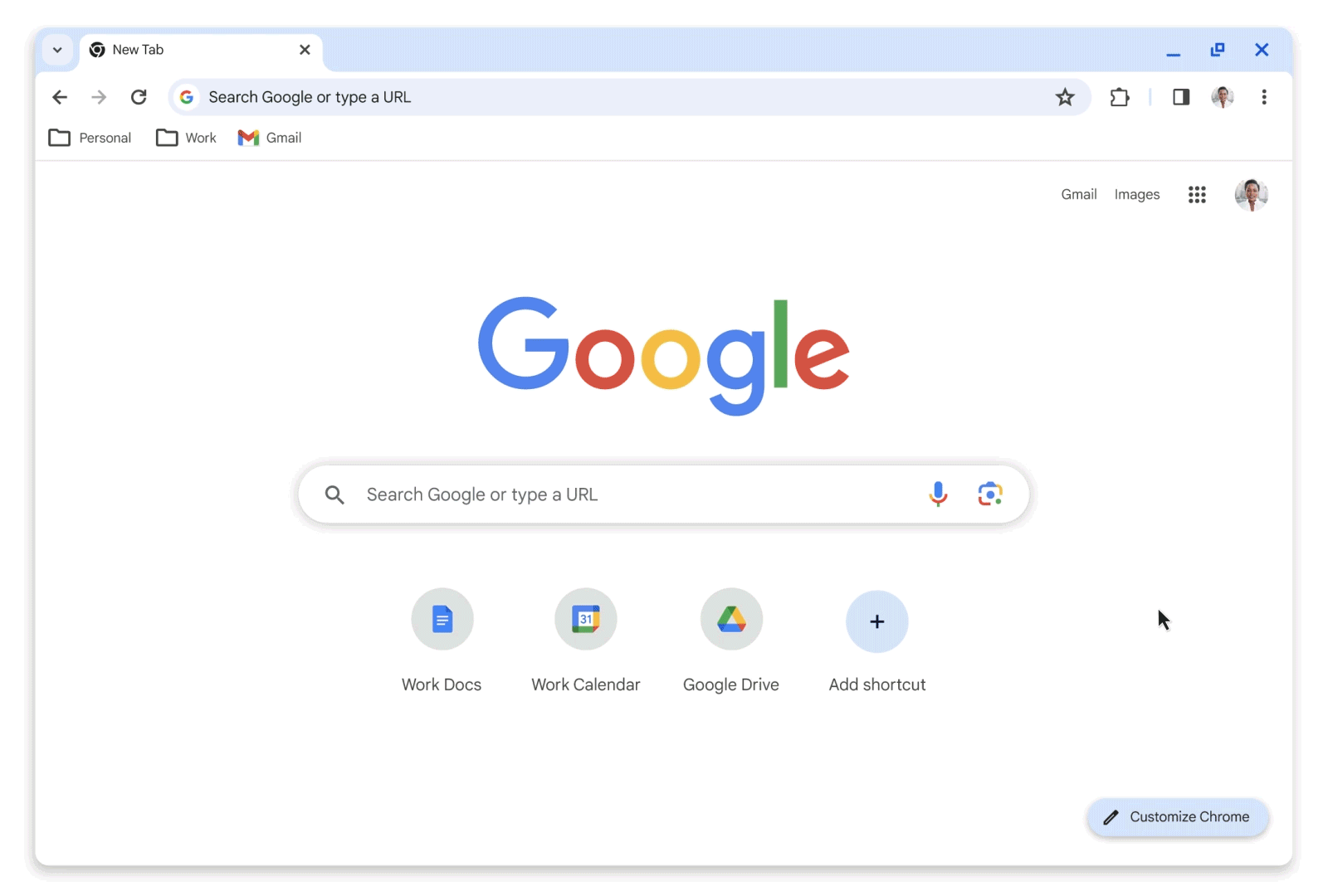
The three-dot menu in the top right corner has also received some attention. It will be more comprehensive than before, incorporating extensions, Google Translate, Google Password Manager, and more into the drop-down list for faster access. These changes will reportedly roll out in the coming weeks.
Speaking of extensions and Material You, the tech giant announced the Chrome Web Store is also getting a redesign. The store will have a revamped Material You interface to make it easier to discover the best Chrome extensions. It will also have new categories like AI-powered extensions, Editors’ picks, and personalized recommendations. This feature is currently in public preview if you want to check it out.
Next up are new features meant to help users stay safe while browsing. Google launched Safety Check — a feature that highlights when an extension you have is no longer in the Chrome Web Store because it is malware, violated Store policy, or its been unpublished — last month in August. The company says it has now expanded Safety Check to include extensions that are in the store. In addition, Google Safe Browsing has been upgraded from checking for malicious sites and blocking them every 30 to 60 minutes to checking and blocking them in real-time.
Google states that these changes should make it easy, quick, and safe to browse on Chrome. The Safe Browsing upgrade, in particular, could afford much better protection. According to Google, “we expect to see 25% improved protection from malware and phishing threats.”