Affiliate links on Android Authority may earn us a commission. Learn more.
How to unlock and equip titles in Marvel Snap
Marvel Snap allows you to customize your account in a number of ways. For example, you can earn different avatars and titles that you can swap at any time. These appear in-game next to — or underneath — your username. Let’s talk about how to get titles in Marvel Snap.
Read more: How to play Marvel Snap
THE SHORT ANSWER
To get a title in Marvel Snap, you must acquire one from Collector's Reserves, the Season Pass, ranking up, or as a gift. After that, go to Main > Customize Avatar > Title > Rock It to change your title.
KEY SECTIONS
How to get titles in Marvel Snap
Titles in Marvel Snap are a fun way to add a bit of uniqueness to your account. In the loading screen, your title appears underneath your username. Additionally, you can see players’ titles in-game by tapping on their avatar.
If you’re a newer player, it will be harder to acquire titles. This is because they appear in “Collector’s Reserves,” or the loot boxes that you start earning at Collection Level 1,006.
That said, there are several other ways to get a title in Marvel Snap. Let’s go over each of the other ways to acquire titles, as well as how to equip them.
Collector’s Reserves
The primary way you will be acquiring new titles in Marvel Snap is through Collector’s Reserves. These appear every 12 Collection Levels starting at Collection Level 1,006.
Whenever you open a Collector’s Reserve, you have a 7.5% chance of acquiring a new title. That said, titles typically aren’t what you’re looking for when opening Collector’s Reserves.
Season Pass
If you purchase the monthly Season Pass, you can earn exclusive titles. These titles aren’t available in the Collector’s Reserves, so, if there’s one you really want from the Season Pass, you will need to purchase it.
Ranking
Currently, Marvel Snap only has a ranked mode. Every time you win a match, you gain “cubes” that increase your rank. When you reach certain ranked tiers or milestones, you can earn exclusive titles.
Gifts
From time to time, Second Dinner will send gifts out to players. These can contain titles — like the Happy Lunar New Year! title granted to players in January 2023.
How to equip a title in Marvel Snap
Have you acquired a title you’d like to equip? Here’s how to do so:
- From the home screen (or Main tab), tap your avatar at the top of the screen.
- In the Customize Avatar menu, tap the Title button in the bottom right.
- Select the title you want to equip from the list.
- Tap Rock It.
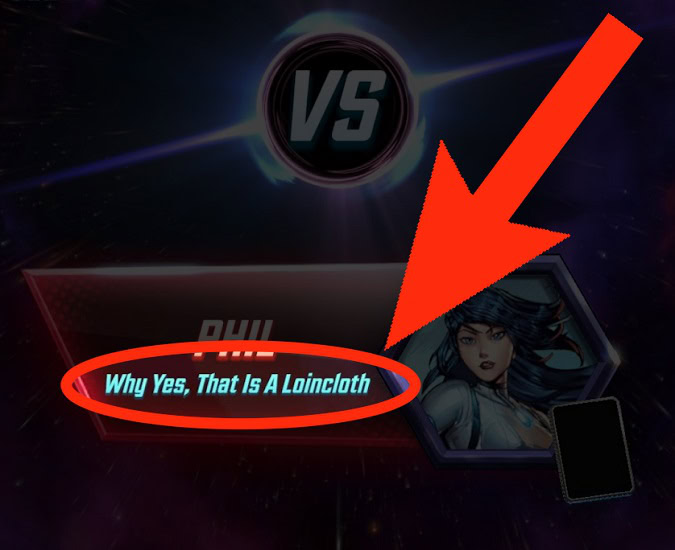
After equipping your title, it will appear in the loading screen under your username.
Read more: Catalyst Black: How to use loadouts
