Affiliate links on Android Authority may earn us a commission. Learn more.
Get Hulu on the Nintendo Switch using these simple steps
Nintendo didn’t set out to create an entertainment center like the Xbox One and PlayStation 4. Instead, the Switch is a gaming console you can play docked or as a handheld. It’s a great platform, especially for on-the-go gamers and long-time Nintendo fans. But that gaming-first theme seemingly keeps the multimedia app library at a minimum. You won’t find Netflix or Disney Plus on the eShop, but there are a few alternatives. In this guide, we show you how to get Hulu on the Nintendo Switch.
Read more: Nintendo Switch buyers guide
Don’t have a Hulu subscription? Start your free 30-day trial by clicking the button below!
How to install Hulu on Nintendo Switch
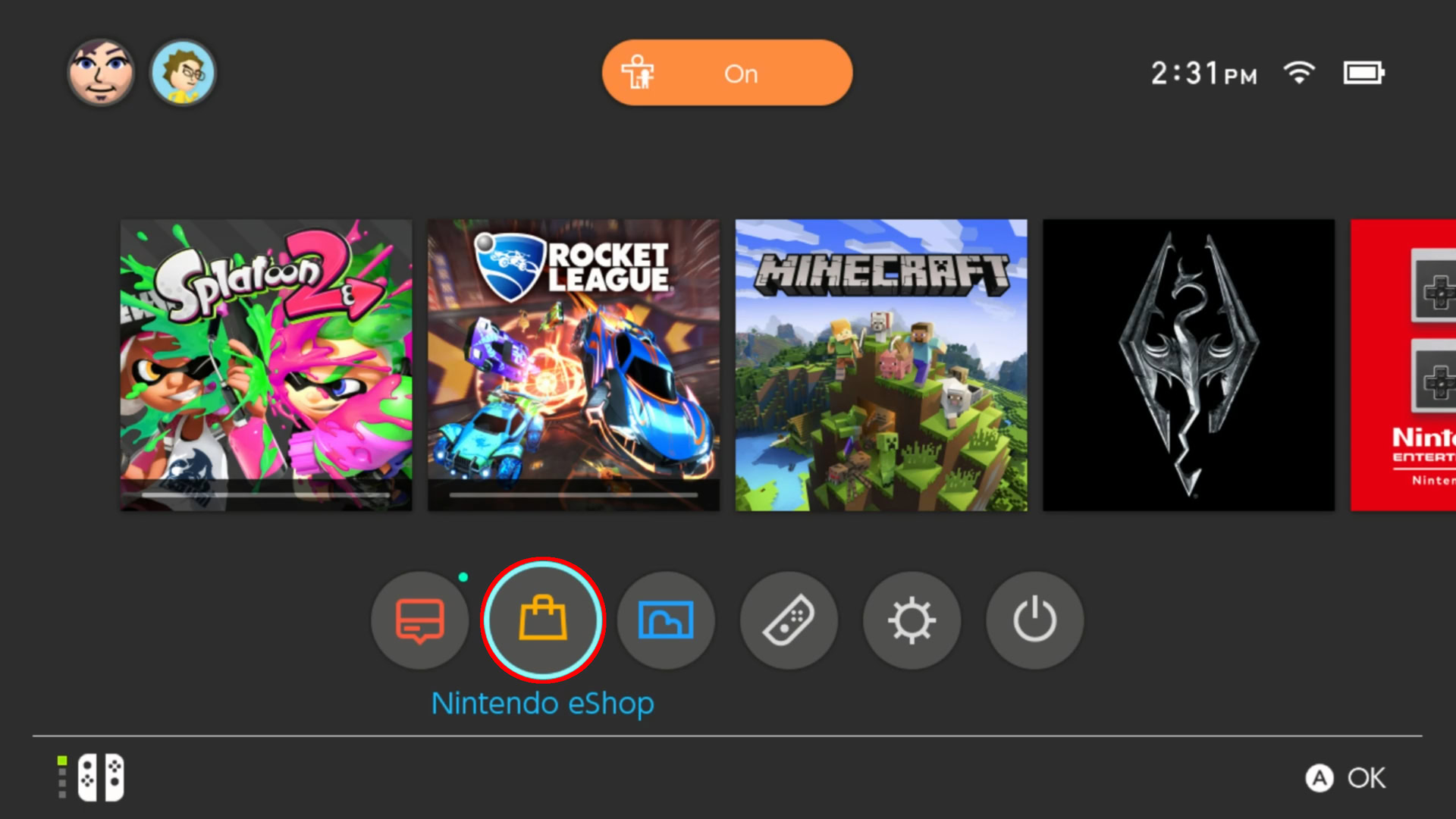
1. Select the Nintendo eShop icon and press the “A” button.
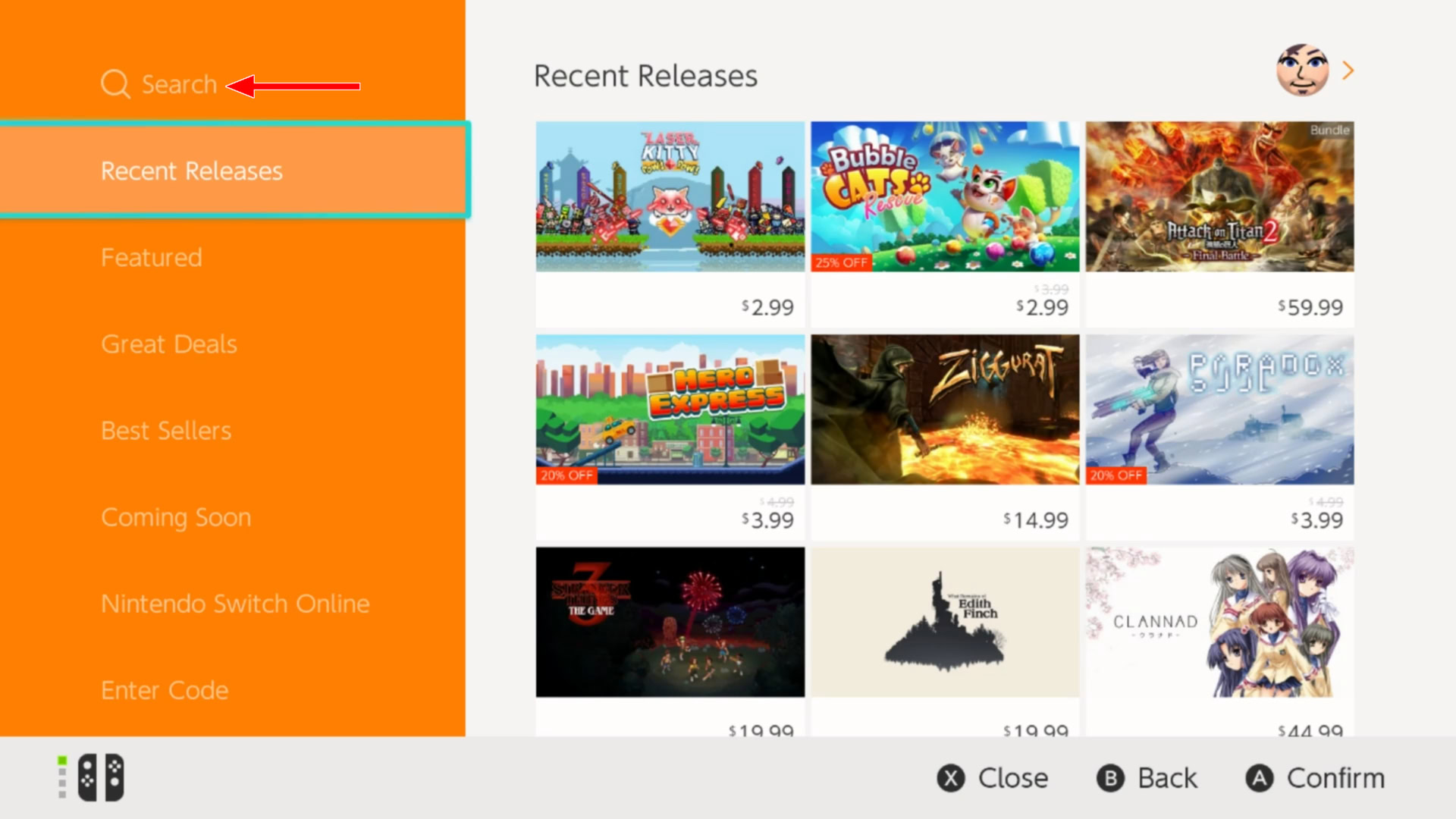
2. The eShop isn’t app-friendly. You’ll need to perform a search.
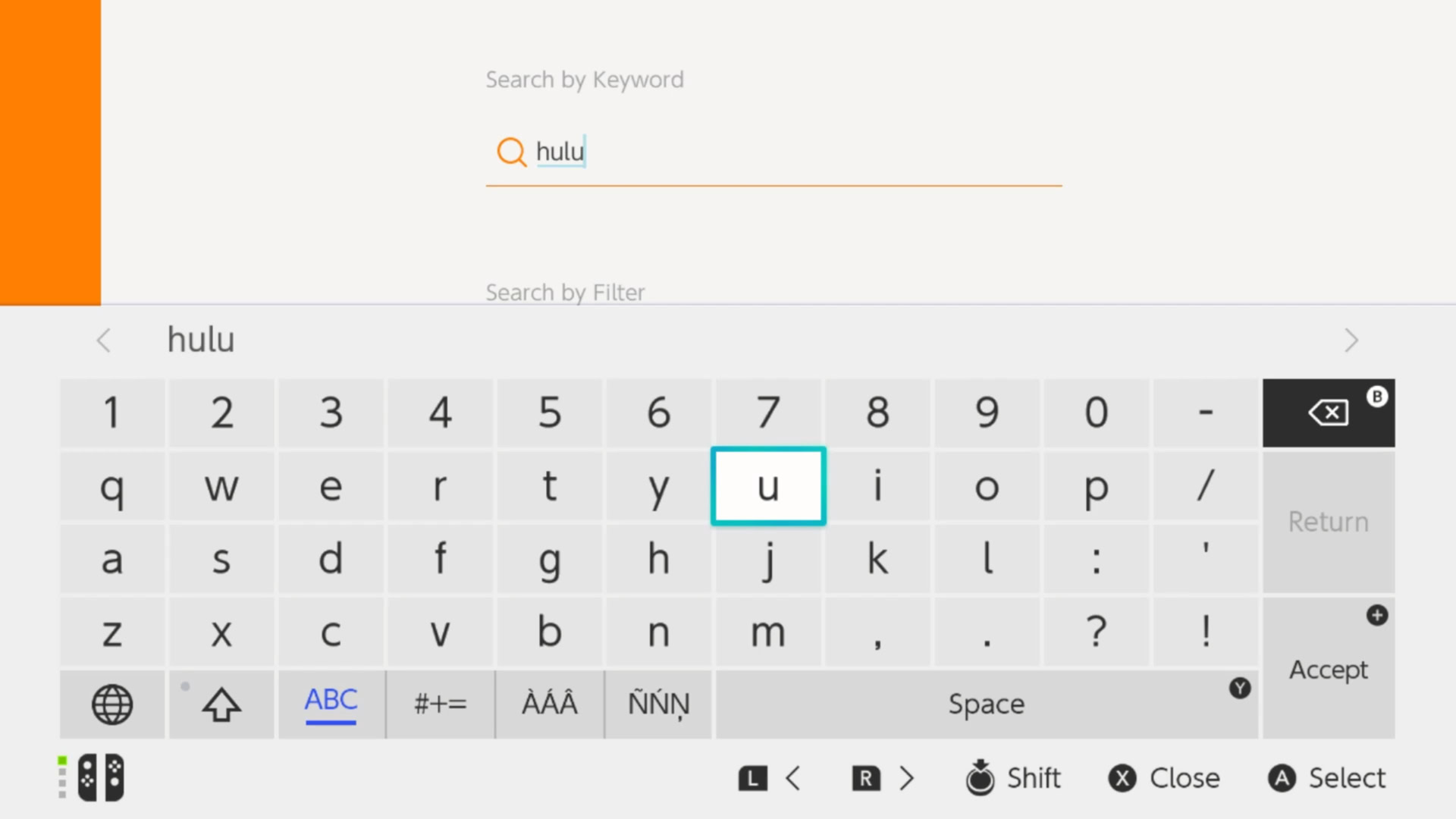
3. Type Hulu in the search field using your Joy-Cons or Pro controller.
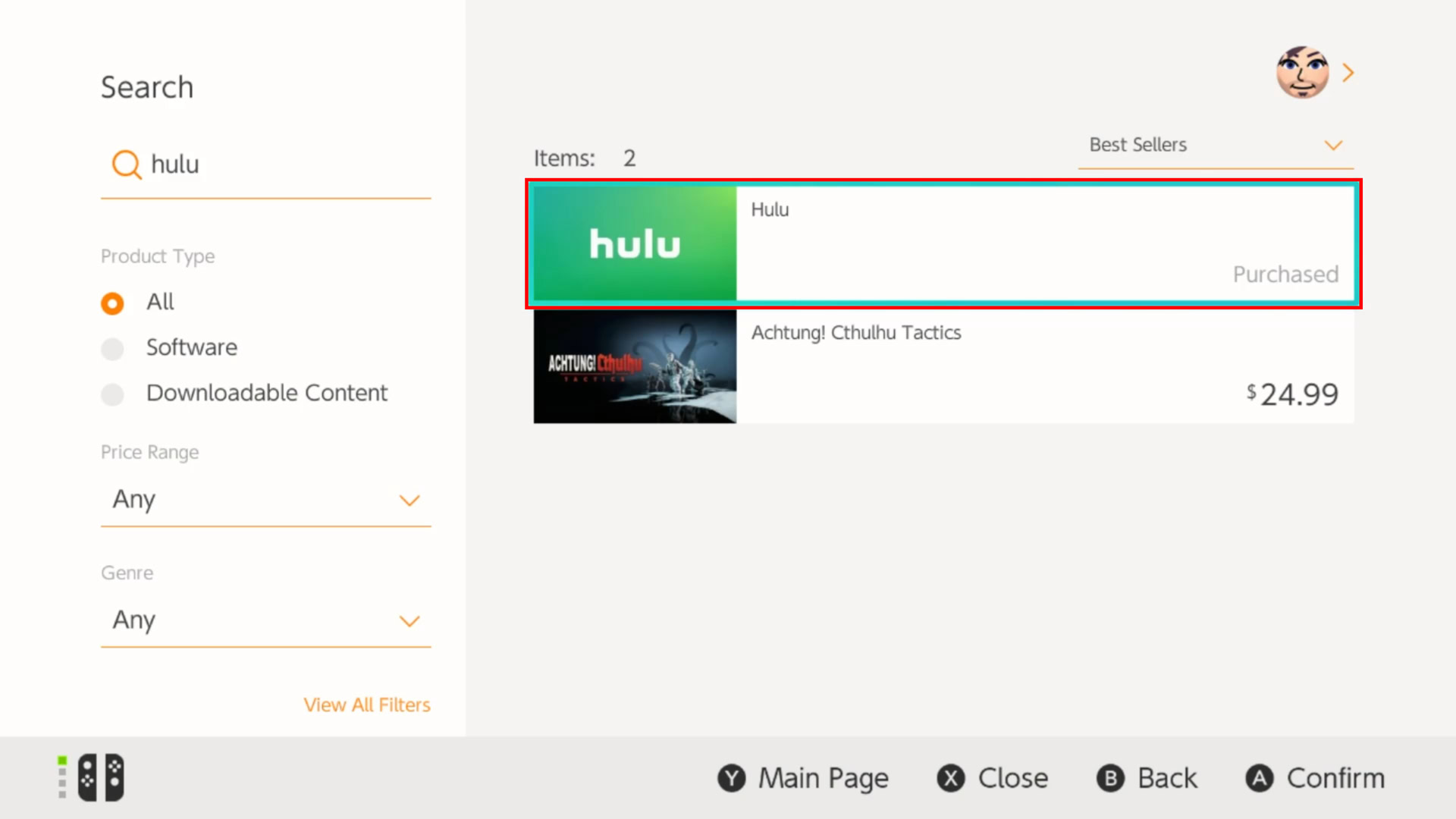
4. Select Hulu from the search results and press the “A” button.
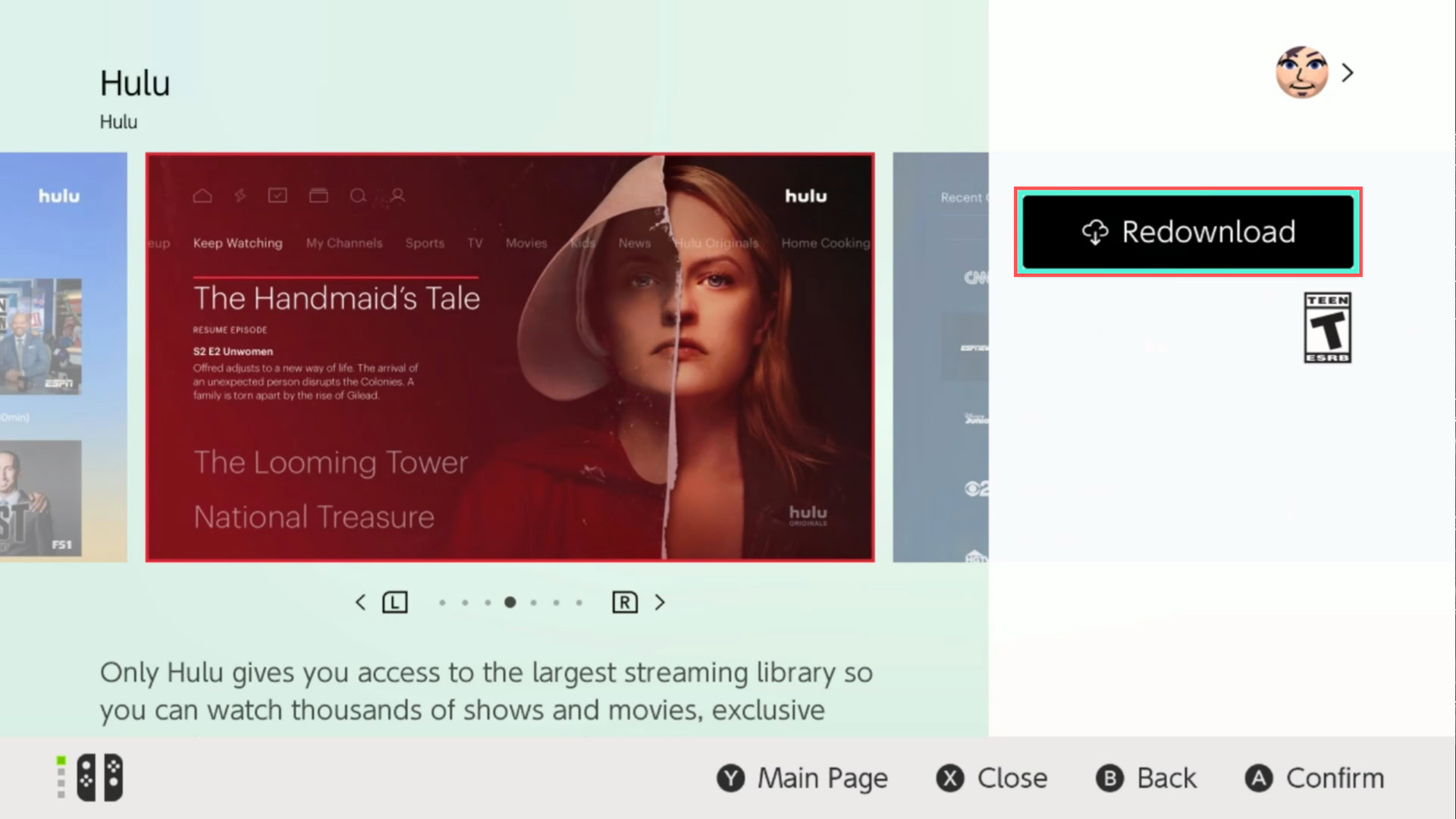
5. Select the Download (or Re-download) button and press the “A” button.
6. Go back out to the Home screen and wait.
7. Select Hulu and press the “A” button after installation.
8. Log in if you already have an account or select the free trial.
Sign up on the web option

1. Head to https://www.hulu.com/start/nintendoswitch on your PC or mobile device.
2. Enter the device activation code provided on the Switch screen.
3. Click the green Sign up now button and create your account.
Sign up on this device option
1. Select one of these plans:
- $5.99 per month or $59.99 per year: Hulu with ads
- $11.99 per month: No ads
- $64.99 per month: Hulu + Live TV
- $70.99 per month: Hulu (no ads) + Live TV
2. Select Continue.
3. Follow the instructions to create a new account.
Once you’ve got Hulu on your Nintendo Switch, you can watch the service in TV mode by connecting your Switch to a TV, tabletop mode, or handheld mode. Another thing to note is that Hulu is only available on the Nintendo Switch to US users. So if you have the console in any other part of the world, you won’t be able to download and watch Hulu as it’s a US-only service.
That wraps up our guide on how to get Hulu on the Nintendo Switch. Now, learn how to get Netflix on your Nintendo Switch.
Read more: Can you watch Disney Plus on the Nintendo Switch?