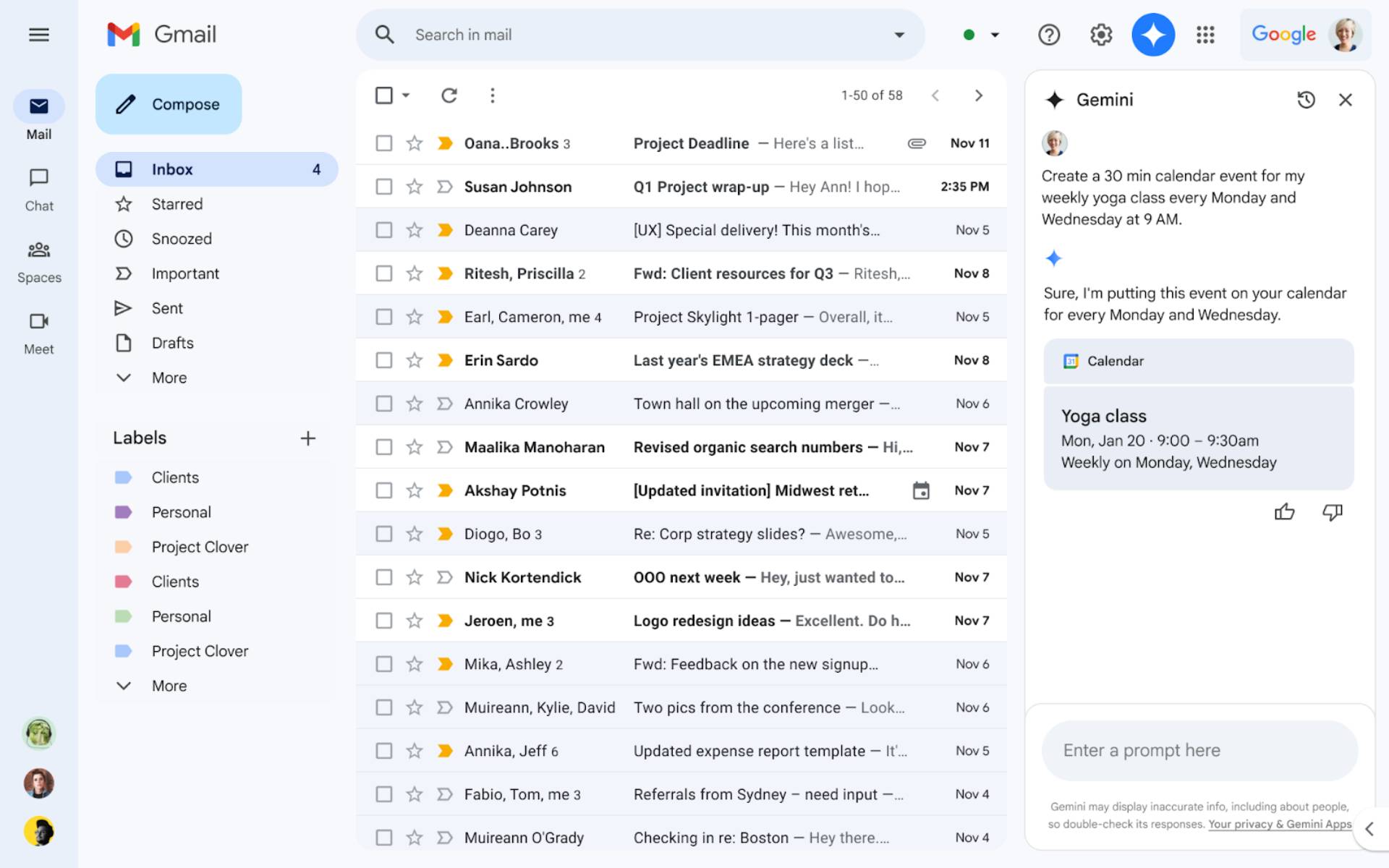Affiliate links on Android Authority may earn us a commission. Learn more.
You can now view and add Google Calendar events using Gmail's Gemini side panel
Published onNovember 16, 2024

- Google is rolling out calendar integration for the Gemini side panel in Gmail.
- The feature will let users add new events to their calendar or get information about existing events.
- The calendar integration is rolling out to Google Workspace users at the moment.
Google added a new Gemini side panel in Gmail for the web earlier this year, allowing users to utilize the chatbot to perform various tasks. In addition to offering summaries of an email thread, suggesting responses, preparing drafts, and answering questions about specific information in emails, the Gemini side panel also lets users perform tasks in other Workspace apps, like Docs, Sheets, Slides, and Drive without leaving Gmail. Google is now adding another integration to the mix to let users perform calendar-related actions within Gmail.
Google announced the new integration in a recent Workspace Updates blog, revealing that Gmail’s Gemini side panel will now let users create new calendar events and fetch details about existing events.
The post highlights a few sample prompts, including:
- When is my [first event] next week?
- Create a [30 min] calendar event for my weekly [yoga class] every [Monday and Wednesday] at [9 AM].
- Create a [1h] event for [lunch] [tomorrow] at [noon].
The calendar integration is a handy addition, but it has a few limitations. Google says that Gemini in Gmail can’t add or remove guests from events or create events from information in an email. The calendar integration also doesn’t offer the ability to pull up attachments or RSPVs related to a meeting, find the best time to meet with people or find time slots when you’re available to meet, create tasks, an out-of-office, focus times, or set working locations, and add or manage meeting rooms.
Google plans to add these features in a future update, but the company has not shared a tentative release timeline. The Gemini in Gmail calendar integration is rolling out to Workspace customers with a Gemini Business, Enterprise, Education, or Education Premium add-on. It is also available for Workspace users with a Google One AI Premium plan.