Affiliate links on Android Authority may earn us a commission. Learn more.
Every serious hiker should have something like the Garmin InReach Mini 2

If you’re like me, you love the outdoors. I spend the bulk of my weekends out hiking and backpacking. With my recent move to the Bay Area, I’m having a blast exploring all new trails with very different terrains when compared to my former location on the East Coast. A tech product that’s been helping me get acclimated to these new spots is the Garmin InReach Mini 2, which has become indispensable in my gear bag.
I first learned about the InReach Mini 2 at a Garmin-sponsored event earlier this year. I was impressed with it but thought it kind of took the fun out of hiking. Half the appeal of hiking is to “unplug,” as it were, and the InReach system keeps you connected no matter where you are.
Garmin convinced me I should take one home, though, so I’ve been using it on the trails. I’ll fully admit now that I was totally wrong. As far as I’m concerned, I’ll never go on a hike again without an InReach strapped to my backpack. If you’re serious about the outdoors — be it hiking, camping, hunting, mountain biking, or anything else — I think you should look into getting one as well.
What is the Garmin InReach Mini 2?

The InReach Mini 2 is a satellite communicator from Garmin. As its name suggests, it’s the follow-up to the original 2018 InReach Mini — itself a miniature version of the 2017 InReach SE Plus. All of these do the same thing: allow you to use the Iridium satellite network for various functions in places where traditional tower service does not exist.
Although the Mini 2 is one of the newer InReach products, they all function in three main ways:
- Navigation: It can ping various GPS networks to track your location, either manually or automatically, depending on the model.
- Communication: You can’t make phone calls with an InReach, but you can send satellite-based text messages. For a fee, you can send and receive texts just like you usually would, albeit through a Garmin app and using a different phone number.
- Safety: Every InReach has an SOS button. Activating it results in a search and rescue team coming to your location to save you should something go wrong. This feature also requires a service subscription.
In addition to these primary functions, you can use it to obtain weather forecasts. Garmin also offers unlimited cloud storage for creating trips, crafting custom quick messages for sending/replying to texts on the fly, or syncing your settings.
Each of the three devices is slightly different, but I’ll be focused on what the Garmin InReach Mini 2 can do.
Don’t get lost on the trail!

Myself, I have never gotten lost on a hike. I’ve been turned around and needed some time to get my bearings, but I’ve never been straight-up lost. Regardless, it is a concern every time I head out on a treacherous route.
The InReach Mini 2 gives me a safety net in that regard. First, before I even head out the door, I can plan out my route. Using my computer, I can create a course (or download courses other InReach users have created) for trails all over the world. Once I’ve decided on my course, I can sync it with the Mini 2 and know that I’ll have a map with me wherever I may end up.
The InReach Mini 2 is a powerful navigation tool that doesn't need a cell tower connection to work.
On the tiny monochrome display, I can see my course as well as a navigation arrow that represents my current location. As I move in the real world, the navigation arrow follows. If I stray from my pre-determined course, the Mini 2 will beep, letting me know I’ve gone off-course. Once I’m back, it will beep again, letting me know I’m where I’m supposed to be.
Usually, though, the tiny display isn’t as helpful as my phone. Using the Garmin Explore app — which wirelessly connects to the InReach Mini 2 regardless of cell service — I can see a full-color TOPO map that shows where I am, where I’ve been, and where I should go next, as shown in the images above. The InReach Mini 2 has access to far more GPS satellites than my phone and can more easily connect to them, so this wouldn’t work as well with just my phone alone.
Explainer: What even is connected GPS?
There’s even a feature called TracBack. As you walk your course, the Mini 2 will ping a satellite every ten minutes (or more often if you’re willing to pay for it). This creates a series of breadcrumbs as you go. Should you find yourself lost, you can use the TracBack feature to get on-the-fly navigation back the way you came.
In other words, as long as this is with me, I’ll never need to worry about not being able to find my way home.
Essentially, it protects you from ever getting lost in the outdoors.
Even without getting lost, in my experience, this has been incredibly helpful for unplanned changes to routes. Recently, I was on a hike and decided I wanted to change up my route because it wasn’t going to a place I thought looked cool from a distance. Using my phone and the Mini 2, I was able to create a new course right there on the trail. That day was incredibly hot (California is in a terrible heatwave), and later on I realized my newly-planned course was too long for that much heat. Once again, on the fly, I was able to plot out a different third course back to the trailhead that got me home faster. It was literally as simple as using Google Maps, except no smartphone data connection was necessary.
Stay in touch with loved ones at all times

Once you’re out in the wild, communicating with friends and family is impossible with just a smartphone. Even simple SMS messages don’t work. The InReach Mini 2, however, allows you to send as many text messages as you like (or can afford) thanks to its connection to the Iridium constellation. This works all over the world besides caves, underwater, and anywhere else that doesn’t have a direct view of the sky.
Before you head out on the trail, you can pre-load your InReach Mini 2 with various cut-and-paste messages. “I’m on my way back,” or “Here’s where I am right now” are good starter templates. However, you can create whatever you like and Garmin will store them all online for you free of charge.
You can text with pre-created messages on the Mini 2 for free, or compose texts in real-time using your phone for a fee.
A selection of these canned messages can be sent right from the InReach Mini 2. You could send out a canned “Heading out on the trail now!” message when you start your hike. Then, an hour later, let’s say someone sends you a message asking where you are now. That message will appear right on the InReach’s display. You could then respond to it with the “Here’s where I am right now” message. Every message you send has your current GPS coordinates attached automatically, so the recipient would be able to see the exact location you were at when you sent it.
Outdoor essentials: These are the best rugged phones you can buy right now
Of course, this all assumes you are only using the Mini 2 itself. If you want a more robust experience, you can wireless connect your phone. Fire up the Garmin Explore app and text to your heart’s content using a familiar messaging interface. Here, the speed, length, and frequency of your messages are only limited by how much you’re willing to spend on them (more on that in a bit).
The big catch here, though, is that the actual communication happens through the InReach, not your phone. The device has its own “phone number,” as it were, which is how you’ll send and receive texts. In other words, if you text your mom from the trail, she’ll get a message from a number she doesn’t recognize. That’s why the first text you send should be something like, “This is my InReach number. When you hear from me at this number, that means I’m out in the wilderness without cellular service!”
The InReach has its own number, but only you can initiate conversations from it.
This first message is important because people can’t initiate conversations with the InReach. Even if someone has your InReach phone number, they can’t text you until you have texted them. This is good, though, because it prevents just anyone from being able to send you texts — which could get expensive if someone decided to spam your inbox. To be clear, though, you only need to send that initial message once. If you text someone while on a hike on Saturday, you won’t need to text them again on Sunday to keep the conversation going. They just need that one initial text and then they are in the clear.
Here are some screenshots of a conversation I had on the trail as they appeared on my friend’s Google Messages app. You can also see the map that comes up when a recipient taps your automatically attached GPS coordinates.
Unlike traditional SMS, these messages are much slower. Because you’re connecting directly to a satellite, it takes a bit for your text to go up to the Iridium constellation and then back down to your recipient. Likewise, messages get back to you much slower. In my experience, each message took about three or four minutes, which means a sent text and its response could take about eight minutes or so. However, this speed could go up or down depending on a variety of factors, including location, tree cover, satellite placement, etc. You’re unlikely to ever get real-time conversation speeds, though.
While this texting feature might seem like overkill, it could potentially save your life.
As I said earlier, this is the feature that, at first, made me feel like the Garmin InReach Mini 2 takes the fun out of hiking. What’s the point of heading out into the woods to get away from it all if you’re still texting with your friends? But being able to communicate with someone could mean the difference between life or death while out on the trail. If you failed to properly gauge your water needs, for example, a quick text could prevent you from dying of dehydration. It could also be incredibly helpful for thru-hikers who might need to coordinate transportation from one trailhead to another — or get assistance when bad weather spontaneously descends on them. Hunters might want it if they bag a huge buck and need to figure out a way to get it home. There are a million reasons I can think of why being able to send brief texts would be good when you are disconnected from your tower network, even if it takes away some of the thrill of being off the grid.
Ultimately, though, the texting capabilities here are superseded by the most integral feature of the Garmin InReach Mini 2: the SOS button.
I hope I never need to use the SOS feature, but I love that it’s there

On the side of the Garmin InReach Mini 2, you’ll find an SOS button. When you activate this button, it pings your GPS coordinates to a Garmin-sponsored call center that’s manned 24/7. This is the International Emergency Response Coordination Center (IERCC). The IERCC will try to communicate with you to figure out what’s wrong. However, even if you can’t communicate with them, the wheels are already in motion: Using your GPS coordinates, Garmin reps will call the appropriate authorities for that area and send out a rescue team to come find you.
In addition, the IERCC will communicate with your saved emergency contacts. The representative will tell your loved ones what’s going on so they can take the appropriate action.
There is no test protocol for this button. In other words, I was unable to test it out because once the InReach is activated on the network, all SOS presses are treated as real-life situations. Thankfully, I was never in a situation that required a press of this button!
Knowing it’s there, though, was more of a relief than I expected. We’ve all heard horror stories about people out in the wild facing some sort of calamity. Broken bones, animal attacks, dehydration, weather disasters — these are all things that could happen to anyone regardless of how experienced and prepared they might be. On the trails, knowing that help was available at the press of a button was soothing. It made me feel safer while simultaneously making me feel like I could push myself a little further than maybe I would without an InReach clipped to my bag.
On the Garmin-sponsored trip during which I first saw the Mini 2, a Garmin rep told me that he’s heard many stories of people’s lives being saved by the SOS button. You can read a few for yourself if you feel so inclined. In some cases, the people involved in the calamity probably would have survived without the SOS button. In other cases, though, they probably wouldn’t have made it. It’s a terrifying thought: trapped in the wilderness with Mother Nature closing in on you through whatever means she can concoct. But that SOS button is like a magic “Get Out of Jail Free” card that could help you live to see another day.
The SOS button is like a magic 'Get Out of Jail Free' card for wilderness disasters.
Although I wasn’t able to try this out, I do know it is far superior to the just-launched Emergency SOS feature that comes with the iPhone 14 series. With that Apple-designed system, you need to manually connect your iPhone 14 to a satellite. This would involve moving your iPhone around to maintain a connection. When you initiate your SOS, you’ll need to tap out responses to various questions to give the emergency responders specific bits of information. This could involve you holding your phone in place for many minutes as the messages bounce to the satellite. On top of these hurdles, this only works (currently) in the United States and Canada.
Alternatives: Phones to consider before you buy an iPhone 14
Those are some big hoops to jump through, while the Garmin InReach Mini 2 just needs you to press one button. Once you do, help is on the way, regardless of whether or not you’re able to communicate with the call center or hold your Mini 2 in a certain way. As long as the InReach has a view of the sky, someone is coming to save you.
So if you think you don’t need an InReach because an iPhone 14 is just as good, you might want to rethink that. Of course, the iPhone does have a big advantage over the InReach, which is that the Emergency SOS feature is free until 2024. That’s where the usefulness of the InReach Mini 2 comes into question.
All of this does come at a cost, though

The Garmin InReach Mini 2 is not a cheap product. At a list price of $399, it’s as expensive as many good but cheap smartphones.
On top of the cost of the device itself, you need to pay a subscription fee for some features. Remember that without an active subscription, the SOS button — probably the most integral feature of the InReach Mini 2 — will not work.
Garmin breaks this out into three tiered plans: Safety, Recreation, and Expedition. The Safety tier emphasizes the SOS button over everything else while the Recreation tier supports all the basic features of the Mini 2. The Expedition tier is the ultimate for people who are truly outdoor adventurers.
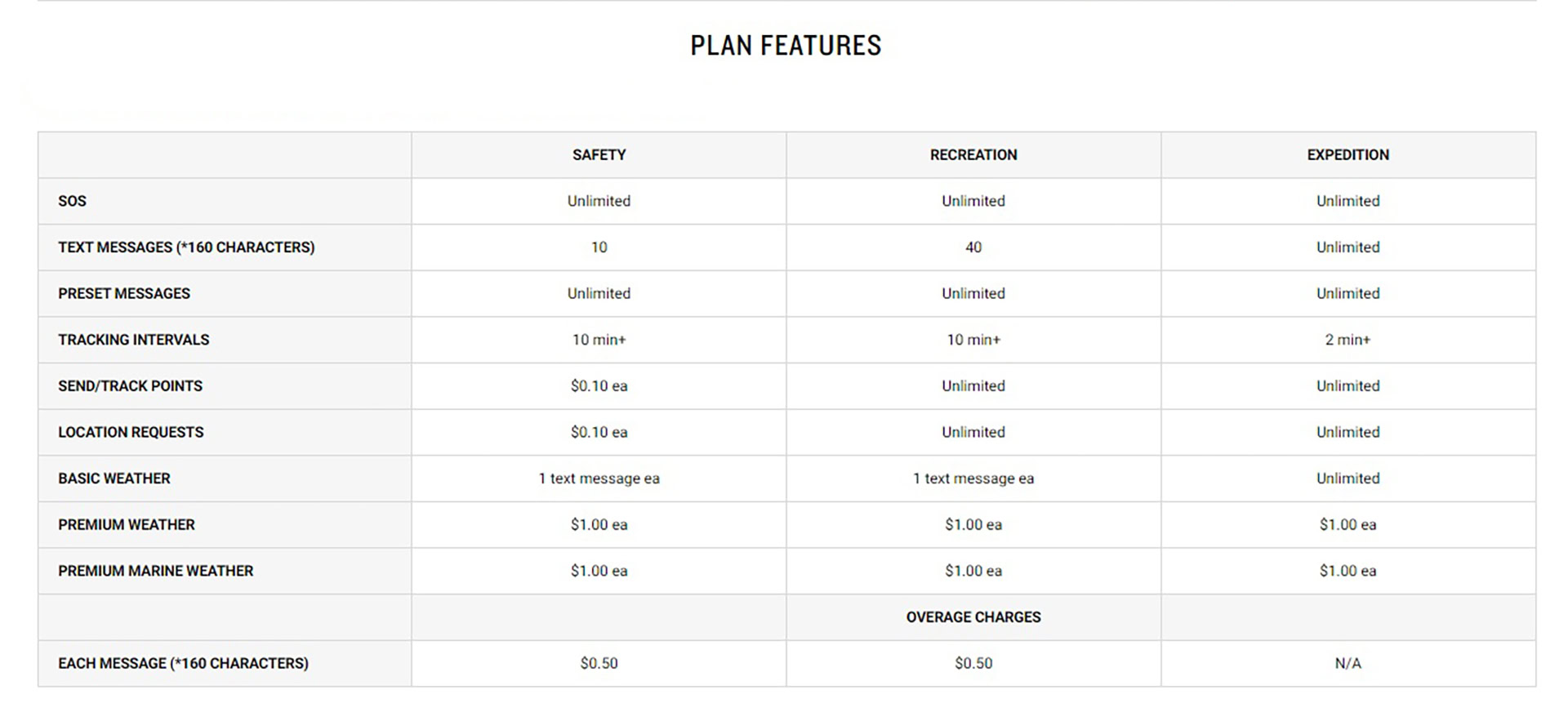
As you can see from the chart, the Safety plan is not for folks who like to send lots of messages. Getting just 10 messages each month is likely enough for just one or two hikes as that’s five messages out and five in. Even sending and tracking GPS points will cost you $0.10 each, which could rack up quickly. This tier costs $14.95 each month or $143.40 if you pay yearly, saving you $36.
Subscription costs start at $15 per month and go all the way up to $65.
The Recreation plan throws in a lot more messages and gives you as many GPS sends/tracks as you like. However, remember that asking for a weather report eats a text message, so those who want to keep an eye on that might find themselves running out of messages fast. You also can’t use TracBack to record your coordinates any faster than once every 10 minutes with this tier. The Recreation plan costs $34.95 each month or $299.40 for a year, which saves you $120.
Finally, the Expedition plan gives you unlimited messaging and weather reports as well as the ability to use TracBack pulls every two minutes — which results in a much more accurate map. This, consequently, also gives you unlimited basic weather reports. It costs a whopping $64.95 each month or $599.40 each year, which saves you $180.
Some folks use the Expedition plan as a replacement for their 'normal' cell service.
Interestingly, Garmin told me that there are plenty of people who treat their InReach subscription as most of us would treat a traditional cellular subscription. In other words, people who are chronically off the grid — thru-hikers, people who live in very rural areas, scientists studying wildlife on location, etc. — forego a traditional smartphone plan and just use their InReach for unlimited texting. Then, when they are near Wi-Fi, they’ll use that for checking email, making phone calls, visiting websites, etc. When you look at it that way, $64.95 each month isn’t that bad.
Regular cell service: The best 5G plans in the US
Thankfully, if you don’t fit that profile, there is no commitment needed for any of these plans. If you are planning on doing a big hike this month but not going out for months after, you can sign up for the Recreation plan for just one month and then cancel. Then, if you decide to do a smaller hike months later, you can restart your subscription under the Safety tier and then cancel again on and on as many times as you like.
The Garmin InReach Mini 2 is not your only option

I love the InReach Mini 2. It’s small and light and clips right to my backpack with the included carabineer. The subscription plans are a bit pricey, but a $15 fee for a big hike isn’t too unreasonable for me. The safety and security it gives me are worth that. The battery life is also incredible. With my level of usage, it loses about 1% of battery an hour, making it viable for days of hiking/camping without a charge.
However, Garmin has other products. It just launched the InReach Messenger, for example, which is $100 cheaper than the Mini 2. As its name suggests, it’s a device that’s less focused on mapping and tracking and more on messaging, making it perfect for folks who just want to be able to text when off the grid. It uses the same subscription plans as the InReach Mini 2.
Do you own or will you buy a satellite communicator?
And Garmin isn’t the only game in town. Zoleo is a competitor with a much cheaper device that starts at $199, and it connects to the same Iridium satellites. The subscription plans are also cheaper, with the highest-tier option with unlimited messages going for just $50 each month. However, Zoleo’s tracking and location sharing aren’t as good as Garmin’s, so that makes the Zoleo product more in competition with the InReach Messenger rather than the InReach Mini 2.
Whichever product you go with, you should probably get it if you are headed into the great outdoors. If you’re like I used to be and think a device like this takes the fun out of being off the grid, you should really re-examine that stance. Mother Nature can be quite unforgiving, and a satellite communicator could be your best weapon against her.
