Affiliate links on Android Authority may earn us a commission. Learn more.
How to gameshare on PS5
The days of disc and cartridge sharing between friends are effectively gone. Nowadays, if you want to share a game, the process almost always has to happen digitally. With gameshare, you can allow anyone signed into your PlayStation 5 to play your games and media remotely. In return, you can also access the library of games on their console, even when either console is offline. Here’s how to gameshare on PS5.
QUICK ANSWER
To gameshare on PS5, navigate to Settings > Users and Accounts > Other and select Console Sharing and Offline Play. Have your friend sign in to your console with their PSN account, and you'll have access to the game libraries on each other's consoles.
How to gameshare on PS5
Console sharing and offline play allow you to share your games and some PlayStation Plus subscription benefits with other players, such as online multiplayer. When you enable the feature, anyone signed into your PS5 console can access the library of games or media you’ve purchased and downloaded on their PS5. However, you can only do so with one other person at a time, so use the feature wisely.
To enable gameshare, navigate to Settings > Users and Accounts.
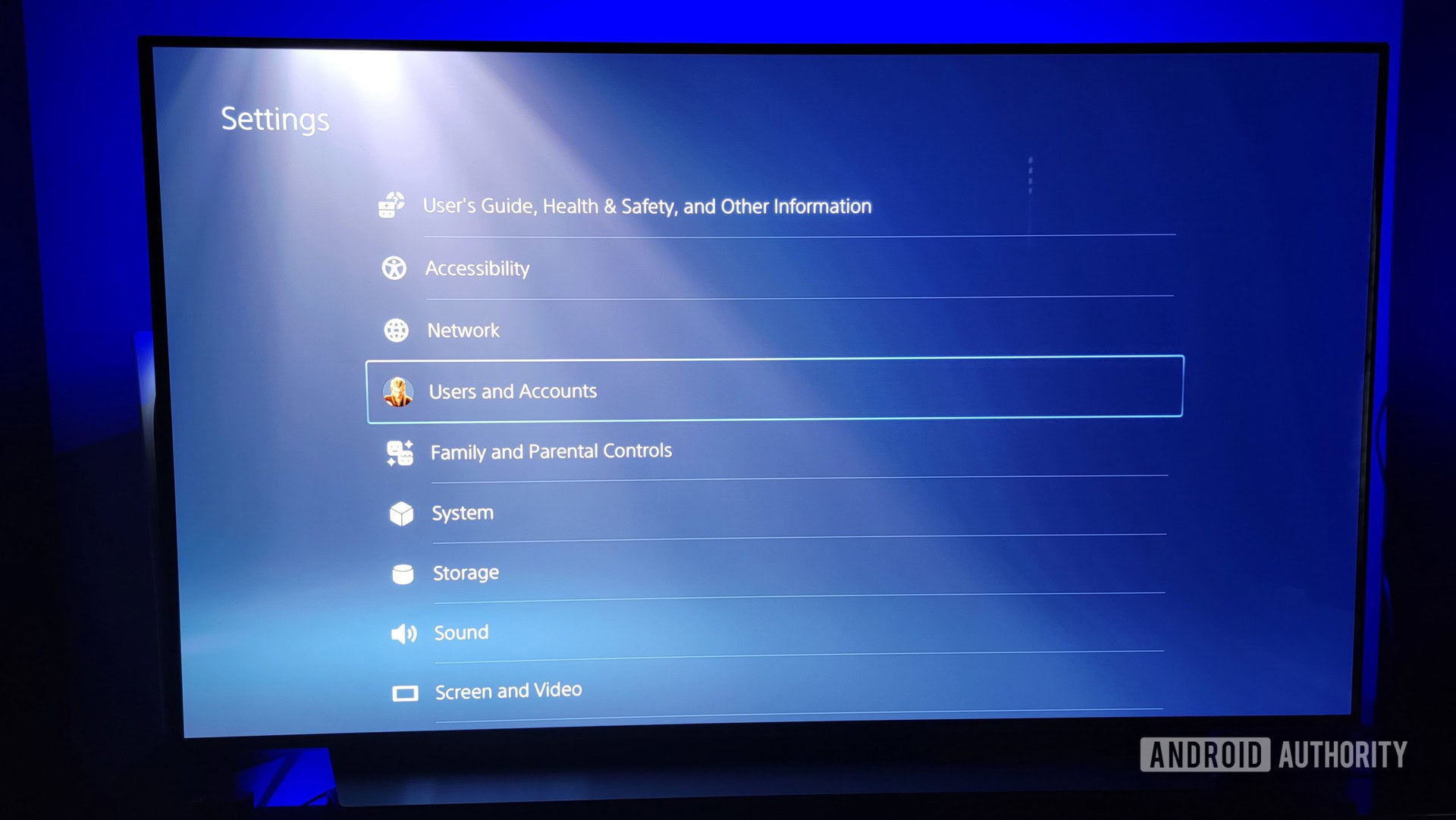
Scroll down and select Other, then choose Console Sharing and Offline Play to enable the feature.
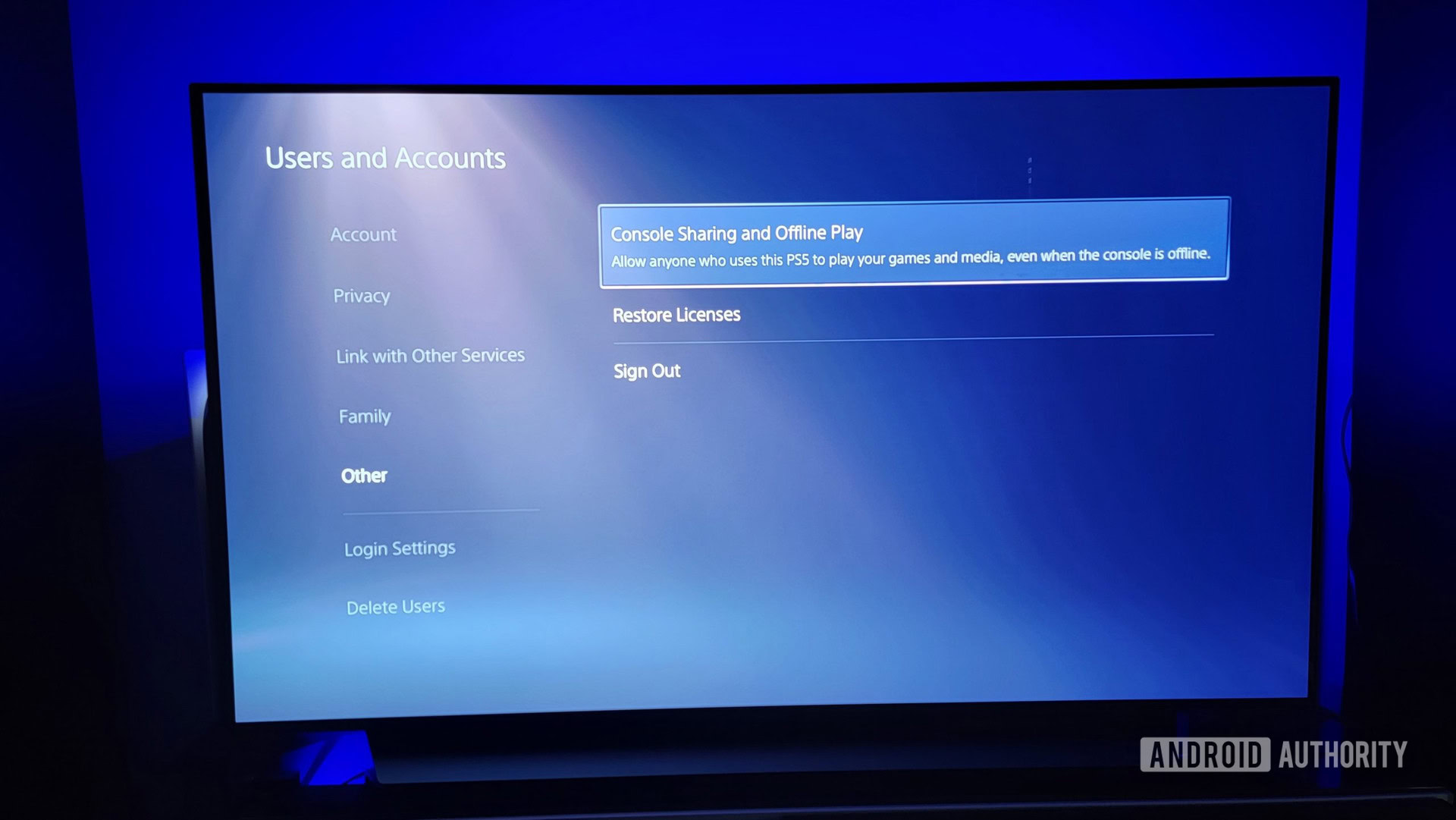
After the person you’re gamesharing with logs into your console with their PSN account, they’ll have access to any of your compatible games from their PS5. To disable the feature, follow the same steps outlined above.
You may be wondering if gamesharing goes both ways, and thankfully, the answer is yes. Whoever you share with will have access to your library, and you’ll have access to any of the games on their console. The only catch is that only one of you can play the other’s games at a time, meaning you can’t be playing each other’s games simultaneously. But you can theoretically coordinate to get twice as many games for half the price with a trusted friend. Let’s keep that on the down-low.
FAQs
Yes, you can gameshare with one other PSN account at a time on PS5.
Yes, you can gameshare on PS4 and PS5 and even gameshare between them. However, you can’t download or play PS5 games on a PS4, for obvious reasons.
You can gameshare with one other PSN account at a time.
If you’ve purchased a disc for a PS5 game, you need to lend your friend that platter for them to play. They can, however, download the game via gameshare to have it ready in advance.
No, you can only share with one other person at a time.