Affiliate links on Android Authority may earn us a commission. Learn more.
The Samsung Galaxy Watch 6's sleep tracking is adorable but just alright

Right behind arranging an unruly pile of pillows, donning a sleep tracker is at the top of my checklist when calling it a night. Like many people, I’m on a lifelong journey to take control of my bedtime routine, eternally trying to count fewer sheep and capture more Zs. Leading up to the launch of the Samsung Galaxy Watch 6 series, Samsung made a big to-do of its incoming sleep tracking upgrades. From personalized coaching to overnight spirit animals, the company promised new features sure to help users build better habits. Nearly a month later, Samsung has delivered on some fronts, but I’m still dreaming of an even better tool kit.
More access to sleep data

When it comes to sleep-tracking devices, the two major points to consider are data and distillation. Accurate stats and digestible insights are both key for a tracker to be any help to the average user. For the Galaxy Watch 6 series, this year’s most obvious improvements arrived in the form of data presentation.
Until recently, Samsung smartwatches have provided a fair amount of raw data, but the sleep-tracking experience was insufficient for most users. Last year, however, Samsung introduced personalized sleep coaching. This program added actionable insights, goal setting, and guidance and helped users interpret their overnight stats. Now, the company has added even more tools. In fact, these upgrades are among the few features differentiating the Galaxy Watch 6 and Galaxy Watch 5.
Sleep Coaching watch face
If your toxic habit is to consistently check the time and calculate how little sleep you got and/or are going to get, boy does Samsung have a face for you. For anyone with subpar sleep hygiene, the new Sleep Coaching watch face turns the gateway to your device into a reality slap. In addition to the time and one complication, the face depicts your previous night’s sleep score, personalized sleep coaching tips, and your beloved sleep animal. It’s worth crossing your fingers that your animal is cute because the icon will feature throughout your sleep-tracking data screens. Hence, you will see my personal penguin throughout this article.
This year, Samsung introduced the new Sleep Coaching watch face which offers users at-a-glance details related to their sleep goals.
A tap of the design’s internal ring will bring you to your personalized habit recommendations. From there you can mark complete each habit you’ve mastered. For example, for me, “Ate breakfast” and “Avoided eating before bed” are rarely checked, but aren’t we all works in progress? A tap of the outer ring will bring you straight to more sleep details including your total time asleep, sleep stages, blood oxygen, temperature, sleep consistency, and again, your adorable sleep creature. In short, the watch face offers useful at-a-glance information and a helpful shortcut to more info as needed. It’s easily the best face for anyone prioritizing the device’s sleep-tracking platform.
Galaxy Watch 6 Sleep Tile
If you don’t want your sleep data in your face (pun intended), you can always opt for a regular watch face and use the refreshed Sleep tile to access the same data. This tile also now depicts users’ sleep animals and sleep scores as well as their total sleep time. Below is a complete list of the overnight data now available by tapping the Sleep tile on the Galaxy Watch 6.
- Sleep score
- Sleep time
- Sleep stages
- Blood oxygen during sleep
- Snore detection
- Sleep consistency
For me, a well-designed Sleep tile is a more useful avenue for accessing sleep data than a watch face. As much as I find my penguin’s occasional little wobbles heart-warming, I don’t necessarily want my sleep performance to star so prominently on my smartwatch. Most of the time, I just want to check the time. The Sleep tile is still extremely accessible and intuitive and puts my data where I can find it when I want it.
More sleep data to access
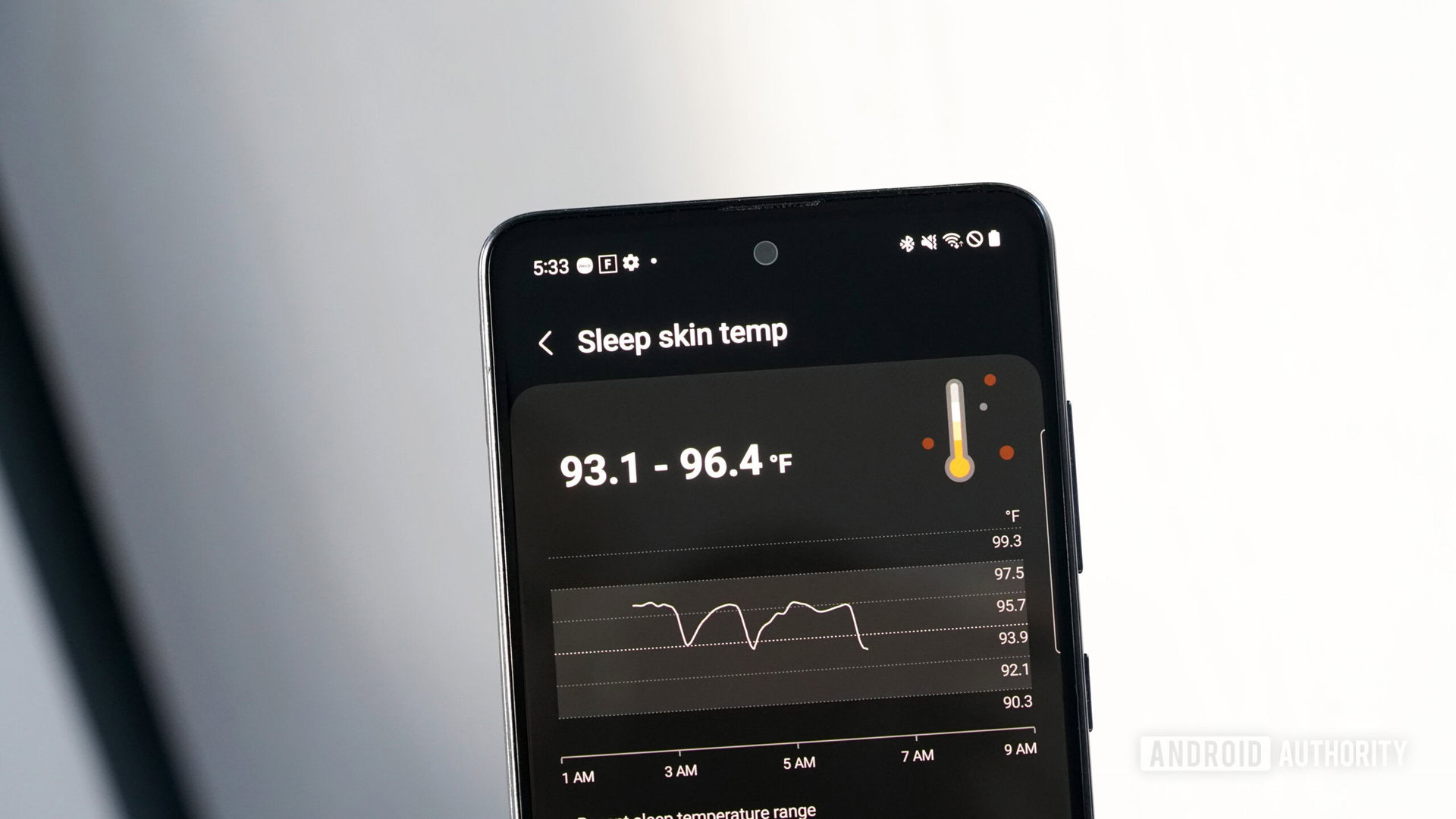
The Samsung Galaxy Watch 6 series also leverages the device’s temperature sensor to provide overnight skin temperature tracking. Unlike some competitors’ devices, users can view their complete range of temperatures and garner insights about how these values correlate with other sleep metrics. Samsung also provides suggestions for how to interpret and utilize your results.
The Galaxy Watch 6 also tracks overnight body temperature data as well as sleep consistency and snoring.
As with most things, the more information the better. The Galaxy Watch 6’s updated sleep tracking also brings sleep consistency data to users’ screens. This measurable represents the number of days in the current week that you’ve gone to sleep and woken up within your selected sleep goals. Regularity in sleep patterns can play a major role in attaining better quality sleep and more sleep in general. In the morning, new daily Sleep Messages, developed in collaboration with the National Sleep Foundation provide users with helpful insights about their previous sleep. Together, these two features provide actionable guidance.
Finally, as in the past, Galaxy Watch 6 series devices can still also track snoring. Since penguins obviously don’t snore (don’t fact-check me), I didn’t register any data on that front.
Shortcomings where it counts

Unfortunately, I have not been totally blown away by the Galaxy Watch 6 Classic’s sleep-tracking accuracy. Compared to my Oura Ring and Withings Sleep mat, the watch typically nails my wake time as well as the time I fall asleep each night, at least within a few minutes. One morning though, when I read in bed for 20 minutes before getting up, the watch registered my wake time as 20 minutes late. Top-tier devices should be able to differentiate between eyes open and feet hitting floorboards. Since this only happened once, I’ll call it a fluke.
Unfortunately, the Classic model hasn't been able to hold its own against more reliable sleep tracking devices.
My larger concern is with the seemingly inaccurate sleep stages. Early on, my watch appeared roughly as accurate as last year’s model. In the last two weeks, however, I’ve noticed more disparity between the Samsung device and my go-to sleep trackers. Most consistently, the Galaxy Watch tends to underestimate deep sleep compared to other trackers. My hope at this point is that this is a simple algorithm issue that Samsung can remedy with a future software update.
Sleep Coaching on the Galaxy Watch 6 series

Sleep Coaching should sound familiar to anyone who has given the feature a whirl on a Samsung Galaxy Watch 4 or 5. The updated platform varies slightly (for example, it appears Samsung dropped adjectives for its sleep animals, upgrading me from a nervous penguin to a regular old penguin), but the experience is largely the same. The ability to track suggested habits may help individuals who don’t know where to start when it comes to improving sleep hygiene, but, in my opinion, the guidance is pretty simplistic. With that said, I am only a few days into sleep coaching and I’m interested to see how the program progresses.
Sleep coaching remains somewhat basic, but the animals are cute and the insights serve as helpful reminders.
This, however, brings me to another point. Getting started with sleep coaching is harder than it should be. For one, battery life when first setting up a new Samsung Galaxy Watch is very inconsistent and it’s nearly impossible to count on the watch to make it through the night. Despite my best efforts, I unexpectedly missed two nights in a row because my device gave up the ghost as I was collecting REM cycles. To start Sleep Coaching you need seven nights of tracked data, including two weekend nights. If you miss a weekend night, that means five more days will pass before you can dive in.
Meanwhile, sleep tracking on the device when it’s fully charged is also inconsistent. One morning, I woke up with more than 40% battery life but no sleep data. Now that I’ve banked enough days to participate, I’m sure I will find Sleep Coaching more helpful and less stressful, but it’s definitely an unfortunate first impression.
Nylon bands make better bedmates (say that five times fast)
Meanwhile, a Galaxy Watch 6 sleep tracking upgrade that absolutely makes a strong first impression is Samsung’s new breathable Fabric Band ($49.99 at Samsung). The lightweight, flexible loop band is soft to the touch and comfortable enough for all-night wear. I always appreciate how velcro ensures a perfect fit and the band comes in two sizes so small wrists won’t be left with tons of extra length.
The best part, however, is the updated release button Samsung added to all first-party bands. This button makes it easier than ever to swap straps. For me personally, it’s finally feasible to have a casual go-to band like this one for day-to-day wear and swap into other materials for workouts or formal occasions. The Fabric Band is available in four colors — Black, Blue, Lavender, and Sand — and each features reflective threading… so you can spot your own wrist if you can’t find it in the middle of the night.
A strong start toward a solid night’s sleep

It’s clear Samsung is eager to help Galaxy Watch users bank better rest, even if the platform has some adjustments to make. While rather basic, Sleep Coaching has the potential to help a lot of users learn more about their own habits. Meanwhile, the new Sleep tile and dedicated watch face make accessing data foolproof, even without your phone nearby.
One UI Watch 5 even introduced more advanced SmartThings integration that can play a part in managing sleep goals. If you opt to sync up your compatible devices with Samsung’s smart home ecosystem, you can tailor your sleep environment to your bedtime routine. For example, the Galaxy Watch 6 will turn off your bedroom lights when you turn on your watch’s Sleep Mode.
All of these improvements point to Samsung’s commitment to users’ wellness. Here’s hoping the company continues to fine-tune its accuracy and expand its offerings in the future.